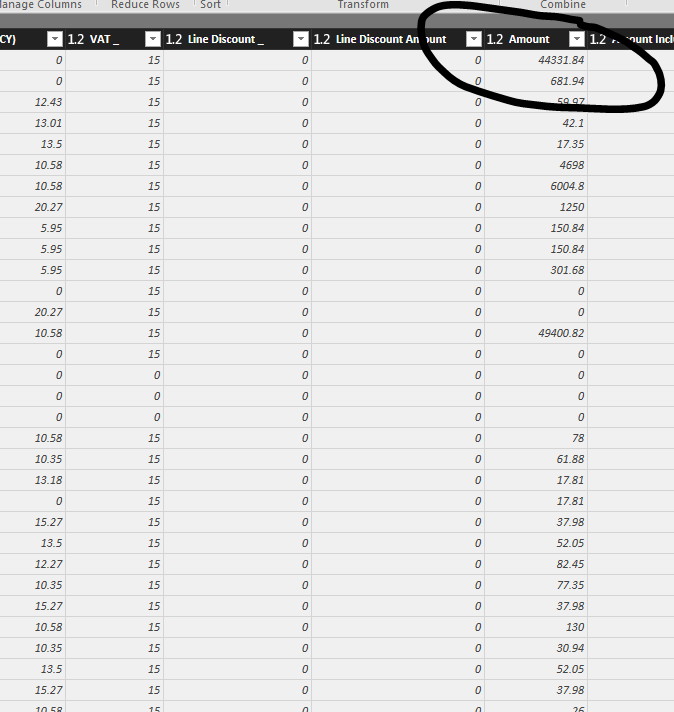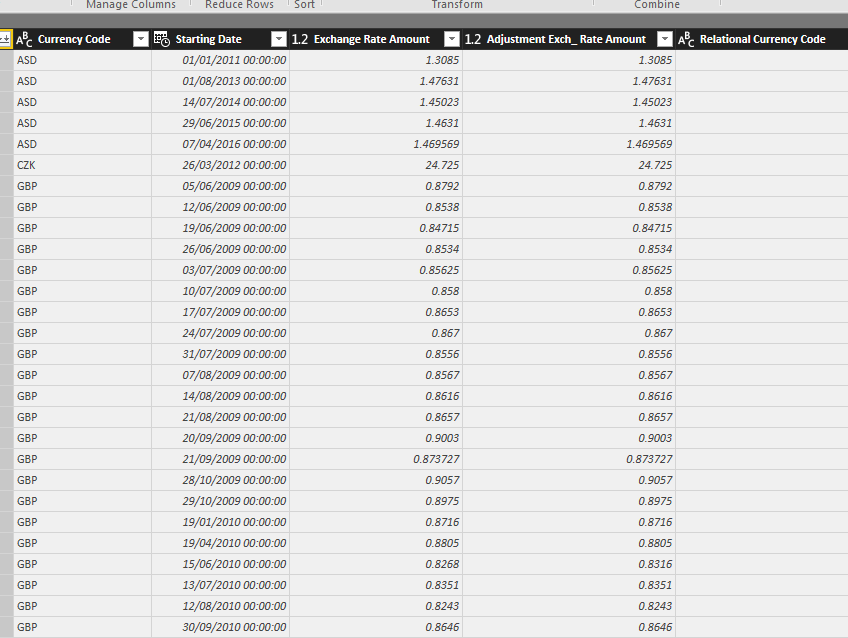- Power BI forums
- Updates
- News & Announcements
- Get Help with Power BI
- Desktop
- Service
- Report Server
- Power Query
- Mobile Apps
- Developer
- DAX Commands and Tips
- Custom Visuals Development Discussion
- Health and Life Sciences
- Power BI Spanish forums
- Translated Spanish Desktop
- Power Platform Integration - Better Together!
- Power Platform Integrations (Read-only)
- Power Platform and Dynamics 365 Integrations (Read-only)
- Training and Consulting
- Instructor Led Training
- Dashboard in a Day for Women, by Women
- Galleries
- Community Connections & How-To Videos
- COVID-19 Data Stories Gallery
- Themes Gallery
- Data Stories Gallery
- R Script Showcase
- Webinars and Video Gallery
- Quick Measures Gallery
- 2021 MSBizAppsSummit Gallery
- 2020 MSBizAppsSummit Gallery
- 2019 MSBizAppsSummit Gallery
- Events
- Ideas
- Custom Visuals Ideas
- Issues
- Issues
- Events
- Upcoming Events
- Community Blog
- Power BI Community Blog
- Custom Visuals Community Blog
- Community Support
- Community Accounts & Registration
- Using the Community
- Community Feedback
Register now to learn Fabric in free live sessions led by the best Microsoft experts. From Apr 16 to May 9, in English and Spanish.
- Power BI forums
- Forums
- Get Help with Power BI
- Desktop
- Re: Convert currency
- Subscribe to RSS Feed
- Mark Topic as New
- Mark Topic as Read
- Float this Topic for Current User
- Bookmark
- Subscribe
- Printer Friendly Page
- Mark as New
- Bookmark
- Subscribe
- Mute
- Subscribe to RSS Feed
- Permalink
- Report Inappropriate Content
Convert currency
I need to convert the 'amount' column in the below table to EUR (currency is GBP at the moment), and then to merge the table with another that is already in EURO.
So far I have not been able to do this without returning errors.
I have a currency conversion table (also below) that shows todays exchange rate, however I am unsure how to use the table to write a formula that will convert the amount.? Any help would be appreciated.
Solved! Go to Solution.
- Mark as New
- Bookmark
- Subscribe
- Mute
- Subscribe to RSS Feed
- Permalink
- Report Inappropriate Content
This will work if you get rid of all of your non-GBP exchange rates. Do you need those? If you do, sure some more DAX magic can get you there.
Column = LOOKUPVALUE(ExchangeRates[ExchangeRate],ExchangeRates[CurrencyCode],"GBP",ExchangeRates[StartTime],MAX(ExchangeRates[StartTime]))
Oh wait, here is the additional DAX magic that will let you keep your other currency codes.
Column = LOOKUPVALUE(ExchangeRates[ExchangeRate],ExchangeRates[CurrencyCode],"GBP",ExchangeRates[StartTime],CALCULATE(MAX(ExchangeRates[StartTime]),ExchangeRates[CurrencyCode]="GBP"))
@ me in replies or I'll lose your thread!!!
Instead of a Kudo, please vote for this idea
Become an expert!: Enterprise DNA
External Tools: MSHGQM
YouTube Channel!: Microsoft Hates Greg
Latest book!: The Definitive Guide to Power Query (M)
DAX is easy, CALCULATE makes DAX hard...
- Mark as New
- Bookmark
- Subscribe
- Mute
- Subscribe to RSS Feed
- Permalink
- Report Inappropriate Content
The solution provided by @Greg_Deckler should work. And you can also try with following column formula.
Converted Amount_Column =
VAR LatestDate =
CALCULATE (
MAX ( 'Currency Conversion'[Starting Date] ),
'Currency Conversion'[Currency Code] = "GBP"
)
RETURN
(
CALCULATE (
VALUES ( 'Currency Conversion'[1.2 Exchange Rate Amount] ),
FILTER (
'Currency Conversion',
'Currency Conversion'[Currency Code] = "GBP"
&& 'Currency Conversion'[Starting Date] = LatestDate
)
)
* Table1[1.2 Amount]
)Best Regards,
Herbert
- Mark as New
- Bookmark
- Subscribe
- Mute
- Subscribe to RSS Feed
- Permalink
- Report Inappropriate Content
This will work if you get rid of all of your non-GBP exchange rates. Do you need those? If you do, sure some more DAX magic can get you there.
Column = LOOKUPVALUE(ExchangeRates[ExchangeRate],ExchangeRates[CurrencyCode],"GBP",ExchangeRates[StartTime],MAX(ExchangeRates[StartTime]))
Oh wait, here is the additional DAX magic that will let you keep your other currency codes.
Column = LOOKUPVALUE(ExchangeRates[ExchangeRate],ExchangeRates[CurrencyCode],"GBP",ExchangeRates[StartTime],CALCULATE(MAX(ExchangeRates[StartTime]),ExchangeRates[CurrencyCode]="GBP"))
@ me in replies or I'll lose your thread!!!
Instead of a Kudo, please vote for this idea
Become an expert!: Enterprise DNA
External Tools: MSHGQM
YouTube Channel!: Microsoft Hates Greg
Latest book!: The Definitive Guide to Power Query (M)
DAX is easy, CALCULATE makes DAX hard...
- Mark as New
- Bookmark
- Subscribe
- Mute
- Subscribe to RSS Feed
- Permalink
- Report Inappropriate Content
I've a similar problem, in my case with nominal to constant currency....
anyway, in the proposed solution there are using the latest available exchange rate (MAX(StartTime))... i'm using it and it works fine, but can I make an slicer or use another pickable menu to change the date of the exchange rate used? What if I wish to know the price in GBP of March 1 2017?
Thanks
- Mark as New
- Bookmark
- Subscribe
- Mute
- Subscribe to RSS Feed
- Permalink
- Report Inappropriate Content
Hi @Greg_Deckler, @v-haibl-msft,
I'm struggling with a solution that converts each invoce to another currency based on the invoice date. I just can not find a solution here in the Community for that approach.
Could you please advise?
Thanks,
Fernando
- Mark as New
- Bookmark
- Subscribe
- Mute
- Subscribe to RSS Feed
- Permalink
- Report Inappropriate Content
Finally with the help of @EnterpriseDNA's video I could have the sales data converted from MXP to USD with the following code:
Sales in USD = SUMX( NetSales,
DIVIDE(
NetSales[LineTotal],
LOOKUPVALUE( ORTT[Rate],
ORTT[RateDate], VentasNetas[OINV.DocDate],
ORTT[Currency], "USD" )
)
)where:
NetSales in the sales fact table,
ORTT includes the MXP/USD exchange rate by date.
I post this if it could be of any help.
Regards,
Fernando
- Mark as New
- Bookmark
- Subscribe
- Mute
- Subscribe to RSS Feed
- Permalink
- Report Inappropriate Content
@calerof - Can you provide example/sample source data and expected output?
@ me in replies or I'll lose your thread!!!
Instead of a Kudo, please vote for this idea
Become an expert!: Enterprise DNA
External Tools: MSHGQM
YouTube Channel!: Microsoft Hates Greg
Latest book!: The Definitive Guide to Power Query (M)
DAX is easy, CALCULATE makes DAX hard...
- Mark as New
- Bookmark
- Subscribe
- Mute
- Subscribe to RSS Feed
- Permalink
- Report Inappropriate Content
Hello @Greg_Deckler,
Sorry for not answering before, my client started requesting things afar from the agreement.
The data are as follows:
Fact Table with sales by invoice line:
https://www.dropbox.com/s/hz5nc6kqda4wbv9/Daily%20Revenue%20by%20invoice%20item%20Original.xlsx?dl=0
| Date | USD |
| 01-ene-19 | 19.6512 |
| 02-ene-19 | 19.6512 |
| 03-ene-19 | 19.5878 |
| 04-ene-19 | 19.6073 |
| 05-ene-19 | 19.6073 |
| 06-ene-19 | 19.6073 |
| 07-ene-19 | 19.4902 |
| 08-ene-19 | 19.3479 |
| 09-ene-19 | 19.3479 |
| 10-ene-19 | 19.2456 |
| 11-ene-19 | 19.1236 |
| 12-ene-19 | 19.1236 |
| 13-ene-19 | 19.1236 |
| 14-ene-19 | 19.1236 |
| 15-ene-19 | 19.0064 |
In excel I would do it just easily with =vlookup convert all sales in MXP to USD based on the invoice date and bring the sales already in USD to the same column to have a total in USD, e.g.
https://www.dropbox.com/s/jvwex5u8o0l7mo9/Daily%20Revenue%20by%20invoice%20item.xlsx?dl=0
In this way the last column would show Sales in USD converted at the invoice date, not at month end.
When I use LOOUPVALUE my problem is when assigning the current date in SEARCH VALUE doesn't recognize the row context and get the error: "A table of multiple values was supplied where a single value was expected".
- Mark as New
- Bookmark
- Subscribe
- Mute
- Subscribe to RSS Feed
- Permalink
- Report Inappropriate Content
Hi @Greg_Deckler,
So as you can see, my intent here is to be able to convert each individual invoice based on its date's exchange rate, not one final convertion at month end with only one exchange rate.
Could you advise on a way to do it?
Thank you for your help.
Fernando
- Mark as New
- Bookmark
- Subscribe
- Mute
- Subscribe to RSS Feed
- Permalink
- Report Inappropriate Content
Hello @Greg_Deckler,
Sorry to insist. I'd just only like to know if there is a way I can solve my problem of currency conversion in Power BI.
Thanks and regards,
Fernando
Helpful resources

Microsoft Fabric Learn Together
Covering the world! 9:00-10:30 AM Sydney, 4:00-5:30 PM CET (Paris/Berlin), 7:00-8:30 PM Mexico City

Power BI Monthly Update - April 2024
Check out the April 2024 Power BI update to learn about new features.

| User | Count |
|---|---|
| 117 | |
| 105 | |
| 69 | |
| 67 | |
| 43 |
| User | Count |
|---|---|
| 151 | |
| 103 | |
| 102 | |
| 87 | |
| 63 |