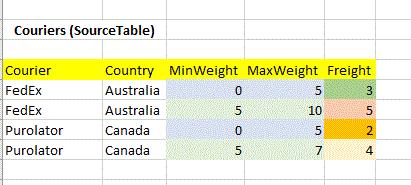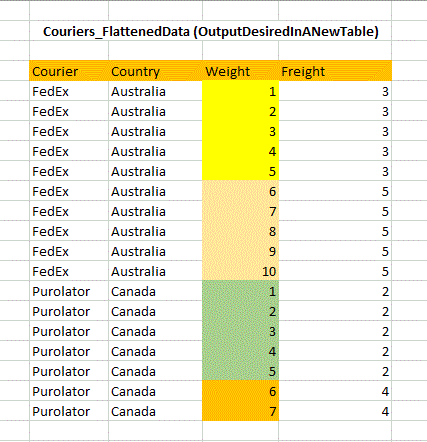- Power BI forums
- Updates
- News & Announcements
- Get Help with Power BI
- Desktop
- Service
- Report Server
- Power Query
- Mobile Apps
- Developer
- DAX Commands and Tips
- Custom Visuals Development Discussion
- Health and Life Sciences
- Power BI Spanish forums
- Translated Spanish Desktop
- Power Platform Integration - Better Together!
- Power Platform Integrations (Read-only)
- Power Platform and Dynamics 365 Integrations (Read-only)
- Training and Consulting
- Instructor Led Training
- Dashboard in a Day for Women, by Women
- Galleries
- Community Connections & How-To Videos
- COVID-19 Data Stories Gallery
- Themes Gallery
- Data Stories Gallery
- R Script Showcase
- Webinars and Video Gallery
- Quick Measures Gallery
- 2021 MSBizAppsSummit Gallery
- 2020 MSBizAppsSummit Gallery
- 2019 MSBizAppsSummit Gallery
- Events
- Ideas
- Custom Visuals Ideas
- Issues
- Issues
- Events
- Upcoming Events
- Community Blog
- Power BI Community Blog
- Custom Visuals Community Blog
- Community Support
- Community Accounts & Registration
- Using the Community
- Community Feedback
Register now to learn Fabric in free live sessions led by the best Microsoft experts. From Apr 16 to May 9, in English and Spanish.
- Power BI forums
- Forums
- Get Help with Power BI
- Desktop
- Re: Convert a table with a range of integer values...
- Subscribe to RSS Feed
- Mark Topic as New
- Mark Topic as Read
- Float this Topic for Current User
- Bookmark
- Subscribe
- Printer Friendly Page
- Mark as New
- Bookmark
- Subscribe
- Mute
- Subscribe to RSS Feed
- Permalink
- Report Inappropriate Content
Convert a table with a range of integer values, into a new table with a row for each value
I have a situation in which I am using Microsoft Power BI. I have a source table (called Couriers), with a range of weights (MinWeight to MaxWeight) for any given combination of Courier and Country, along with the Freight value.
I need to develop a new TABLE (called Couriers_FlattenedData) in Power BI , in which, I get a row for each value between the MinWeight and MaxWeight.
For example, if the minimum weight to maximum weight reads as 0 and 5 for FedEx Australia, I need 5 rows from 1 to 5.
I need these 4 columns in the new Couriers_FlattenedData table - Courier, Country, Weight, Freight. The Weight column is converted to rows based on the range in the source table.
I am trying to derive the new table, in both DAX as well as using the backend Power Query Editor (using M language). I would like to get both ways to develop this new table. I tried something like this in DAX, but not able to get a solution.
Couriers_FlattenedData = SELECTCOLUMNS (
GENERATE (
'Couriers', GENERATESERIES (
CALCULATE(DISTINCT(Couriers[MinWeight])+1),
CALCULATE(DISTINCT(Couriers[MaxWeight]))
)
),
"Courier", Couriers[Courier],
"Country", Couriers[Country],
"Freight", Couriers[Freight]
)
Can someone correct the above DAX expression, which misses the Weight column ? Or even provide a solution using variables?
And also a step by step solution using the Power Query Editor of Power BI ?
Solved! Go to Solution.
- Mark as New
- Bookmark
- Subscribe
- Mute
- Subscribe to RSS Feed
- Permalink
- Report Inappropriate Content
Hi @snph1777
Here are some suggestions:
DAX version:
Note that GENERATE iterates over the rows of Couriers, so the 2nd argument of GENERATE is evaluated in the row context of Couriers and can refer directly to columns of Couriers without aggregation.
Couriers_FlattenedData =
SELECTCOLUMNS (
GENERATE (
Couriers,
GENERATESERIES ( Couriers[MinWeight] + 1, Couriers[MaxWeight] )
),
"Courier", Couriers[Courier],
"Country", Couriers[Country],
"Weight", [Value],
"Freight", Couriers[Freight]
)
Power Query version:
Note: I used Table.CombineColumns as it nicely removes the columns that are being combined and replaces them with the new column. You could also use Table.AddColumn, then remove MinWeight/MaxWeight after that.
let
Source = Couriers,
WeightList = Table.CombineColumns(Source,{"MinWeight", "MaxWeight"},each {_{0}+1.._{1}},"Weight"),
ExpandWeightList = Table.ExpandListColumn(WeightList, "Weight"),
ChangedType = Table.TransformColumnTypes(ExpandWeightList,{{"Weight", Int64.Type}})
in
ChangedType
Regards,
Owen
- Mark as New
- Bookmark
- Subscribe
- Mute
- Subscribe to RSS Feed
- Permalink
- Report Inappropriate Content
You're welcome 🙂
Sure thing, we can change the increment to 0.01.
The structure of the code is pretty similar. I have attached a PBIX for reference.
DAX version:
With the DAX version, we need to add a third argument to GENERATESERIES. Make sure the Weight column is set as a "Decimal number" type and formatted to display the decimal places.
Couriers_FlattenedData =
VAR Increment = 0.01
RETURN
SELECTCOLUMNS (
GENERATE (
Couriers,
GENERATESERIES ( Couriers[MinWeight] + Increment, Couriers[MaxWeight], Increment )
),
"Courier", Couriers[Courier],
"Country", Couriers[Country],
"Weight", [Value],
"Freight", Couriers[Freight]
)
Power Query version:
With the Power Query version, we now need to use List.Numbers to create the list with an increment other than 1, and also ensure that the Weight column is type number.
let
Increment = 0.01,
Source = Couriers,
WeightList =
Table.CombineColumns( Source, {"MinWeight", "MaxWeight"},
each let MinWeight = _{0}, MaxWeight = _{1}, Count = (MaxWeight-MinWeight)/Increment
in List.Numbers(MinWeight+Increment, Count, Increment),
"Weight"
),
ExpandWeightList = Table.ExpandListColumn(WeightList, "Weight"),
ChangedType = Table.TransformColumnTypes(ExpandWeightList,{{"Weight", type number}})
in
ChangedTypeRegards,
Owen
- Mark as New
- Bookmark
- Subscribe
- Mute
- Subscribe to RSS Feed
- Permalink
- Report Inappropriate Content
Hi @snph1777
Here are some suggestions:
DAX version:
Note that GENERATE iterates over the rows of Couriers, so the 2nd argument of GENERATE is evaluated in the row context of Couriers and can refer directly to columns of Couriers without aggregation.
Couriers_FlattenedData =
SELECTCOLUMNS (
GENERATE (
Couriers,
GENERATESERIES ( Couriers[MinWeight] + 1, Couriers[MaxWeight] )
),
"Courier", Couriers[Courier],
"Country", Couriers[Country],
"Weight", [Value],
"Freight", Couriers[Freight]
)
Power Query version:
Note: I used Table.CombineColumns as it nicely removes the columns that are being combined and replaces them with the new column. You could also use Table.AddColumn, then remove MinWeight/MaxWeight after that.
let
Source = Couriers,
WeightList = Table.CombineColumns(Source,{"MinWeight", "MaxWeight"},each {_{0}+1.._{1}},"Weight"),
ExpandWeightList = Table.ExpandListColumn(WeightList, "Weight"),
ChangedType = Table.TransformColumnTypes(ExpandWeightList,{{"Weight", Int64.Type}})
in
ChangedType
Regards,
Owen
- Mark as New
- Bookmark
- Subscribe
- Mute
- Subscribe to RSS Feed
- Permalink
- Report Inappropriate Content
Hello Owen, Thanks for your help. Can you help me develop the table in DAX and Query Editor, using an increment value of 0.01, instead of 1 as I have asked in my original question ?
For example, for FedEx Austrlia, instead of weight 1 to 5 with a freight value of 3, I need weight values, 1.01, 1.02, 1.03....2.00....5.00, all with a freight value of 3. I tried to change the GENERATESERIES with an increment value of 0.01, but am not getting the desired output. Perhaps becasue the GENERATESERIES is inside GENERATE and SELECTCOLUMNS
- Mark as New
- Bookmark
- Subscribe
- Mute
- Subscribe to RSS Feed
- Permalink
- Report Inappropriate Content
You're welcome 🙂
Sure thing, we can change the increment to 0.01.
The structure of the code is pretty similar. I have attached a PBIX for reference.
DAX version:
With the DAX version, we need to add a third argument to GENERATESERIES. Make sure the Weight column is set as a "Decimal number" type and formatted to display the decimal places.
Couriers_FlattenedData =
VAR Increment = 0.01
RETURN
SELECTCOLUMNS (
GENERATE (
Couriers,
GENERATESERIES ( Couriers[MinWeight] + Increment, Couriers[MaxWeight], Increment )
),
"Courier", Couriers[Courier],
"Country", Couriers[Country],
"Weight", [Value],
"Freight", Couriers[Freight]
)
Power Query version:
With the Power Query version, we now need to use List.Numbers to create the list with an increment other than 1, and also ensure that the Weight column is type number.
let
Increment = 0.01,
Source = Couriers,
WeightList =
Table.CombineColumns( Source, {"MinWeight", "MaxWeight"},
each let MinWeight = _{0}, MaxWeight = _{1}, Count = (MaxWeight-MinWeight)/Increment
in List.Numbers(MinWeight+Increment, Count, Increment),
"Weight"
),
ExpandWeightList = Table.ExpandListColumn(WeightList, "Weight"),
ChangedType = Table.TransformColumnTypes(ExpandWeightList,{{"Weight", type number}})
in
ChangedTypeRegards,
Owen
- Mark as New
- Bookmark
- Subscribe
- Mute
- Subscribe to RSS Feed
- Permalink
- Report Inappropriate Content
@OwenAuger Thanks very much. Appreciate your help for my second question. I realize after writing the DAX formula to generate the table, I need to fix the decimal to 2 values.
- Mark as New
- Bookmark
- Subscribe
- Mute
- Subscribe to RSS Feed
- Permalink
- Report Inappropriate Content
Thanks Owen. I will use it and get back, and mark your answer. Appreciate your quick response.
- Mark as New
- Bookmark
- Subscribe
- Mute
- Subscribe to RSS Feed
- Permalink
- Report Inappropriate Content
For the Query Editor solution, I have duplicated the base table (Couriers) inside the query editor, and then pasted your M-code in the Advanced Editor. And have later renamed that table as Couriers_FlattenedData.
I do not know anything in M-language , am grateful for your solution.
- Mark as New
- Bookmark
- Subscribe
- Mute
- Subscribe to RSS Feed
- Permalink
- Report Inappropriate Content
@Anonymous Auger Thanks Owen, appreciate your help greatly.
Helpful resources

Microsoft Fabric Learn Together
Covering the world! 9:00-10:30 AM Sydney, 4:00-5:30 PM CET (Paris/Berlin), 7:00-8:30 PM Mexico City

Power BI Monthly Update - April 2024
Check out the April 2024 Power BI update to learn about new features.

| User | Count |
|---|---|
| 114 | |
| 99 | |
| 75 | |
| 73 | |
| 49 |
| User | Count |
|---|---|
| 145 | |
| 109 | |
| 109 | |
| 90 | |
| 64 |