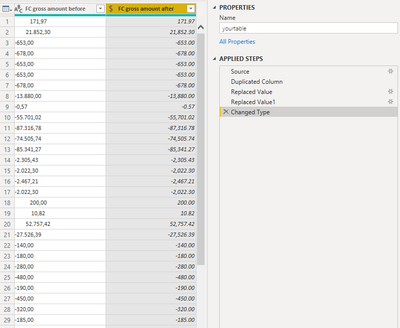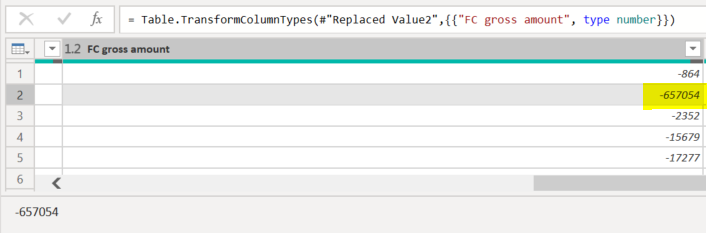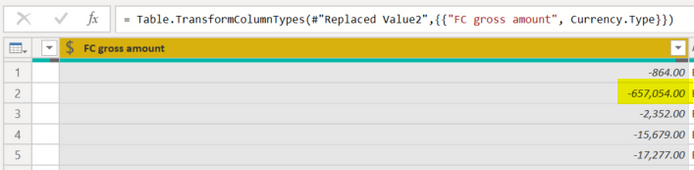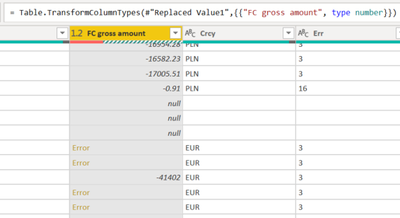- Power BI forums
- Updates
- News & Announcements
- Get Help with Power BI
- Desktop
- Service
- Report Server
- Power Query
- Mobile Apps
- Developer
- DAX Commands and Tips
- Custom Visuals Development Discussion
- Health and Life Sciences
- Power BI Spanish forums
- Translated Spanish Desktop
- Power Platform Integration - Better Together!
- Power Platform Integrations (Read-only)
- Power Platform and Dynamics 365 Integrations (Read-only)
- Training and Consulting
- Instructor Led Training
- Dashboard in a Day for Women, by Women
- Galleries
- Community Connections & How-To Videos
- COVID-19 Data Stories Gallery
- Themes Gallery
- Data Stories Gallery
- R Script Showcase
- Webinars and Video Gallery
- Quick Measures Gallery
- 2021 MSBizAppsSummit Gallery
- 2020 MSBizAppsSummit Gallery
- 2019 MSBizAppsSummit Gallery
- Events
- Ideas
- Custom Visuals Ideas
- Issues
- Issues
- Events
- Upcoming Events
- Community Blog
- Power BI Community Blog
- Custom Visuals Community Blog
- Community Support
- Community Accounts & Registration
- Using the Community
- Community Feedback
Register now to learn Fabric in free live sessions led by the best Microsoft experts. From Apr 16 to May 9, in English and Spanish.
- Power BI forums
- Forums
- Get Help with Power BI
- Desktop
- Convert Special Characters Coma (,) to Point (.)
- Subscribe to RSS Feed
- Mark Topic as New
- Mark Topic as Read
- Float this Topic for Current User
- Bookmark
- Subscribe
- Printer Friendly Page
- Mark as New
- Bookmark
- Subscribe
- Mute
- Subscribe to RSS Feed
- Permalink
- Report Inappropriate Content
Convert Special Characters Coma (,) to Point (.)
I am traying to correct the error where I have ( , and . ) in my colum FC gross amount column. I want to repleace the
(,) to (.) and disppear the (,) because I need to convert from text to number the column in order to do measures and make my query connect.
I have already tried to replace the (,) to (.) with the replace function but is not working, what can I do??
Solved! Go to Solution.
- Mark as New
- Bookmark
- Subscribe
- Mute
- Subscribe to RSS Feed
- Permalink
- Report Inappropriate Content
At the top of your Power Query add these steps
- replace values . with nothing
- replace values , with .
- change type to fixed deminal number
Thanks for reaching out for help.
I put in a lot of effort to help you, now please quickly help me by giving kudos.
Remember we are unpaid volunteers and here to coach you with Power BI and DAX skills and techniques, not do the users job for them. So please click the thumbs up and accept as solution button.
If you give someone a fish then you only give them one meal, but if you teach them how to fish then they can feed themselves and teach others for a lifetime. I prefer to teach members on this forum techniques rather give full solutions and do their job. You can then adapt the technique for your solution, learn some DAX skills for next time and soon become a Power BI Super User like me.
One question per ticket please. If you need to extend your request then please raise a new ticket.
You will get a quicker response and each volunteer solver will get the kudos they deserve. Thank you !
- Mark as New
- Bookmark
- Subscribe
- Mute
- Subscribe to RSS Feed
- Permalink
- Report Inappropriate Content
You are mixing the formats in the same file.
That was not the original question.
If you raise a new ticket with the correct examples then I will be happy to look at it,
but I have closed this problem becarse the problem as decsribed has been resolved.
I am happy to gve free support but I operate on a one problem per ticket basis.
- Mark as New
- Bookmark
- Subscribe
- Mute
- Subscribe to RSS Feed
- Permalink
- Report Inappropriate Content
In the example you provided the format was
snnpnnncnn where s is sign and p is period and c is a comma and n is number
for example -74.505,74
the solution I provide works and I provided an example proving it works,
You have now change the rules to
sncnnn.nn
for example -6,570.54
if you are wanting to combine
snnpnnncnn and sncnnn.nn in the same file for example
-74.505,74
-6,570.54
then that is a new problem.
please raise new ticket and provide the correct example data next time,
otherwise it wastes your time and my time.
the solution I provide works, I provide an example proving it work, and I will therefore accept the solution
Sorry if that seem harsh but you asked the wrong question but I gave the right answer.
So this problem is closed. Please raise a new ticket wit the correct examples and I will be happy to help.
Thanks for reaching out for help.
I put in a lot of effort to help you, now please quickly help me by giving kudos.
Remember we are unpaid volunteers and here to coach you with Power BI and DAX skills and techniques, not do the users job for them. So please click the thumbs up and accept as solution button.
If you give someone a fish then you only give them one meal, but if you teach them how to fish then they can feed themselves and teach others for a lifetime. I prefer to teach members on this forum techniques rather give full solutions and do their job. You can then adapt the technique for your solution, learn some DAX skills for next time and soon become a Power BI Super User like me.
One question per ticket please. If you need to extend your request then please raise a new ticket.
You will get a quicker response and each volunteer solver will get the kudos they deserve. Thank you !
- Mark as New
- Bookmark
- Subscribe
- Mute
- Subscribe to RSS Feed
- Permalink
- Report Inappropriate Content
At the top of your Power Query add these steps
- replace values . with nothing
- replace values , with .
- change type to fixed deminal number
Thanks for reaching out for help.
I put in a lot of effort to help you, now please quickly help me by giving kudos.
Remember we are unpaid volunteers and here to coach you with Power BI and DAX skills and techniques, not do the users job for them. So please click the thumbs up and accept as solution button.
If you give someone a fish then you only give them one meal, but if you teach them how to fish then they can feed themselves and teach others for a lifetime. I prefer to teach members on this forum techniques rather give full solutions and do their job. You can then adapt the technique for your solution, learn some DAX skills for next time and soon become a Power BI Super User like me.
One question per ticket please. If you need to extend your request then please raise a new ticket.
You will get a quicker response and each volunteer solver will get the kudos they deserve. Thank you !
- Mark as New
- Bookmark
- Subscribe
- Mute
- Subscribe to RSS Feed
- Permalink
- Report Inappropriate Content
Is not working
It gives me as a value -657054
The original value was -6,570.54
So the result should be -6570.54
Only deleating (,) not points (.) because I still have decimal number
Power BI
Original File (I have correct values like this and incorrect) the files are in a SP, and they are random so I don't want to affect the correct numbers, like this case... Can I only change the errors?
Correct
Incorrect
Is the same with "Fixed Decimal Number"
- Mark as New
- Bookmark
- Subscribe
- Mute
- Subscribe to RSS Feed
- Permalink
- Report Inappropriate Content
Here is the example to both of them, the data is not separated is in the same column and it keeps growing because daily we update new data
| FC gross amount |
| 171,97 |
| 21.852,30 |
| -653,00 |
| -678,00 |
| -653,00 |
| -653,00 |
| -678,00 |
| -13.880,00 |
| -0,57 |
| -55.701,02 |
| -87.316,78 |
| -74.505,74 |
| -85.341,27 |
| -2.305,43 |
| -2.022,30 |
| -2.467,21 |
| -2.022,30 |
| FC gross amount |
| -864 |
| -6,570.54 |
| -2,352.00 |
| -15,679.00 |
| -172.77 |
| -129.35 |
| 4,597.90 |
| 4,566.16 |
| -256.18 |
| -211.13 |
| -70.15 |
| -3,702.52 |
| -734.73 |
| -456.75 |
| 8,036.65 |
- Mark as New
- Bookmark
- Subscribe
- Mute
- Subscribe to RSS Feed
- Permalink
- Report Inappropriate Content
If you have a column containing numbers as text, for example
123
-123
123,456
-123,456
123,456.78
-123,456.78
then in Power query simply click the coum and change type to decimal number
If you get an error then that suggests that there are other non numeric characters
please copy and paste examples of the raw data table in the chat ... not a screen print ... so we can check it.
Remember to hide private data.
Thanks for reaching out for help.
I put in a lot of effort to help you, now please quickly help me by giving kudos.
Remember we are unpaid volunteers and here to coach you with Power BI and DAX skills and techniques, not do the users job for them. So please click the thumbs up and accept as solution button.
If you give someone a fish then you only give them one meal, but if you teach them how to fish then they can feed themselves and teach others for a lifetime. I prefer to teach members on this forum techniques rather give full solutions and do their job. You can then adapt the technique for your solution, learn some DAX skills for next time and soon become a Power BI Super User like me.
One question per ticket please. If you need to extend your request then please raise a new ticket.
You will get a quicker response and each volunteer solver will get the kudos they deserve. Thank you !
- Mark as New
- Bookmark
- Subscribe
- Mute
- Subscribe to RSS Feed
- Permalink
- Report Inappropriate Content
Hi, is still no working because Power BI is converting the (,) to (.) but it doesn't know what to do with the current (.)
| FC gross amount |
| 171,97 |
| 21.852,30 |
| -653,00 |
| -678,00 |
| -653,00 |
| -653,00 |
| -678,00 |
| -13.880,00 |
| -0,57 |
| -55.701,02 |
| -87.316,78 |
| -74.505,74 |
| -85.341,27 |
| -2.305,43 |
| -2.022,30 |
| -2.467,21 |
| -2.022,30 |
| 200,00 |
| 10,82 |
| 52.757,42 |
| -27.526,39 |
| -140,00 |
| -180,00 |
| -280,00 |
| -480,00 |
| -190,00 |
| -450,00 |
| -320,00 |
| -185,00 |
| -185,00 |
| -185,00 |
| 4.174,55 |
| 1.701,67 |
| -320,00 |
| 360,00 |
| -397,92 |
| -0,76 |
| -0,45 |
| -0,87 |
| -0,87 |
| -0,87 |
Helpful resources

Microsoft Fabric Learn Together
Covering the world! 9:00-10:30 AM Sydney, 4:00-5:30 PM CET (Paris/Berlin), 7:00-8:30 PM Mexico City

Power BI Monthly Update - April 2024
Check out the April 2024 Power BI update to learn about new features.

| User | Count |
|---|---|
| 110 | |
| 95 | |
| 76 | |
| 65 | |
| 51 |
| User | Count |
|---|---|
| 146 | |
| 109 | |
| 106 | |
| 88 | |
| 61 |