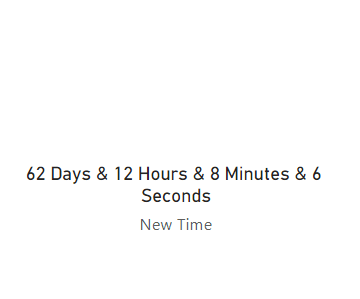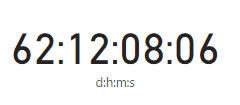- Power BI forums
- Updates
- News & Announcements
- Get Help with Power BI
- Desktop
- Service
- Report Server
- Power Query
- Mobile Apps
- Developer
- DAX Commands and Tips
- Custom Visuals Development Discussion
- Health and Life Sciences
- Power BI Spanish forums
- Translated Spanish Desktop
- Power Platform Integration - Better Together!
- Power Platform Integrations (Read-only)
- Power Platform and Dynamics 365 Integrations (Read-only)
- Training and Consulting
- Instructor Led Training
- Dashboard in a Day for Women, by Women
- Galleries
- Community Connections & How-To Videos
- COVID-19 Data Stories Gallery
- Themes Gallery
- Data Stories Gallery
- R Script Showcase
- Webinars and Video Gallery
- Quick Measures Gallery
- 2021 MSBizAppsSummit Gallery
- 2020 MSBizAppsSummit Gallery
- 2019 MSBizAppsSummit Gallery
- Events
- Ideas
- Custom Visuals Ideas
- Issues
- Issues
- Events
- Upcoming Events
- Community Blog
- Power BI Community Blog
- Custom Visuals Community Blog
- Community Support
- Community Accounts & Registration
- Using the Community
- Community Feedback
Register now to learn Fabric in free live sessions led by the best Microsoft experts. From Apr 16 to May 9, in English and Spanish.
- Power BI forums
- Forums
- Get Help with Power BI
- Desktop
- Convert Seconds to DD:HH:MM:SS
- Subscribe to RSS Feed
- Mark Topic as New
- Mark Topic as Read
- Float this Topic for Current User
- Bookmark
- Subscribe
- Printer Friendly Page
- Mark as New
- Bookmark
- Subscribe
- Mute
- Subscribe to RSS Feed
- Permalink
- Report Inappropriate Content
Convert Seconds to DD:HH:MM:SS
Hi,
I'm trying to convert Seconds to DD:HH:MM:SS. I used this article to get close, however this doesn't work with both date slicers (Look at the average for the month, for example)
New Time =
var vSeconds=AVERAGE(Sheet1[Seconds])
var vMinutes=int( vSeconds/60)
var vRemainingSeconds=MOD(vSeconds, 60)
var vHours=INT(vMinutes/60)
var vRemainingMinutes=MOD(vMinutes,60)
var vDays=INT(vHours/24)
var vRemainingHours=MOD(vHours,24)
return
vDays&" Days & "&
vRemainingHours&" Hours & "&
vRemainingMinutes&" Minutes & "&
ROUND(vRemainingSeconds,0)& " Seconds"
This is the outcome from the measure
When I try to use a Calculate formula with USERELATIONSHIP, it just straight up doesn't work
Does anyone have alternatives, or ways I can work around this issue?
He's the PBIX: https://www.dropbox.com/s/raye0i6xfvr0h9y/dates.pbix?dl=0
Cheers,
Mike
Solved! Go to Solution.
- Mark as New
- Bookmark
- Subscribe
- Mute
- Subscribe to RSS Feed
- Permalink
- Report Inappropriate Content
You can use measures to coax the data into this (admittedly weird) format.
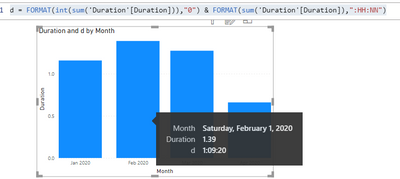
but no, you can't have both.
- Mark as New
- Bookmark
- Subscribe
- Mute
- Subscribe to RSS Feed
- Permalink
- Report Inappropriate Content
You can use measures to coax the data into this (admittedly weird) format.
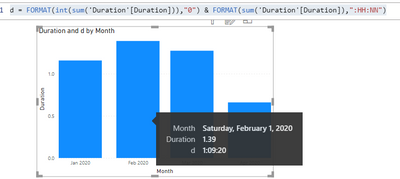
but no, you can't have both.
- Mark as New
- Bookmark
- Subscribe
- Mute
- Subscribe to RSS Feed
- Permalink
- Report Inappropriate Content
Here is an eample using #duration
let
Source = Table.FromRows(Json.Document(Binary.Decompress(Binary.FromText("i45WMtQ31DcyMDJQ0lEyNAABpVidaCUjJFEjuKgxkqghXNQEIWpqDhaMBQA=", BinaryEncoding.Base64), Compression.Deflate)), let _t = ((type nullable text) meta [Serialized.Text = true]) in type table [Month = _t, Seconds = _t]),
#"Changed Type" = Table.TransformColumnTypes(Source,{{"Month", type date}, {"Seconds", type number}}),
#"Added Custom" = Table.AddColumn(#"Changed Type", "Duration", each #duration(0,0,0,[Seconds])),
#"Changed Type1" = Table.TransformColumnTypes(#"Added Custom",{{"Duration", type duration}})
in
#"Changed Type1"
which you can then plot as needed
- Mark as New
- Bookmark
- Subscribe
- Mute
- Subscribe to RSS Feed
- Permalink
- Report Inappropriate Content
That's very promising, my only query is that the I have no way of knowing what 1.16 is in Duration terms. Do you know if there anyway of coverting it into DD:HH:MM while still keeping it in a datatype which allows for visualisation (Not Text)?
- Mark as New
- Bookmark
- Subscribe
- Mute
- Subscribe to RSS Feed
- Permalink
- Report Inappropriate Content
Hi @michael_knight ,
You can use this measure if you need an average value:
#d:h:m:s =
VAR avgNum = AVERAGE(T[Sec])
VAR res =
INT(avgNum/86400) & ":" & //Days
RIGHT("0" & INT(MOD(avgNum/3600,24)),2) & ":" & //Hours
RIGHT("0" & INT(MOD(avgNum/60,60)),2) & ":" & //Minutes
RIGHT("0" & INT(MOD(avgNum,60)),2) //Seconds
RETURN resIf this post helps, then please consider Accept it as the solution ✔️to help the other members find it more quickly.
If this post helps, then please consider Accept it as the solution to help the other members find it more quickly. Appreciate your Kudos.
Check out my latest demo report in the data story gallery.
Stand with Ukraine!
Here are official ways you can support Ukraine financially (accounts with multiple currencies):
1) Support the Armed Forces of Ukraine: https://bank.gov.ua/ua/about/support-the-armed-forces
2) Come Back Alive foundation: https://www.comebackalive.in.ua/
Thank you!
- Mark as New
- Bookmark
- Subscribe
- Mute
- Subscribe to RSS Feed
- Permalink
- Report Inappropriate Content
Hi,
That measure kinda works. My issue is that it is a text datatype so it's no possible to visualise it.
I'd want to be able to display the average over Months on Months
- Mark as New
- Bookmark
- Subscribe
- Mute
- Subscribe to RSS Feed
- Permalink
- Report Inappropriate Content
Remember that datetime values are actually numbers with the integer part being the days and the fraction part being , well the fractions of days.
You can thus take your seconds value, multiply by 86400 and you got your datetime value.
Alternatively you can use #duration() and specify only the seconds value. It will convert to days/hours/minutes/seconds automatically.
- Mark as New
- Bookmark
- Subscribe
- Mute
- Subscribe to RSS Feed
- Permalink
- Report Inappropriate Content
Hi @lbendlin
I tried using the duration and I had no luck. Are you able to elaborate on what I can do with the seconds?
Cheers
Helpful resources

Microsoft Fabric Learn Together
Covering the world! 9:00-10:30 AM Sydney, 4:00-5:30 PM CET (Paris/Berlin), 7:00-8:30 PM Mexico City

Power BI Monthly Update - April 2024
Check out the April 2024 Power BI update to learn about new features.

| User | Count |
|---|---|
| 109 | |
| 98 | |
| 77 | |
| 66 | |
| 54 |
| User | Count |
|---|---|
| 144 | |
| 104 | |
| 101 | |
| 86 | |
| 64 |