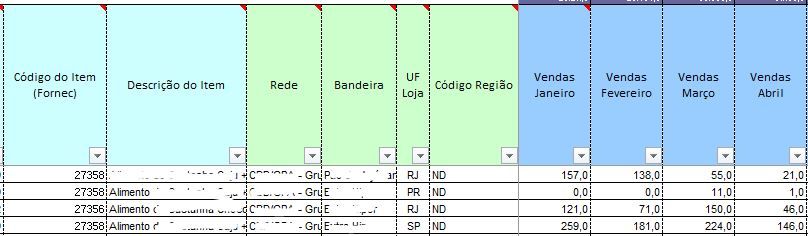- Power BI forums
- Updates
- News & Announcements
- Get Help with Power BI
- Desktop
- Service
- Report Server
- Power Query
- Mobile Apps
- Developer
- DAX Commands and Tips
- Custom Visuals Development Discussion
- Health and Life Sciences
- Power BI Spanish forums
- Translated Spanish Desktop
- Power Platform Integration - Better Together!
- Power Platform Integrations (Read-only)
- Power Platform and Dynamics 365 Integrations (Read-only)
- Training and Consulting
- Instructor Led Training
- Dashboard in a Day for Women, by Women
- Galleries
- Community Connections & How-To Videos
- COVID-19 Data Stories Gallery
- Themes Gallery
- Data Stories Gallery
- R Script Showcase
- Webinars and Video Gallery
- Quick Measures Gallery
- 2021 MSBizAppsSummit Gallery
- 2020 MSBizAppsSummit Gallery
- 2019 MSBizAppsSummit Gallery
- Events
- Ideas
- Custom Visuals Ideas
- Issues
- Issues
- Events
- Upcoming Events
- Community Blog
- Power BI Community Blog
- Custom Visuals Community Blog
- Community Support
- Community Accounts & Registration
- Using the Community
- Community Feedback
Register now to learn Fabric in free live sessions led by the best Microsoft experts. From Apr 16 to May 9, in English and Spanish.
- Power BI forums
- Forums
- Get Help with Power BI
- Desktop
- Convert Month Named Columns to Dates
- Subscribe to RSS Feed
- Mark Topic as New
- Mark Topic as Read
- Float this Topic for Current User
- Bookmark
- Subscribe
- Printer Friendly Page
- Mark as New
- Bookmark
- Subscribe
- Mute
- Subscribe to RSS Feed
- Permalink
- Report Inappropriate Content
Convert Month Named Columns to Dates
Hello,
I now have a table as the one below:
Customer | Jan | Fev | Mar
A 10 15 5
B 5 7 8
...and I need to turn those month names into dates, for example: 01/01/2019, 02/01/2019, etc.
So I did start "unioning" them in a table, like this:
Table =UNION( SELECTEDCOLUMNS( 'Sales';"Customer";'Sales'[Customer];"Date";DATE(YEAR(TODAY());MONTH(???);1); SELECTEDCOLUMNS( 'Sales';"Customer";'Sales'[Customer];"Date";DATE(YEAR(TODAY());MONTH(???);1)...
However, I can't figure out how to turn the month names into the months I want (Jan = 1, Fev = 2, etc).
When I add 1 to Month(), I get different dates than 01/01/2019.
Any help is greatly appreciated.
Regards,
Antonio Santos
Solved! Go to Solution.
- Mark as New
- Bookmark
- Subscribe
- Mute
- Subscribe to RSS Feed
- Permalink
- Report Inappropriate Content
I believe I am understanding correctly now.
So the MOTNH( ) function actually works opposite. You give PBI a month, and it returns a number that coorespondes to that date.
One way is the use = FORMAT(DATE(1, 4, 1), "MMM")
The returned value for this is 'Apr'
Let me know if this helps you out
- Mark as New
- Bookmark
- Subscribe
- Mute
- Subscribe to RSS Feed
- Permalink
- Report Inappropriate Content
Make a new table as a key.
Month ID
Jan 1
Feb 2
. . . . . .
Then merge that table with your current table.
- Mark as New
- Bookmark
- Subscribe
- Mute
- Subscribe to RSS Feed
- Permalink
- Report Inappropriate Content
Hello @Anonymous ,
I'm not sure I've made myself clear, but this table I'm creating is already supposed to be the result of another whose dates are in form of column header (month name) and they are supposed to be in date format, in the rows. I've done it with DATE(YEAR(TODAY());MONTH(TODAY())-1;1) for previous months sales and DATE(YEAR(TODAY());MONTH(TODAY());1) for current month's sales, but I cannot get the other months in date format, using DAX. Where would I pass in the months in the above DAX formula?
Thanks a million!
Regards,
ASantos
- Mark as New
- Bookmark
- Subscribe
- Mute
- Subscribe to RSS Feed
- Permalink
- Report Inappropriate Content
Hmmm, could you share the file? Or a few screenshots?
- Mark as New
- Bookmark
- Subscribe
- Mute
- Subscribe to RSS Feed
- Permalink
- Report Inappropriate Content
Hi, @Anonymous !
Below, you can see the excel file from which I'm getting the data:
You can see above that the column headers are month names and I need to consolidate them into a column, I can have it displayed on a timeline chart.
Below, you can see the table I am creating:
In the hilighted area, you can I tried MONTH(4), thinking it'd set the month to April, but the column Date underneath shows (01/01/2019). This is the biggest question!
Can't thank you enough for looking into this.
Regards,
Antonio
- Mark as New
- Bookmark
- Subscribe
- Mute
- Subscribe to RSS Feed
- Permalink
- Report Inappropriate Content
I believe I am understanding correctly now.
So the MOTNH( ) function actually works opposite. You give PBI a month, and it returns a number that coorespondes to that date.
One way is the use = FORMAT(DATE(1, 4, 1), "MMM")
The returned value for this is 'Apr'
Let me know if this helps you out
- Mark as New
- Bookmark
- Subscribe
- Mute
- Subscribe to RSS Feed
- Permalink
- Report Inappropriate Content
Well...just so this date gets updated as the files coming overtime, I've done it this way, then: FORMAT(DATE(YEAR(TODAY());4;1);"dd/MM/yyyy").
Thank you! Cheers!
Helpful resources

Microsoft Fabric Learn Together
Covering the world! 9:00-10:30 AM Sydney, 4:00-5:30 PM CET (Paris/Berlin), 7:00-8:30 PM Mexico City

Power BI Monthly Update - April 2024
Check out the April 2024 Power BI update to learn about new features.

| User | Count |
|---|---|
| 109 | |
| 98 | |
| 77 | |
| 66 | |
| 54 |
| User | Count |
|---|---|
| 144 | |
| 104 | |
| 100 | |
| 86 | |
| 64 |