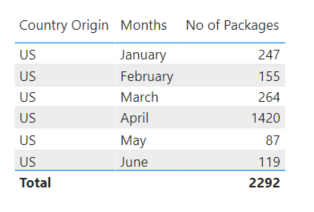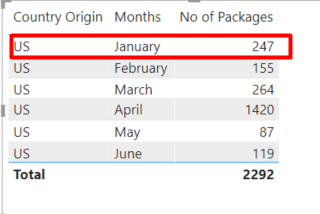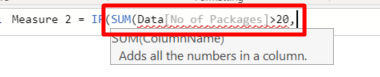- Power BI forums
- Updates
- News & Announcements
- Get Help with Power BI
- Desktop
- Service
- Report Server
- Power Query
- Mobile Apps
- Developer
- DAX Commands and Tips
- Custom Visuals Development Discussion
- Health and Life Sciences
- Power BI Spanish forums
- Translated Spanish Desktop
- Power Platform Integration - Better Together!
- Power Platform Integrations (Read-only)
- Power Platform and Dynamics 365 Integrations (Read-only)
- Training and Consulting
- Instructor Led Training
- Dashboard in a Day for Women, by Women
- Galleries
- Community Connections & How-To Videos
- COVID-19 Data Stories Gallery
- Themes Gallery
- Data Stories Gallery
- R Script Showcase
- Webinars and Video Gallery
- Quick Measures Gallery
- 2021 MSBizAppsSummit Gallery
- 2020 MSBizAppsSummit Gallery
- 2019 MSBizAppsSummit Gallery
- Events
- Ideas
- Custom Visuals Ideas
- Issues
- Issues
- Events
- Upcoming Events
- Community Blog
- Power BI Community Blog
- Custom Visuals Community Blog
- Community Support
- Community Accounts & Registration
- Using the Community
- Community Feedback
Register now to learn Fabric in free live sessions led by the best Microsoft experts. From Apr 16 to May 9, in English and Spanish.
- Power BI forums
- Forums
- Get Help with Power BI
- Desktop
- Convert C to DAX
- Subscribe to RSS Feed
- Mark Topic as New
- Mark Topic as Read
- Float this Topic for Current User
- Bookmark
- Subscribe
- Printer Friendly Page
- Mark as New
- Bookmark
- Subscribe
- Mute
- Subscribe to RSS Feed
- Permalink
- Report Inappropriate Content
Convert C to DAX
Dear Community,
This is part of my dataset import from Excel
| Country | No of package | Month |
| US | 1 | January |
| SG | 2 | January |
| US | 7 | February |
| US | 4 | January |
This is the total sum of No packages with month.
I have total packages of this items and would like to have a DAX measure to determine how many pallet size to get on it.
I have 10size pallet and 20size pallet.
For example, January I have 247items, so calculate it will require twelve 20size pallet and one 10 size pallet. (247/20 = 12.35, remainder will go into the 10size pallet.)
In C language,
if totalitem > 20,
{
Num20 = totalitem/20
Remain1 = totalitem % 20
}
if Remain1 > 0
{
Num10 = Remain1/10
Remain2 = Remain1 % 10
}
And my expected outcome will like
| Country | Months | No of Packages | Measure |
| US | January | 247 | 12 20s pallet and 1 10s pallet. |
I appreciate you taking the time to answer my question. I am sure you are very busy and thank you for taking the time to personally respond to me. Thanks again.
Solved! Go to Solution.
- Mark as New
- Bookmark
- Subscribe
- Mute
- Subscribe to RSS Feed
- Permalink
- Report Inappropriate Content
@NickProp28
Try these two measurements for 20 and 10
20 Plt =
INT(DIVIDE(SUM(TABLE[NO OF PACKAGES]),20))
10 Plt =
ROUNDUP(MOD(sum(TABLE[NO OF PACKAGES]),20),-1)/10
________________________
Did I answer your question? Mark this post as a solution, this will help others!.
Click the Thumbs-Up icon on the right if you like this answer 🙂
⭕ Subscribe and learn Power BI from these videos
⚪ Website ⚪ LinkedIn ⚪ PBI User Group
- Mark as New
- Bookmark
- Subscribe
- Mute
- Subscribe to RSS Feed
- Permalink
- Report Inappropriate Content
Hello, @NickProp28
According to your description, I created data to reproduce your scenario. The pbix file is attached at the end.
Mesa:
You can create a measure like the following.
Result =
var _value = SUM('Table'[No of Packages])
var _num20 = INT(DIVIDE(_value,20))
var _remain1 = MOD(_value,20)
var _num10 = ROUNDUP(DIVIDE(_remain1,10),0)
var _remain2 = MOD(_remain1,10)
return
IF(
_value>20,
IF(
_remain1>0,
_num20&" 20s pallet and "&_num10&" 10s pallet",
_num20&" 20s pallet"
),
INT(DIVIDE(_value,10))&" 10s pallet"
)
Result:
Best regards
Allan
If this post helps,then consider Accepting it as the solution to help other members find it more quickly.
- Mark as New
- Bookmark
- Subscribe
- Mute
- Subscribe to RSS Feed
- Permalink
- Report Inappropriate Content
It rounds one decimal place to the left of the decimal point.
________________________
Did I answer your question? Mark this post as a solution, this will help others!.
Click on the Thumbs-Up icon on the right if you like this reply 🙂
⭕ Subscribe and learn Power BI from these videos
⚪ Website ⚪ LinkedIn ⚪ PBI User Group
- Mark as New
- Bookmark
- Subscribe
- Mute
- Subscribe to RSS Feed
- Permalink
- Report Inappropriate Content
Hello, @NickProp28
According to your description, I created data to reproduce your scenario. The pbix file is attached at the end.
Mesa:
You can create a measure like the following.
Result =
var _value = SUM('Table'[No of Packages])
var _num20 = INT(DIVIDE(_value,20))
var _remain1 = MOD(_value,20)
var _num10 = ROUNDUP(DIVIDE(_remain1,10),0)
var _remain2 = MOD(_remain1,10)
return
IF(
_value>20,
IF(
_remain1>0,
_num20&" 20s pallet and "&_num10&" 10s pallet",
_num20&" 20s pallet"
),
INT(DIVIDE(_value,10))&" 10s pallet"
)
Result:
Best regards
Allan
If this post helps,then consider Accepting it as the solution to help other members find it more quickly.
- Mark as New
- Bookmark
- Subscribe
- Mute
- Subscribe to RSS Feed
- Permalink
- Report Inappropriate Content
Dear @Fowmy @v-alq-msft ,
Really appreciate yous guys solution. Two of it works perfectly for me. Thanks!
Dear @Fowmy .
- Mark as New
- Bookmark
- Subscribe
- Mute
- Subscribe to RSS Feed
- Permalink
- Report Inappropriate Content
It rounds one decimal place to the left of the decimal point.
________________________
Did I answer your question? Mark this post as a solution, this will help others!.
Click on the Thumbs-Up icon on the right if you like this reply 🙂
⭕ Subscribe and learn Power BI from these videos
⚪ Website ⚪ LinkedIn ⚪ PBI User Group
- Mark as New
- Bookmark
- Subscribe
- Mute
- Subscribe to RSS Feed
- Permalink
- Report Inappropriate Content
- Mark as New
- Bookmark
- Subscribe
- Mute
- Subscribe to RSS Feed
- Permalink
- Report Inappropriate Content
@NickProp28
Try these two measurements for 20 and 10
20 Plt =
INT(DIVIDE(SUM(TABLE[NO OF PACKAGES]),20))
10 Plt =
ROUNDUP(MOD(sum(TABLE[NO OF PACKAGES]),20),-1)/10
________________________
Did I answer your question? Mark this post as a solution, this will help others!.
Click the Thumbs-Up icon on the right if you like this answer 🙂
⭕ Subscribe and learn Power BI from these videos
⚪ Website ⚪ LinkedIn ⚪ PBI User Group
- Mark as New
- Bookmark
- Subscribe
- Mute
- Subscribe to RSS Feed
- Permalink
- Report Inappropriate Content
@NickProp28 , quotient and mod will help
https://docs.microsoft.com/en-us/dax/quotient-function-dax
https://docs.microsoft.com/en-us/dax/mod-function-dax
quotient([column],20)
mod([column],20)
Microsoft Power BI Learning Resources, 2023 !!
Learn Power BI - Full Course with Dec-2022, with Window, Index, Offset, 100+ Topics !!
Did I answer your question? Mark my post as a solution! Appreciate your Kudos !! Proud to be a Super User! !!
- Mark as New
- Bookmark
- Subscribe
- Mute
- Subscribe to RSS Feed
- Permalink
- Report Inappropriate Content
Dear @amitchandak,
Thanks for your prompt response,
I would like to create a measure based on no of packages, but im getting problem on it.
Helpful resources

Microsoft Fabric Learn Together
Covering the world! 9:00-10:30 AM Sydney, 4:00-5:30 PM CET (Paris/Berlin), 7:00-8:30 PM Mexico City

Power BI Monthly Update - April 2024
Check out the April 2024 Power BI update to learn about new features.

| User | Count |
|---|---|
| 107 | |
| 98 | |
| 78 | |
| 65 | |
| 53 |
| User | Count |
|---|---|
| 144 | |
| 104 | |
| 100 | |
| 86 | |
| 64 |