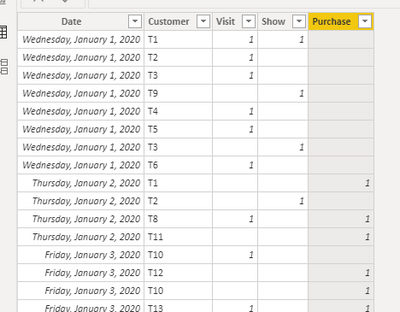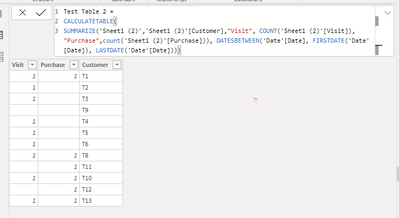- Power BI forums
- Updates
- News & Announcements
- Get Help with Power BI
- Desktop
- Service
- Report Server
- Power Query
- Mobile Apps
- Developer
- DAX Commands and Tips
- Custom Visuals Development Discussion
- Health and Life Sciences
- Power BI Spanish forums
- Translated Spanish Desktop
- Power Platform Integration - Better Together!
- Power Platform Integrations (Read-only)
- Power Platform and Dynamics 365 Integrations (Read-only)
- Training and Consulting
- Instructor Led Training
- Dashboard in a Day for Women, by Women
- Galleries
- Community Connections & How-To Videos
- COVID-19 Data Stories Gallery
- Themes Gallery
- Data Stories Gallery
- R Script Showcase
- Webinars and Video Gallery
- Quick Measures Gallery
- 2021 MSBizAppsSummit Gallery
- 2020 MSBizAppsSummit Gallery
- 2019 MSBizAppsSummit Gallery
- Events
- Ideas
- Custom Visuals Ideas
- Issues
- Issues
- Events
- Upcoming Events
- Community Blog
- Power BI Community Blog
- Custom Visuals Community Blog
- Community Support
- Community Accounts & Registration
- Using the Community
- Community Feedback
Register now to learn Fabric in free live sessions led by the best Microsoft experts. From Apr 16 to May 9, in English and Spanish.
- Power BI forums
- Forums
- Get Help with Power BI
- Desktop
- Re: PivotTable conversion calculation
- Subscribe to RSS Feed
- Mark Topic as New
- Mark Topic as Read
- Float this Topic for Current User
- Bookmark
- Subscribe
- Printer Friendly Page
- Mark as New
- Bookmark
- Subscribe
- Mute
- Subscribe to RSS Feed
- Permalink
- Report Inappropriate Content
Conversion calculation using dynamic table
Hi there,
I have a table which is organized by date, customer ID, web visit and purchase (dont worry about "show). I would like to calculate the visit to purchase conversion rate. The conversion rate has to be tied directly to individual customer, not just using sum of purchase divided by sum of visit (6/9 = 67%). In stead I am interested to see if the purchase is made by the same customer who visited the store. For example, from Jan 1 - Jan 3, the conversion should be (4/9 = 44%). The cutomer column has repeated values if the customer purchase on a different day. Assuming one customer only visits the store once and purchase once in their lifetime.
In order to calculate true conversion, I use calculatetable to create a new table that shows the unique cutomers, visit and purchase. It is clear in the following table that from Jan 1 - Jan 3, the cutomers who visited and purchased during these three days are T1, T8, T10, and T13. I want to make this table dynamic based on the time frame the users pick. For example, if the user pick Jan 3rd, the conversion should be 100%, since two new customer who visited to the store (T10 AND T13) both purchased on the same day. Somehow, I cannot make the dynamic piece work. The table stay static. Can you help? Please feel free to critic if there is smarter way to do so. Thanks.
Solved! Go to Solution.
- Mark as New
- Bookmark
- Subscribe
- Mute
- Subscribe to RSS Feed
- Permalink
- Report Inappropriate Content
Hello @yang6406 ,
First create a dim table as shown below:
calendar dim = CALENDAR(MIN('Table'[Date]),MAX('Table'[Date]))Next, create a measure as follows:
lease percentage =
var _selectedtable1=CALCULATETABLE(VALUES('Table'[Tenant]),FILTER(ALL('Table'),'Table'[First Contact]=1&&'Table'[Date] in FILTERS('calendar dim'[Date])))
var _sumoflease=CALCULATE(DISTINCTCOUNT('Table'[Tenant]),'Table'[Tenant] in _selectedtable1,FILTER(ALL('Table'),'Table'[Lease]=1&&'Table'[Date] in FILTERS('calendar dim'[Date])))+0
var _sumoffirstcontact=CALCULATE(DISTINCTCOUNT('Table'[Tenant]),FILTER(ALL('Table'),'Table'[First Contact]=1&&'Table'[Date] in FILTERS('calendar dim'[Date])))
Return
DIVIDE(_sumoflease,_sumoffirstcontact)+0
And you'll see:
For the related .pbix file, see attachment pls.
Saludos
Kelly
Have I answered your question? Mark my position as a solution!
- Mark as New
- Bookmark
- Subscribe
- Mute
- Subscribe to RSS Feed
- Permalink
- Report Inappropriate Content
Hi @yang6406 ,
You can create a date table to be used as a slicer ,then create a measure to fulfill your requirement.
If possible,could you pls upload your .pbix file to onedrive business and share the link with us?Remember to remove the confidential information.
Best Regards,
Kelly
Did I answer your question? Mark my post as a solution!
- Mark as New
- Bookmark
- Subscribe
- Mute
- Subscribe to RSS Feed
- Permalink
- Report Inappropriate Content
Thanks for your hint. I have created a date table, and created visit to purchase conversion measure. However, the conversion measure does not change as I hope when the date slicer changes.
.pbix file is in the link below.
- Sheet1(2) is the data file
- Test Table 3 is the caclualtetable
- Visit to purchase is in test table 3. My goal is to make visit to purchase dynamic when the date range changes. Thanks for all your help.
password: 1234
- Mark as New
- Bookmark
- Subscribe
- Mute
- Subscribe to RSS Feed
- Permalink
- Report Inappropriate Content
Hello @yang6406 ,
First create a dim table as shown below:
calendar dim = CALENDAR(MIN('Table'[Date]),MAX('Table'[Date]))Next, create a measure as follows:
lease percentage =
var _selectedtable1=CALCULATETABLE(VALUES('Table'[Tenant]),FILTER(ALL('Table'),'Table'[First Contact]=1&&'Table'[Date] in FILTERS('calendar dim'[Date])))
var _sumoflease=CALCULATE(DISTINCTCOUNT('Table'[Tenant]),'Table'[Tenant] in _selectedtable1,FILTER(ALL('Table'),'Table'[Lease]=1&&'Table'[Date] in FILTERS('calendar dim'[Date])))+0
var _sumoffirstcontact=CALCULATE(DISTINCTCOUNT('Table'[Tenant]),FILTER(ALL('Table'),'Table'[First Contact]=1&&'Table'[Date] in FILTERS('calendar dim'[Date])))
Return
DIVIDE(_sumoflease,_sumoffirstcontact)+0
And you'll see:
For the related .pbix file, see attachment pls.
Saludos
Kelly
Have I answered your question? Mark my position as a solution!
- Mark as New
- Bookmark
- Subscribe
- Mute
- Subscribe to RSS Feed
- Permalink
- Report Inappropriate Content
- Mark as New
- Bookmark
- Subscribe
- Mute
- Subscribe to RSS Feed
- Permalink
- Report Inappropriate Content
You are on the right track using a calculated table. All that's left to do is to put this inside a measure, with a table variable as an intermediate step. You can even re-use most of your code.
Helpful resources

Microsoft Fabric Learn Together
Covering the world! 9:00-10:30 AM Sydney, 4:00-5:30 PM CET (Paris/Berlin), 7:00-8:30 PM Mexico City

Power BI Monthly Update - April 2024
Check out the April 2024 Power BI update to learn about new features.

| User | Count |
|---|---|
| 109 | |
| 99 | |
| 77 | |
| 66 | |
| 54 |
| User | Count |
|---|---|
| 144 | |
| 104 | |
| 101 | |
| 86 | |
| 64 |