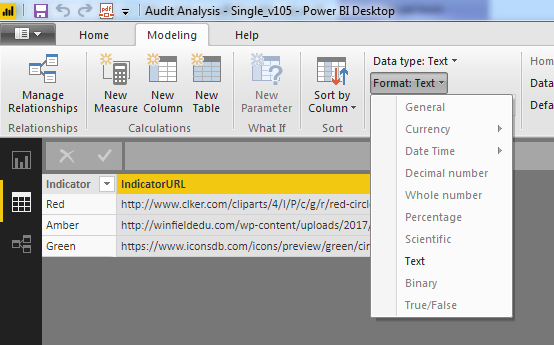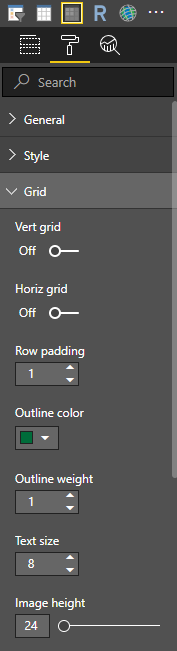- Power BI forums
- Updates
- News & Announcements
- Get Help with Power BI
- Desktop
- Service
- Report Server
- Power Query
- Mobile Apps
- Developer
- DAX Commands and Tips
- Custom Visuals Development Discussion
- Health and Life Sciences
- Power BI Spanish forums
- Translated Spanish Desktop
- Power Platform Integration - Better Together!
- Power Platform Integrations (Read-only)
- Power Platform and Dynamics 365 Integrations (Read-only)
- Training and Consulting
- Instructor Led Training
- Dashboard in a Day for Women, by Women
- Galleries
- Community Connections & How-To Videos
- COVID-19 Data Stories Gallery
- Themes Gallery
- Data Stories Gallery
- R Script Showcase
- Webinars and Video Gallery
- Quick Measures Gallery
- 2021 MSBizAppsSummit Gallery
- 2020 MSBizAppsSummit Gallery
- 2019 MSBizAppsSummit Gallery
- Events
- Ideas
- Custom Visuals Ideas
- Issues
- Issues
- Events
- Upcoming Events
- Community Blog
- Power BI Community Blog
- Custom Visuals Community Blog
- Community Support
- Community Accounts & Registration
- Using the Community
- Community Feedback
Register now to learn Fabric in free live sessions led by the best Microsoft experts. From Apr 16 to May 9, in English and Spanish.
- Power BI forums
- Forums
- Get Help with Power BI
- Desktop
- Re: Controlling URL Image Size
- Subscribe to RSS Feed
- Mark Topic as New
- Mark Topic as Read
- Float this Topic for Current User
- Bookmark
- Subscribe
- Printer Friendly Page
- Mark as New
- Bookmark
- Subscribe
- Mute
- Subscribe to RSS Feed
- Permalink
- Report Inappropriate Content
Controlling URL Image Size
Hi, I'm suing Power BI to display image gallery. I created a URL column in my table and uploaded the images to a website, then changed the data category of the URL column to Image URL. I reached the result I wanted but the images displayed are so small! They icons rather than images. Although the images I created and uploaded to the website were large wrong. Is there any means to control the image size?
Solved! Go to Solution.
- Mark as New
- Bookmark
- Subscribe
- Mute
- Subscribe to RSS Feed
- Permalink
- Report Inappropriate Content
Under Format, find Grid and then Image Height. The default height for a table is 75 pixels, and the maximum height is 150 pixels. You could also look into custom visuals such as the Chiclet Slicer or Strippet Browser to see if that might also help meet your need for an image gallery.
- Mark as New
- Bookmark
- Subscribe
- Mute
- Subscribe to RSS Feed
- Permalink
- Report Inappropriate Content
Hi,
I had a similar problem; the table/ matrix maximum image height was not big enough for my requirements.
I used a custom visual, Image Viewer, available here:
http://blog.pragmaticworks.com/power-bi-custom-visuals-image-viewer
- Mark as New
- Bookmark
- Subscribe
- Mute
- Subscribe to RSS Feed
- Permalink
- Report Inappropriate Content
Cool custom visual. @Anonymous .
But I need my image (Red, amber, green) to show based on a measure w/ an IF statement. I do not wish to manually change it via a slicer.
- Mark as New
- Bookmark
- Subscribe
- Mute
- Subscribe to RSS Feed
- Permalink
- Report Inappropriate Content
Okay, you should be able to do this by using the switch function.
- Mark as New
- Bookmark
- Subscribe
- Mute
- Subscribe to RSS Feed
- Permalink
- Report Inappropriate Content
Under Format, find Grid and then Image Height. The default height for a table is 75 pixels, and the maximum height is 150 pixels. You could also look into custom visuals such as the Chiclet Slicer or Strippet Browser to see if that might also help meet your need for an image gallery.
- Mark as New
- Bookmark
- Subscribe
- Mute
- Subscribe to RSS Feed
- Permalink
- Report Inappropriate Content
hi @deldersveld,
I cannot seem to find the Grid option under the Format dropdown.
Am I looking in the wrong place?
thanks
- Mark as New
- Bookmark
- Subscribe
- Mute
- Subscribe to RSS Feed
- Permalink
- Report Inappropriate Content
Hi,
i had the same problem, but found the solution.
If you switch your table to be a matrix, then under the format pane you now have the grid option where you can control the image height.
it works really well for me.
- Mark as New
- Bookmark
- Subscribe
- Mute
- Subscribe to RSS Feed
- Permalink
- Report Inappropriate Content
I am also facing the same Issue. I am storing camera photo from Power App to Sql Server table where table column datatype is 'Image'. But when I try to display image/Photo in Power BI it does not show properly and only one small line appear in report (I have added "data:image/png;base64" before the binory part of the Image in Power BI ).
I also have observed base64 increases the size of the string which exceeds the limitation. But I tried by using SQL compression function also but no luck.
I am suspecting that this issue is due to having size more than its max limit in Power BI. If this is so then how to compress or resize the image to be able to visible in Power BI
Please advise how can this issue be resolved
Mahesh
- Mark as New
- Bookmark
- Subscribe
- Mute
- Subscribe to RSS Feed
- Permalink
- Report Inappropriate Content
@MaheshDadhich I am having the same issue you are. Have you been able to figure anything out with this?
- Mark as New
- Bookmark
- Subscribe
- Mute
- Subscribe to RSS Feed
- Permalink
- Report Inappropriate Content
Hi,
I have the same issue. did you find a solution? if yes could you tell me how
Thanks
- Mark as New
- Bookmark
- Subscribe
- Mute
- Subscribe to RSS Feed
- Permalink
- Report Inappropriate Content
How do I do this for an image use 'Card' instead of 'Table' visual? I am using card as the image I want to display is dependent on a slicer. E.g. Select country and country's flag will be displayed
- Mark as New
- Bookmark
- Subscribe
- Mute
- Subscribe to RSS Feed
- Permalink
- Report Inappropriate Content
Thanks alot deldersveld ![]()
- Mark as New
- Bookmark
- Subscribe
- Mute
- Subscribe to RSS Feed
- Permalink
- Report Inappropriate Content
Hi, I'm suing Power BI to display image gallery. I created a URL column in my table and uploaded the images to a website, then changed the data category of the URL column to Image URL. I reached the result I wanted but the images displayed are so small! They icons rather than images. Although the images I created and uploaded to the website were large wrong. Is there any means to control the image size?
Helpful resources

Microsoft Fabric Learn Together
Covering the world! 9:00-10:30 AM Sydney, 4:00-5:30 PM CET (Paris/Berlin), 7:00-8:30 PM Mexico City

Power BI Monthly Update - April 2024
Check out the April 2024 Power BI update to learn about new features.

| User | Count |
|---|---|
| 115 | |
| 99 | |
| 86 | |
| 70 | |
| 62 |
| User | Count |
|---|---|
| 151 | |
| 120 | |
| 103 | |
| 87 | |
| 68 |