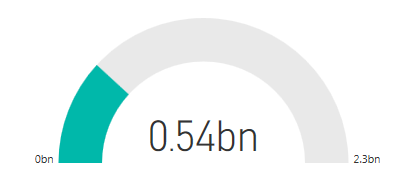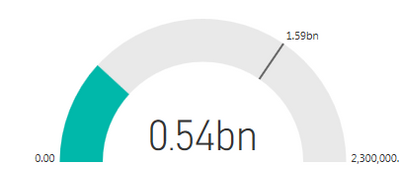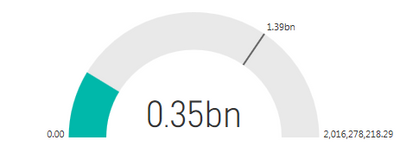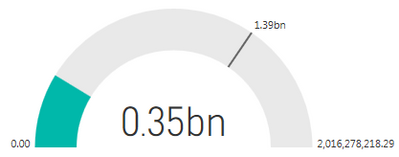- Power BI forums
- Updates
- News & Announcements
- Get Help with Power BI
- Desktop
- Service
- Report Server
- Power Query
- Mobile Apps
- Developer
- DAX Commands and Tips
- Custom Visuals Development Discussion
- Health and Life Sciences
- Power BI Spanish forums
- Translated Spanish Desktop
- Power Platform Integration - Better Together!
- Power Platform Integrations (Read-only)
- Power Platform and Dynamics 365 Integrations (Read-only)
- Training and Consulting
- Instructor Led Training
- Dashboard in a Day for Women, by Women
- Galleries
- Community Connections & How-To Videos
- COVID-19 Data Stories Gallery
- Themes Gallery
- Data Stories Gallery
- R Script Showcase
- Webinars and Video Gallery
- Quick Measures Gallery
- 2021 MSBizAppsSummit Gallery
- 2020 MSBizAppsSummit Gallery
- 2019 MSBizAppsSummit Gallery
- Events
- Ideas
- Custom Visuals Ideas
- Issues
- Issues
- Events
- Upcoming Events
- Community Blog
- Power BI Community Blog
- Custom Visuals Community Blog
- Community Support
- Community Accounts & Registration
- Using the Community
- Community Feedback
Register now to learn Fabric in free live sessions led by the best Microsoft experts. From Apr 16 to May 9, in English and Spanish.
- Power BI forums
- Forums
- Get Help with Power BI
- Desktop
- Control formatting of numbers on guages
- Subscribe to RSS Feed
- Mark Topic as New
- Mark Topic as Read
- Float this Topic for Current User
- Bookmark
- Subscribe
- Printer Friendly Page
- Mark as New
- Bookmark
- Subscribe
- Mute
- Subscribe to RSS Feed
- Permalink
- Report Inappropriate Content
Control formatting of numbers on guages
I have a curious issue with the number formatting on a guage.
With only the value and Max value fields everything is normal:
when I drop a target value in the fomatting of the min and max value fields drop out:
note the change from 2.3bn to 2,300,000,000 in the bottom right, and the change in the bottom left
Any ideas how to fix this?
All data types are formatted to decimal number with 0 decimal places and a thousands seperator
Cheers
Solved! Go to Solution.
- Mark as New
- Bookmark
- Subscribe
- Mute
- Subscribe to RSS Feed
- Permalink
- Report Inappropriate Content
Hi Harris
I sent this as a frown to Microsoft and we had a go at it.
Some of the issue seems to be importing the model from a power pivot workbook. While the measures were in the same format (which fed the min max, actual target fields in the gauge) the underlying columns in the imported tables were not and could not be changed for some reason or other (got an "object not found" error message when trying).
Long story short, I rebuilt the model in BI and no issues now.
Appreciate you lending your mind to the issue, cheers!
Rich
- Mark as New
- Bookmark
- Subscribe
- Mute
- Subscribe to RSS Feed
- Permalink
- Report Inappropriate Content
Try to change the decimal places from 0 to 2 and see the effect on chart.
Format: Decimal Number
Decimal Places = 2
Regards
Harris
- Mark as New
- Bookmark
- Subscribe
- Mute
- Subscribe to RSS Feed
- Permalink
- Report Inappropriate Content
Hi Harris
Thanks for the reply.
I tried your solution but it had no effect on the visual:
Interestingly the visual shows 2 decimal places regardless of how it is formatted. Here is the formatting set to whole number:
Any other ideas gratefully received!
Cheers
Rich
- Mark as New
- Bookmark
- Subscribe
- Mute
- Subscribe to RSS Feed
- Permalink
- Report Inappropriate Content
Are all the values i.e. Min,Max, Actuals and target are in same format?
Can you show the screen shot of the data view?
Regards
Harris
- Mark as New
- Bookmark
- Subscribe
- Mute
- Subscribe to RSS Feed
- Permalink
- Report Inappropriate Content
Hi Harris
I sent this as a frown to Microsoft and we had a go at it.
Some of the issue seems to be importing the model from a power pivot workbook. While the measures were in the same format (which fed the min max, actual target fields in the gauge) the underlying columns in the imported tables were not and could not be changed for some reason or other (got an "object not found" error message when trying).
Long story short, I rebuilt the model in BI and no issues now.
Appreciate you lending your mind to the issue, cheers!
Rich
Helpful resources

Microsoft Fabric Learn Together
Covering the world! 9:00-10:30 AM Sydney, 4:00-5:30 PM CET (Paris/Berlin), 7:00-8:30 PM Mexico City

Power BI Monthly Update - April 2024
Check out the April 2024 Power BI update to learn about new features.

| User | Count |
|---|---|
| 107 | |
| 93 | |
| 77 | |
| 65 | |
| 53 |
| User | Count |
|---|---|
| 147 | |
| 106 | |
| 104 | |
| 87 | |
| 61 |