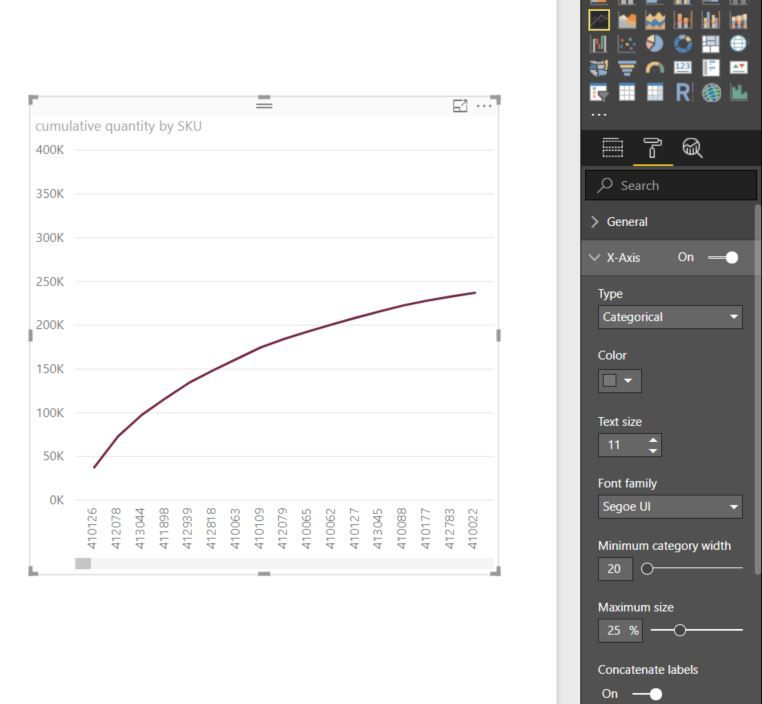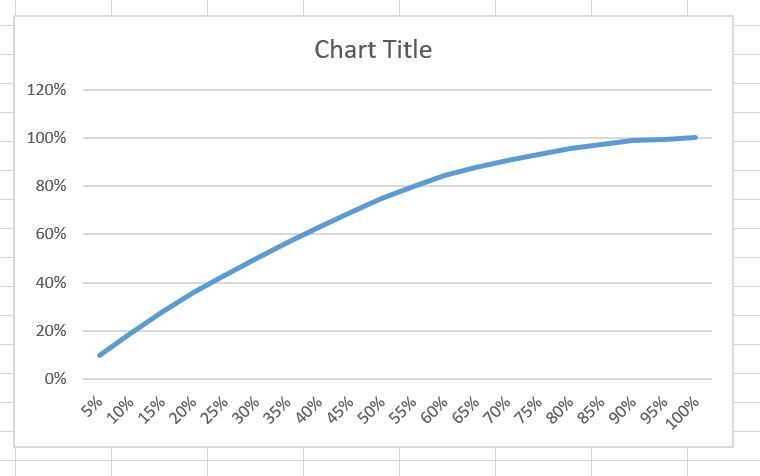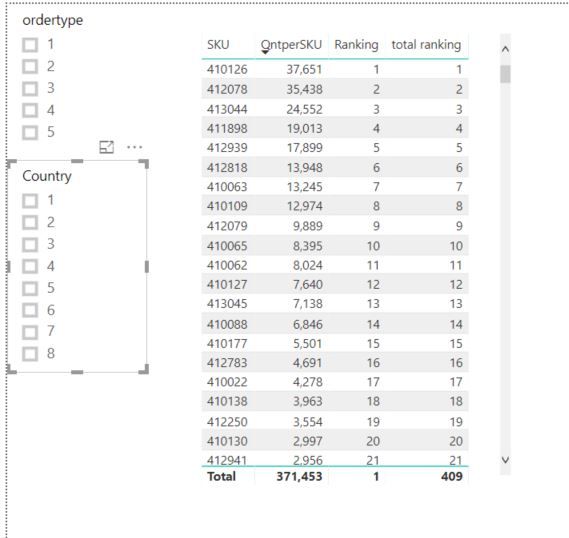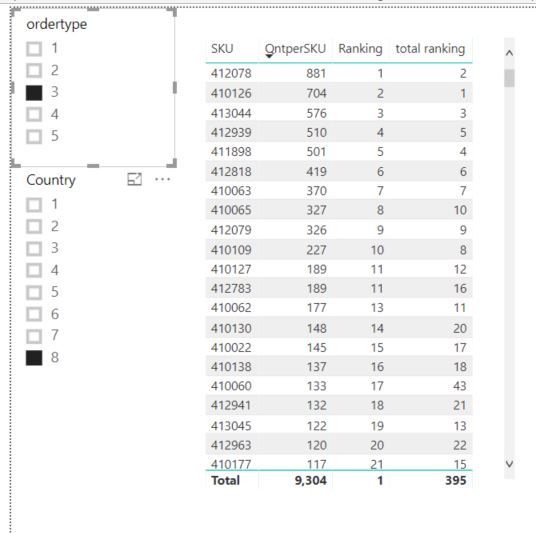- Power BI forums
- Updates
- News & Announcements
- Get Help with Power BI
- Desktop
- Service
- Report Server
- Power Query
- Mobile Apps
- Developer
- DAX Commands and Tips
- Custom Visuals Development Discussion
- Health and Life Sciences
- Power BI Spanish forums
- Translated Spanish Desktop
- Power Platform Integration - Better Together!
- Power Platform Integrations (Read-only)
- Power Platform and Dynamics 365 Integrations (Read-only)
- Training and Consulting
- Instructor Led Training
- Dashboard in a Day for Women, by Women
- Galleries
- Community Connections & How-To Videos
- COVID-19 Data Stories Gallery
- Themes Gallery
- Data Stories Gallery
- R Script Showcase
- Webinars and Video Gallery
- Quick Measures Gallery
- 2021 MSBizAppsSummit Gallery
- 2020 MSBizAppsSummit Gallery
- 2019 MSBizAppsSummit Gallery
- Events
- Ideas
- Custom Visuals Ideas
- Issues
- Issues
- Events
- Upcoming Events
- Community Blog
- Power BI Community Blog
- Custom Visuals Community Blog
- Community Support
- Community Accounts & Registration
- Using the Community
- Community Feedback
Register now to learn Fabric in free live sessions led by the best Microsoft experts. From Apr 16 to May 9, in English and Spanish.
- Power BI forums
- Forums
- Get Help with Power BI
- Desktop
- Re: Continuous x-axis issue
- Subscribe to RSS Feed
- Mark Topic as New
- Mark Topic as Read
- Float this Topic for Current User
- Bookmark
- Subscribe
- Printer Friendly Page
- Mark as New
- Bookmark
- Subscribe
- Mute
- Subscribe to RSS Feed
- Permalink
- Report Inappropriate Content
Continuous x-axis issue
Hello,
I am trying to change the categorical type X-Axis into a continuous one but with no success.
I have created a Pareto Chart with the cumulative quantity per product, however, I cannot change the X-axis so it can fit all the products without scrolling.
Any Ideas on that?
Thanks
- Mark as New
- Bookmark
- Subscribe
- Mute
- Subscribe to RSS Feed
- Permalink
- Report Inappropriate Content
Check the datatype of your X-axis variable. Only numbers and dates can be continuous.
Hope this helps
David
- Mark as New
- Bookmark
- Subscribe
- Mute
- Subscribe to RSS Feed
- Permalink
- Report Inappropriate Content
Hi. My x-axis are numeric, but I still could not convert Categorical to Continuous . Please advise
- Mark as New
- Bookmark
- Subscribe
- Mute
- Subscribe to RSS Feed
- Permalink
- Report Inappropriate Content
Thanks for the reply. However, it doesn't really help me on how to solve it.
The product name is a combination of numbers and letters and therefore I cannot change the datatype into a number.
Still, thanks for the info.
- Mark as New
- Bookmark
- Subscribe
- Mute
- Subscribe to RSS Feed
- Permalink
- Report Inappropriate Content
- Mark as New
- Bookmark
- Subscribe
- Mute
- Subscribe to RSS Feed
- Permalink
- Report Inappropriate Content
- Mark as New
- Bookmark
- Subscribe
- Mute
- Subscribe to RSS Feed
- Permalink
- Report Inappropriate Content
Hi @Tasos,
Thanks for Sharing the Pbix File.
I have a concern that if you have data like combination of number and some text like (412079-NEW) then how you actually want in your visual.
As @dedelman_clng discussed that it is only valid for Number and Date type data because they can be grouped. like
if i have data 1 to 10 then in categorical ways i can show 1,2,3,4,5,6,7,8,9,10 and in continous way like 1....5...10.
So if you have text then i have to group or set ranges for your data then might be possiblity to do that. So Again Could you please look into this and clarify my concern. ![]() .
.
Because i dont have any idea about your actual data and what exact output you want.
Best Regards,
Ravi
- Mark as New
- Bookmark
- Subscribe
- Mute
- Subscribe to RSS Feed
- Permalink
- Report Inappropriate Content
Hello @Anonymous,
What I really need is a percentage as an X-Axis instead of the actual value (see example https://www.dropbox.com/s/yaj04exg04yu2bm/pareto%20example.xlsx?dl=0).
I can create a column having this value, however, by doing that I will lose the option of creating a dynamic output when slicers are applied. What could work though is to create a measure instead. However, as we cannot have measures as X-Axis, I assume that what I want is not feasible (at least at the moment).
I hope that what I am looking for is clearer now.
Thanks for your time!!
Tasos
- Mark as New
- Bookmark
- Subscribe
- Mute
- Subscribe to RSS Feed
- Permalink
- Report Inappropriate Content
Hi @Tasos,
I have gone through your file. I understand data and i think it is possible to implement column will be dynamic also. I have implented by taking your sample data of columns (i.e: Product,Rank and Sales). If you have rank column then it is very easy to do.
I am attaching pbix file of my solution.
https://drive.google.com/file/d/1X34vLe5rzn5vSPNH21-nzKTncFMH6Kox/view?usp=sharing
Hoping that i understood your requirement. ![]()
Regrads,
Ravi
- Mark as New
- Bookmark
- Subscribe
- Mute
- Subscribe to RSS Feed
- Permalink
- Report Inappropriate Content
Hi @Anonymous,
You have clearly understood my requirement and I appreciate your effort.
However, there is an issue with your solution. The ranking is predefined and static. This means that if I apply filters (e.g. time period/country of sales/different type of products, e.t.c) the ranking will not be the same as the "total" one.
If you can solve this, then you have fully solved my problem.
Thanks,
Tasos
- Mark as New
- Bookmark
- Subscribe
- Mute
- Subscribe to RSS Feed
- Permalink
- Report Inappropriate Content
Hi @Tasos,
Rank also you can calculate in power bi. Please follow these links
1. http://radacad.com/how-to-use-rankx-in-dax-part-1-of-3-calculated-columns
2. https://community.powerbi.com/t5/Desktop/Add-calculated-index-column-by-DAX/td-p/72448
3.https://stackoverflow.com/questions/45715963/creating-an-index-column-for-power-bi
Best Regards,
Ravi
- Mark as New
- Bookmark
- Subscribe
- Mute
- Subscribe to RSS Feed
- Permalink
- Report Inappropriate Content
On what logic you are gnerating that i cant understand clearly thtas why i gav you 3 links. Whatever your need you will find in these links.
I will suggest go with 3rd link first.
- Mark as New
- Bookmark
- Subscribe
- Mute
- Subscribe to RSS Feed
- Permalink
- Report Inappropriate Content
Hello @Anonymous,
Thanks for your time and the links. I do appreciate your help.
However, it still doesn't give an answer to my problem (I guess I wasn't clear). Please, see below,
The "total ranking" is a column based on total sales. The "ranking" is a measure.
As you can see, when no filters are applied, the two values are the same (as they should)
However, when filters are applied, then the "total ranking" is no longer accurate.
I am attaching again the PBI file, just in case you still have time to have a look
https://www.dropbox.com/s/31wfabuo26ropa5/pareto%20example.pbix?dl=0
Thanks again
- Mark as New
- Bookmark
- Subscribe
- Mute
- Subscribe to RSS Feed
- Permalink
- Report Inappropriate Content
Hi @Tasos,
I have modified pbix file with calculation of dynamic rank. Please have a look and if any concern kindly revert.
https://drive.google.com/file/d/13UnmuimhsKFiyjJ9FEZvbcBbqwyLxNQA/view?usp=sharing
Best Regards,
Ravi
Helpful resources

Microsoft Fabric Learn Together
Covering the world! 9:00-10:30 AM Sydney, 4:00-5:30 PM CET (Paris/Berlin), 7:00-8:30 PM Mexico City

Power BI Monthly Update - April 2024
Check out the April 2024 Power BI update to learn about new features.

| User | Count |
|---|---|
| 117 | |
| 105 | |
| 69 | |
| 67 | |
| 43 |
| User | Count |
|---|---|
| 151 | |
| 103 | |
| 102 | |
| 87 | |
| 63 |