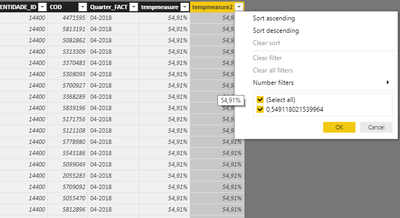- Power BI forums
- Updates
- News & Announcements
- Get Help with Power BI
- Desktop
- Service
- Report Server
- Power Query
- Mobile Apps
- Developer
- DAX Commands and Tips
- Custom Visuals Development Discussion
- Health and Life Sciences
- Power BI Spanish forums
- Translated Spanish Desktop
- Power Platform Integration - Better Together!
- Power Platform Integrations (Read-only)
- Power Platform and Dynamics 365 Integrations (Read-only)
- Training and Consulting
- Instructor Led Training
- Dashboard in a Day for Women, by Women
- Galleries
- Community Connections & How-To Videos
- COVID-19 Data Stories Gallery
- Themes Gallery
- Data Stories Gallery
- R Script Showcase
- Webinars and Video Gallery
- Quick Measures Gallery
- 2021 MSBizAppsSummit Gallery
- 2020 MSBizAppsSummit Gallery
- 2019 MSBizAppsSummit Gallery
- Events
- Ideas
- Custom Visuals Ideas
- Issues
- Issues
- Events
- Upcoming Events
- Community Blog
- Power BI Community Blog
- Custom Visuals Community Blog
- Community Support
- Community Accounts & Registration
- Using the Community
- Community Feedback
Register now to learn Fabric in free live sessions led by the best Microsoft experts. From Apr 16 to May 9, in English and Spanish.
- Power BI forums
- Forums
- Get Help with Power BI
- Desktop
- Re: Context on Measure (with Summarize)
- Subscribe to RSS Feed
- Mark Topic as New
- Mark Topic as Read
- Float this Topic for Current User
- Bookmark
- Subscribe
- Printer Friendly Page
- Mark as New
- Bookmark
- Subscribe
- Mute
- Subscribe to RSS Feed
- Permalink
- Report Inappropriate Content
Context on Measure (with SUMMARIZE) - Connecting Different Tables
Hi guys.
I'm doing some calculations with 2 degrees of granularity: ID1 (like client), ID2 (like product) and then the facts (sales, etc.). I want to calculate something like below:
MEASURE =
CALCULATE (
SUM ( 'Table1'[Column1] );
FILTER (
SUMMARIZE (
ALL (
'Table1'[ID1];
'Table1'[ID2];
'Table1'[Quarter]
);
'Table1'[ID1];
'Table1'[ID2];
'Table1'[Quarter];
"tempmeasure"; [MEASURE1];
"tempmeasure2"; CALCULATE (
[MEASURE1];
SUMMARIZE (
ALL ( 'Table1'[ID1]; 'Table1'[Quarter] );
'Table1'[ID1];
'Table1'[Quarter]
)
)
);
[tempmeasure] > 0
&& [tempmeasure2] > 0
)
)
"tempmeasure" means that every "MEASURE1" of ID2 should be greater than zero (it works) and "tempmeasure2" (where it doesn't work) should be the aggregate of that calculation (but only for ID1, bigger group) should be greater than zero.
Do you see any flaws?
Thanks in advance.
Cheers!
- Mark as New
- Bookmark
- Subscribe
- Mute
- Subscribe to RSS Feed
- Permalink
- Report Inappropriate Content
Hi svalen,
Syntax of your measure seems right, but could you clarify more details about your logic and give some sample data or a mockup so that I can do further analysis?
Regards,
Jimmy Tao
- Mark as New
- Bookmark
- Subscribe
- Mute
- Subscribe to RSS Feed
- Permalink
- Report Inappropriate Content
I think I got what is wrong but I can't solve it now...
The Measures I refer:
SO UNITS PYG % =
IF(
ISFILTERED('Calendar'[Date]);
ERROR("Time intelligence quick measures can only be grouped or filtered by the Power BI-provided date hierarchy or primary date column.");
VAR __PREV_YEAR = CALCULATE([SO UNITS]; DATEADD('Calendar'[Date].[Date]; -1; YEAR))
RETURN
DIVIDE([SO UNITS] - __PREV_YEAR; IF(__PREV_YEAR = 0;1;__PREV_YEAR)
))
---source measure---
SO UNITS = SUM('Table'[UNITS])Can only be well calculated if the two IDs are the Dimension Tables IDs and not the Fact Tables IDs...
What I need inside the ALL is:
- a column from Dimension Table 1 (not from Fact table as it was)
- a column from Dimension Table 2 (not from Fact table as it was)
- a column (quarter) from fact table to group by
Problem: how can I add tables from different columns inside the ALL function? I can't.
Is there a way around this?
Thanks!
- Mark as New
- Bookmark
- Subscribe
- Mute
- Subscribe to RSS Feed
- Permalink
- Report Inappropriate Content
Thank you!
Sure.
First of all, I created the table I use for the CALCULATE and it seems absolutely wrong, only one value on the added columns:
Now for the logic:
- There are two fact tables
- The Measure I am trying to create is on table 2
- The Measure that filters inside the CALCULATE is on table 1
- This Measure is like:
SO UNITS PYG % =
IF(
ISFILTERED('Calendar'[Date]);
ERROR("Time intelligence quick measures can only be grouped or filtered by the Power BI-provided date hierarchy or primary date column.");
VAR __PREV_YEAR = CALCULATE([SO UNITS]; DATEADD('Calendar'[Date].[Date]; -1; YEAR))
RETURN
DIVIDE([SO UNITS] - __PREV_YEAR; IF(__PREV_YEAR = 0;1;__PREV_YEAR)
))
---source measure---
SO UNITS = SUM('Table'[UNITS]) - The relations are well built, of that I am sure because I did the calculation other way (less efficient) and it is right:
The logic inside SUMMARIZE is that:
- There are 2 IDs (like client and product)
- I want the Measure to be greater than zero for every product
- Also, I want the measure to be greater than zero for the Client aggregation
I also think that the code is right, but with the table I created it seems really off.
I hope this is enough to help you help me.
Thanks!
----------EDIT----------
I am basing the calculations on Quarters and I created an extra column on the fact table I'm trying to create the measure in like:
Quarter_FACT = FORMAT(STARTOFQUARTER('FACT'[Date]);"mm-yyyy")
Helpful resources

Microsoft Fabric Learn Together
Covering the world! 9:00-10:30 AM Sydney, 4:00-5:30 PM CET (Paris/Berlin), 7:00-8:30 PM Mexico City

Power BI Monthly Update - April 2024
Check out the April 2024 Power BI update to learn about new features.

| User | Count |
|---|---|
| 112 | |
| 100 | |
| 76 | |
| 74 | |
| 49 |
| User | Count |
|---|---|
| 146 | |
| 108 | |
| 106 | |
| 90 | |
| 62 |