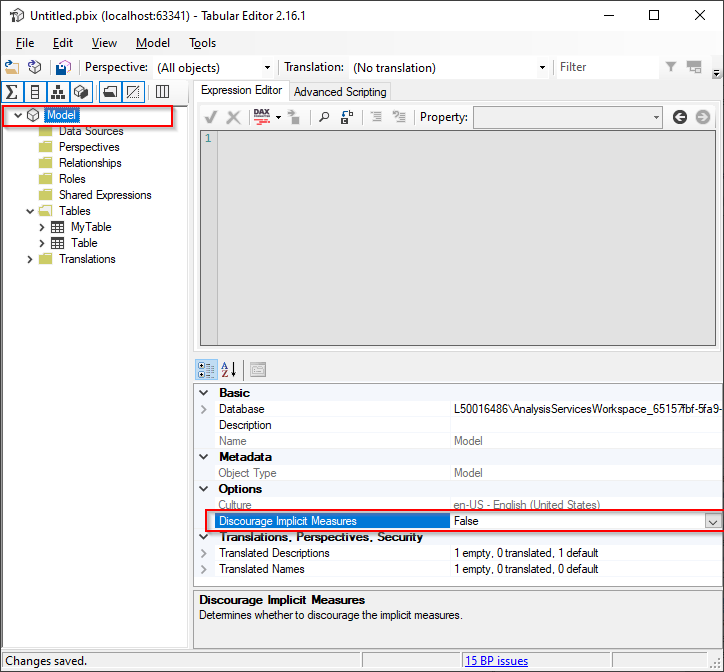- Power BI forums
- Updates
- News & Announcements
- Get Help with Power BI
- Desktop
- Service
- Report Server
- Power Query
- Mobile Apps
- Developer
- DAX Commands and Tips
- Custom Visuals Development Discussion
- Health and Life Sciences
- Power BI Spanish forums
- Translated Spanish Desktop
- Power Platform Integration - Better Together!
- Power Platform Integrations (Read-only)
- Power Platform and Dynamics 365 Integrations (Read-only)
- Training and Consulting
- Instructor Led Training
- Dashboard in a Day for Women, by Women
- Galleries
- Community Connections & How-To Videos
- COVID-19 Data Stories Gallery
- Themes Gallery
- Data Stories Gallery
- R Script Showcase
- Webinars and Video Gallery
- Quick Measures Gallery
- 2021 MSBizAppsSummit Gallery
- 2020 MSBizAppsSummit Gallery
- 2019 MSBizAppsSummit Gallery
- Events
- Ideas
- Custom Visuals Ideas
- Issues
- Issues
- Events
- Upcoming Events
- Community Blog
- Power BI Community Blog
- Custom Visuals Community Blog
- Community Support
- Community Accounts & Registration
- Using the Community
- Community Feedback
Register now to learn Fabric in free live sessions led by the best Microsoft experts. From Apr 16 to May 9, in English and Spanish.
- Power BI forums
- Forums
- Get Help with Power BI
- Desktop
- Context menus in Field pane stopped showing aggreg...
- Subscribe to RSS Feed
- Mark Topic as New
- Mark Topic as Read
- Float this Topic for Current User
- Bookmark
- Subscribe
- Printer Friendly Page
- Mark as New
- Bookmark
- Subscribe
- Mute
- Subscribe to RSS Feed
- Permalink
- Report Inappropriate Content
Context menus in Field pane stopped showing aggregation options
Strange thing happened after I added the date picker according to Patrick's video, https://www.youtube.com/watch?v=mXi8sMmOOTU. When I got back to the report all the context menus in the Fields pane stopped showing the options associated with all the data types. So now I can't even do Counts on categories or display Earliest on dates. And this happened after I did this date picker, on 2 separate files. Anyone else see this before?
Here's what I've got now:

and this is an old version of my report with all the aggregate options:
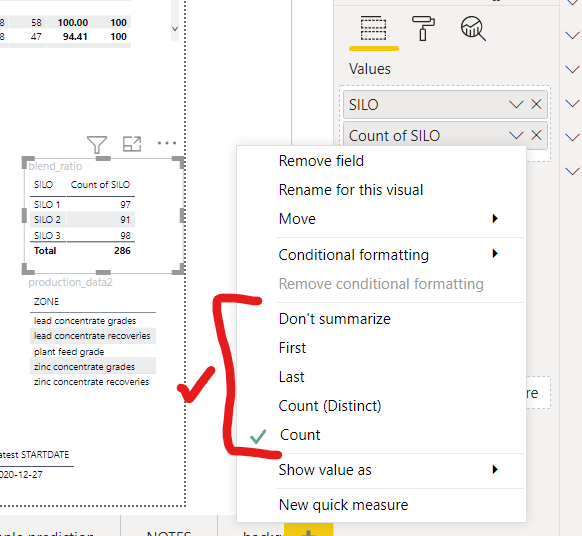
And then the Fields pane doesn't show the data type (sigma symbol) for the number type columns:

But the data model does show them:

The properties for the column in the Column Tools view does show the right information.
Solved! Go to Solution.
- Mark as New
- Bookmark
- Subscribe
- Mute
- Subscribe to RSS Feed
- Permalink
- Report Inappropriate Content
When you have at least one Calculation Group, implicit measures are effectively disabled in Power BI Desktop.
(some reference to it on this page).
"Implicit measures" are the measures created when you select the aggregation from the menu as per your screenshot.
All this means is that you have to explicitly write your measures in DAX, rather than dragging in the field and choosing an aggregation option.
Regards,
Owen
- Mark as New
- Bookmark
- Subscribe
- Mute
- Subscribe to RSS Feed
- Permalink
- Report Inappropriate Content
When you have at least one Calculation Group, implicit measures are effectively disabled in Power BI Desktop.
(some reference to it on this page).
"Implicit measures" are the measures created when you select the aggregation from the menu as per your screenshot.
All this means is that you have to explicitly write your measures in DAX, rather than dragging in the field and choosing an aggregation option.
Regards,
Owen
- Mark as New
- Bookmark
- Subscribe
- Mute
- Subscribe to RSS Feed
- Permalink
- Report Inappropriate Content
That was a great answer! I just spent 2 hours trying to figure out what happened to my normal context menu and finally stumbled on to the original poster's issue. I just used a calculation group for the first time this weekend. I don't really need it and would like to get my report to act as it originally did. I deleted the calculation group but no change. Are you stuck with the behavior? Thanks
- Mark as New
- Bookmark
- Subscribe
- Mute
- Subscribe to RSS Feed
- Permalink
- Report Inappropriate Content
Hi @Anonymous
You can restore the ability to create implicit measures in Power BI Desktop by switching the "Discourage Implict Measures" option back to False in Tabular Editor.
When your model contains at least one calculation group, this option is automatically set to True and can't be changed. After you remove all calculation groups, it remains True unless you switch it back to False.
You can find this setting under Model > Options in Tabular Editor.
When I tested it myself, after changing it back to True and saving changes, I still had to perform a few actions in Power BI Desktop (e.g. move fields around or refresh a table) to force it to realise implicit measures were available again and show the implicit measure menu.
Regards,
Owen
- Mark as New
- Bookmark
- Subscribe
- Mute
- Subscribe to RSS Feed
- Permalink
- Report Inappropriate Content
Thanks Owen! The link was very helpful in explaining this feature.
Helpful resources

Microsoft Fabric Learn Together
Covering the world! 9:00-10:30 AM Sydney, 4:00-5:30 PM CET (Paris/Berlin), 7:00-8:30 PM Mexico City

Power BI Monthly Update - April 2024
Check out the April 2024 Power BI update to learn about new features.

| User | Count |
|---|---|
| 114 | |
| 100 | |
| 75 | |
| 73 | |
| 49 |
| User | Count |
|---|---|
| 145 | |
| 109 | |
| 109 | |
| 90 | |
| 64 |