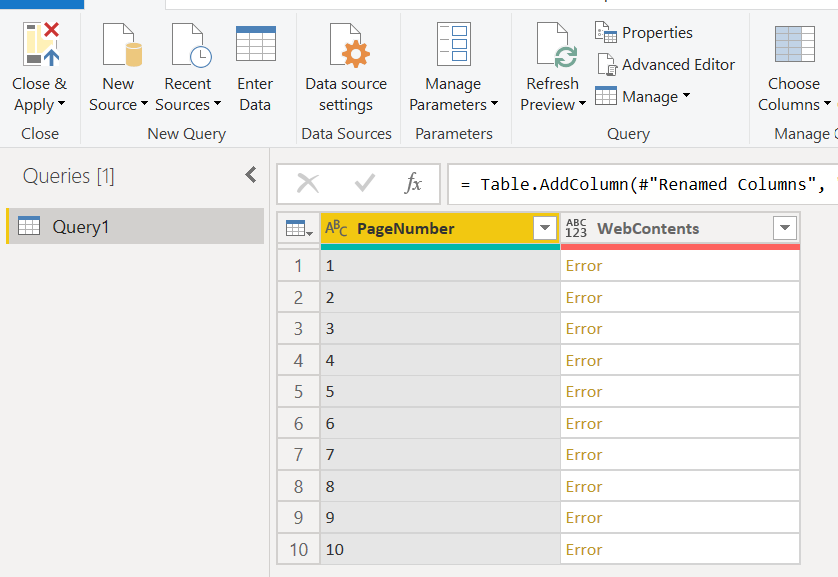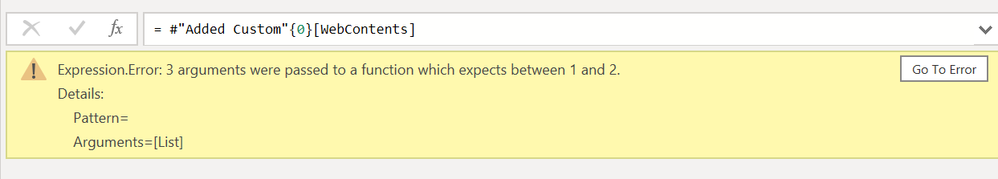- Power BI forums
- Updates
- News & Announcements
- Get Help with Power BI
- Desktop
- Service
- Report Server
- Power Query
- Mobile Apps
- Developer
- DAX Commands and Tips
- Custom Visuals Development Discussion
- Health and Life Sciences
- Power BI Spanish forums
- Translated Spanish Desktop
- Power Platform Integration - Better Together!
- Power Platform Integrations (Read-only)
- Power Platform and Dynamics 365 Integrations (Read-only)
- Training and Consulting
- Instructor Led Training
- Dashboard in a Day for Women, by Women
- Galleries
- Community Connections & How-To Videos
- COVID-19 Data Stories Gallery
- Themes Gallery
- Data Stories Gallery
- R Script Showcase
- Webinars and Video Gallery
- Quick Measures Gallery
- 2021 MSBizAppsSummit Gallery
- 2020 MSBizAppsSummit Gallery
- 2019 MSBizAppsSummit Gallery
- Events
- Ideas
- Custom Visuals Ideas
- Issues
- Issues
- Events
- Upcoming Events
- Community Blog
- Power BI Community Blog
- Custom Visuals Community Blog
- Community Support
- Community Accounts & Registration
- Using the Community
- Community Feedback
Register now to learn Fabric in free live sessions led by the best Microsoft experts. From Apr 16 to May 9, in English and Spanish.
- Power BI forums
- Forums
- Get Help with Power BI
- Desktop
- Consuming Rest APIs through Power BI and Paginate
- Subscribe to RSS Feed
- Mark Topic as New
- Mark Topic as Read
- Float this Topic for Current User
- Bookmark
- Subscribe
- Printer Friendly Page
- Mark as New
- Bookmark
- Subscribe
- Mute
- Subscribe to RSS Feed
- Permalink
- Report Inappropriate Content
Consuming Rest APIs through Power BI and Paginate
This is my first attempting at consuming Rest APIs through power query. After much struggle, i am able to make an API call successfully. It returns only 80 records. The documentation says that I have to append page number at the end of the query string to succesfully paginate.
Something like this:
let
Source = Web.Page(Web.Contents("https://" , [Headers=[Authorization="Token XXXXXXXXXX", #"Content_Type"="application/json"]],
[RelativePath="?page=" & Number.ToText(page),
Query=[Headers=
[Authorization="xxxxxxxxxxxxxxxxxxxxxxxxxxxx",
Content_Type="application/json"]]]))
in
Source
Essentially I need to code to dynamically change the "page=" over any number of pages it may be. Could you please help me to complete the code
- Mark as New
- Bookmark
- Subscribe
- Mute
- Subscribe to RSS Feed
- Permalink
- Report Inappropriate Content
I got this code but I can't get it to work:
- Mark as New
- Bookmark
- Subscribe
- Mute
- Subscribe to RSS Feed
- Permalink
- Report Inappropriate Content
Thanks for your answer Mark, now it generates the following error:
Expression.Error: 3 arguments were passed to a function which expects between 1 and 2.
Details:
Pattern=
Arguments=[List]
- Mark as New
- Bookmark
- Subscribe
- Mute
- Subscribe to RSS Feed
- Permalink
- Report Inappropriate Content
Here's one way to do it in the query editor. To see how it works, just create a blank query, open the Advanced Editor and replace the text there with the M code below. Not sure why you need Web.Page and Web.Contents. Usually just Web.Contents is needed.
let
Source = List.Numbers(1, 10,1),
#"Converted to Table" = Table.FromList(Source, Splitter.SplitByNothing(), null, null, ExtraValues.Error),
#"Changed Type" = Table.TransformColumnTypes(#"Converted to Table",{{"Column1", type text}}),
#"Renamed Columns" = Table.RenameColumns(#"Changed Type",{{"Column1", "PageNumber"}}),
#"Added Custom" = Table.AddColumn(#"Renamed Columns", "WebContents", each Web.Page(Web.Contents("https://" , [Headers=[Authorization="Token XXXXXXXXXX", #"Content_Type"="application/json"]],
[RelativePath="?page=" & [PageNumber],
Query=[Headers=
[Authorization="xxxxxxxxxxxxxxxxxxxxxxxxxxxx",
Content_Type="application/json"]]])))
in
#"Added Custom"
Pat
Did I answer your question? Mark my post as a solution! Kudos are also appreciated!
To learn more about Power BI, follow me on Twitter or subscribe on YouTube.
@mahoneypa HoosierBI on YouTube
Helpful resources

Microsoft Fabric Learn Together
Covering the world! 9:00-10:30 AM Sydney, 4:00-5:30 PM CET (Paris/Berlin), 7:00-8:30 PM Mexico City

Power BI Monthly Update - April 2024
Check out the April 2024 Power BI update to learn about new features.

| User | Count |
|---|---|
| 109 | |
| 99 | |
| 77 | |
| 66 | |
| 54 |
| User | Count |
|---|---|
| 144 | |
| 104 | |
| 102 | |
| 87 | |
| 64 |