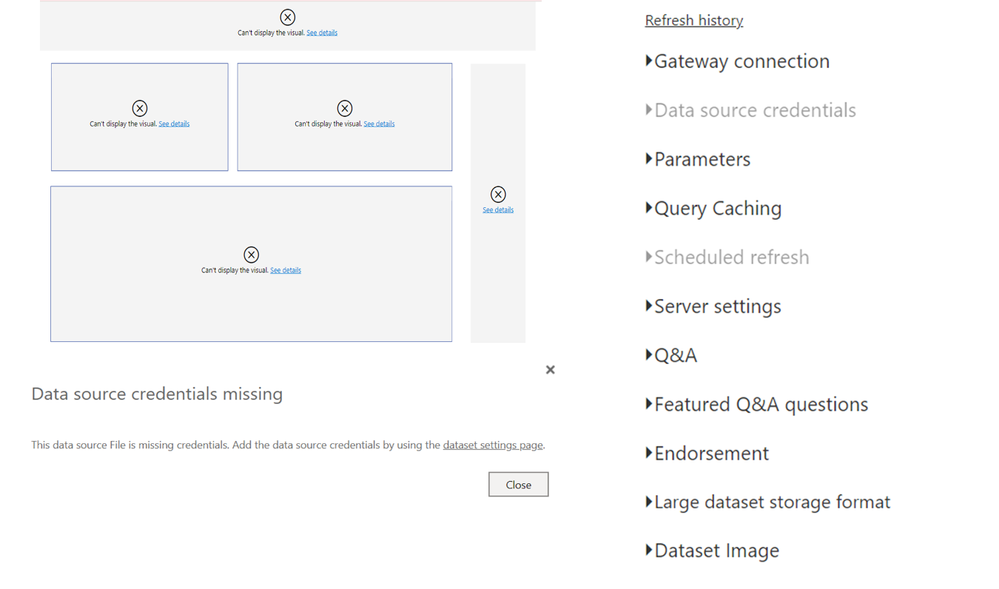- Power BI forums
- Updates
- News & Announcements
- Get Help with Power BI
- Desktop
- Service
- Report Server
- Power Query
- Mobile Apps
- Developer
- DAX Commands and Tips
- Custom Visuals Development Discussion
- Health and Life Sciences
- Power BI Spanish forums
- Translated Spanish Desktop
- Power Platform Integration - Better Together!
- Power Platform Integrations (Read-only)
- Power Platform and Dynamics 365 Integrations (Read-only)
- Training and Consulting
- Instructor Led Training
- Dashboard in a Day for Women, by Women
- Galleries
- Community Connections & How-To Videos
- COVID-19 Data Stories Gallery
- Themes Gallery
- Data Stories Gallery
- R Script Showcase
- Webinars and Video Gallery
- Quick Measures Gallery
- 2021 MSBizAppsSummit Gallery
- 2020 MSBizAppsSummit Gallery
- 2019 MSBizAppsSummit Gallery
- Events
- Ideas
- Custom Visuals Ideas
- Issues
- Issues
- Events
- Upcoming Events
- Community Blog
- Power BI Community Blog
- Custom Visuals Community Blog
- Community Support
- Community Accounts & Registration
- Using the Community
- Community Feedback
Register now to learn Fabric in free live sessions led by the best Microsoft experts. From Apr 16 to May 9, in English and Spanish.
- Power BI forums
- Forums
- Get Help with Power BI
- Desktop
- Consolidated report using Local dataset and Online...
- Subscribe to RSS Feed
- Mark Topic as New
- Mark Topic as Read
- Float this Topic for Current User
- Bookmark
- Subscribe
- Printer Friendly Page
- Mark as New
- Bookmark
- Subscribe
- Mute
- Subscribe to RSS Feed
- Permalink
- Report Inappropriate Content
Consolidated report using Local dataset and Online PBI dataset
Hello Community Members,
This is my first post, so kindly excuse any deviations from the standard rules of posting.
I plan to do a recon of the costs coming from 2 sources. First source is a excel which i receive over mail, which i saved to my drive and created a PBI Report with different visuals. Second source is an Online connection to PowerBI dataset (no Excel available) - for which also i have created a PBI.
From what i understand, it is not possible to add another dataset if we already have a online dataset (error : "The connect live option for this file is disabled"). Now my intention is to create a single report where we have 2 columns (one from each source/report) to show the costs against a category, something like this. Is it possible to achieve this somehow ?
Column 1 || Column 2 || Column 3
Country || Costs from Local Dataset || Costs from Online Data set
Looking forward to your suggestions.
Solved! Go to Solution.
- Mark as New
- Bookmark
- Subscribe
- Mute
- Subscribe to RSS Feed
- Permalink
- Report Inappropriate Content
@ravinsha , In Dec 2020, there was a preview feature for live + othesr. See if that can work in this case. I have not tested that
https://powerbi.microsoft.com/en-us/blog/power-bi-december-2020-feature-summary/#_Toc58831296
Microsoft Power BI Learning Resources, 2023 !!
Learn Power BI - Full Course with Dec-2022, with Window, Index, Offset, 100+ Topics !!
Did I answer your question? Mark my post as a solution! Appreciate your Kudos !! Proud to be a Super User! !!
- Mark as New
- Bookmark
- Subscribe
- Mute
- Subscribe to RSS Feed
- Permalink
- Report Inappropriate Content
@amitchandak Thanks, Upgrading the PBI desktop and enabling that preview feature makes it possible to integrate local dataset along with Online PBI dataset.
- Mark as New
- Bookmark
- Subscribe
- Mute
- Subscribe to RSS Feed
- Permalink
- Report Inappropriate Content
@ravinsha , In Dec 2020, there was a preview feature for live + othesr. See if that can work in this case. I have not tested that
https://powerbi.microsoft.com/en-us/blog/power-bi-december-2020-feature-summary/#_Toc58831296
Microsoft Power BI Learning Resources, 2023 !!
Learn Power BI - Full Course with Dec-2022, with Window, Index, Offset, 100+ Topics !!
Did I answer your question? Mark my post as a solution! Appreciate your Kudos !! Proud to be a Super User! !!
- Mark as New
- Bookmark
- Subscribe
- Mute
- Subscribe to RSS Feed
- Permalink
- Report Inappropriate Content
Hi Amit,
In continuation to this same thread (using one online Dataset and one Local dataset - in same report), i have a query. I could build the report in PBI Desktop and all visuals/filters work/look fine in desktop.
Problem is when the report is published - the visuals (from online dataset) aren’t displayed. Message displayed is "This data source File is missing credentials. Add the data source credentials by using the data settings page". However, the “Data source credentials” option is greyed out (unable to edit). I have logged into my online dataset account from Power BI Desktop.
At the same time, all the visuals from local dataset are unaffected and displaying fine in Published report. Can you pls suggest if I am missing something ?
Helpful resources

Microsoft Fabric Learn Together
Covering the world! 9:00-10:30 AM Sydney, 4:00-5:30 PM CET (Paris/Berlin), 7:00-8:30 PM Mexico City

Power BI Monthly Update - April 2024
Check out the April 2024 Power BI update to learn about new features.

| User | Count |
|---|---|
| 109 | |
| 98 | |
| 77 | |
| 66 | |
| 54 |
| User | Count |
|---|---|
| 144 | |
| 104 | |
| 100 | |
| 86 | |
| 64 |