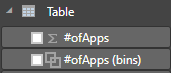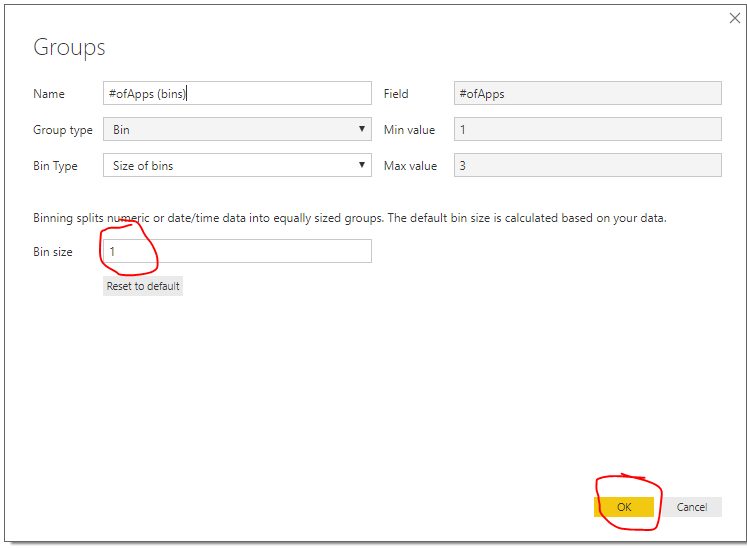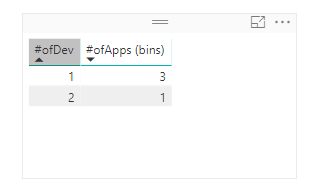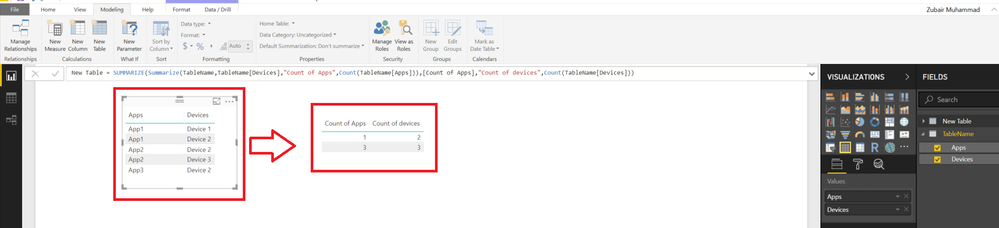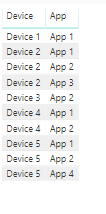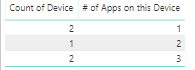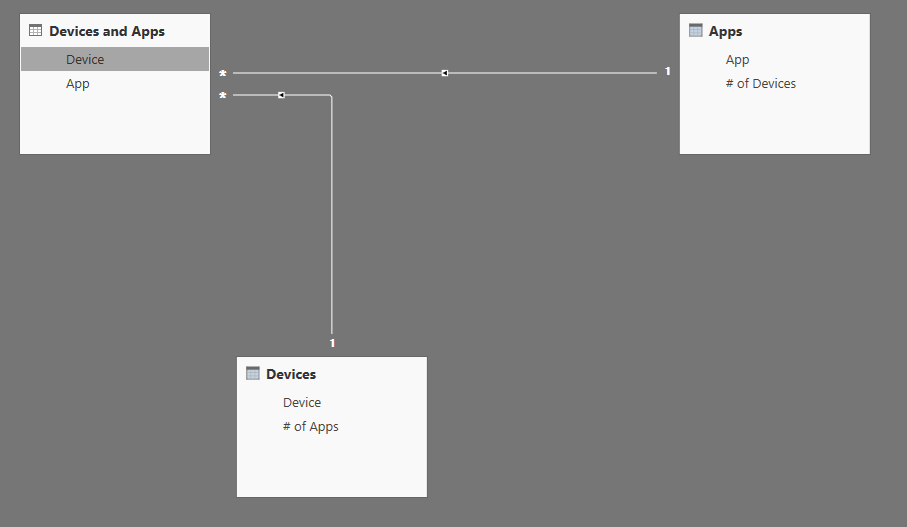- Power BI forums
- Updates
- News & Announcements
- Get Help with Power BI
- Desktop
- Service
- Report Server
- Power Query
- Mobile Apps
- Developer
- DAX Commands and Tips
- Custom Visuals Development Discussion
- Health and Life Sciences
- Power BI Spanish forums
- Translated Spanish Desktop
- Power Platform Integration - Better Together!
- Power Platform Integrations (Read-only)
- Power Platform and Dynamics 365 Integrations (Read-only)
- Training and Consulting
- Instructor Led Training
- Dashboard in a Day for Women, by Women
- Galleries
- Community Connections & How-To Videos
- COVID-19 Data Stories Gallery
- Themes Gallery
- Data Stories Gallery
- R Script Showcase
- Webinars and Video Gallery
- Quick Measures Gallery
- 2021 MSBizAppsSummit Gallery
- 2020 MSBizAppsSummit Gallery
- 2019 MSBizAppsSummit Gallery
- Events
- Ideas
- Custom Visuals Ideas
- Issues
- Issues
- Events
- Upcoming Events
- Community Blog
- Power BI Community Blog
- Custom Visuals Community Blog
- Community Support
- Community Accounts & Registration
- Using the Community
- Community Feedback
Register now to learn Fabric in free live sessions led by the best Microsoft experts. From Apr 16 to May 9, in English and Spanish.
- Power BI forums
- Forums
- Get Help with Power BI
- Desktop
- Re: Consolidated Count
- Subscribe to RSS Feed
- Mark Topic as New
- Mark Topic as Read
- Float this Topic for Current User
- Bookmark
- Subscribe
- Printer Friendly Page
- Mark as New
- Bookmark
- Subscribe
- Mute
- Subscribe to RSS Feed
- Permalink
- Report Inappropriate Content
Consolidated Count
Hello fellow PBIX users.
I need your help for an executive request that I know is simple but has me stumped.
I have a large table which has a DeviceID and the AppID. For each App the Device has installed there is a row.
Example:
Device 1 App1
Device 2 App1
Device 2 App2
Device 2 App3
Device 3 App2
I need a summarized view that lookcs like this:
Count of Apps Count of Device
1 2
3 1
Showing the number of devices which have have a certain counts of the apps. We want to start with the devices which have the most apps installed and work our way back.
Solved! Go to Solution.
- Mark as New
- Bookmark
- Subscribe
- Mute
- Subscribe to RSS Feed
- Permalink
- Report Inappropriate Content
Try this calculated Table
New Table =
SUMMARIZE (
SUMMARIZE (
TableName,
TableName[Devices],
"Count of Apps", COUNT ( TableName[Apps] )
),
[Count of Apps],
"Count of devices", COUNT ( TableName[Devices] )
)
Regards
Zubair
Please try my custom visuals
- Mark as New
- Bookmark
- Subscribe
- Mute
- Subscribe to RSS Feed
- Permalink
- Report Inappropriate Content
SummarizedTable = SUMMARIZE( Table1 ;
Table1[DeviceID];
"#ofDev" ; DISTINCTCOUNT( Table1[DeviceID] ) ;
"#ofApps" ; COUNTROWS( Table1 )
) Then create a group from "#ofApps" and size of the bin is just 1
- Mark as New
- Bookmark
- Subscribe
- Mute
- Subscribe to RSS Feed
- Permalink
- Report Inappropriate Content
Which of the new tables (Apps or Devices) does 'Table 1' represent in your formula?
When I created your formula I got 3 columns instead of 1.
- Mark as New
- Bookmark
- Subscribe
- Mute
- Subscribe to RSS Feed
- Permalink
- Report Inappropriate Content
- Mark as New
- Bookmark
- Subscribe
- Mute
- Subscribe to RSS Feed
- Permalink
- Report Inappropriate Content
Try this calculated Table
New Table =
SUMMARIZE (
SUMMARIZE (
TableName,
TableName[Devices],
"Count of Apps", COUNT ( TableName[Apps] )
),
[Count of Apps],
"Count of devices", COUNT ( TableName[Devices] )
)
Regards
Zubair
Please try my custom visuals
- Mark as New
- Bookmark
- Subscribe
- Mute
- Subscribe to RSS Feed
- Permalink
- Report Inappropriate Content
Regards
Zubair
Please try my custom visuals
- Mark as New
- Bookmark
- Subscribe
- Mute
- Subscribe to RSS Feed
- Permalink
- Report Inappropriate Content
I would do it with two summary tables.
Devices = SUMMARIZE('Devices and Apps',[Device],"# of Apps",count('Devices and Apps'[App]))Apps = SUMMARIZE('Devices and Apps',[App],"# of Devices",count('Devices and Apps'[Device]))You can then join these to the main data table.
- Mark as New
- Bookmark
- Subscribe
- Mute
- Subscribe to RSS Feed
- Permalink
- Report Inappropriate Content
I created the two tables but am having a struggle getting to the finalized summary view my executive is looking for.
He wants to know how many devices have 1 app, how many devices have 2 apps, how many devices have 3 apps. and so on. The maximum number is 17 and I've compiled the data in excel wiht a pivot table just want it to refresh automatically in PBI from the data source directly.
- Mark as New
- Bookmark
- Subscribe
- Mute
- Subscribe to RSS Feed
- Permalink
- Report Inappropriate Content
Given this data:
You want this result:
To get this I took the [# of Apps] (not summarized) and the count distinct [Device] from the 'Devices' table.
- Mark as New
- Bookmark
- Subscribe
- Mute
- Subscribe to RSS Feed
- Permalink
- Report Inappropriate Content
I think I am missing this step:
"You can then join these to the main data table."
Is this a union in DAX or a merge in the tables and if so which tables merging on what?
Sorry for all the questions but I greatly appreciate the help.
- Mark as New
- Bookmark
- Subscribe
- Mute
- Subscribe to RSS Feed
- Permalink
- Report Inappropriate Content
"You can then join these to the main data table."
Is this a union in DAX or a merge in the tables and if so which tables merging on what?
I mean create relationships between your original table and the two new summary tables.
Helpful resources

Microsoft Fabric Learn Together
Covering the world! 9:00-10:30 AM Sydney, 4:00-5:30 PM CET (Paris/Berlin), 7:00-8:30 PM Mexico City

Power BI Monthly Update - April 2024
Check out the April 2024 Power BI update to learn about new features.

| User | Count |
|---|---|
| 111 | |
| 100 | |
| 80 | |
| 64 | |
| 57 |
| User | Count |
|---|---|
| 146 | |
| 110 | |
| 93 | |
| 84 | |
| 67 |