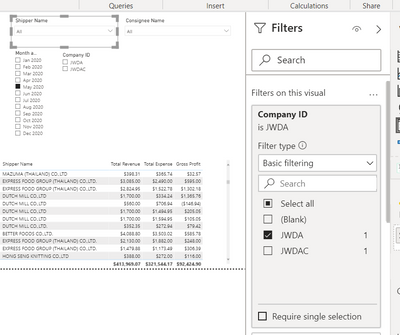- Power BI forums
- Updates
- News & Announcements
- Get Help with Power BI
- Desktop
- Service
- Report Server
- Power Query
- Mobile Apps
- Developer
- DAX Commands and Tips
- Custom Visuals Development Discussion
- Health and Life Sciences
- Power BI Spanish forums
- Translated Spanish Desktop
- Power Platform Integration - Better Together!
- Power Platform Integrations (Read-only)
- Power Platform and Dynamics 365 Integrations (Read-only)
- Training and Consulting
- Instructor Led Training
- Dashboard in a Day for Women, by Women
- Galleries
- Community Connections & How-To Videos
- COVID-19 Data Stories Gallery
- Themes Gallery
- Data Stories Gallery
- R Script Showcase
- Webinars and Video Gallery
- Quick Measures Gallery
- 2021 MSBizAppsSummit Gallery
- 2020 MSBizAppsSummit Gallery
- 2019 MSBizAppsSummit Gallery
- Events
- Ideas
- Custom Visuals Ideas
- Issues
- Issues
- Events
- Upcoming Events
- Community Blog
- Power BI Community Blog
- Custom Visuals Community Blog
- Community Support
- Community Accounts & Registration
- Using the Community
- Community Feedback
Register now to learn Fabric in free live sessions led by the best Microsoft experts. From Apr 16 to May 9, in English and Spanish.
- Power BI forums
- Forums
- Get Help with Power BI
- Desktop
- Re: Consolidated Company Revenue Using DAX
- Subscribe to RSS Feed
- Mark Topic as New
- Mark Topic as Read
- Float this Topic for Current User
- Bookmark
- Subscribe
- Printer Friendly Page
- Mark as New
- Bookmark
- Subscribe
- Mute
- Subscribe to RSS Feed
- Permalink
- Report Inappropriate Content
Consolidated Company Revenue Using DAX
Hi,
First of all, let me explain what type of data structure I'm dealing with. I work for a cross border logistics company. Therefore, the data model is constructed from two sources (2 companies) which can be separated by the Company Code (JWDA, JWDAC). I would like to show the consolidated revenue that came from both sides. There is a column named " Master Job No " which links the jobs of JWDA and JWDAC together.
As you can see from the picture above, I would like to console the Total Revenue, Expense, and Gross Profit by using Master Job Number. For instance, The total revenue both rows of the Master Job No. JTH-2005-0050 must be $2052.35 ( which is 1700 + 352.35 ). Moreover, I would like to use the Shipper Name and Consignee Name as slicers. As I mentioned before, the data model was constructed with the data of two companies. So, the Shipper Name and Consignee Name of both sides are not the same. To avoid the confusion, I also would like to filter the slicers of shipper and consignee names to be from only JWDA as shown in the picture below.
This is what I have tried
End-to-End Revenue =
IF(HASONEVALUE(Shipment[Master Job No]),
CALCULATE( [Total Revenue],
ALL(Shipment[Shipper Name]),
ALL('Company Master'[Company ID])),
CALCULATE(
SUMX(VALUES(Shipment[Master Job No]),
CALCULATE( [Total Revenue],
ALL(Shipment[Shipper Name]),
ALL('Company Master'[Company ID])))))
And the output is shown in the picture below. But when I use the slicers it seems not correct.

For your further information, I have attached the dummy file to this link.
https://drive.google.com/file/d/1i1rsWKmzwcdsUK375BYrxN-fqk-iQzLg/view?usp=sharing
Thank you in advance,
Paniti
Solved! Go to Solution.
- Mark as New
- Bookmark
- Subscribe
- Mute
- Subscribe to RSS Feed
- Permalink
- Report Inappropriate Content
Hey @Anonymous ,
I would create two new calculated columns shipper (JDWA) and consignee (JDWA).
The DAX for the calculated column shipper (JDWA) would be similar to this:
shipper (JDWA) =
if('tablename'[Company Code] = "JDWA"
,'tablename'[Shipper name]
,var __MasterJobNo = 'tablename'[Master Job No]
var shipperJDWA = LOOKUPVALUE(
'tablename'[Shipper Name] ,
'tablename'[Company Code] , "JDWA"
'tablename'[Master Job No] , __MasterJobNo
)
return
if(ISBLANK(shipperJDWA), 'tablename'[Shipper Name] , __MasterJobNo)Then you can use both new columns as slicer, using the value from the JDWA row.
Hopefully, this provides what you are looking for.
Regards,
Tom
Did I answer your question? Mark my post as a solution, this will help others!
Proud to be a Super User!
I accept Kudos 😉
Hamburg, Germany
- Mark as New
- Bookmark
- Subscribe
- Mute
- Subscribe to RSS Feed
- Permalink
- Report Inappropriate Content
Hey @Anonymous ,
I would create two new calculated columns shipper (JDWA) and consignee (JDWA).
The DAX for the calculated column shipper (JDWA) would be similar to this:
shipper (JDWA) =
if('tablename'[Company Code] = "JDWA"
,'tablename'[Shipper name]
,var __MasterJobNo = 'tablename'[Master Job No]
var shipperJDWA = LOOKUPVALUE(
'tablename'[Shipper Name] ,
'tablename'[Company Code] , "JDWA"
'tablename'[Master Job No] , __MasterJobNo
)
return
if(ISBLANK(shipperJDWA), 'tablename'[Shipper Name] , __MasterJobNo)Then you can use both new columns as slicer, using the value from the JDWA row.
Hopefully, this provides what you are looking for.
Regards,
Tom
Did I answer your question? Mark my post as a solution, this will help others!
Proud to be a Super User!
I accept Kudos 😉
Hamburg, Germany
- Mark as New
- Bookmark
- Subscribe
- Mute
- Subscribe to RSS Feed
- Permalink
- Report Inappropriate Content
Dear @TomMartens
Thank you for your support. Your suggestion got me to the right answer.
Thank you and best regards,
Paniti
Helpful resources

Microsoft Fabric Learn Together
Covering the world! 9:00-10:30 AM Sydney, 4:00-5:30 PM CET (Paris/Berlin), 7:00-8:30 PM Mexico City

Power BI Monthly Update - April 2024
Check out the April 2024 Power BI update to learn about new features.

| User | Count |
|---|---|
| 113 | |
| 99 | |
| 80 | |
| 70 | |
| 59 |
| User | Count |
|---|---|
| 149 | |
| 114 | |
| 107 | |
| 89 | |
| 67 |