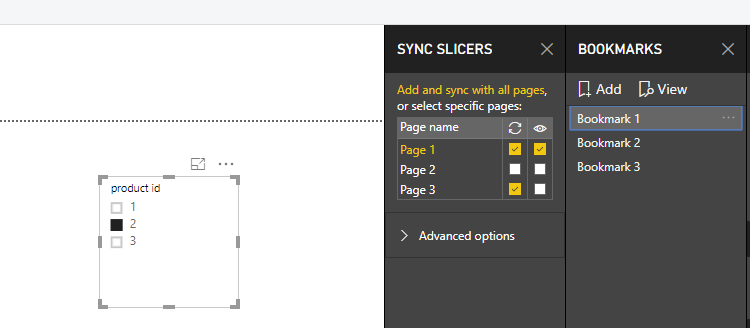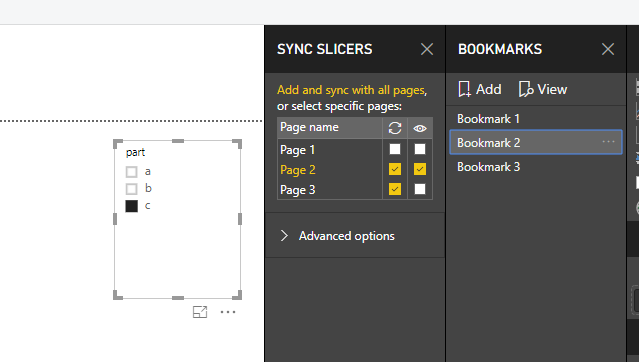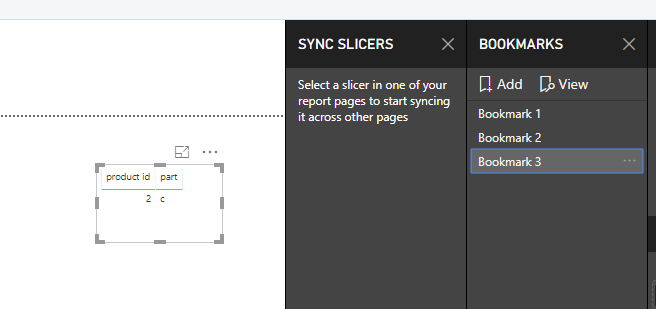- Power BI forums
- Updates
- News & Announcements
- Get Help with Power BI
- Desktop
- Service
- Report Server
- Power Query
- Mobile Apps
- Developer
- DAX Commands and Tips
- Custom Visuals Development Discussion
- Health and Life Sciences
- Power BI Spanish forums
- Translated Spanish Desktop
- Power Platform Integration - Better Together!
- Power Platform Integrations (Read-only)
- Power Platform and Dynamics 365 Integrations (Read-only)
- Training and Consulting
- Instructor Led Training
- Dashboard in a Day for Women, by Women
- Galleries
- Community Connections & How-To Videos
- COVID-19 Data Stories Gallery
- Themes Gallery
- Data Stories Gallery
- R Script Showcase
- Webinars and Video Gallery
- Quick Measures Gallery
- 2021 MSBizAppsSummit Gallery
- 2020 MSBizAppsSummit Gallery
- 2019 MSBizAppsSummit Gallery
- Events
- Ideas
- Custom Visuals Ideas
- Issues
- Issues
- Events
- Upcoming Events
- Community Blog
- Power BI Community Blog
- Custom Visuals Community Blog
- Community Support
- Community Accounts & Registration
- Using the Community
- Community Feedback
Register now to learn Fabric in free live sessions led by the best Microsoft experts. From Apr 16 to May 9, in English and Spanish.
- Power BI forums
- Forums
- Get Help with Power BI
- Desktop
- Consecutive Bookmark Clicks, let me explain...
- Subscribe to RSS Feed
- Mark Topic as New
- Mark Topic as Read
- Float this Topic for Current User
- Bookmark
- Subscribe
- Printer Friendly Page
- Mark as New
- Bookmark
- Subscribe
- Mute
- Subscribe to RSS Feed
- Permalink
- Report Inappropriate Content
Consecutive Bookmark Clicks, let me explain...
Hey, first of all thank for reading it!!
I'm trying to create a app-like experience in my report. I have 1st window with a main product, the 2nd one is composed of parts of main product and the third one is a report of non-conformities.
To illustrate:
The user will click on the main product X1 and after the part X1_part1. What I want to show is the result of filtering in the 3rd screen with the filter result of the 1st screen click accumulated with 2nd screen click.
I think the way to go through this is using bookmarks, but I'm not sure, I'm new on this feature.
Please, let me now if I did not explain enough.
- Mark as New
- Bookmark
- Subscribe
- Mute
- Subscribe to RSS Feed
- Permalink
- Report Inappropriate Content
You should be able to do what you want.
Remember that you can enable data values inc filters, display settings and page. You can also set the filters to sync across pages and hide them on other pages you don't want them shown.
I use bookmarks extensively on my SSIS dashboard
https://community.powerbi.com/t5/Data-Stories-Gallery/SSIS-Catalog-DB-Dashboard/td-p/244677
I have a filter popup and sync common values over the pages. I also use horizontal slicers so they look a bit like buttons.
- Mark as New
- Bookmark
- Subscribe
- Mute
- Subscribe to RSS Feed
- Permalink
- Report Inappropriate Content
- Mark as New
- Bookmark
- Subscribe
- Mute
- Subscribe to RSS Feed
- Permalink
- Report Inappropriate Content
Hi @Anonymous
I make a test according to these articles
https://docs.microsoft.com/en-us/power-bi/desktop-bookmarks#visibility---using-the-selection-pane
dataset
| product id | part |
| 1 | a |
| 1 | b |
| 1 | c |
| 2 | a |
| 2 | b |
| 2 | c |
| 3 | a |
| 3 | b |
| 3 | c |
Does this meet your requirement?
Best Regards
Maggie
- Mark as New
- Bookmark
- Subscribe
- Mute
- Subscribe to RSS Feed
- Permalink
- Report Inappropriate Content
@v-juanli-msft wrote:Hi @Anonymous
I make a test according to these articles
https://docs.microsoft.com/en-us/power-bi/desktop-bookmarks#visibility---using-the-selection-pane
dataset
product id part 1 a 1 b 1 c 2 a 2 b 2 c 3 a 3 b 3 c
Does this meet your requirement?
Best Regards
Maggie
Maggie, thanks for your help.
In my case the two slicers are on the 3rd page, the 1st/2nd pages change the slicers on the 3rd one.
Besides that I also need the click event to change from the 1st > 2nd > 3rd pages in sequence. I'm triggering the bookmark in a image action, that when clicked filters and change the page to the following.
- Mark as New
- Bookmark
- Subscribe
- Mute
- Subscribe to RSS Feed
- Permalink
- Report Inappropriate Content
Hi @Anonymous
After adding bookmark1 to the image,
check "bookmark" box
ctrl+click on the image, i will go to bookmark1,
then select "view" on bookmark pane,
select item in every slicer on every page.
every time you start from bookmark1 to bookmark3, you need to select an item in any slicer, it doesn't store the selected items previously.
Best Regards
Maggie
Helpful resources

Microsoft Fabric Learn Together
Covering the world! 9:00-10:30 AM Sydney, 4:00-5:30 PM CET (Paris/Berlin), 7:00-8:30 PM Mexico City

Power BI Monthly Update - April 2024
Check out the April 2024 Power BI update to learn about new features.

| User | Count |
|---|---|
| 108 | |
| 100 | |
| 78 | |
| 64 | |
| 58 |
| User | Count |
|---|---|
| 148 | |
| 111 | |
| 94 | |
| 84 | |
| 67 |