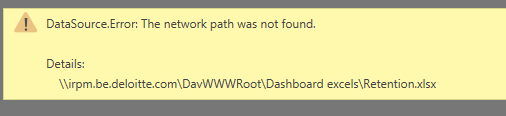- Power BI forums
- Updates
- News & Announcements
- Get Help with Power BI
- Desktop
- Service
- Report Server
- Power Query
- Mobile Apps
- Developer
- DAX Commands and Tips
- Custom Visuals Development Discussion
- Health and Life Sciences
- Power BI Spanish forums
- Translated Spanish Desktop
- Power Platform Integration - Better Together!
- Power Platform Integrations (Read-only)
- Power Platform and Dynamics 365 Integrations (Read-only)
- Training and Consulting
- Instructor Led Training
- Dashboard in a Day for Women, by Women
- Galleries
- Community Connections & How-To Videos
- COVID-19 Data Stories Gallery
- Themes Gallery
- Data Stories Gallery
- R Script Showcase
- Webinars and Video Gallery
- Quick Measures Gallery
- 2021 MSBizAppsSummit Gallery
- 2020 MSBizAppsSummit Gallery
- 2019 MSBizAppsSummit Gallery
- Events
- Ideas
- Custom Visuals Ideas
- Issues
- Issues
- Events
- Upcoming Events
- Community Blog
- Power BI Community Blog
- Custom Visuals Community Blog
- Community Support
- Community Accounts & Registration
- Using the Community
- Community Feedback
Register now to learn Fabric in free live sessions led by the best Microsoft experts. From Apr 16 to May 9, in English and Spanish.
- Power BI forums
- Forums
- Get Help with Power BI
- Desktop
- Re: Connecting to excels on SharePoint
- Subscribe to RSS Feed
- Mark Topic as New
- Mark Topic as Read
- Float this Topic for Current User
- Bookmark
- Subscribe
- Printer Friendly Page
- Mark as New
- Bookmark
- Subscribe
- Mute
- Subscribe to RSS Feed
- Permalink
- Report Inappropriate Content
Connecting to excels on SharePoint
Hi,
I'm facing a strange issue in my dashboard. I'm getting data from multiple excels that are being stored on a SharePoint site. For some reason everytime I try to refresh I get the issue as you can see in the picture. The only way I have found to resolve this so far is to each time go to the query editor and reselect the excel and excel tab in the source and navigation step of the query. The path in the advanced editor is exactly the same before and after this operation. From a user perspective this really isn't a good thing. I just find the whole issue very strange. Has anybody encountered this before?
Kind regards,
Matt
Solved! Go to Solution.
- Mark as New
- Bookmark
- Subscribe
- Mute
- Subscribe to RSS Feed
- Permalink
- Report Inappropriate Content
I found that SharePoint webdav endpoint quite unreliable. I would recommend using the REST interface instead. Especially because you can access SharePoint lists directly from Get Data menu.
Your query might eventually look like this
=Excel.Workbook(Web.Contents("https://irm.be.deloite.com/Dahsboards excels/Retention.xlsx"),null,true)
- Mark as New
- Bookmark
- Subscribe
- Mute
- Subscribe to RSS Feed
- Permalink
- Report Inappropriate Content
Hi @Matthias93
As hugoberry said, if you can please use sharepoint connector to connect the datasource. It may work through the issue.
Regards,
Xiaoxin Sheng
If this post helps, please consider accept as solution to help other members find it more quickly.
- Mark as New
- Bookmark
- Subscribe
- Mute
- Subscribe to RSS Feed
- Permalink
- Report Inappropriate Content
Hi,
Is the only way to achieve this to create entirely new queries and relationships, or can I alter the existing query?
Thanks for your help.
Regards,
Matt
- Mark as New
- Bookmark
- Subscribe
- Mute
- Subscribe to RSS Feed
- Permalink
- Report Inappropriate Content
You can amend the query with replacing the data connection step with the example above. This should not require recreating the relationships.
- Mark as New
- Bookmark
- Subscribe
- Mute
- Subscribe to RSS Feed
- Permalink
- Report Inappropriate Content
Hey guys,
I slightly changed your path and it works perfectly. So far I get no errors when refreshing. Thanks a lot for helping me out.
Kind regards,
Matt
- Mark as New
- Bookmark
- Subscribe
- Mute
- Subscribe to RSS Feed
- Permalink
- Report Inappropriate Content
Hi @Matthias93, how did you originally connect to the SharePoint location? Did you use GetData > SharePoint option, or did you use the Web connection option?
- Mark as New
- Bookmark
- Subscribe
- Mute
- Subscribe to RSS Feed
- Permalink
- Report Inappropriate Content
I found that SharePoint webdav endpoint quite unreliable. I would recommend using the REST interface instead. Especially because you can access SharePoint lists directly from Get Data menu.
Your query might eventually look like this
=Excel.Workbook(Web.Contents("https://irm.be.deloite.com/Dahsboards excels/Retention.xlsx"),null,true)
Helpful resources

Microsoft Fabric Learn Together
Covering the world! 9:00-10:30 AM Sydney, 4:00-5:30 PM CET (Paris/Berlin), 7:00-8:30 PM Mexico City

Power BI Monthly Update - April 2024
Check out the April 2024 Power BI update to learn about new features.

| User | Count |
|---|---|
| 110 | |
| 99 | |
| 80 | |
| 64 | |
| 57 |
| User | Count |
|---|---|
| 145 | |
| 110 | |
| 91 | |
| 84 | |
| 66 |