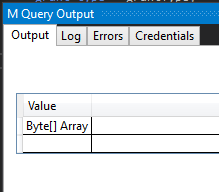- Power BI forums
- Updates
- News & Announcements
- Get Help with Power BI
- Desktop
- Service
- Report Server
- Power Query
- Mobile Apps
- Developer
- DAX Commands and Tips
- Custom Visuals Development Discussion
- Health and Life Sciences
- Power BI Spanish forums
- Translated Spanish Desktop
- Power Platform Integration - Better Together!
- Power Platform Integrations (Read-only)
- Power Platform and Dynamics 365 Integrations (Read-only)
- Training and Consulting
- Instructor Led Training
- Dashboard in a Day for Women, by Women
- Galleries
- Community Connections & How-To Videos
- COVID-19 Data Stories Gallery
- Themes Gallery
- Data Stories Gallery
- R Script Showcase
- Webinars and Video Gallery
- Quick Measures Gallery
- 2021 MSBizAppsSummit Gallery
- 2020 MSBizAppsSummit Gallery
- 2019 MSBizAppsSummit Gallery
- Events
- Ideas
- Custom Visuals Ideas
- Issues
- Issues
- Events
- Upcoming Events
- Community Blog
- Power BI Community Blog
- Custom Visuals Community Blog
- Community Support
- Community Accounts & Registration
- Using the Community
- Community Feedback
Register now to learn Fabric in free live sessions led by the best Microsoft experts. From Apr 16 to May 9, in English and Spanish.
- Power BI forums
- Forums
- Get Help with Power BI
- Desktop
- Re: Connecting to Microsoft Graph API to report on...
- Subscribe to RSS Feed
- Mark Topic as New
- Mark Topic as Read
- Float this Topic for Current User
- Bookmark
- Subscribe
- Printer Friendly Page
- Mark as New
- Bookmark
- Subscribe
- Mute
- Subscribe to RSS Feed
- Permalink
- Report Inappropriate Content
Connecting to Microsoft Graph API to report on Email Activity, Do I need an authentication token?
Hello,
At the very core, I'm essentially aiming to recreate the Office 365 Admin Center Email Activity report that shows the number of Send, Receive and Read actions on emails for each user within Power BI.
I have located a report within the Microsoft Graph API that appears to be similar (though if anyone knows specifically where I need to be looking, any guidance would be wonderful), but I get an error stating "Access to the resource is forbidden." when I try to use the following URL with an OData Feed Data Source:
I can access this Report and receive data back fine within Microsoft Graph Explorer, and I think the reason it's not working is because I require some sort of Authentication Token or need to send the necessary Headers with my OData Feed Source, but I'm not entirely sure how to using the "Blank Query" source.
If anyone has any knowledge on how to do any of the above it would be greatly appreciated.
Thanks.
- Mark as New
- Bookmark
- Subscribe
- Mute
- Subscribe to RSS Feed
- Permalink
- Report Inappropriate Content
By any chance did you get anywhere with this?
This is something I will be working on.
- Mark as New
- Bookmark
- Subscribe
- Mute
- Subscribe to RSS Feed
- Permalink
- Report Inappropriate Content
Apologies for the delay, I have been rather busy and only just managed to pick this back up.
Upon further research, I managed to find the following article:
https://github.com/Microsoft/DataConnectors/blob/master/samples/MyGraph/README.md
Following this has allowed me to create a custom connector but upon testing, I can only get it to return a byte array rather than the actual data in a usable format.
I'm using the power query code on that page, but I think it's missing some steps to use the next link and download URL redirect correctly.
Unfortunately, my power query knowledge isn't the greatest so I'm not sure how to get around these two issues.
Here is what Visual Studio returns if I run the query:
Would it be wiser for me to move this over to the Developer forum rather than the Desktop one?
- Mark as New
- Bookmark
- Subscribe
- Mute
- Subscribe to RSS Feed
- Permalink
- Report Inappropriate Content
Yes, it is more appropriate that you post the question in Power BI Developer forum when you create custom connectors.
Regards,
Lydia
If this post helps, then please consider Accept it as the solution to help the other members find it more quickly.
- Mark as New
- Bookmark
- Subscribe
- Mute
- Subscribe to RSS Feed
- Permalink
- Report Inappropriate Content
@BroomJ,
Please review my reply in the following similar thread.
https://community.powerbi.com/t5/Desktop/Power-BI-Desktop-Unable-to-pull-from-OData-feed-using-Token...
And you can follow the instructions in this article to get your access token.
Regards,
Lydia
If this post helps, then please consider Accept it as the solution to help the other members find it more quickly.
- Mark as New
- Bookmark
- Subscribe
- Mute
- Subscribe to RSS Feed
- Permalink
- Report Inappropriate Content
Hi Lydia,
I did see both your previous post and the documentation, but I'm not 100% familiar with how to set up the access/token request for use with Power BI specifically.
If you would be able to point me in the right direction that would be greatly appreciated.
- Mark as New
- Bookmark
- Subscribe
- Mute
- Subscribe to RSS Feed
- Permalink
- Report Inappropriate Content
@BroomJ,
Replace <Your token> in the following code with your token, then paste the code to the Advanced Editor of a blank query, do you get any error messages?
let
Source = OData.Feed("URL", null, [Headers = [Authorization = "Bearer <Your token>" ] ])
in
Source
Regards,
Lydia
If this post helps, then please consider Accept it as the solution to help the other members find it more quickly.
Helpful resources

Microsoft Fabric Learn Together
Covering the world! 9:00-10:30 AM Sydney, 4:00-5:30 PM CET (Paris/Berlin), 7:00-8:30 PM Mexico City

Power BI Monthly Update - April 2024
Check out the April 2024 Power BI update to learn about new features.

| User | Count |
|---|---|
| 109 | |
| 98 | |
| 77 | |
| 66 | |
| 54 |
| User | Count |
|---|---|
| 144 | |
| 104 | |
| 101 | |
| 86 | |
| 64 |