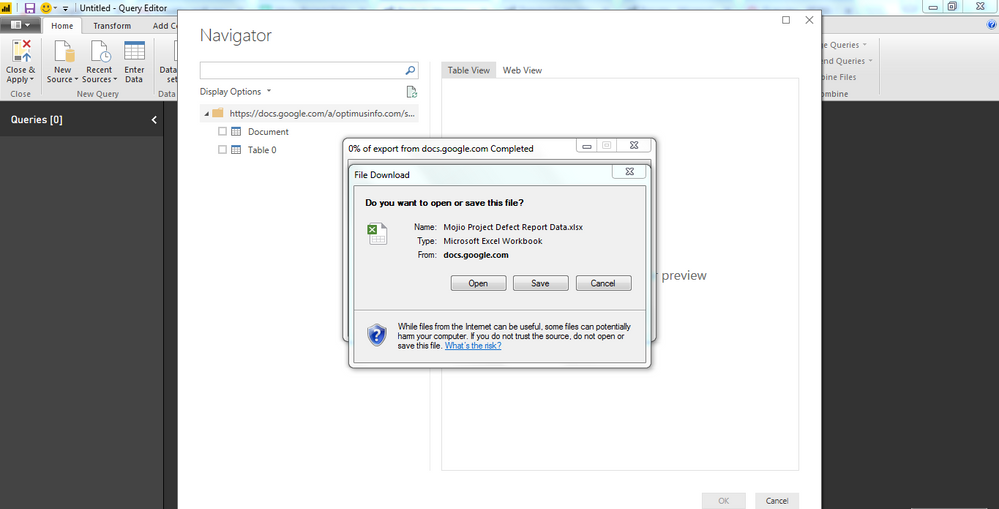- Power BI forums
- Updates
- News & Announcements
- Get Help with Power BI
- Desktop
- Service
- Report Server
- Power Query
- Mobile Apps
- Developer
- DAX Commands and Tips
- Custom Visuals Development Discussion
- Health and Life Sciences
- Power BI Spanish forums
- Translated Spanish Desktop
- Power Platform Integration - Better Together!
- Power Platform Integrations (Read-only)
- Power Platform and Dynamics 365 Integrations (Read-only)
- Training and Consulting
- Instructor Led Training
- Dashboard in a Day for Women, by Women
- Galleries
- Community Connections & How-To Videos
- COVID-19 Data Stories Gallery
- Themes Gallery
- Data Stories Gallery
- R Script Showcase
- Webinars and Video Gallery
- Quick Measures Gallery
- 2021 MSBizAppsSummit Gallery
- 2020 MSBizAppsSummit Gallery
- 2019 MSBizAppsSummit Gallery
- Events
- Ideas
- Custom Visuals Ideas
- Issues
- Issues
- Events
- Upcoming Events
- Community Blog
- Power BI Community Blog
- Custom Visuals Community Blog
- Community Support
- Community Accounts & Registration
- Using the Community
- Community Feedback
Register now to learn Fabric in free live sessions led by the best Microsoft experts. From Apr 16 to May 9, in English and Spanish.
- Power BI forums
- Forums
- Get Help with Power BI
- Desktop
- Connecting Power BI Desktop to Google docs having ...
- Subscribe to RSS Feed
- Mark Topic as New
- Mark Topic as Read
- Float this Topic for Current User
- Bookmark
- Subscribe
- Printer Friendly Page
- Mark as New
- Bookmark
- Subscribe
- Mute
- Subscribe to RSS Feed
- Permalink
- Report Inappropriate Content
Connecting Power BI Desktop to Google docs having 2 factor authentication
Hello All
I have a google spreadsheet containing data I need to fetch in Power BI Desktop reports. This spreadsheet has limited security permissions (i.e. only the users in the organization will be able to access/view the data) and our organization has 2-factor authentication enabled for each user.
Now, I need to generate a Power BI report by fetching the data from the spreadsheet. Could anyone redirect me to steps required to connect to the data source having 2-factor authentication enabled?
Could anyone redirect me to steps required to connect to the data source having 2-factor authentication enabled in Power BI Desktop?
Please reply asap. Thanks in advance.
- Mark as New
- Bookmark
- Subscribe
- Mute
- Subscribe to RSS Feed
- Permalink
- Report Inappropriate Content
Hi @Sakshi,
When we can getfrom Google documents, we usually follow the steps below, they work fine after test.
1. Use Power BI desktop.
2. Share Google Sheet and get link from sharing.
3. Paste Google Sheet shared link and it will end in something like "adfe/edit?usp=sharing".For example, my link is: https://docs.google.com/spreadsheets/d/11ywwxiiIf1_VLUjMZIW6da6dqaaAJ5Hf5UHtD_xTZqc/edit?usp=sharing
4. Remove the /edit?usp=sharing off the url
5. then add export?format=xlsx&id= where the edit/? had previously started
6. then copy and paste the long id from the first part of your url
7. the long, final URL you should use for Power BI get from web will be something like:
https://docs.google.com/spreadsheets/d/11ywwxiiIf1_VLUjMZIW6da6dqaaAJ5Hf5UHtD_xTZqc/export?format=xl...
In Power BI desktop, get data->web->type the URL, then you need to type your account and passwork as the screenshot below. We can not design the authentication method by ourself. The power BI tool have designed it using fix feature. If it needs 2-factor authentication, it will reminder you.
Best Regards,
Angelia
- Mark as New
- Bookmark
- Subscribe
- Mute
- Subscribe to RSS Feed
- Permalink
- Report Inappropriate Content
On performing the steps suggested by you, when I paste the URL in Get data, it's asking me to download the excel sheet on my local system. See screenshot
Does this mean, now I need to connect to this workbook on my local system?
But I require my report to directly interact with the spreadsheet available on google drive and any changes are done on that spreadsheet should be reflected in the report.
Is there a way that I do not need to export file first to my system and configure my report to directly interact with data available in the spreadsheet on the drive?
- Mark as New
- Bookmark
- Subscribe
- Mute
- Subscribe to RSS Feed
- Permalink
- Report Inappropriate Content
Hi @Sakshi,
I didn't receive the step, when I type the username and account, it shows all the tables, I select any of them, which will directly interact with data. I notice the different is, my documents is spreadsheets, while yours is not, how do you get your URL?
Best Regards,
Angelia
- Mark as New
- Bookmark
- Subscribe
- Mute
- Subscribe to RSS Feed
- Permalink
- Report Inappropriate Content
Mine also is a spreadsheet just it has different limit permissions for sharing. Yours is the one with no sign-in required while mine is the one where 'Anyone on Organization can find and access'.
I tried to do this with no sign in required spreadsheet and the steps you suggested are working fine for them.
As I can't alter the permissions for the spreadsheet, please suggest any workaround for this.
- Mark as New
- Bookmark
- Subscribe
- Mute
- Subscribe to RSS Feed
- Permalink
- Report Inappropriate Content
Did you get your answer for this one?
Helpful resources

Microsoft Fabric Learn Together
Covering the world! 9:00-10:30 AM Sydney, 4:00-5:30 PM CET (Paris/Berlin), 7:00-8:30 PM Mexico City

Power BI Monthly Update - April 2024
Check out the April 2024 Power BI update to learn about new features.

| User | Count |
|---|---|
| 110 | |
| 94 | |
| 80 | |
| 66 | |
| 58 |
| User | Count |
|---|---|
| 150 | |
| 119 | |
| 104 | |
| 87 | |
| 67 |