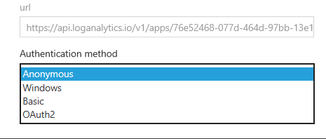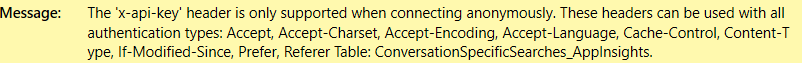- Power BI forums
- Updates
- News & Announcements
- Get Help with Power BI
- Desktop
- Service
- Report Server
- Power Query
- Mobile Apps
- Developer
- DAX Commands and Tips
- Custom Visuals Development Discussion
- Health and Life Sciences
- Power BI Spanish forums
- Translated Spanish Desktop
- Power Platform Integration - Better Together!
- Power Platform Integrations (Read-only)
- Power Platform and Dynamics 365 Integrations (Read-only)
- Training and Consulting
- Instructor Led Training
- Dashboard in a Day for Women, by Women
- Galleries
- Community Connections & How-To Videos
- COVID-19 Data Stories Gallery
- Themes Gallery
- Data Stories Gallery
- R Script Showcase
- Webinars and Video Gallery
- Quick Measures Gallery
- 2021 MSBizAppsSummit Gallery
- 2020 MSBizAppsSummit Gallery
- 2019 MSBizAppsSummit Gallery
- Events
- Ideas
- Custom Visuals Ideas
- Issues
- Issues
- Events
- Upcoming Events
- Community Blog
- Power BI Community Blog
- Custom Visuals Community Blog
- Community Support
- Community Accounts & Registration
- Using the Community
- Community Feedback
Register now to learn Fabric in free live sessions led by the best Microsoft experts. From Apr 16 to May 9, in English and Spanish.
- Power BI forums
- Forums
- Get Help with Power BI
- Desktop
- Connecting Power BI Desktop/Services to Applicatio...
- Subscribe to RSS Feed
- Mark Topic as New
- Mark Topic as Read
- Float this Topic for Current User
- Bookmark
- Subscribe
- Printer Friendly Page
- Mark as New
- Bookmark
- Subscribe
- Mute
- Subscribe to RSS Feed
- Permalink
- Report Inappropriate Content
Connecting Power BI Desktop/Services to Application Insights
Hi Power BI Community,
I'm having issues connecting Power BI Desktop to Application Insights and publishing report to Power BI Services and enabling schedule refresh.
Background: I've created a couple reports last year which were pulling data from Application Insights. To acheive this, I queried for the data I wanted in Application Insights and exported via "Export to Power BI (M Query)". From there, I've added a new data source in Power BI > Blank Query and copy/pasted the M Query I just exported. Created visuals, published report to Power BI Services and scheduled daily refreshes. This worked for sometime until a few days ago where the scheduled refreshes started to fail. The prompt said that I had invalid credentials and asked them to be updated. When attemtping to update my credentials, there are 4 options which none of them work. The 4 options were:
- Anonymous
- Windws
- Basic
- OAuth2
Researching a bit online, some people said that I needed to get API Access Key for Application Insights and add that into the M Query that you export from Application Insights. I tried that and it works for Power BI Desktop but when I publish it to Power BI Services and schedule a refresh, it stops working. I get a new message, this time saying "The 'x-api-key' header is only supported when connecting anonymously. These headers can be used with all authentication types: Accept, Accept-Charset, Accept-Encoding, Accept-Language, Cache-Control, Content-Type, If-Modified-Since, Prefer, Referer Table: ConversationSpecificSearches_AppInsights." From here, I attempt to update my data source credentials for 'Web' again. Trying the 4 options from above, none of them working.
[Edited 2/6/2019] Ignore - Below picture and comment. It's working for some reason this morning. Will keep post open for a couple days and close it if there are no other issues.
I've also tried to just remake the report from scratch. Using the M-Query export from Application Insights in Power BI Desktop > Black Query, I get this error message now.
Does anyone know how I can get pass this issue?
Thanks,
-James
Solved! Go to Solution.
- Mark as New
- Bookmark
- Subscribe
- Mute
- Subscribe to RSS Feed
- Permalink
- Report Inappropriate Content
- Mark as New
- Bookmark
- Subscribe
- Mute
- Subscribe to RSS Feed
- Permalink
- Report Inappropriate Content
Closing post, reports are refreshing as normal.
Helpful resources

Microsoft Fabric Learn Together
Covering the world! 9:00-10:30 AM Sydney, 4:00-5:30 PM CET (Paris/Berlin), 7:00-8:30 PM Mexico City

Power BI Monthly Update - April 2024
Check out the April 2024 Power BI update to learn about new features.

| User | Count |
|---|---|
| 109 | |
| 98 | |
| 77 | |
| 66 | |
| 54 |
| User | Count |
|---|---|
| 144 | |
| 104 | |
| 101 | |
| 86 | |
| 64 |