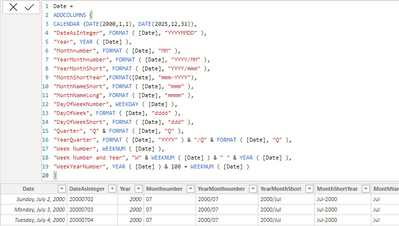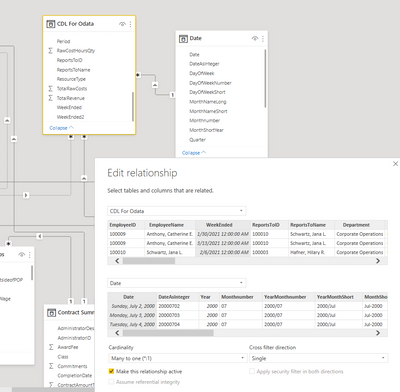- Power BI forums
- Updates
- News & Announcements
- Get Help with Power BI
- Desktop
- Service
- Report Server
- Power Query
- Mobile Apps
- Developer
- DAX Commands and Tips
- Custom Visuals Development Discussion
- Health and Life Sciences
- Power BI Spanish forums
- Translated Spanish Desktop
- Power Platform Integration - Better Together!
- Power Platform Integrations (Read-only)
- Power Platform and Dynamics 365 Integrations (Read-only)
- Training and Consulting
- Instructor Led Training
- Dashboard in a Day for Women, by Women
- Galleries
- Community Connections & How-To Videos
- COVID-19 Data Stories Gallery
- Themes Gallery
- Data Stories Gallery
- R Script Showcase
- Webinars and Video Gallery
- Quick Measures Gallery
- 2021 MSBizAppsSummit Gallery
- 2020 MSBizAppsSummit Gallery
- 2019 MSBizAppsSummit Gallery
- Events
- Ideas
- Custom Visuals Ideas
- Issues
- Issues
- Events
- Upcoming Events
- Community Blog
- Power BI Community Blog
- Custom Visuals Community Blog
- Community Support
- Community Accounts & Registration
- Using the Community
- Community Feedback
Register now to learn Fabric in free live sessions led by the best Microsoft experts. From Apr 16 to May 9, in English and Spanish.
- Power BI forums
- Forums
- Get Help with Power BI
- Desktop
- Connecting DATE table (Month/Year, WEEKNUM, etc.) ...
- Subscribe to RSS Feed
- Mark Topic as New
- Mark Topic as Read
- Float this Topic for Current User
- Bookmark
- Subscribe
- Printer Friendly Page
- Mark as New
- Bookmark
- Subscribe
- Mute
- Subscribe to RSS Feed
- Permalink
- Report Inappropriate Content
Connecting DATE table (Month/Year, WEEKNUM, etc.) to my other tables w/ disparate dates, efficiently
I'm fairly new to Power BI so this may be an easy one. I've spent a few days on the forum trying to find a clear answer to no avail.
I have a generic DATE table that I created (found online):
I also have about a dozen other tables with financial information, each with a variety of dates (Billing StartDate, EndDate, FundedThruDate, WeedEnded, etc.). For example, one of those tables (BI-BillingRuleUpdate):
I would like to find the most efficient way (I assume using a Measure) to populate these Financial tables (like BI-BillingRuleUpdate) with some of the columns from my DATE table, so that for StartDate (above), columns are created with Month of Year, WEEKNUM, etc. for that StartDate. E.g. for the first row (6/25/2018) I get columns that show StartDateMonth (June), StartDateWeekOfYear (26), etc. Then potentialy do the same thing for EndDate, FundedThruDate, etc., with the end goal of having my rows (of client billing amounts) grouped by weeks and months in my final chart/visual.
I've just been creating new columns in each table I want to do that in, but I'm not great with DAX and this way seems messy/inefficient to do for my dozens of tables. E.g.,
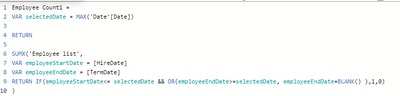
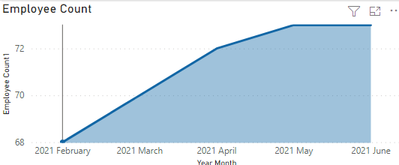
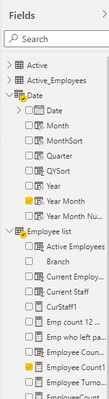
Anyway, there are probably many methods for populating my Financial tables' dates with Month of Year, WeekNum, etc. by connecting it to my DATE table. As I'm new to Power BI, I just don't know if the way I'm going about it is the most efficient, or if there's a simpler method so I can apply it to the dozens of tables I have with date values, but without the Month, Week breakdown.
Thank you for any guidance you can provide!
- Mark as New
- Bookmark
- Subscribe
- Mute
- Subscribe to RSS Feed
- Permalink
- Report Inappropriate Content
There is really no need for all that complexity. If you have every date in your date table, and that table is connected by date or integer to every other table, then you can just use the week/month/quarter etc. right from the date table.
--Nate
I’m usually answering from my phone, which means the results are visualized only in my mind. You’ll need to use my answer to know that it works—but it will work!!
- Mark as New
- Bookmark
- Subscribe
- Mute
- Subscribe to RSS Feed
- Permalink
- Report Inappropriate Content
"and that table is connected by date or integer to every other table..."
Could you clarify this?
Is this referring to Managing Relationship? Dragging my "Date" (in my case, a list of continuous dates from Jan 1 2000 to Jan 1 2025) to all of my other tables with a Date element in it (even if those dates aren't continuous)? If a table has more than what date column (e.g., StartDate, EndDate, WeekEnded, etc.) can I still apply to more than one (i.e. create more than one relationship)? And then would I just apply my Date table as a filter in my visuals without having to write a Measure?
Sorry, you might just be walking me through BI 101...I'm just at a mental block here...
Helpful resources

Microsoft Fabric Learn Together
Covering the world! 9:00-10:30 AM Sydney, 4:00-5:30 PM CET (Paris/Berlin), 7:00-8:30 PM Mexico City

Power BI Monthly Update - April 2024
Check out the April 2024 Power BI update to learn about new features.

| User | Count |
|---|---|
| 111 | |
| 100 | |
| 80 | |
| 64 | |
| 58 |
| User | Count |
|---|---|
| 148 | |
| 111 | |
| 93 | |
| 84 | |
| 66 |