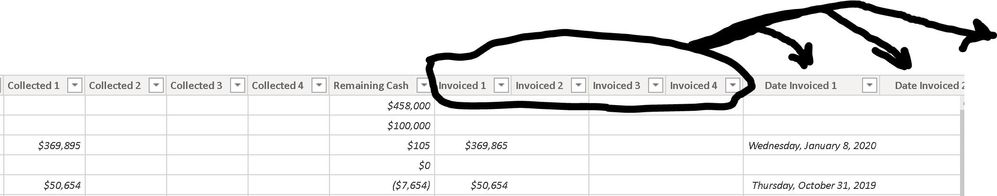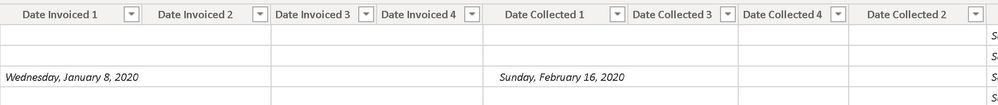- Power BI forums
- Updates
- News & Announcements
- Get Help with Power BI
- Desktop
- Service
- Report Server
- Power Query
- Mobile Apps
- Developer
- DAX Commands and Tips
- Custom Visuals Development Discussion
- Health and Life Sciences
- Power BI Spanish forums
- Translated Spanish Desktop
- Power Platform Integration - Better Together!
- Power Platform Integrations (Read-only)
- Power Platform and Dynamics 365 Integrations (Read-only)
- Training and Consulting
- Instructor Led Training
- Dashboard in a Day for Women, by Women
- Galleries
- Community Connections & How-To Videos
- COVID-19 Data Stories Gallery
- Themes Gallery
- Data Stories Gallery
- R Script Showcase
- Webinars and Video Gallery
- Quick Measures Gallery
- 2021 MSBizAppsSummit Gallery
- 2020 MSBizAppsSummit Gallery
- 2019 MSBizAppsSummit Gallery
- Events
- Ideas
- Custom Visuals Ideas
- Issues
- Issues
- Events
- Upcoming Events
- Community Blog
- Power BI Community Blog
- Custom Visuals Community Blog
- Community Support
- Community Accounts & Registration
- Using the Community
- Community Feedback
Register now to learn Fabric in free live sessions led by the best Microsoft experts. From Apr 16 to May 9, in English and Spanish.
- Power BI forums
- Forums
- Get Help with Power BI
- Desktop
- Re: Connecting Collection / Invoice Amount Collect...
- Subscribe to RSS Feed
- Mark Topic as New
- Mark Topic as Read
- Float this Topic for Current User
- Bookmark
- Subscribe
- Printer Friendly Page
- Mark as New
- Bookmark
- Subscribe
- Mute
- Subscribe to RSS Feed
- Permalink
- Report Inappropriate Content
Connecting Collection / Invoice Amount Collection / Invoice Date
Hi all,
I am working with a table in which each row contains data regarding a project that is being conducted. Each project has between 1 and 4 Invoices Amount in USD (where customers pay in bulks) as well as the same amount for Collection Amount in USD.
For each Invoice/Collection Amount there is a date so we know when the money were invoiced as well as received. This can be seen in the columns below:
I already have a Calendar Table.
My question is this:
How do I connect each of the Invoice / Collection Amount Columns to the respective Invoice / CollectionDate columns?
Do I need to duplicate the table 8 times and connect the specific Date fields to my Calendar Table, or how do I go about this?
Hope to hear from some PowerBI experts!
- Mark as New
- Bookmark
- Subscribe
- Mute
- Subscribe to RSS Feed
- Permalink
- Report Inappropriate Content
I'm not understanding what you are going for here. Seems like there should be some kind of invoice id column and/or project id in your tables but I do not see it. Is each row a project? Possibly need to unpivot some columns. Difficult to tell. Please see this post regarding How to Get Your Question Answered Quickly: https://community.powerbi.com/t5/Community-Blog/How-to-Get-Your-Question-Answered-Quickly/ba-p/38490
@ me in replies or I'll lose your thread!!!
Instead of a Kudo, please vote for this idea
Become an expert!: Enterprise DNA
External Tools: MSHGQM
YouTube Channel!: Microsoft Hates Greg
Latest book!: The Definitive Guide to Power Query (M)
DAX is easy, CALCULATE makes DAX hard...
- Mark as New
- Bookmark
- Subscribe
- Mute
- Subscribe to RSS Feed
- Permalink
- Report Inappropriate Content
I apologies for the confusion. I think not being used to powerbi makes my way of explaining the problem confusing.
This is ideally what I would like to achieve, let us take two examples of projects done:
Project 1 50.000:
Invoice 1: 50.000
Invoice Date 1: 1st of January 2020
Collected (Received)1: 50.000
5th of February 2020
Project 2 100.000:
Invoice 1: 40.000
Invoice Date 1: 1st of January 2020
Invoice 2: 40.000
Invoice Date 2: 1st of February 2020
Invoice 3: 40.000
Invoice Date 3: 1st of March 2020
Collected 1: 40.000
Collected Date 1: 15th of January 2020
Collected 2: 40.000
Collected Date 2: 18th of February 2020
Collected 3: 40.000
Collected Date 3: 5th of March 2020
So in the above examples, I am trying to create a "Clustered Column Chart" in which the Invoiced/Collected Amount shows by Month.
So in that example I would have a graph that shows the following:
January 2020:
Invoiced Amount: 90.000
Collected Amount: 40.000
February 2020:
Invoiced Amount: 40.000
Collected Amount: 90.000
March 2020:
Invoiced Amount: 40.000
Collected Amount: 40.000
Does it make sense or should I provide any other information?
- Mark as New
- Bookmark
- Subscribe
- Mute
- Subscribe to RSS Feed
- Permalink
- Report Inappropriate Content
I *think* what you want is something along the lines of my Open Tickets quick measure. See here:
https://community.powerbi.com/t5/Quick-Measures-Gallery/Open-Tickets/td-p/409364
@ me in replies or I'll lose your thread!!!
Instead of a Kudo, please vote for this idea
Become an expert!: Enterprise DNA
External Tools: MSHGQM
YouTube Channel!: Microsoft Hates Greg
Latest book!: The Definitive Guide to Power Query (M)
DAX is easy, CALCULATE makes DAX hard...
- Mark as New
- Bookmark
- Subscribe
- Mute
- Subscribe to RSS Feed
- Permalink
- Report Inappropriate Content
And I am definitely wondering now if you should not just unpivot your Invoice and Collected columns and this would probably make things much easier.
@ me in replies or I'll lose your thread!!!
Instead of a Kudo, please vote for this idea
Become an expert!: Enterprise DNA
External Tools: MSHGQM
YouTube Channel!: Microsoft Hates Greg
Latest book!: The Definitive Guide to Power Query (M)
DAX is easy, CALCULATE makes DAX hard...
- Mark as New
- Bookmark
- Subscribe
- Mute
- Subscribe to RSS Feed
- Permalink
- Report Inappropriate Content
Thank you for the link, I will have a look.
I know there is an "Unpivot" feature in the edit query, but is there any chance you ellaborate on what you mean and how you would approach this issue with the healp of unpivot?
- Mark as New
- Bookmark
- Subscribe
- Mute
- Subscribe to RSS Feed
- Permalink
- Report Inappropriate Content
Sure, what I am thinking is that if you unpivoted your Invoice and Collection columns then you could use the column identifier that is now a row value in a single column to calculate your Date. Then you would have a single Date column for all of your Invoices/Collections that you could use as the Axis for your chart.
It is very difficult to say for certain because I am not certain how much is source data versus calculations in the data you provided.
If it is all data, then you could still unpivot your columns and use a conditional calculated column in Power Query to grab the correct date column value for your Date column.
@ me in replies or I'll lose your thread!!!
Instead of a Kudo, please vote for this idea
Become an expert!: Enterprise DNA
External Tools: MSHGQM
YouTube Channel!: Microsoft Hates Greg
Latest book!: The Definitive Guide to Power Query (M)
DAX is easy, CALCULATE makes DAX hard...
- Mark as New
- Bookmark
- Subscribe
- Mute
- Subscribe to RSS Feed
- Permalink
- Report Inappropriate Content
I think you are right. I just duplicated my maintable and unpivoted the 8 columns (4 Invoiced, 4 Collected) and it seems to be logically showing the data. Now you mention that I should:
"conditional calculated column in Power Query to grab the correct date column"
Can you guide me in a direction of what formula or what tool I need here? After unpivoting, my table looks like this:
Helpful resources

Microsoft Fabric Learn Together
Covering the world! 9:00-10:30 AM Sydney, 4:00-5:30 PM CET (Paris/Berlin), 7:00-8:30 PM Mexico City

Power BI Monthly Update - April 2024
Check out the April 2024 Power BI update to learn about new features.

| User | Count |
|---|---|
| 118 | |
| 107 | |
| 70 | |
| 70 | |
| 43 |
| User | Count |
|---|---|
| 148 | |
| 105 | |
| 104 | |
| 89 | |
| 65 |