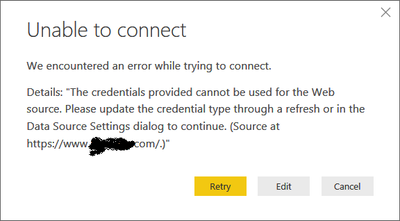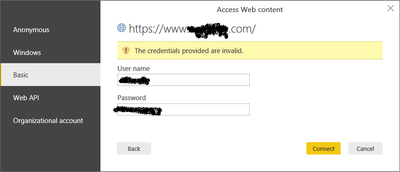- Power BI forums
- Updates
- News & Announcements
- Get Help with Power BI
- Desktop
- Service
- Report Server
- Power Query
- Mobile Apps
- Developer
- DAX Commands and Tips
- Custom Visuals Development Discussion
- Health and Life Sciences
- Power BI Spanish forums
- Translated Spanish Desktop
- Power Platform Integration - Better Together!
- Power Platform Integrations (Read-only)
- Power Platform and Dynamics 365 Integrations (Read-only)
- Training and Consulting
- Instructor Led Training
- Dashboard in a Day for Women, by Women
- Galleries
- Community Connections & How-To Videos
- COVID-19 Data Stories Gallery
- Themes Gallery
- Data Stories Gallery
- R Script Showcase
- Webinars and Video Gallery
- Quick Measures Gallery
- 2021 MSBizAppsSummit Gallery
- 2020 MSBizAppsSummit Gallery
- 2019 MSBizAppsSummit Gallery
- Events
- Ideas
- Custom Visuals Ideas
- Issues
- Issues
- Events
- Upcoming Events
- Community Blog
- Power BI Community Blog
- Custom Visuals Community Blog
- Community Support
- Community Accounts & Registration
- Using the Community
- Community Feedback
Register now to learn Fabric in free live sessions led by the best Microsoft experts. From Apr 16 to May 9, in English and Spanish.
- Power BI forums
- Forums
- Get Help with Power BI
- Desktop
- Re: Connect to a website that has credential
- Subscribe to RSS Feed
- Mark Topic as New
- Mark Topic as Read
- Float this Topic for Current User
- Bookmark
- Subscribe
- Printer Friendly Page
- Mark as New
- Bookmark
- Subscribe
- Mute
- Subscribe to RSS Feed
- Permalink
- Report Inappropriate Content
Connect to a website that has credential
Hello,
In PBI desktop I want to get data from WEB, but the website needs credential, where I have to enter website credential?
Thanks
- Mark as New
- Bookmark
- Subscribe
- Mute
- Subscribe to RSS Feed
- Permalink
- Report Inappropriate Content
If your data is available in any third-party website, then you would need credentials of that website to be able to access the data from powerbi. In my opinion you can use organization account to access the webdata, in cases where data is available in Microsoft cloud/services only.
The available authentication methods for this connector are:
-
Anonymous: Select this authentication method if the web page doesn't require any credentials.
-
Windows: Select this authentication method if the web page requires your Windows credentials.
-
Basic: Select this authentication method if the web page requires a basic user name and password.
-
Web API: Select this method if the web resource that you’re connecting to uses an API Key for authentication purposes.
-
Organizational account: Select this authentication method if the web page requires organizational account credentials.
refer to below links for help
https://docs.microsoft.com/en-us/power-query/connectors/web/web
https://docs.microsoft.com/en-us/power-query/connectors/web/web-by-example
Did I answer your question? Mark my post as a solution!
Appreciate your Kudos
Proud to be a Super User!
Follow me on linkedin
- Mark as New
- Bookmark
- Subscribe
- Mute
- Subscribe to RSS Feed
- Permalink
- Report Inappropriate Content
You need to add an "Authorization" header to your web connector via the advanced tab when you enter the url in Power BI. The authorization header accepts the Basic encrypted credentials that are sent when you login to that site in your browser.
I used Fiddler to monitor the web traffic going in and out from my browser to see the Basic encrypted credentials that are used when I log into the website (under the raw tab in Fiddler it will say "Authorization: Basic (your encrypted credentials)". You could probably use some kind of encryptor website that takes your credentials and provides you with the Basic encrypted string, but I didn't think of that when I did this.
Finally, under HTTP request header parameters in Power BI I chose "Authorization" as the header type and entered in "Basic (encrypted credentials from Fiddler)"
This worked for me.
- Mark as New
- Bookmark
- Subscribe
- Mute
- Subscribe to RSS Feed
- Permalink
- Report Inappropriate Content
You need to add an "Authorization" header to your web connector via the advanced tab when you enter the url in Power BI. The authorization header accepts the Basic encrypted credentials that are sent when you login to that site in your browser.
I used Fiddler to monitor the web traffic going in and out from my browser to see the Basic encrypted credentials that are used when I log into the website (under the raw tab in Fiddler it will say "Authorization: Basic (your encrypted credentials)". You could probably use some kind of encryptor website that takes your credentials and provides you with the Basic encrypted string, but I didn't think of that when I did this.
Edit: And this is how you can do it without Fiddler, go to https://www.base64encode.org/ and type in your credentials like so:
"username password"
With a : instead of a space no quotes obviously. Hit encode and now you have your Basic encrypted credentials. You can probably write this in M and replace the Authorization header code with a Base64 function in M but my M ain't exactly advanced.
Finally, under HTTP request header parameters in Power BI I chose "Authorization" as the header type and entered in "Basic (encrypted credentials from Fiddler)"
This worked for me.
- Mark as New
- Bookmark
- Subscribe
- Mute
- Subscribe to RSS Feed
- Permalink
- Report Inappropriate Content
I realize that this is an older post, but I'm struggling with this same issue. I tired all of the steps provided, without success. Are you able to share some generic/blurred screenshots of your process? (I have my basic encryption key). Thanks.
- Mark as New
- Bookmark
- Subscribe
- Mute
- Subscribe to RSS Feed
- Permalink
- Report Inappropriate Content
- Mark as New
- Bookmark
- Subscribe
- Mute
- Subscribe to RSS Feed
- Permalink
- Report Inappropriate Content
It's really disturbing that there has been literally NO support from MS on this subject.
If you're going to support basic authentication, it would be really helpful to understand what's happening when Power BI attempts to have a 'conversation' with the designated web site / web page, as well as some guidance on how to get basic authentication to work properly in various scenarios.
- Mark as New
- Bookmark
- Subscribe
- Mute
- Subscribe to RSS Feed
- Permalink
- Report Inappropriate Content
It's really disturbing that there has been literally NO support from MS on this subject.
If you're going to support basic authentication, it would be really helpful to understand what's happening when Power BI attempts to have a 'conversation' with the designated web site / web page, as well as some guidance on how to get basic authentication to work properly in various scenarios.
- Mark as New
- Bookmark
- Subscribe
- Mute
- Subscribe to RSS Feed
- Permalink
- Report Inappropriate Content
I'm not a web wiz and I'm not trying to be a douche, but it probably isn't Microsoft's Power BI Team's job to teach us about how websites authenticate users.
- Mark as New
- Bookmark
- Subscribe
- Mute
- Subscribe to RSS Feed
- Permalink
- Report Inappropriate Content
Hello PBI Superusers / Admins,
Having same problem "Credentials Provided are Invalid" for HTML Connector to a Website that needs basic authentication. When you provide user credentials on the Browser - Able to access this. Have been searching for a solution for quite some time. And the Frown's not helping in this regard.
- Mark as New
- Bookmark
- Subscribe
- Mute
- Subscribe to RSS Feed
- Permalink
- Report Inappropriate Content
do some custom setting in Internet explorer, User Authentication & Automatic logon with current username and password enable this it will work
- Mark as New
- Bookmark
- Subscribe
- Mute
- Subscribe to RSS Feed
- Permalink
- Report Inappropriate Content
I have the same issue. Any solutions ?
- Mark as New
- Bookmark
- Subscribe
- Mute
- Subscribe to RSS Feed
- Permalink
- Report Inappropriate Content
there is a paid connector to shopify.com. But it is little expensive.
- Mark as New
- Bookmark
- Subscribe
- Mute
- Subscribe to RSS Feed
- Permalink
- Report Inappropriate Content
Got a similar issue and no solution in place so far.
PBI documentation is not even mentioning the newly released "advanced" option. So no clue how to use the authentification options properly.
My topic: need to pull data from a website. URL is being redirected to the authentification page, requiring to log in. After entering login credentials I need to navigate to the proper side with the data being displayed.
Any solution in place?
- Mark as New
- Bookmark
- Subscribe
- Mute
- Subscribe to RSS Feed
- Permalink
- Report Inappropriate Content
I was able to get a password prompt, but now Im getting "The credentials provided are invalid" although I can type the url, username, and password in a browser and it works great!! No dual auth, basic login screen.
Here is how I was abel to get a prompt:
- "get data" -> web
- Type in URL (https)
- receive "Unable to connect" message
- click edit, now you have a "open file as" option select html then click ok
- and now you have a username and password prompt.
- Mark as New
- Bookmark
- Subscribe
- Mute
- Subscribe to RSS Feed
- Permalink
- Report Inappropriate Content
Getting the same issue with credentials. My site has Basic authorisation and I am able to log on to the page through web browser while Power BI returns 'The credentials provided are invalid'. Any ideas how to solve this?
- Mark as New
- Bookmark
- Subscribe
- Mute
- Subscribe to RSS Feed
- Permalink
- Report Inappropriate Content
I don't understand the first step "get data" > web.
What do i have to do exactly? Thanx for the explaining
- Mark as New
- Bookmark
- Subscribe
- Mute
- Subscribe to RSS Feed
- Permalink
- Report Inappropriate Content
check there is option like which level you need to apply the credentials.
- Mark as New
- Bookmark
- Subscribe
- Mute
- Subscribe to RSS Feed
- Permalink
- Report Inappropriate Content
I am having the same issue showing in your screen shots. Have you received any update from anybody?
- Mark as New
- Bookmark
- Subscribe
- Mute
- Subscribe to RSS Feed
- Permalink
- Report Inappropriate Content
Struggeling with the same problem and not finding a proper solution.
PBI documentation is still outdated, not even mentioning the newly released "advanced" feature.
My situation: I need to access data on a website that requires login credentials first before navigating to the relevant page with the data displayed. So there is this redirect in place as part of the authentification.
Any solution in place?
- Mark as New
- Bookmark
- Subscribe
- Mute
- Subscribe to RSS Feed
- Permalink
- Report Inappropriate Content
@sarahs It really depends on the type of credentials, baisc auth, form auth, OAuth are handled differently. Some Websites have 2 factor auth that we simply can't support. What is the website in query?
Helpful resources

Microsoft Fabric Learn Together
Covering the world! 9:00-10:30 AM Sydney, 4:00-5:30 PM CET (Paris/Berlin), 7:00-8:30 PM Mexico City

Power BI Monthly Update - April 2024
Check out the April 2024 Power BI update to learn about new features.

| User | Count |
|---|---|
| 115 | |
| 100 | |
| 88 | |
| 69 | |
| 61 |
| User | Count |
|---|---|
| 151 | |
| 120 | |
| 103 | |
| 87 | |
| 68 |