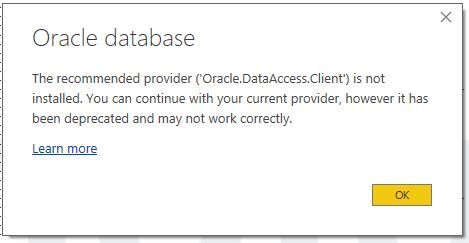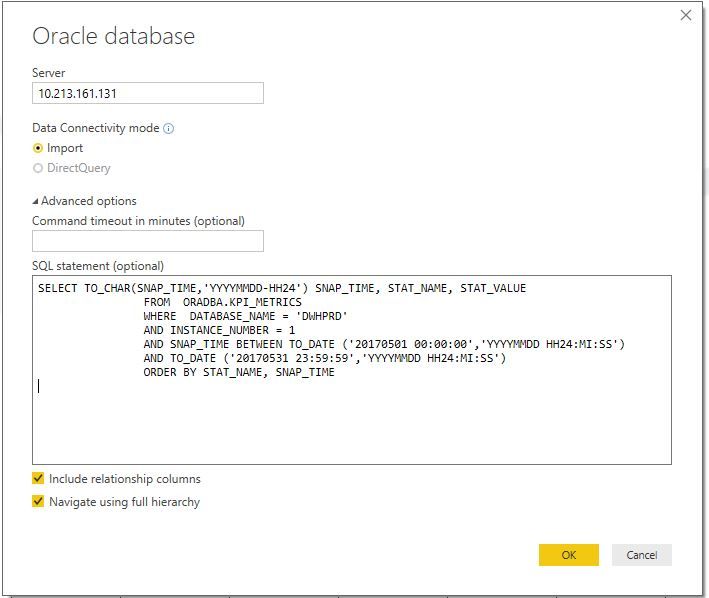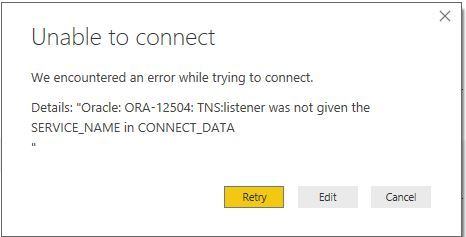- Power BI forums
- Updates
- News & Announcements
- Get Help with Power BI
- Desktop
- Service
- Report Server
- Power Query
- Mobile Apps
- Developer
- DAX Commands and Tips
- Custom Visuals Development Discussion
- Health and Life Sciences
- Power BI Spanish forums
- Translated Spanish Desktop
- Power Platform Integration - Better Together!
- Power Platform Integrations (Read-only)
- Power Platform and Dynamics 365 Integrations (Read-only)
- Training and Consulting
- Instructor Led Training
- Dashboard in a Day for Women, by Women
- Galleries
- Community Connections & How-To Videos
- COVID-19 Data Stories Gallery
- Themes Gallery
- Data Stories Gallery
- R Script Showcase
- Webinars and Video Gallery
- Quick Measures Gallery
- 2021 MSBizAppsSummit Gallery
- 2020 MSBizAppsSummit Gallery
- 2019 MSBizAppsSummit Gallery
- Events
- Ideas
- Custom Visuals Ideas
- Issues
- Issues
- Events
- Upcoming Events
- Community Blog
- Power BI Community Blog
- Custom Visuals Community Blog
- Community Support
- Community Accounts & Registration
- Using the Community
- Community Feedback
Register now to learn Fabric in free live sessions led by the best Microsoft experts. From Apr 16 to May 9, in English and Spanish.
- Power BI forums
- Forums
- Get Help with Power BI
- Desktop
- Re: Connect To Oracle Database
- Subscribe to RSS Feed
- Mark Topic as New
- Mark Topic as Read
- Float this Topic for Current User
- Bookmark
- Subscribe
- Printer Friendly Page
- Mark as New
- Bookmark
- Subscribe
- Mute
- Subscribe to RSS Feed
- Permalink
- Report Inappropriate Content
Connect To Oracle Database
I need a connection solution for Oracle. This shouldn't be this difficult. I am trying to connec to an Oracle server and get the following:
However, the Oracle client is installed. I try to connect:
When I connect I get the following error:
Solved! Go to Solution.
- Mark as New
- Bookmark
- Subscribe
- Mute
- Subscribe to RSS Feed
- Permalink
- Report Inappropriate Content
Figured it out. After finding the path for the .ora file I entered the information in the file. Then in PowerBI I added the connection name from the .ora file to the connection string
- Mark as New
- Bookmark
- Subscribe
- Mute
- Subscribe to RSS Feed
- Permalink
- Report Inappropriate Content
IP address in HOST.
I have created serveral conections to different Oracle databases using this connection method without issue
- Mark as New
- Bookmark
- Subscribe
- Mute
- Subscribe to RSS Feed
- Permalink
- Report Inappropriate Content
where would I find the Oracle DB ip address?
I get access denied when I try to query it in sql developer.
I had the old DB admin ping it as xx.xx.x.x a few months ago before turnover and turmoil turned everything into a mess where it's not even clear if there is a DB admin anymore.
Now the error is:
Details: "Oracle: ORA-12170: TNS:Connect timeout occurred"
tnsnames.ora file is now:
du1p.company.com =
(DESCRIPTION =
(ADDRESS = (PROTOCOL = TCP)(HOST = ipaddress)(PORT = 1521))
(CONNECT_DATA =
(SERVER = DEDICATED)
(SERVICE_NAME = du1p.company.com)))
When Power BI asks for a "server", I tried typing in:
(1) the ip address
(2) du1p.company.com
(3) du1p
In each case, the error was:
Details: "Oracle: ORA-12170: TNS:Connect timeout occurred"
- Mark as New
- Bookmark
- Subscribe
- Mute
- Subscribe to RSS Feed
- Permalink
- Report Inappropriate Content
If it means anything, I can log onto the server from SQL Developer ONLY on a virtual machine.
I tried to install a local copy of SQL Developer and even imported the connection from the vm version, and i get the following error:
"An error was encountered performing the requested operation:
IO Error: The Network Adapter could not establish the connection
Vendor code 17002"
If the issue is (1) an ip mismatch issue between my PC and the data base IP, how would I go about resolving it? (first, I need help finding what the oracle ip is) or (2) a firewall issue, how would i fix the firewall issue?
- Mark as New
- Bookmark
- Subscribe
- Mute
- Subscribe to RSS Feed
- Permalink
- Report Inappropriate Content
You would have to troubleshoot this outside of PowerBI
- Mark as New
- Bookmark
- Subscribe
- Mute
- Subscribe to RSS Feed
- Permalink
- Report Inappropriate Content
starting with what?
- Mark as New
- Bookmark
- Subscribe
- Mute
- Subscribe to RSS Feed
- Permalink
- Report Inappropriate Content
Not sure. You would have to troubleshoot the Oracle side of things
- Mark as New
- Bookmark
- Subscribe
- Mute
- Subscribe to RSS Feed
- Permalink
- Report Inappropriate Content
I have the same error Details: "Oracle: ORA-12504: TNS:listener was not given the SERVICE_NAME in CONNECT_DATA"
and i couldn't Fix it . I am New to power BI . Can you please tell me how to fix it
- Mark as New
- Bookmark
- Subscribe
- Mute
- Subscribe to RSS Feed
- Permalink
- Report Inappropriate Content
How about this thread?
@ me in replies or I'll lose your thread!!!
Instead of a Kudo, please vote for this idea
Become an expert!: Enterprise DNA
External Tools: MSHGQM
YouTube Channel!: Microsoft Hates Greg
Latest book!: The Definitive Guide to Power Query (M)
DAX is easy, CALCULATE makes DAX hard...
Helpful resources

Microsoft Fabric Learn Together
Covering the world! 9:00-10:30 AM Sydney, 4:00-5:30 PM CET (Paris/Berlin), 7:00-8:30 PM Mexico City

Power BI Monthly Update - April 2024
Check out the April 2024 Power BI update to learn about new features.

| User | Count |
|---|---|
| 114 | |
| 100 | |
| 81 | |
| 70 | |
| 62 |
| User | Count |
|---|---|
| 148 | |
| 116 | |
| 104 | |
| 90 | |
| 65 |