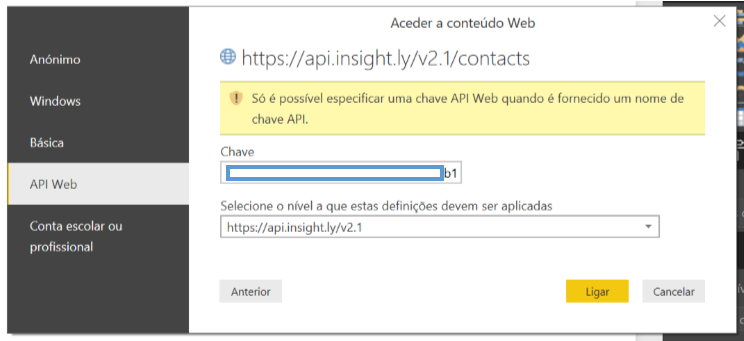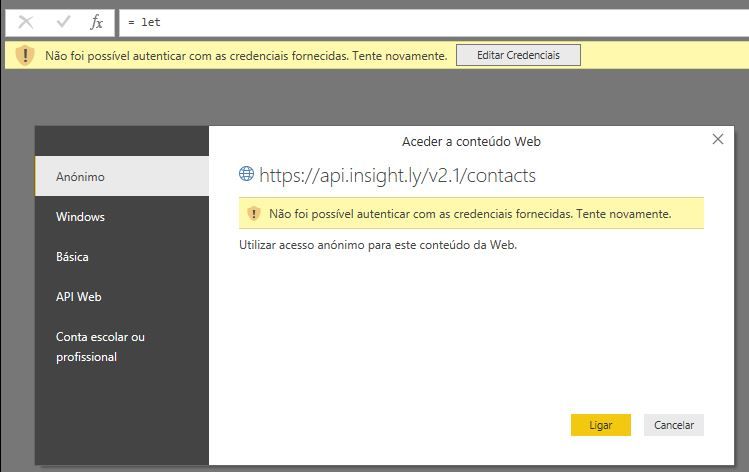- Power BI forums
- Updates
- News & Announcements
- Get Help with Power BI
- Desktop
- Service
- Report Server
- Power Query
- Mobile Apps
- Developer
- DAX Commands and Tips
- Custom Visuals Development Discussion
- Health and Life Sciences
- Power BI Spanish forums
- Translated Spanish Desktop
- Power Platform Integration - Better Together!
- Power Platform Integrations (Read-only)
- Power Platform and Dynamics 365 Integrations (Read-only)
- Training and Consulting
- Instructor Led Training
- Dashboard in a Day for Women, by Women
- Galleries
- Community Connections & How-To Videos
- COVID-19 Data Stories Gallery
- Themes Gallery
- Data Stories Gallery
- R Script Showcase
- Webinars and Video Gallery
- Quick Measures Gallery
- 2021 MSBizAppsSummit Gallery
- 2020 MSBizAppsSummit Gallery
- 2019 MSBizAppsSummit Gallery
- Events
- Ideas
- Custom Visuals Ideas
- Issues
- Issues
- Events
- Upcoming Events
- Community Blog
- Power BI Community Blog
- Custom Visuals Community Blog
- Community Support
- Community Accounts & Registration
- Using the Community
- Community Feedback
Register now to learn Fabric in free live sessions led by the best Microsoft experts. From Apr 16 to May 9, in English and Spanish.
- Power BI forums
- Forums
- Get Help with Power BI
- Desktop
- Connect Power BI Desktop to insightly
- Subscribe to RSS Feed
- Mark Topic as New
- Mark Topic as Read
- Float this Topic for Current User
- Bookmark
- Subscribe
- Printer Friendly Page
- Mark as New
- Bookmark
- Subscribe
- Mute
- Subscribe to RSS Feed
- Permalink
- Report Inappropriate Content
Connect Power BI Desktop to insightly
Hello,
It doesn't seem possible to connect Power BI Desktop to Insightly although there's a content pack for Power BI Service.
Is there a workaround, if we need to build a data model and/or add calculated measures? E.g. use the content pack for the service and then connect Desktop to Power BI service?
Or any better suggestion? Thank you for helping with this!
Solved! Go to Solution.
- Mark as New
- Bookmark
- Subscribe
- Mute
- Subscribe to RSS Feed
- Permalink
- Report Inappropriate Content
Figured out I had to Base64 encode the API Key.
This worked so far with some limitations:
let
Source = Json.Document(Web.Contents("https://api.insight.ly/v2.2/Contacts", [Headers=[Authorization="Basic ***********", ContentType="application/json"]])),
#"Converted to Table" = Table.FromList(Source, Splitter.SplitByNothing(), null, null, ExtraValues.Error),
#"Expanded {0}" = Table.ExpandRecordColumn(#"Converted to Table", "Column1", {"CONTACT_ID", "SALUTATION", "FIRST_NAME", "LAST_NAME", "BACKGROUND", "IMAGE_URL", "DEFAULT_LINKED_ORGANISATION", "OWNER_USER_ID", "DATE_CREATED_UTC", "DATE_UPDATED_UTC", "VISIBLE_TO", "VISIBLE_TEAM_ID", "VISIBLE_USER_IDS", "CUSTOMFIELDS", "ADDRESSES", "CONTACTINFOS", "DATES", "TAGS", "LINKS", "CONTACTLINKS", "CAN_EDIT", "CAN_DELETE", "SOCIAL_LINKEDIN", "SOCIAL_FACEBOOK", "SOCIAL_TWITTER", "ASSISTANT_NAME"}, {"CONTACT_ID", "SALUTATION", "FIRST_NAME", "LAST_NAME", "BACKGROUND", "IMAGE_URL", "DEFAULT_LINKED_ORGANISATION", "OWNER_USER_ID", "DATE_CREATED_UTC", "DATE_UPDATED_UTC", "VISIBLE_TO", "VISIBLE_TEAM_ID", "VISIBLE_USER_IDS", "CUSTOMFIELDS", "ADDRESSES", "CONTACTINFOS", "DATES", "TAGS", "LINKS", "CONTACTLINKS", "CAN_EDIT", "CAN_DELETE", "SOCIAL_LINKEDIN", "SOCIAL_FACEBOOK", "SOCIAL_TWITTER", "ASSISTANT_NAME"})
in
#"Expanded {0}"
- Mark as New
- Bookmark
- Subscribe
- Mute
- Subscribe to RSS Feed
- Permalink
- Report Inappropriate Content
There is no built-in connector for Insightly in Power BI Desktop. You can connect to the Insightly dataset in the Power BI Service from Power BI Desktop following the instructions in this article, but in this case, only Report view is available and we are only able to create measures.
Another workaround is to use “Analyze in Excel” feature in Power BI Service to get Insightly dataset in PivotTable form, then you can connect to the Excel file in Power BI Desktop. For more details, please review Jeremy’s reply in this similar thread.
Regards,
Lydia
If this post helps, then please consider Accept it as the solution to help the other members find it more quickly.
- Mark as New
- Bookmark
- Subscribe
- Mute
- Subscribe to RSS Feed
- Permalink
- Report Inappropriate Content
Ok, that was also my understanding.
But any chance of creating a custom connector?
Thanks a lot for your help!
- Mark as New
- Bookmark
- Subscribe
- Mute
- Subscribe to RSS Feed
- Permalink
- Report Inappropriate Content
@webportal,
Yes, you can. Another option is to utilize Insightly API to get data and import the data to Power BI Desktop via Get Data->Web entry.
You can review the following articles about Insightly API.
https://api.insight.ly/v2.1/Help
https://support.insight.ly/hc/en-us/articles/204061444-Working-with-the-Insightly-Web-API
Regards,
Lydia
If this post helps, then please consider Accept it as the solution to help the other members find it more quickly.
- Mark as New
- Bookmark
- Subscribe
- Mute
- Subscribe to RSS Feed
- Permalink
- Report Inappropriate Content
@v-yuezhe-msft thanks a lot for your support!
The API solutions seems perfect, since we need to create a data model with related fields and keep data in synch.
I tried several different calls, but none seems to work. This is the error message I get:
"It's only possible to specify an API Key when an API Key name is supplied"
Any Idea what I'm doing wrong?
- Mark as New
- Bookmark
- Subscribe
- Mute
- Subscribe to RSS Feed
- Permalink
- Report Inappropriate Content
@webportal,
You can specify an API key name in the hearers area of Web.Contents using Advanced Editor. Please review the example in this blog: https://msdn.microsoft.com/en-us/library/mt260892.aspx .
There is also a similar thread for your reference.
https://community.powerbi.com/t5/Desktop/Get-data-from-web-error-A-web-API-key-can-only-be-specified...
Regards,
If this post helps, then please consider Accept it as the solution to help the other members find it more quickly.
- Mark as New
- Bookmark
- Subscribe
- Mute
- Subscribe to RSS Feed
- Permalink
- Report Inappropriate Content
@v-yuezhe-msft my level of M is 0.
I managed to get to the advanced editor, and from what I see there, I should build a query for each Insightly table (resource) I need to download, and tried this:
let
Source = Json.Document(Web.Contents("https://api.insight.ly/v2.1/contacts", [Headers=[Accept="application/json", Authorization="api-key xxxxxxxxxxxxxxxxx"]])),
messages = Source[messages]
in
SourceWhich, obviously, returns an error. ![]()
Any help would be appreciated!
- Mark as New
- Bookmark
- Subscribe
- Mute
- Subscribe to RSS Feed
- Permalink
- Report Inappropriate Content
@webportal,
What error message do you get? How about you remove "messages = Source[messages]" from the above code?
Regards,
Lydia
If this post helps, then please consider Accept it as the solution to help the other members find it more quickly.
- Mark as New
- Bookmark
- Subscribe
- Mute
- Subscribe to RSS Feed
- Permalink
- Report Inappropriate Content
Hello, I've got the error: Can't connect with the supplied credentials:
I get the same error, even when deleting "messages = Source[messages]" from the code.
- Mark as New
- Bookmark
- Subscribe
- Mute
- Subscribe to RSS Feed
- Permalink
- Report Inappropriate Content
@webportal,
Please check if the following code works.
let
Source = Json.Document(Web.Contents("https://api.insight.ly/v2.1/contacts", Headers = [#"Content-Type"="application/json", #"Authorization"="Basic <your_access_token>"]]))
in
Source
Regards,
Lydia
If this post helps, then please consider Accept it as the solution to help the other members find it more quickly.
- Mark as New
- Bookmark
- Subscribe
- Mute
- Subscribe to RSS Feed
- Permalink
- Report Inappropriate Content
@v-yuezhe-msft thanks for helping me with this one!
First, I'm unsure how to get to the advanced editor. I open a new PBIX file and the advanced editor isn't there.... I must trick it by creating a connection to another web page and only then I can reach the advanced editor. But is there a better way to do this?
Second, the code you gave me returns the error: "Comma token was expected" on the last square bracket, which looks like a syntax error.
Third, I removed the last square bracket which seems to have solved the syntax error, but now I get the error: "Expression.Error: O nome "Headers" was not recognised. Make sure it is written correctly.". This is how the code looks like now:
= Json.Document(Web.Contents("https://api.insight.ly/v2.1/contacts", Headers = [#"Content-Type"="application/json", #"Authorization"="Basic 1234--etc..."]))
- Mark as New
- Bookmark
- Subscribe
- Mute
- Subscribe to RSS Feed
- Permalink
- Report Inappropriate Content
@webportal,
Add a new blank query in Power BI Desktop, then paste the following code in Advanced Editor.
let
Source = Json.Document(Web.Contents("https://api.insight.ly/v2.1/contacts", [Headers = [#"Content-Type"="application/json", #"Authorization"="Basic <your_access_token>"]]))
in
Source
Regards,
If this post helps, then please consider Accept it as the solution to help the other members find it more quickly.
- Mark as New
- Bookmark
- Subscribe
- Mute
- Subscribe to RSS Feed
- Permalink
- Report Inappropriate Content
- Mark as New
- Bookmark
- Subscribe
- Mute
- Subscribe to RSS Feed
- Permalink
- Report Inappropriate Content
@webportal,
Do you add your API key value in the <your_access_token> part of the following code?
let
Source = Json.Document(Web.Contents("https://api.insight.ly/v2.1/contacts", [Headers = [#"Content-Type"="application/json", #"Authorization"="Basic <your_access_token>"]]))
in
Source
In addition, what is the result when you add a new blank query and enter APIkeyName in the Advanced Editor as described in this similar thread?
Regards,
Lydia
If this post helps, then please consider Accept it as the solution to help the other members find it more quickly.
- Mark as New
- Bookmark
- Subscribe
- Mute
- Subscribe to RSS Feed
- Permalink
- Report Inappropriate Content
@v-yuezhe-msft I sure did!
As to your question, I can't figure out how to add the APIKeyName in the Advanced Editor in the thread you refer. It's not there.
Can you elaborate how to do that?
This is exactly what I'm doing:
let
Source = Json.Document(Web.Contents("https://api.insight.ly/v2.1/contacts", [Headers = [#"Content-Type"="application/json", #"Authorization"="Basic <my_API_KEY>"]]))
in
SourceThe error message I get is: "It's only possible to specify a API Key when a API Key Name is supplied."
Thanks for your help!
- Mark as New
- Bookmark
- Subscribe
- Mute
- Subscribe to RSS Feed
- Permalink
- Report Inappropriate Content
Also tried the following code with the same error:
let
Source = Json.Document(Web.Contents("https://api.insight.ly/v2.2/", [Headers = [#"Content-Type"="application/json", #"ApiKeyName"="Contacts", #"Authorization"="Basic *********************"]]))
in
Source
- Mark as New
- Bookmark
- Subscribe
- Mute
- Subscribe to RSS Feed
- Permalink
- Report Inappropriate Content
Figured out I had to Base64 encode the API Key.
This worked so far with some limitations:
let
Source = Json.Document(Web.Contents("https://api.insight.ly/v2.2/Contacts", [Headers=[Authorization="Basic ***********", ContentType="application/json"]])),
#"Converted to Table" = Table.FromList(Source, Splitter.SplitByNothing(), null, null, ExtraValues.Error),
#"Expanded {0}" = Table.ExpandRecordColumn(#"Converted to Table", "Column1", {"CONTACT_ID", "SALUTATION", "FIRST_NAME", "LAST_NAME", "BACKGROUND", "IMAGE_URL", "DEFAULT_LINKED_ORGANISATION", "OWNER_USER_ID", "DATE_CREATED_UTC", "DATE_UPDATED_UTC", "VISIBLE_TO", "VISIBLE_TEAM_ID", "VISIBLE_USER_IDS", "CUSTOMFIELDS", "ADDRESSES", "CONTACTINFOS", "DATES", "TAGS", "LINKS", "CONTACTLINKS", "CAN_EDIT", "CAN_DELETE", "SOCIAL_LINKEDIN", "SOCIAL_FACEBOOK", "SOCIAL_TWITTER", "ASSISTANT_NAME"}, {"CONTACT_ID", "SALUTATION", "FIRST_NAME", "LAST_NAME", "BACKGROUND", "IMAGE_URL", "DEFAULT_LINKED_ORGANISATION", "OWNER_USER_ID", "DATE_CREATED_UTC", "DATE_UPDATED_UTC", "VISIBLE_TO", "VISIBLE_TEAM_ID", "VISIBLE_USER_IDS", "CUSTOMFIELDS", "ADDRESSES", "CONTACTINFOS", "DATES", "TAGS", "LINKS", "CONTACTLINKS", "CAN_EDIT", "CAN_DELETE", "SOCIAL_LINKEDIN", "SOCIAL_FACEBOOK", "SOCIAL_TWITTER", "ASSISTANT_NAME"})
in
#"Expanded {0}"
- Mark as New
- Bookmark
- Subscribe
- Mute
- Subscribe to RSS Feed
- Permalink
- Report Inappropriate Content
Hi There,
i tried to configurate a new blank request for extract data from Incwo,
i validated it but nothing happen, how im suppose to send the request for grab the data ?
i used this request =
"let#(lf) Source = Json.Document(Web.Contents(""https://www.incwo.com/512***/contacts/8415791.xml"", [Headers = [#""Content-Type""=""application/json"", #""Authorization""=""Basic <512***>""]]))#(lf)in #(lf) source #(lf)"
Is correct request ?
Thanks 🙂
Helpful resources

Microsoft Fabric Learn Together
Covering the world! 9:00-10:30 AM Sydney, 4:00-5:30 PM CET (Paris/Berlin), 7:00-8:30 PM Mexico City

Power BI Monthly Update - April 2024
Check out the April 2024 Power BI update to learn about new features.

| User | Count |
|---|---|
| 110 | |
| 94 | |
| 82 | |
| 66 | |
| 58 |
| User | Count |
|---|---|
| 151 | |
| 121 | |
| 104 | |
| 87 | |
| 67 |