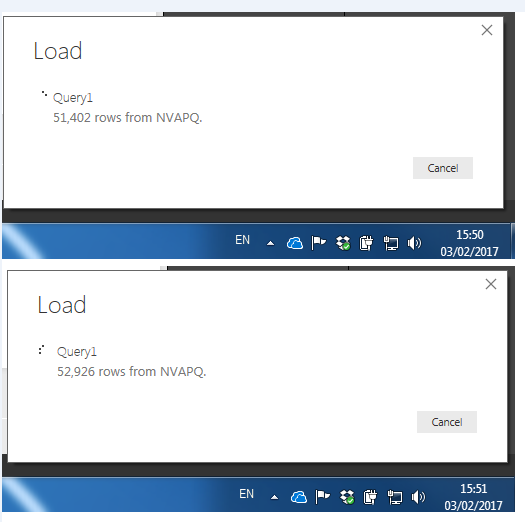- Power BI forums
- Updates
- News & Announcements
- Get Help with Power BI
- Desktop
- Service
- Report Server
- Power Query
- Mobile Apps
- Developer
- DAX Commands and Tips
- Custom Visuals Development Discussion
- Health and Life Sciences
- Power BI Spanish forums
- Translated Spanish Desktop
- Power Platform Integration - Better Together!
- Power Platform Integrations (Read-only)
- Power Platform and Dynamics 365 Integrations (Read-only)
- Training and Consulting
- Instructor Led Training
- Dashboard in a Day for Women, by Women
- Galleries
- Community Connections & How-To Videos
- COVID-19 Data Stories Gallery
- Themes Gallery
- Data Stories Gallery
- R Script Showcase
- Webinars and Video Gallery
- Quick Measures Gallery
- 2021 MSBizAppsSummit Gallery
- 2020 MSBizAppsSummit Gallery
- 2019 MSBizAppsSummit Gallery
- Events
- Ideas
- Custom Visuals Ideas
- Issues
- Issues
- Events
- Upcoming Events
- Community Blog
- Power BI Community Blog
- Custom Visuals Community Blog
- Community Support
- Community Accounts & Registration
- Using the Community
- Community Feedback
Register now to learn Fabric in free live sessions led by the best Microsoft experts. From Apr 16 to May 9, in English and Spanish.
- Power BI forums
- Forums
- Get Help with Power BI
- Desktop
- Re: Connect Oracle Database
- Subscribe to RSS Feed
- Mark Topic as New
- Mark Topic as Read
- Float this Topic for Current User
- Bookmark
- Subscribe
- Printer Friendly Page
- Mark as New
- Bookmark
- Subscribe
- Mute
- Subscribe to RSS Feed
- Permalink
- Report Inappropriate Content
Connect Oracle Database
Hi,
I am connected to the Oracle database, and trying to extract some information from the DB.
The SQL developer returns the rows in 2 hours, about 17 million rows, however Power BI took me 6 days to load the same rows.
This is the Power BI speed, can someone comment on why it is this slow,
Image below with timestamp, 500 rows / minute , at this speed it will take more than 2 weeks.
- Mark as New
- Bookmark
- Subscribe
- Mute
- Subscribe to RSS Feed
- Permalink
- Report Inappropriate Content
Hi there
Did you manage to overcome the problem in retrieving data from an Oracle DB?
I am experiencing very similar issues concerning the query of data from Oracle, although with significantly fewer records involved. When fetching rows via SQL Developer, I can output the result set from my query (approx 68k rows) in less than a minute. However, in Power BI, this takes more than half an hour due to the small number of records (<20) that are fetched at a time.
- Mark as New
- Bookmark
- Subscribe
- Mute
- Subscribe to RSS Feed
- Permalink
- Report Inappropriate Content
Hi there
I have imported data before from Oracle and importing a few million rows took a few minutes.
So I would suggest making sure that the version of the Oracle Client that you have installed on your PC matches the same version of your Oracle installation?
- Mark as New
- Bookmark
- Subscribe
- Mute
- Subscribe to RSS Feed
- Permalink
- Report Inappropriate Content
Have you tried to use Direct Query instead of Import mode? We recommend using Direct Query if the dataset is very large.
Best Regards,
Herbert
- Mark as New
- Bookmark
- Subscribe
- Mute
- Subscribe to RSS Feed
- Permalink
- Report Inappropriate Content
HI Herbert,
Two things here,
- I have tried the direct query as well, but no impact, it still takes 4-5 days to load 17mln rows (I am evaluating options to connect Oracle to Azure DL and use Power BI with Azure, instead of direct with Oracle
- Also, if direct query qorks, that does not solve our problem since we have a 200+ users who will use the dashboard, and 95% of them do not have pro access, they only need read only.
Thoughts
Thanks,
Vijay
- Mark as New
- Bookmark
- Subscribe
- Mute
- Subscribe to RSS Feed
- Permalink
- Report Inappropriate Content
Have you tried to install PBI Desktop in the same machine where your Oracle database locates? Not sure if the network performance may affect the loading time.
Best Regards,
Herbert
Helpful resources

Microsoft Fabric Learn Together
Covering the world! 9:00-10:30 AM Sydney, 4:00-5:30 PM CET (Paris/Berlin), 7:00-8:30 PM Mexico City

Power BI Monthly Update - April 2024
Check out the April 2024 Power BI update to learn about new features.

| User | Count |
|---|---|
| 117 | |
| 107 | |
| 69 | |
| 68 | |
| 43 |
| User | Count |
|---|---|
| 148 | |
| 103 | |
| 103 | |
| 88 | |
| 66 |