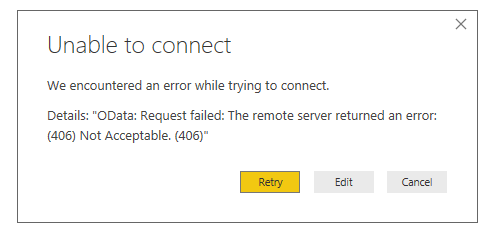- Power BI forums
- Updates
- News & Announcements
- Get Help with Power BI
- Desktop
- Service
- Report Server
- Power Query
- Mobile Apps
- Developer
- DAX Commands and Tips
- Custom Visuals Development Discussion
- Health and Life Sciences
- Power BI Spanish forums
- Translated Spanish Desktop
- Power Platform Integration - Better Together!
- Power Platform Integrations (Read-only)
- Power Platform and Dynamics 365 Integrations (Read-only)
- Training and Consulting
- Instructor Led Training
- Dashboard in a Day for Women, by Women
- Galleries
- Community Connections & How-To Videos
- COVID-19 Data Stories Gallery
- Themes Gallery
- Data Stories Gallery
- R Script Showcase
- Webinars and Video Gallery
- Quick Measures Gallery
- 2021 MSBizAppsSummit Gallery
- 2020 MSBizAppsSummit Gallery
- 2019 MSBizAppsSummit Gallery
- Events
- Ideas
- Custom Visuals Ideas
- Issues
- Issues
- Events
- Upcoming Events
- Community Blog
- Power BI Community Blog
- Custom Visuals Community Blog
- Community Support
- Community Accounts & Registration
- Using the Community
- Community Feedback
Register now to learn Fabric in free live sessions led by the best Microsoft experts. From Apr 16 to May 9, in English and Spanish.
- Power BI forums
- Forums
- Get Help with Power BI
- Desktop
- Connect Jira (on premise) with Power BI Desktop
- Subscribe to RSS Feed
- Mark Topic as New
- Mark Topic as Read
- Float this Topic for Current User
- Bookmark
- Subscribe
- Printer Friendly Page
- Mark as New
- Bookmark
- Subscribe
- Mute
- Subscribe to RSS Feed
- Permalink
- Report Inappropriate Content
Connect Jira (on premise) with Power BI Desktop
Hi,
I am trying to connect Power BI Desktop to Jira (on prem) through Odata feed. I came up with an API (
https://odyssey.rowini.net/jira/rest/api/latest/issue/AMD-3230) which is fetching JSON results when run on browser but giving 406 error when I am putting the URL in the OData feed and doing basic authentication. Can someone please guide me through what I am doing wrong here or make me understand the concept as to why such error is coming. Please refer to the screenshot for the error.
Additionaly I found blogs where connection can happen through curl too but I have no idea how that works. So, if you can guide me through alternate way to make this connection, it will be really helpful. Please let me know if any further information is needed.
- Mark as New
- Bookmark
- Subscribe
- Mute
- Subscribe to RSS Feed
- Permalink
- Report Inappropriate Content
Hey @jtushark
I’d like to propose and alternative solution for you, you might want to try out our app - Power BI Connector for Jira: https://marketplace.atlassian.com/apps/1221150/power-bi-connector-for-jira?hosting=cloud&tab=overvie... it's available for Jira Cloud / Server / Data Center.
We have a handy User/Admin Guide https://aserve.atlassian.net/wiki/spaces/PBCFJC/overview and fast/responsive support team at support@alpha-serve.com. Please let us know if you need any assistance.
Cheers!
Anton
===
If this post helps, then please consider Accept it as the solution to help the other members find it more quickly.
- Mark as New
- Bookmark
- Subscribe
- Mute
- Subscribe to RSS Feed
- Permalink
- Report Inappropriate Content
Hi @jtushark,
Can you confirm you have correct configure your datasource that you can connect to it on current device? (server name, port, firewall rule...)
406 Not Acceptable: What It Is and How to Fix It
BTW, I found a dev guide of cloudy jira data platform, maybe you can take a look at following links:
The Jira Cloud platform REST API - Atlassian Developers
CData JIRA OData Connector 2016
Regards,
Xiaoxin Sheng
If this post helps, please consider accept as solution to help other members find it more quickly.
- Mark as New
- Bookmark
- Subscribe
- Mute
- Subscribe to RSS Feed
- Permalink
- Report Inappropriate Content
I do not have the data source details you asked. This is the convention to write a Rest API to Jira:
Following this I wrote the API :
https://odyssey.rowini.net/jira/rest/api/latest/issue/AMD-3230 (AMD is our resource)
From this can you tell what I am missing here. Since I am using Jira On premise I refered to the Jira Server Rest Api document.
- Mark as New
- Bookmark
- Subscribe
- Mute
- Subscribe to RSS Feed
- Permalink
- Report Inappropriate Content
HI @jtushark,
Did this issue appears when you use power bi odata connector to get data? If you switch to other connector, did this works? Can you use excel with odata connector to get data from same datasource?
Regards,
Xiaoxin Sheng
If this post helps, please consider accept as solution to help other members find it more quickly.
Helpful resources

Microsoft Fabric Learn Together
Covering the world! 9:00-10:30 AM Sydney, 4:00-5:30 PM CET (Paris/Berlin), 7:00-8:30 PM Mexico City

Power BI Monthly Update - April 2024
Check out the April 2024 Power BI update to learn about new features.

| User | Count |
|---|---|
| 117 | |
| 107 | |
| 69 | |
| 68 | |
| 43 |
| User | Count |
|---|---|
| 148 | |
| 103 | |
| 103 | |
| 88 | |
| 66 |