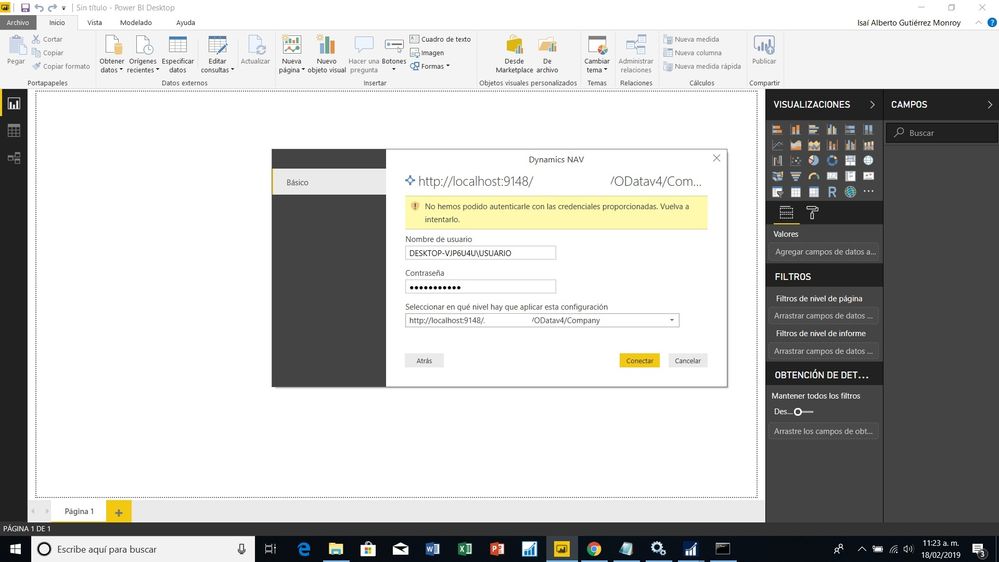- Power BI forums
- Updates
- News & Announcements
- Get Help with Power BI
- Desktop
- Service
- Report Server
- Power Query
- Mobile Apps
- Developer
- DAX Commands and Tips
- Custom Visuals Development Discussion
- Health and Life Sciences
- Power BI Spanish forums
- Translated Spanish Desktop
- Power Platform Integration - Better Together!
- Power Platform Integrations (Read-only)
- Power Platform and Dynamics 365 Integrations (Read-only)
- Training and Consulting
- Instructor Led Training
- Dashboard in a Day for Women, by Women
- Galleries
- Community Connections & How-To Videos
- COVID-19 Data Stories Gallery
- Themes Gallery
- Data Stories Gallery
- R Script Showcase
- Webinars and Video Gallery
- Quick Measures Gallery
- 2021 MSBizAppsSummit Gallery
- 2020 MSBizAppsSummit Gallery
- 2019 MSBizAppsSummit Gallery
- Events
- Ideas
- Custom Visuals Ideas
- Issues
- Issues
- Events
- Upcoming Events
- Community Blog
- Power BI Community Blog
- Custom Visuals Community Blog
- Community Support
- Community Accounts & Registration
- Using the Community
- Community Feedback
Register now to learn Fabric in free live sessions led by the best Microsoft experts. From Apr 16 to May 9, in English and Spanish.
- Power BI forums
- Forums
- Get Help with Power BI
- Desktop
- Connect Dynamics NAV and Power BI
- Subscribe to RSS Feed
- Mark Topic as New
- Mark Topic as Read
- Float this Topic for Current User
- Bookmark
- Subscribe
- Printer Friendly Page
- Mark as New
- Bookmark
- Subscribe
- Mute
- Subscribe to RSS Feed
- Permalink
- Report Inappropriate Content
Connect Dynamics NAV and Power BI
Good day,
I have a problem to make the connection to Dynamics NAV from Power BI, this happens from the desktop application and from the online version. I hope someone can guide me to make this connection.
Note: Make the connection with the Windows credentials with and without the name of the computer, in addition a Dynamics NAV user was used, both accounts have administrator permissions.
Thanks in advance.
Solved! Go to Solution.
- Mark as New
- Bookmark
- Subscribe
- Mute
- Subscribe to RSS Feed
- Permalink
- Report Inappropriate Content
What does the error message say? You may refer to troubleshooting steps below:
"Parameter validation failed, please make sure all parameters are valid"
If you see this error after typing your Microsoft Dynamics NAV URL. Make sure the following requirements are satisfied:
-
The URL follows exactly this pattern:
- "instance.navserver.com" with your NAV Server name
- "DynamicsNAV90_Instance1" with your NAV Server Instance name
- "Company('CRONUS%20International%20Ltd.')" with your NAV Company name
-
Make sure all the letters are lower case.
-
Make sure the URL is in 'https'.
-
Make sure there are no trailing forward slash at the end of the URL.
"Login failed"
If you get a "login failed" error after using your Microsoft Dynamics NAV credentials to login, then you may be hitting one of the following issues:
- The account you are using doesn't have permissions to retrieve the Microsoft Dynamics NAV data from your account. Verify it is an admin account and try again.
- The Dynamics NAV instance you're trying to connect to doesn't have a valid SSL certificate. In this case you'll see a more detailed error message ("unable to establish trusted SSL relationship"). Note that self-signed certs are not supported.
"Oops"
If you see an "Oops" error dialog after you pass the authentication dialog box, Power BI is running into an issue while loading the data.
-
Verify the URL follows the pattern specified above. A common mistake is to specify:
https://instance.navserver.com:7048/DynamicsNAV90\_Instance1/ODataHowever, you need to include the 'Company('CRONUS%20International%20Ltd.')' section with your NAV Company name:
- Mark as New
- Bookmark
- Subscribe
- Mute
- Subscribe to RSS Feed
- Permalink
- Report Inappropriate Content
- Mark as New
- Bookmark
- Subscribe
- Mute
- Subscribe to RSS Feed
- Permalink
- Report Inappropriate Content
What does the error message say? You may refer to troubleshooting steps below:
"Parameter validation failed, please make sure all parameters are valid"
If you see this error after typing your Microsoft Dynamics NAV URL. Make sure the following requirements are satisfied:
-
The URL follows exactly this pattern:
- "instance.navserver.com" with your NAV Server name
- "DynamicsNAV90_Instance1" with your NAV Server Instance name
- "Company('CRONUS%20International%20Ltd.')" with your NAV Company name
-
Make sure all the letters are lower case.
-
Make sure the URL is in 'https'.
-
Make sure there are no trailing forward slash at the end of the URL.
"Login failed"
If you get a "login failed" error after using your Microsoft Dynamics NAV credentials to login, then you may be hitting one of the following issues:
- The account you are using doesn't have permissions to retrieve the Microsoft Dynamics NAV data from your account. Verify it is an admin account and try again.
- The Dynamics NAV instance you're trying to connect to doesn't have a valid SSL certificate. In this case you'll see a more detailed error message ("unable to establish trusted SSL relationship"). Note that self-signed certs are not supported.
"Oops"
If you see an "Oops" error dialog after you pass the authentication dialog box, Power BI is running into an issue while loading the data.
-
Verify the URL follows the pattern specified above. A common mistake is to specify:
https://instance.navserver.com:7048/DynamicsNAV90\_Instance1/ODataHowever, you need to include the 'Company('CRONUS%20International%20Ltd.')' section with your NAV Company name:
Helpful resources

Microsoft Fabric Learn Together
Covering the world! 9:00-10:30 AM Sydney, 4:00-5:30 PM CET (Paris/Berlin), 7:00-8:30 PM Mexico City

Power BI Monthly Update - April 2024
Check out the April 2024 Power BI update to learn about new features.

| User | Count |
|---|---|
| 114 | |
| 99 | |
| 83 | |
| 70 | |
| 60 |
| User | Count |
|---|---|
| 149 | |
| 114 | |
| 107 | |
| 89 | |
| 67 |