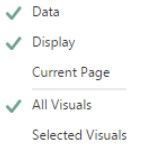- Power BI forums
- Updates
- News & Announcements
- Get Help with Power BI
- Desktop
- Service
- Report Server
- Power Query
- Mobile Apps
- Developer
- DAX Commands and Tips
- Custom Visuals Development Discussion
- Health and Life Sciences
- Power BI Spanish forums
- Translated Spanish Desktop
- Power Platform Integration - Better Together!
- Power Platform Integrations (Read-only)
- Power Platform and Dynamics 365 Integrations (Read-only)
- Training and Consulting
- Instructor Led Training
- Dashboard in a Day for Women, by Women
- Galleries
- Community Connections & How-To Videos
- COVID-19 Data Stories Gallery
- Themes Gallery
- Data Stories Gallery
- R Script Showcase
- Webinars and Video Gallery
- Quick Measures Gallery
- 2021 MSBizAppsSummit Gallery
- 2020 MSBizAppsSummit Gallery
- 2019 MSBizAppsSummit Gallery
- Events
- Ideas
- Custom Visuals Ideas
- Issues
- Issues
- Events
- Upcoming Events
- Community Blog
- Power BI Community Blog
- Custom Visuals Community Blog
- Community Support
- Community Accounts & Registration
- Using the Community
- Community Feedback
Register now to learn Fabric in free live sessions led by the best Microsoft experts. From Apr 16 to May 9, in English and Spanish.
- Power BI forums
- Forums
- Get Help with Power BI
- Desktop
- Confusion with bookmark options in the ellipsis me...
- Subscribe to RSS Feed
- Mark Topic as New
- Mark Topic as Read
- Float this Topic for Current User
- Bookmark
- Subscribe
- Printer Friendly Page
- Mark as New
- Bookmark
- Subscribe
- Mute
- Subscribe to RSS Feed
- Permalink
- Report Inappropriate Content
Confusion with bookmark options in the ellipsis menu
I recently tried out the bookmark feature in Power BI.
But, I got confused in one thing that when I clicked the ellipsis button on it, following things appear.
Basically, I have confusion here between selection of "All Visuals" and "Selected Visuals" option if suppose I want to use the Swapping feature in the report.
What is more feasible or suitable and actually what is the difference between these two options...
Please let me know....
Solved! Go to Solution.
- Mark as New
- Bookmark
- Subscribe
- Mute
- Subscribe to RSS Feed
- Permalink
- Report Inappropriate Content
>>Power BI Bookmarks Tips, Tricks, and Best Practices
Change Power BI Bookmark Settings
You should always update the bookmark settings when creating them. This should always be as specific as possible to the action they are trying to achieve.
Here is a quick breakdown of the settings:
Data: This captures items including filters and sort order. It does not capture if the item is visible or not.
Display: This captures whether an item is visible or not, without modifying filters or sort order.
Current Page: This will switch to the current page view if you apply the bookmark from a different page. If unselected, it will still apply the bookmark, but it will stay on the page you apply it from.
All Visuals: If this option is selected, it captures every setting on the page. This can include items in the filter pane, or even if the filter pane is open. I would recommend to never use this setting.
Selected Visuals: Selected visuals still only apply bookmarks to the visuals you had selected when you record the bookmark. You can select items by holding control and clicking on them in the selection pane.
In general, I try not to use both Data and Display together, as most cases bookmarks are just changing one of these fields. Previously, it was required to use bookmarks to navigate pages. However, this is no longer needed after new functionality allows this to be done with buttons directly. Therefore, I rarely use this feature.
One of the best Power BI Bookmarks tips – use selected visuals only. Recording bookmarks on all visuals often has unintended consequences and can be difficult to manage. Rarely is this needed and can become very hard when adding more visuals to the page.
Regards,
Ritesh
- Mark as New
- Bookmark
- Subscribe
- Mute
- Subscribe to RSS Feed
- Permalink
- Report Inappropriate Content
Please close the thread and help the community in return, let us know if you still need more info
Regards,
Ritesh
- Mark as New
- Bookmark
- Subscribe
- Mute
- Subscribe to RSS Feed
- Permalink
- Report Inappropriate Content
Please close the thread and help the community in return, let us know if you still need more info
Regards,
Ritesh
- Mark as New
- Bookmark
- Subscribe
- Mute
- Subscribe to RSS Feed
- Permalink
- Report Inappropriate Content
>>Power BI Bookmarks Tips, Tricks, and Best Practices
Change Power BI Bookmark Settings
You should always update the bookmark settings when creating them. This should always be as specific as possible to the action they are trying to achieve.
Here is a quick breakdown of the settings:
Data: This captures items including filters and sort order. It does not capture if the item is visible or not.
Display: This captures whether an item is visible or not, without modifying filters or sort order.
Current Page: This will switch to the current page view if you apply the bookmark from a different page. If unselected, it will still apply the bookmark, but it will stay on the page you apply it from.
All Visuals: If this option is selected, it captures every setting on the page. This can include items in the filter pane, or even if the filter pane is open. I would recommend to never use this setting.
Selected Visuals: Selected visuals still only apply bookmarks to the visuals you had selected when you record the bookmark. You can select items by holding control and clicking on them in the selection pane.
In general, I try not to use both Data and Display together, as most cases bookmarks are just changing one of these fields. Previously, it was required to use bookmarks to navigate pages. However, this is no longer needed after new functionality allows this to be done with buttons directly. Therefore, I rarely use this feature.
One of the best Power BI Bookmarks tips – use selected visuals only. Recording bookmarks on all visuals often has unintended consequences and can be difficult to manage. Rarely is this needed and can become very hard when adding more visuals to the page.
Regards,
Ritesh
Helpful resources

Microsoft Fabric Learn Together
Covering the world! 9:00-10:30 AM Sydney, 4:00-5:30 PM CET (Paris/Berlin), 7:00-8:30 PM Mexico City

Power BI Monthly Update - April 2024
Check out the April 2024 Power BI update to learn about new features.

| User | Count |
|---|---|
| 112 | |
| 100 | |
| 80 | |
| 64 | |
| 57 |
| User | Count |
|---|---|
| 146 | |
| 110 | |
| 93 | |
| 84 | |
| 67 |