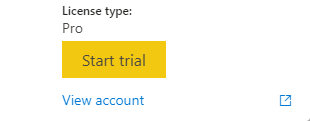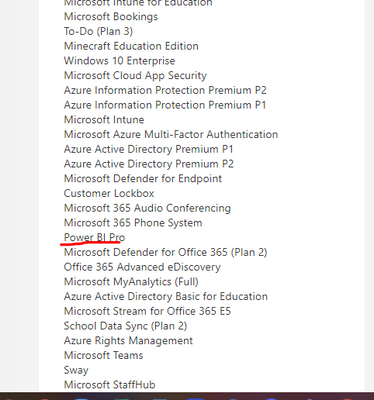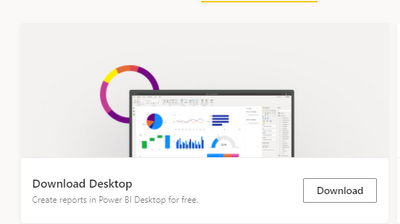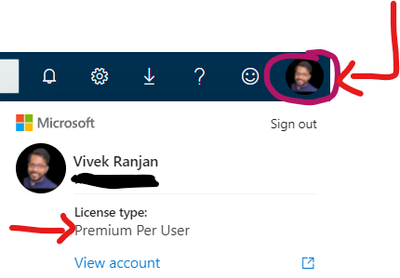- Power BI forums
- Updates
- News & Announcements
- Get Help with Power BI
- Desktop
- Service
- Report Server
- Power Query
- Mobile Apps
- Developer
- DAX Commands and Tips
- Custom Visuals Development Discussion
- Health and Life Sciences
- Power BI Spanish forums
- Translated Spanish Desktop
- Power Platform Integration - Better Together!
- Power Platform Integrations (Read-only)
- Power Platform and Dynamics 365 Integrations (Read-only)
- Training and Consulting
- Instructor Led Training
- Dashboard in a Day for Women, by Women
- Galleries
- Community Connections & How-To Videos
- COVID-19 Data Stories Gallery
- Themes Gallery
- Data Stories Gallery
- R Script Showcase
- Webinars and Video Gallery
- Quick Measures Gallery
- 2021 MSBizAppsSummit Gallery
- 2020 MSBizAppsSummit Gallery
- 2019 MSBizAppsSummit Gallery
- Events
- Ideas
- Custom Visuals Ideas
- Issues
- Issues
- Events
- Upcoming Events
- Community Blog
- Power BI Community Blog
- Custom Visuals Community Blog
- Community Support
- Community Accounts & Registration
- Using the Community
- Community Feedback
Register now to learn Fabric in free live sessions led by the best Microsoft experts. From Apr 16 to May 9, in English and Spanish.
- Power BI forums
- Forums
- Get Help with Power BI
- Desktop
- Re: Confused about Power BI desktop and Power BI P...
- Subscribe to RSS Feed
- Mark Topic as New
- Mark Topic as Read
- Float this Topic for Current User
- Bookmark
- Subscribe
- Printer Friendly Page
- Mark as New
- Bookmark
- Subscribe
- Mute
- Subscribe to RSS Feed
- Permalink
- Report Inappropriate Content
Confused about Power BI desktop and Power BI Pro
Hi All,
I am new to Microsoft Power BI and a bit confused about what license do I have. My subscription says I have access to Power BI Pro but when I log in and click the Power BI tab, it takes me to Power BI web and says to download Power BI Desktop for a better experience. I know the difference between Desktop and Pro is that reports produced on Desktop will be made public by Microsoft (that is what I read) which I don't want. So, my question is that how do I know if I have a Power BI Pro license?
Thank you for your help in advance.
Solved! Go to Solution.
- Mark as New
- Bookmark
- Subscribe
- Mute
- Subscribe to RSS Feed
- Permalink
- Report Inappropriate Content
Hi @Sabin-ASA ,
Premium Per user License is different from Power BI Pro license. Power BI Premium Per User allows organizations to license Premium features on a per-user basis. Premium Per User (PPU) includes all Power BI Pro license capabilities, and also adds features such as paginated reports, AI, and other capabilities that are only available to Premium subscribers.
For more you can refer to: Power BI Premium Per User
And yes, If you want to use the full report creation capabilities of Power BI, you need to download Power BI Desktop.
Hope it helps,
Community Support Team _ Caitlyn
If this post helps then please consider Accept it as the solution to help the other members find it more quickly.
- Mark as New
- Bookmark
- Subscribe
- Mute
- Subscribe to RSS Feed
- Permalink
- Report Inappropriate Content
Hi guys,
Thank you to both of you. Much appreciated.
I followed your instruction and can see that I have Pro license. But it also says to start a trial. Not sure why is that.
- Mark as New
- Bookmark
- Subscribe
- Mute
- Subscribe to RSS Feed
- Permalink
- Report Inappropriate Content
You only have a Pro license if you have subscribed and paid for it. What you are seeing is the option to trial a Pro license (I believe the trail lasts for 30 or 60 days). This trial allows you to experience the features of a Pro account without paying the subscription fee. Once the trial expires you have the option to subscribe to a Pro account or continue with a free account.
However you can use the Power Bi service on a free account, though you will not be able to share reports with others (who also need a Pro account to view the reports).
Did I answer your question? Mark my post as a solution!
In doing so, you are also helping me. Thank you!
Proud to be a Super User!
Paul on Linkedin.
- Mark as New
- Bookmark
- Subscribe
- Mute
- Subscribe to RSS Feed
- Permalink
- Report Inappropriate Content
Yes, my license subscription says I have Power BI Pro. If I have access to the license why is it asking me to start a trial. That is a bit confusing part now.
- Mark as New
- Bookmark
- Subscribe
- Mute
- Subscribe to RSS Feed
- Permalink
- Report Inappropriate Content
And if I clicked on Start a trial, below is what I can see. It is asking to try premium per user for free. Bit confusing to be honest.
- Mark as New
- Bookmark
- Subscribe
- Mute
- Subscribe to RSS Feed
- Permalink
- Report Inappropriate Content
And do I still download Power BI desktop to start creating reports?
- Mark as New
- Bookmark
- Subscribe
- Mute
- Subscribe to RSS Feed
- Permalink
- Report Inappropriate Content
Hi @Sabin-ASA ,
Premium Per user License is different from Power BI Pro license. Power BI Premium Per User allows organizations to license Premium features on a per-user basis. Premium Per User (PPU) includes all Power BI Pro license capabilities, and also adds features such as paginated reports, AI, and other capabilities that are only available to Premium subscribers.
For more you can refer to: Power BI Premium Per User
And yes, If you want to use the full report creation capabilities of Power BI, you need to download Power BI Desktop.
Hope it helps,
Community Support Team _ Caitlyn
If this post helps then please consider Accept it as the solution to help the other members find it more quickly.
- Mark as New
- Bookmark
- Subscribe
- Mute
- Subscribe to RSS Feed
- Permalink
- Report Inappropriate Content
Hello @Sabin-ASA ,
Power BI Desktop (where you do the data model and design report) is free.
The licesnse is for Power BI Service (app.powerbi.com). Once you have designed your report using Power BI Desktop, then for sharing it with others, you need to publish the report.
Once published, the report is available on Power BI Service (app.powerbi.com). You can publish the report on Power BI service if you have at least a free license of Power BI.
For sharing it with others, you need at least a Power BI Pro license (for yourself and the individual/group with whom you are sharing the report).
You can check your licesne from Power BI Service:
There is an excellent article written by Greg:
https://community.powerbi.com/t5/Community-Blog/Power-BI-Licensing-in-Pictures-Updated/ba-p/1291304
Hope this helps!
Cheers!
Vivek
If it helps, please mark it as a solution
Kudos would be a cherry on the top 🙂 (Hit the thumbs up button!)
If it doesn't, then please share a sample data along with the expected results (preferably an excel file and not an image)
https://www.vivran.in/
Connect on LinkedIn
- Mark as New
- Bookmark
- Subscribe
- Mute
- Subscribe to RSS Feed
- Permalink
- Report Inappropriate Content
@Sabin-ASA Please follow the below steps to check your license:
1. Go to https://app.powerbi.com/home.
2. Enter your valid credentials.
3. Click on the top right corner icon which is your profile like the below screen shot and you'll see "Pro" under license type.
Hope it may help you out.
Please take a quick glance at newly created dashboards : Restaurant Management Dashboard , HR Analytics Report , Hotel Management Report, Sales Analysis Report , Fortune 500 Companies Analysis , Revenue Tracking Dashboard
Helpful resources

Microsoft Fabric Learn Together
Covering the world! 9:00-10:30 AM Sydney, 4:00-5:30 PM CET (Paris/Berlin), 7:00-8:30 PM Mexico City

Power BI Monthly Update - April 2024
Check out the April 2024 Power BI update to learn about new features.

| User | Count |
|---|---|
| 115 | |
| 100 | |
| 88 | |
| 69 | |
| 61 |
| User | Count |
|---|---|
| 152 | |
| 120 | |
| 102 | |
| 87 | |
| 68 |