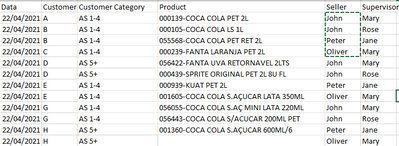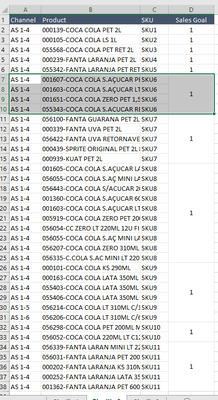- Power BI forums
- Updates
- News & Announcements
- Get Help with Power BI
- Desktop
- Service
- Report Server
- Power Query
- Mobile Apps
- Developer
- DAX Commands and Tips
- Custom Visuals Development Discussion
- Health and Life Sciences
- Power BI Spanish forums
- Translated Spanish Desktop
- Power Platform Integration - Better Together!
- Power Platform Integrations (Read-only)
- Power Platform and Dynamics 365 Integrations (Read-only)
- Training and Consulting
- Instructor Led Training
- Dashboard in a Day for Women, by Women
- Galleries
- Community Connections & How-To Videos
- COVID-19 Data Stories Gallery
- Themes Gallery
- Data Stories Gallery
- R Script Showcase
- Webinars and Video Gallery
- Quick Measures Gallery
- 2021 MSBizAppsSummit Gallery
- 2020 MSBizAppsSummit Gallery
- 2019 MSBizAppsSummit Gallery
- Events
- Ideas
- Custom Visuals Ideas
- Issues
- Issues
- Events
- Upcoming Events
- Community Blog
- Power BI Community Blog
- Custom Visuals Community Blog
- Community Support
- Community Accounts & Registration
- Using the Community
- Community Feedback
Register now to learn Fabric in free live sessions led by the best Microsoft experts. From Apr 16 to May 9, in English and Spanish.
- Power BI forums
- Forums
- Get Help with Power BI
- Desktop
- Conditionall with two colums, two values and two t...
- Subscribe to RSS Feed
- Mark Topic as New
- Mark Topic as Read
- Float this Topic for Current User
- Bookmark
- Subscribe
- Printer Friendly Page
- Mark as New
- Bookmark
- Subscribe
- Mute
- Subscribe to RSS Feed
- Permalink
- Report Inappropriate Content
Conditionall with two colums, two values and two tables
Hi grandmaisters of BI. I Need a lot of help from you.
I have a database of daily sales as shown in the image below.
The company created a sales campaign that if the seller sells certain products to a certain category of customers, he is entitled to receive an award. So I created a table in excel with the campaign content. See image below.
Here is my problem, I need to create a condition, every time a salesperson sells to an AS 1-4 category customer a goal table product. However, there is a SKU group that has more than one item, that is, if I sell any of these items, I am already able to score. Target Category AS 1-4 11 SKUS, however with 38 products.
I think about the following idea, but not being able to bring it to pbi. If (Customer Category column value = AS 1-4 and Product Column Value = 000139-COCA COLA PET 2L), type in new column SKU1.
- Mark as New
- Bookmark
- Subscribe
- Mute
- Subscribe to RSS Feed
- Permalink
- Report Inappropriate Content
Hi @renatopnovaes ,
What is the final result you want to achieve? You refer that you have a new column SKU1 but what does this mean?
Some thing can be achieve picking up the values and compared them but this is also influenced by the way you have your model setup.
Regards
Miguel Félix
Did I answer your question? Mark my post as a solution!
Proud to be a Super User!
Check out my blog: Power BI em Português- Mark as New
- Bookmark
- Subscribe
- Mute
- Subscribe to RSS Feed
- Permalink
- Report Inappropriate Content
I need to set up a monitoring of sales effectiveness, which is this, for a more effective sale the customer has to take three or even four products according to their category. I need to tell the power BI that SKU A + SKU B + SKU C for the same customer is a hit target. Does anyone know how I can do this? In fact, I need to list the customers who have achieved and not the goal.
Helpful resources

Microsoft Fabric Learn Together
Covering the world! 9:00-10:30 AM Sydney, 4:00-5:30 PM CET (Paris/Berlin), 7:00-8:30 PM Mexico City

Power BI Monthly Update - April 2024
Check out the April 2024 Power BI update to learn about new features.

| User | Count |
|---|---|
| 110 | |
| 97 | |
| 77 | |
| 63 | |
| 55 |
| User | Count |
|---|---|
| 143 | |
| 109 | |
| 89 | |
| 84 | |
| 66 |