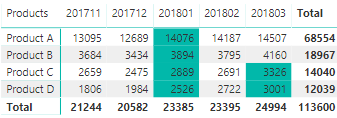- Power BI forums
- Updates
- News & Announcements
- Get Help with Power BI
- Desktop
- Service
- Report Server
- Power Query
- Mobile Apps
- Developer
- DAX Commands and Tips
- Custom Visuals Development Discussion
- Health and Life Sciences
- Power BI Spanish forums
- Translated Spanish Desktop
- Power Platform Integration - Better Together!
- Power Platform Integrations (Read-only)
- Power Platform and Dynamics 365 Integrations (Read-only)
- Training and Consulting
- Instructor Led Training
- Dashboard in a Day for Women, by Women
- Galleries
- Community Connections & How-To Videos
- COVID-19 Data Stories Gallery
- Themes Gallery
- Data Stories Gallery
- R Script Showcase
- Webinars and Video Gallery
- Quick Measures Gallery
- 2021 MSBizAppsSummit Gallery
- 2020 MSBizAppsSummit Gallery
- 2019 MSBizAppsSummit Gallery
- Events
- Ideas
- Custom Visuals Ideas
- Issues
- Issues
- Events
- Upcoming Events
- Community Blog
- Power BI Community Blog
- Custom Visuals Community Blog
- Community Support
- Community Accounts & Registration
- Using the Community
- Community Feedback
Register now to learn Fabric in free live sessions led by the best Microsoft experts. From Apr 16 to May 9, in English and Spanish.
- Power BI forums
- Forums
- Get Help with Power BI
- Desktop
- Re: Conditional formatting
- Subscribe to RSS Feed
- Mark Topic as New
- Mark Topic as Read
- Float this Topic for Current User
- Bookmark
- Subscribe
- Printer Friendly Page
- Mark as New
- Bookmark
- Subscribe
- Mute
- Subscribe to RSS Feed
- Permalink
- Report Inappropriate Content
Conditional formatting
Hi,
Please let me know if this is possible, i have some data in matrix view where in the column there is month and row there are product sales
eg.
| Products | 201711 | 201712 | 201801 | 201802 | 201803 |
| Product A | 13095 | 12689 | 14076 | 14187 | 14507 |
I have attached my dataset for reference.
What i would like to get is, if current month sales is more than 10% of previous month it should be in green.
let me know if this is can be achieved.
| Products | 201711 | 201712 | 201801 | 201802 | 201803 | 201804 | 201805 | 201806 | 201807 | 201808 | 201809 | 201810 | 201811 | 201812 | 201901 | 201902 |
| Product A | 13095 | 12689 | 14076 | 14187 | 14507 | 14053 | 14674 | 13689 | 13956 | 15762 | 13914 | 18394 | 14616 | 12758 | 13717 | 14199 |
| Product B | 3684 | 3434 | 3894 | 3795 | 4160 | 3472 | 3989 | 3641 | 3594 | 3786 | 3173 | 4230 | 3539 | 2811 | 3352 | 3440 |
| Product C | 2659 | 2475 | 2889 | 2691 | 3326 | 2741 | 3552 | 3465 | 3321 | 3580 | 3194 | 4196 | 3440 | 3098 | 2644 | 2788 |
| Product D | 1806 | 1984 | 2526 | 2722 | 3001 | 2776 | 2991 | 2772 | 2780 | 3400 | 2566 | 2943 | 2735 | 2691 | 2641 | 2482 |
| Product E | 2103 | 1782 | 2144 | 2133 | 2272 | 1826 | 2391 | 2349 | 2436 | 2515 | 2226 | 2537 | 2187 | 1996 | 2352 | 2121 |
| Product F | 370 | 386 | 448 | 502 | 638 | 651 | 779 | 1098 | 1266 | 1377 | 1380 | 1393 | 1276 | 1411 | 1888 | 1964 |
| Product G | 857 | 772 | 834 | 906 | 948 | 952 | 1058 | 1036 | 925 | 938 | 842 | 991 | 801 | 719 | 860 | 1032 |
| Product H | 2 | 10 | 20 | 27 | 12 | 20 | 110 | 183 | 193 | 120 | 152 | 129 | 15 | 57 | 929 | |
| Product I | 1015 | 866 | 1029 | 1000 | 1063 | 1046 | 953 | 1020 | 1036 | 901 | 997 | 984 | 995 | 863 | 823 | 812 |
| Product J | 39 | 234 | 194 | 235 | ||||||||||||
| Product K | 79 | 80 | 92 | 65 | 76 | 62 | 72 | 93 | 113 | 81 | 115 | 103 | 40 | 64 | 80 | 140 |
| Product L | 1 | 18 | 49 | 111 |
- Mark as New
- Bookmark
- Subscribe
- Mute
- Subscribe to RSS Feed
- Permalink
- Report Inappropriate Content
Hi @Mahadevaraobc ,
Please refer to the following steps:
First, we can create a calculated column as a rank for date, please refer to the following DAX query:
timerank =
CALCULATE (
COUNTROWS ( Table1 ),
FILTER (
ALL ( Table1 ),
Table1[Products] = EARLIER ( Table1[Products] )
&& Table1[Date] < EARLIER ( Table1[Date] )
)
) + 1
Then we can create a measure to judge if the data meets the requirement:
Measure =
VAR lastmon =
CALCULATE (
MIN ( Table1[Value] ),
FILTER (
ALL ( Table1 ),
Table1[Products] = MIN ( Table1[Products] )
&& Table1[timerank]
= MIN ( Table1[timerank] ) - 1
)
)
VAR result =
IF (
lastmon = BLANK (),
0,
DIVIDE ( MIN ( Table1[Value] ) - lastmon, lastmon )
)
RETURN
IF ( result > 0.1, 1, 0 )Then, in the format panel, we can set the Conditional Formatting like below:
The result will like below:
Here is the sample pbix file, please check it: https://1drv.ms/u/s!Ao9Of0JgO6MU72BV52pw-fZH9gtj
Best Regards,
Teige
- Mark as New
- Bookmark
- Subscribe
- Mute
- Subscribe to RSS Feed
- Permalink
- Report Inappropriate Content
Thanks for the reply TeigeGao,
I tried this but it is not working on my data, do i need to unpivot my data before doing this?
My data has many other columns also..
- Mark as New
- Bookmark
- Subscribe
- Mute
- Subscribe to RSS Feed
- Permalink
- Report Inappropriate Content
Hi @Mahadevaraobc ,
Could you please share some sample data to me for analysis? Besides, please first check my pbix file, it includes my sample data.
Best Regards,
Teige
- Mark as New
- Bookmark
- Subscribe
- Mute
- Subscribe to RSS Feed
- Permalink
- Report Inappropriate Content
Hi,
Here is the sample data,
| Products | 201711 | 201712 | 201801 | 201802 | 201803 | 201804 | 201805 | 201806 | 201807 | 201808 | 201809 | 201810 | 201811 | 201812 | 201901 | 201902 |
| Product A | 13095 | 12689 | 14076 | 14187 | 14507 | 14053 | 14674 | 13689 | 13956 | 15762 | 13914 | 18394 | 14616 | 12758 | 13717 | 14199 |
| Product B | 3684 | 3434 | 3894 | 3795 | 4160 | 3472 | 3989 | 3641 | 3594 | 3786 | 3173 | 4230 | 3539 | 2811 | 3352 | 3440 |
| Product C | 2659 | 2475 | 2889 | 2691 | 3326 | 2741 | 3552 | 3465 | 3321 | 3580 | 3194 | 4196 | 3440 | 3098 | 2644 | 2788 |
| Product D | 1806 | 1984 | 2526 | 2722 | 3001 | 2776 | 2991 | 2772 | 2780 | 3400 | 2566 | 2943 | 2735 | 2691 | 2641 | 2482 |
| Product E | 2103 | 1782 | 2144 | 2133 | 2272 | 1826 | 2391 | 2349 | 2436 | 2515 | 2226 | 2537 | 2187 | 1996 | 2352 | 2121 |
| Product F | 370 | 386 | 448 | 502 | 638 | 651 | 779 | 1098 | 1266 | 1377 | 1380 | 1393 | 1276 | 1411 | 1888 | 1964 |
| Product G | 857 | 772 | 834 | 906 | 948 | 952 | 1058 | 1036 | 925 | 938 | 842 | 991 | 801 | 719 | 860 | 1032 |
| Product H | 2 | 10 | 20 | 27 | 12 | 20 | 110 | 183 | 193 | 120 | 152 | 129 | 15 | 57 | 929 | |
| Product I | 1015 | 866 | 1029 | 1000 | 1063 | 1046 | 953 | 1020 | 1036 | 901 | 997 | 984 | 995 | 863 | 823 | 812 |
| Product J | 39 | 234 | 194 | 235 | ||||||||||||
| Product K | 79 | 80 | 92 | 65 | 76 | 62 | 72 | 93 | 113 | 81 | 115 | 103 | 40 | 64 | 80 | 140 |
Product L | 1 | 18 | 49 | 111 |
The above data is from a matrix visual and i would want conditional formatting to be applied to this visual only...
Helpful resources

Microsoft Fabric Learn Together
Covering the world! 9:00-10:30 AM Sydney, 4:00-5:30 PM CET (Paris/Berlin), 7:00-8:30 PM Mexico City

Power BI Monthly Update - April 2024
Check out the April 2024 Power BI update to learn about new features.

| User | Count |
|---|---|
| 117 | |
| 107 | |
| 69 | |
| 68 | |
| 43 |
| User | Count |
|---|---|
| 148 | |
| 103 | |
| 103 | |
| 88 | |
| 66 |