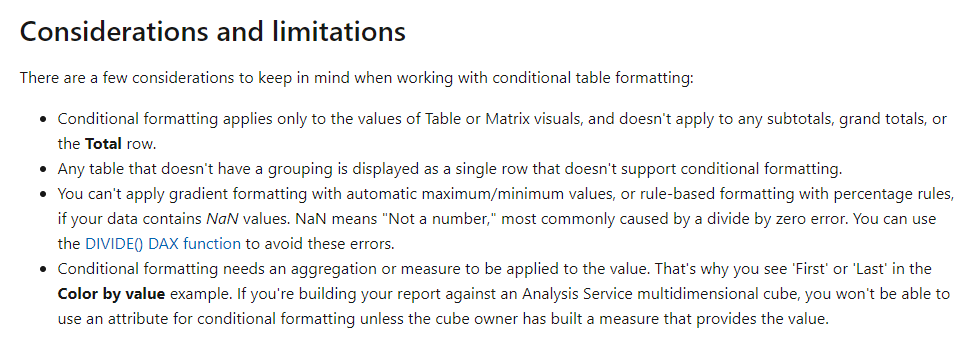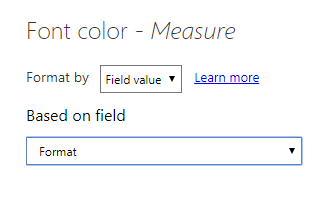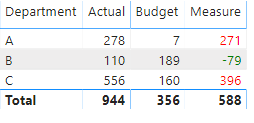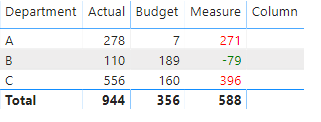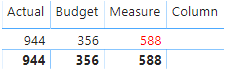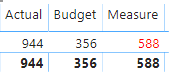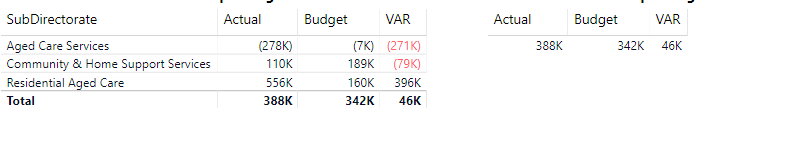- Power BI forums
- Updates
- News & Announcements
- Get Help with Power BI
- Desktop
- Service
- Report Server
- Power Query
- Mobile Apps
- Developer
- DAX Commands and Tips
- Custom Visuals Development Discussion
- Health and Life Sciences
- Power BI Spanish forums
- Translated Spanish Desktop
- Power Platform Integration - Better Together!
- Power Platform Integrations (Read-only)
- Power Platform and Dynamics 365 Integrations (Read-only)
- Training and Consulting
- Instructor Led Training
- Dashboard in a Day for Women, by Women
- Galleries
- Community Connections & How-To Videos
- COVID-19 Data Stories Gallery
- Themes Gallery
- Data Stories Gallery
- R Script Showcase
- Webinars and Video Gallery
- Quick Measures Gallery
- 2021 MSBizAppsSummit Gallery
- 2020 MSBizAppsSummit Gallery
- 2019 MSBizAppsSummit Gallery
- Events
- Ideas
- Custom Visuals Ideas
- Issues
- Issues
- Events
- Upcoming Events
- Community Blog
- Power BI Community Blog
- Custom Visuals Community Blog
- Community Support
- Community Accounts & Registration
- Using the Community
- Community Feedback
Register now to learn Fabric in free live sessions led by the best Microsoft experts. From Apr 16 to May 9, in English and Spanish.
- Power BI forums
- Forums
- Get Help with Power BI
- Desktop
- Re: Conditional formatting not working for single ...
- Subscribe to RSS Feed
- Mark Topic as New
- Mark Topic as Read
- Float this Topic for Current User
- Bookmark
- Subscribe
- Printer Friendly Page
- Mark as New
- Bookmark
- Subscribe
- Mute
- Subscribe to RSS Feed
- Permalink
- Report Inappropriate Content
Conditional formatting not working for single row .
Hi Community,
Does any body know why the conditional formating not working when you have only one row in your table? Appricate your responce.
Regards,
Shahin
Solved! Go to Solution.
- Mark as New
- Bookmark
- Subscribe
- Mute
- Subscribe to RSS Feed
- Permalink
- Report Inappropriate Content
Hi,
According to your description, I think that any table which doesn't have a grouping displayed as a single row doesn't support conditional formatting.
Reference:
And I have a workaround for your problem, so I create a table to test:
please take following steps:
1)Create a measure to minus [Actual] and Budget:
Measure = SUM('Table'[Actual])-SUM('Table'[Budget])
2)Create a measure to define font format and apply it to above measure:
Format = SWITCH(true,[Measure]>0,"#FF0000",[Measure]<0,"#008000")
And it shows:
3)Add a column and change it not summarize:
When you remove [Department], it shows:
if you do not want to display the blank column, you can turn off ‘Word wrap’ function in visual format/column headers:
And it shows:
Here is my test pbix file:
Best Regards,
Giotto Zhi
- Mark as New
- Bookmark
- Subscribe
- Mute
- Subscribe to RSS Feed
- Permalink
- Report Inappropriate Content
Hi,
According to your description, I think that any table which doesn't have a grouping displayed as a single row doesn't support conditional formatting.
Reference:
And I have a workaround for your problem, so I create a table to test:
please take following steps:
1)Create a measure to minus [Actual] and Budget:
Measure = SUM('Table'[Actual])-SUM('Table'[Budget])
2)Create a measure to define font format and apply it to above measure:
Format = SWITCH(true,[Measure]>0,"#FF0000",[Measure]<0,"#008000")
And it shows:
3)Add a column and change it not summarize:
When you remove [Department], it shows:
if you do not want to display the blank column, you can turn off ‘Word wrap’ function in visual format/column headers:
And it shows:
Here is my test pbix file:
Best Regards,
Giotto Zhi
- Mark as New
- Bookmark
- Subscribe
- Mute
- Subscribe to RSS Feed
- Permalink
- Report Inappropriate Content
- Mark as New
- Bookmark
- Subscribe
- Mute
- Subscribe to RSS Feed
- Permalink
- Report Inappropriate Content
Hi @Shahin ,
Could you please show your sample data or screenshaot or measure of your report?
Because it always works in my report.
Aiolos Zhao
Did I answer your question? Mark my post as a solution!
Proud to be a Super User!
- Mark as New
- Bookmark
- Subscribe
- Mute
- Subscribe to RSS Feed
- Permalink
- Report Inappropriate Content
Hi @AiolosZhao
On the left I have my measure against department which works pefectly fine but as soon as I remove the department from the table (table on the right) the conditional fromating stops working.
Thanks
- Mark as New
- Bookmark
- Subscribe
- Mute
- Subscribe to RSS Feed
- Permalink
- Report Inappropriate Content
Hi @Shahin ,
Are you using a Field value to do the conditional formatting?
If yes, could you please share your Field value measure?
Aiolos Zhao
Did I answer your question? Mark my post as a solution!
Proud to be a Super User!
- Mark as New
- Bookmark
- Subscribe
- Mute
- Subscribe to RSS Feed
- Permalink
- Report Inappropriate Content
No, I m using the rules . I tried the Filed Value and got the same result.
SWITCH(TRUE()
,[F A Lab Rev]- [F B Lab Rev] < 0,"#FF0000"
,[F A Lab Rev]- [F B Lab Rev] > 0 ,"#008000"
)
- Mark as New
- Bookmark
- Subscribe
- Mute
- Subscribe to RSS Feed
- Permalink
- Report Inappropriate Content
@Shahin ,
I assume the [F A Lab Rev] and [F B Lab Rev] are actual and budget, and it works for the first 2 rows.
It also doesn't work for the third row, but the "#008000" is green color I think, but it's black in your left table.
Aiolos Zhao
Did I answer your question? Mark my post as a solution!
Proud to be a Super User!
Helpful resources

Microsoft Fabric Learn Together
Covering the world! 9:00-10:30 AM Sydney, 4:00-5:30 PM CET (Paris/Berlin), 7:00-8:30 PM Mexico City

Power BI Monthly Update - April 2024
Check out the April 2024 Power BI update to learn about new features.

| User | Count |
|---|---|
| 110 | |
| 99 | |
| 80 | |
| 64 | |
| 57 |
| User | Count |
|---|---|
| 145 | |
| 110 | |
| 91 | |
| 84 | |
| 66 |