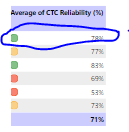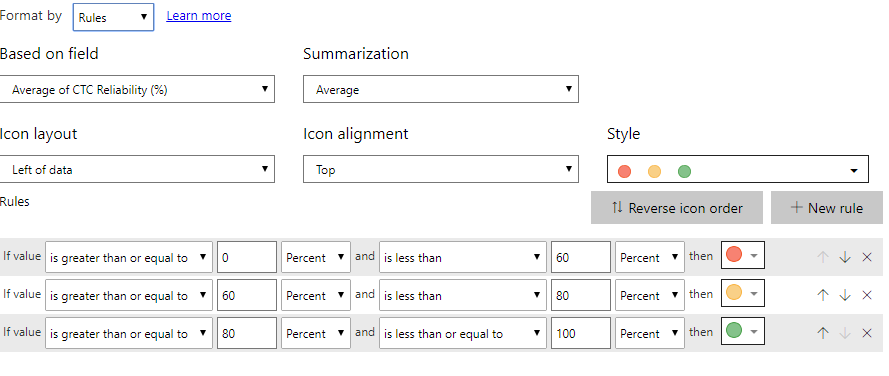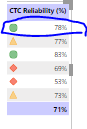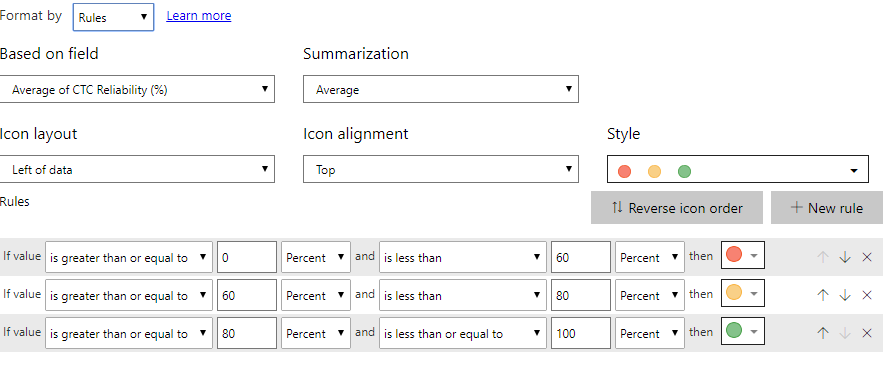- Power BI forums
- Updates
- News & Announcements
- Get Help with Power BI
- Desktop
- Service
- Report Server
- Power Query
- Mobile Apps
- Developer
- DAX Commands and Tips
- Custom Visuals Development Discussion
- Health and Life Sciences
- Power BI Spanish forums
- Translated Spanish Desktop
- Power Platform Integration - Better Together!
- Power Platform Integrations (Read-only)
- Power Platform and Dynamics 365 Integrations (Read-only)
- Training and Consulting
- Instructor Led Training
- Dashboard in a Day for Women, by Women
- Galleries
- Community Connections & How-To Videos
- COVID-19 Data Stories Gallery
- Themes Gallery
- Data Stories Gallery
- R Script Showcase
- Webinars and Video Gallery
- Quick Measures Gallery
- 2021 MSBizAppsSummit Gallery
- 2020 MSBizAppsSummit Gallery
- 2019 MSBizAppsSummit Gallery
- Events
- Ideas
- Custom Visuals Ideas
- Issues
- Issues
- Events
- Upcoming Events
- Community Blog
- Power BI Community Blog
- Custom Visuals Community Blog
- Community Support
- Community Accounts & Registration
- Using the Community
- Community Feedback
Register now to learn Fabric in free live sessions led by the best Microsoft experts. From Apr 16 to May 9, in English and Spanish.
- Power BI forums
- Forums
- Get Help with Power BI
- Desktop
- Conditional formatting is not working for decimal ...
- Subscribe to RSS Feed
- Mark Topic as New
- Mark Topic as Read
- Float this Topic for Current User
- Bookmark
- Subscribe
- Printer Friendly Page
- Mark as New
- Bookmark
- Subscribe
- Mute
- Subscribe to RSS Feed
- Permalink
- Report Inappropriate Content
Conditional formatting is not working for decimal data type and % format
we are importing the data from excel with few calculated columns like Reliability, Margin Confidence, Quality and Revenue.
Built the table visual based on those columns and choose AVG aggregation on the field values and trying the conditional formatting if value >= 0 and value <=60 then red, If values >= 61 and value <= 80 then yellow, if values >=81 and value <= 100 then green but not working the colors for exact values. it is taking the green value for yellow conditions.
PFB. like this its happening for other columns also
I even tried below measure with sample color codes also but not worked:
- Mark as New
- Bookmark
- Subscribe
- Mute
- Subscribe to RSS Feed
- Permalink
- Report Inappropriate Content
Hi @LakshmiSree
first, I see a hole in your statement.
values between 60 and 61 and values between 80 and 81 will not be affected by conditional formatting rules
second, how do you get a column "Average ofCTC Reliability (%)" on screenshot? is it a measure (if yes, show a formula) or just aggregation in visual?
do not hesitate to give a kudo to useful posts and mark solutions as solution
- Mark as New
- Bookmark
- Subscribe
- Mute
- Subscribe to RSS Feed
- Permalink
- Report Inappropriate Content
What I observed is, If I apply for one column its working fine. If I apply for multiple columns its not working properly.
- Mark as New
- Bookmark
- Subscribe
- Mute
- Subscribe to RSS Feed
- Permalink
- Report Inappropriate Content
well, I think the key is not in conditional formatting. it's about correct average calculate. you need to define how to you want to calculate it. what filter should be applied to statement and so on. next, check your formula and real data. then, conditional formatting should work ok
do not hesitate to give a kudo to useful posts and mark solutions as solution
- Mark as New
- Bookmark
- Subscribe
- Mute
- Subscribe to RSS Feed
- Permalink
- Report Inappropriate Content
That is not a measure. "CTC Reliability" is the column and applied the AVG on the table visual field.
- Mark as New
- Bookmark
- Subscribe
- Mute
- Subscribe to RSS Feed
- Permalink
- Report Inappropriate Content
FYR.
So the above one did not work and i used the above measure(in first post)
- Mark as New
- Bookmark
- Subscribe
- Mute
- Subscribe to RSS Feed
- Permalink
- Report Inappropriate Content
It's not completely understandable for me.
I see in the Conditional formatting dialog window you are trying to apply Average Summarization to "Average field". It looks like you get here average of average.
I dont know all your data model, but it seems like there is some inconsistance in the formulas
anyway, calculation AVERAGE can easily be different with AVG in visual. it because of row-context.
try to add new measure
CheckMeasure = AVERAGE('Reliability Sheet'[CTC Reliability (%)])and add it as column to visual to check
do not hesitate to give a kudo to useful posts and mark solutions as solution
- Mark as New
- Bookmark
- Subscribe
- Mute
- Subscribe to RSS Feed
- Permalink
- Report Inappropriate Content
PFB. I believe now you can understand.
Table Visual.
Conditional Formatting.
- Mark as New
- Bookmark
- Subscribe
- Mute
- Subscribe to RSS Feed
- Permalink
- Report Inappropriate Content
it doest clear anything without source data. sorry, screenshots only display the high level of report
do not hesitate to give a kudo to useful posts and mark solutions as solution
Helpful resources

Microsoft Fabric Learn Together
Covering the world! 9:00-10:30 AM Sydney, 4:00-5:30 PM CET (Paris/Berlin), 7:00-8:30 PM Mexico City

Power BI Monthly Update - April 2024
Check out the April 2024 Power BI update to learn about new features.

| User | Count |
|---|---|
| 109 | |
| 98 | |
| 77 | |
| 66 | |
| 54 |
| User | Count |
|---|---|
| 144 | |
| 104 | |
| 100 | |
| 86 | |
| 64 |