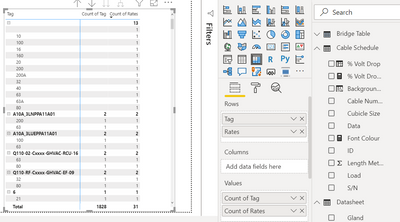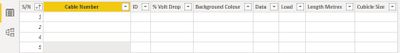- Power BI forums
- Updates
- News & Announcements
- Get Help with Power BI
- Desktop
- Service
- Report Server
- Power Query
- Mobile Apps
- Developer
- DAX Commands and Tips
- Custom Visuals Development Discussion
- Health and Life Sciences
- Power BI Spanish forums
- Translated Spanish Desktop
- Power Platform Integration - Better Together!
- Power Platform Integrations (Read-only)
- Power Platform and Dynamics 365 Integrations (Read-only)
- Training and Consulting
- Instructor Led Training
- Dashboard in a Day for Women, by Women
- Galleries
- Community Connections & How-To Videos
- COVID-19 Data Stories Gallery
- Themes Gallery
- Data Stories Gallery
- R Script Showcase
- Webinars and Video Gallery
- Quick Measures Gallery
- 2021 MSBizAppsSummit Gallery
- 2020 MSBizAppsSummit Gallery
- 2019 MSBizAppsSummit Gallery
- Events
- Ideas
- Custom Visuals Ideas
- Issues
- Issues
- Events
- Upcoming Events
- Community Blog
- Power BI Community Blog
- Custom Visuals Community Blog
- Community Support
- Community Accounts & Registration
- Using the Community
- Community Feedback
Register now to learn Fabric in free live sessions led by the best Microsoft experts. From Apr 16 to May 9, in English and Spanish.
- Power BI forums
- Forums
- Get Help with Power BI
- Desktop
- Conditional formatting disappearing when new colum...
- Subscribe to RSS Feed
- Mark Topic as New
- Mark Topic as Read
- Float this Topic for Current User
- Bookmark
- Subscribe
- Printer Friendly Page
- Mark as New
- Bookmark
- Subscribe
- Mute
- Subscribe to RSS Feed
- Permalink
- Report Inappropriate Content
Conditional formatting disappearing when new column added
Hi all,
I currently have my data conditionally formatted to turn red if the value is more than 5% as shown below and it works perfectly.
I used the following:
Background Colour = SWITCH(true(),'Cable Schedule'[% Volt Drop]>=0.05,"red")
My current table visualisation shows data from Cable Schedule and datasheet and Bridge Table.
However, when I add a new column from loadlist, all my conditional formatting no longer works. How can I fix this?
- Mark as New
- Bookmark
- Subscribe
- Mute
- Subscribe to RSS Feed
- Permalink
- Report Inappropriate Content
Hi @Anonymous ,
When you drag the table visual down,you will see the formatting works:
Best Regards,
Kelly
- Mark as New
- Bookmark
- Subscribe
- Mute
- Subscribe to RSS Feed
- Permalink
- Report Inappropriate Content
Yeap the conditional formatting works when I remove my sensitive data I am not sure why.
Hoever, the data in the table keeps repeating itself and I am unable to fix that.
Thank you.
- Mark as New
- Bookmark
- Subscribe
- Mute
- Subscribe to RSS Feed
- Permalink
- Report Inappropriate Content
Hi @Anonymous ,
If you add the sensitive data,will the data with contional formatting still exists in the table visual?I'm guessing it's not a contional formatting issue,but a table relationship issue...
Kelly
- Mark as New
- Bookmark
- Subscribe
- Mute
- Subscribe to RSS Feed
- Permalink
- Report Inappropriate Content
I would think so too. Maybe if the issue of the multiple rowa appearing is solved, the conditional formatting will appear fine too? The issue I'm having now is the multiple repeated rows.
Thanks.
- Mark as New
- Bookmark
- Subscribe
- Mute
- Subscribe to RSS Feed
- Permalink
- Report Inappropriate Content
I'm not sure what your Bridge table is doing? You still have many-many relationships which are typically not good.
https://excelwithallison.blogspot.com/2020/08/its-complicated-relationships-in-power_11.html
Please @mention me in your reply if you want a response.
Copying DAX from this post? Click here for a hack to quickly replace it with your own table names
Has this post solved your problem? Please Accept as Solution so that others can find it quickly and to let the community know your problem has been solved.
If you found this post helpful, please give Kudos C
I work as a Microsoft trainer and consultant, specialising in Power BI and Power Query.
www.excelwithallison.com
- Mark as New
- Bookmark
- Subscribe
- Mute
- Subscribe to RSS Feed
- Permalink
- Report Inappropriate Content
The number is fine and appears as it should however, the conditional formatting no longer works and I can't seem to figure out why.
I tried doing a Bridge Table in power query and it made the values of my load list column appear repeatedly for every single row.
I tried to solve it in this thread https://community.powerbi.com/t5/Desktop/See-all-rows-in-tabel-visualisation/td-p/1350674 and still cant seem to solve the many-to-many issue.
- Mark as New
- Bookmark
- Subscribe
- Mute
- Subscribe to RSS Feed
- Permalink
- Report Inappropriate Content
Wow! quite an exchange in that thread- I suspect this conditional formatting is a similar issue to the other one you posted about. What is the DAX for the % Volt? If it thinks there may be multiple values or rows detected, this may possibly throw off the conditional formatting, though seems strange if the measure is still working.
Can you describe the purpose of each of your three tables (bridge I understand, but the other three please) and why they have duplicate values for each 'ID' in your bridge table?
Please @mention me in your reply if you want a response.
Copying DAX from this post? Click here for a hack to quickly replace it with your own table names
Has this post solved your problem? Please Accept as Solution so that others can find it quickly and to let the community know your problem has been solved.
If you found this post helpful, please give Kudos C
I work as a Microsoft trainer and consultant, specialising in Power BI and Power Query.
www.excelwithallison.com
- Mark as New
- Bookmark
- Subscribe
- Mute
- Subscribe to RSS Feed
- Permalink
- Report Inappropriate Content
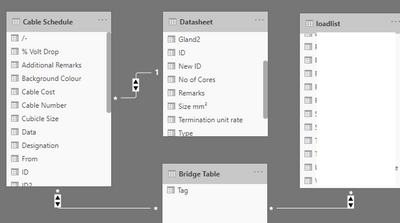
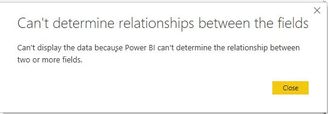
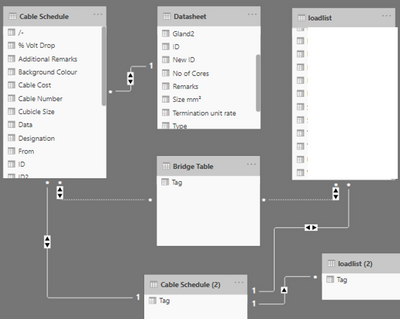
- Mark as New
- Bookmark
- Subscribe
- Mute
- Subscribe to RSS Feed
- Permalink
- Report Inappropriate Content
I have looked at your .pbix file
The conditional formatting you have applied is using a calculated column, so when you have the repeated rows problem, this conditional formatting doesn't know which value/row to look at and cannot return a valid result. Try using a measure instead for your conditional formatting.
As for fixing your repeated rows, why are there 2 different rates for the same Tag? Is there a date or sub category that helps you decide which rate to use? When you add rate to the table, what value do you want to see? Average? Max? A specific rate?
Please @mention me in your reply if you want a response.
Copying DAX from this post? Click here for a hack to quickly replace it with your own table names
Has this post solved your problem? Please Accept as Solution so that others can find it quickly and to let the community know your problem has been solved.
If you found this post helpful, please give Kudos C
I work as a Microsoft trainer and consultant, specialising in Power BI and Power Query.
www.excelwithallison.com
- Mark as New
- Bookmark
- Subscribe
- Mute
- Subscribe to RSS Feed
- Permalink
- Report Inappropriate Content
What are the changes that I would have to make to change it into a measure as the DAX doesn't seem to work as a measure and get this error message when I try to change the Background Colour into a measure:
- Mark as New
- Bookmark
- Subscribe
- Mute
- Subscribe to RSS Feed
- Permalink
- Report Inappropriate Content
@Anonymous
1) Your measure error stems from the fact that you have many rows for Volt drop for the same Cable number. In the pbix file you uploaded, your table visual is doing a SUM on these values, so you could try adding SUM() function to your DAX when turning it into a measure:
% Volt Drop Measure = SUMX('Cable Schedule',((RELATED(Datasheet[Volt Drop])*'Cable Schedule'[Load]*'Cable Schedule'[Length Metres])/100)/500)
2) You can use the built in conditional formatting on the matrix to apply it to the measure directly (no need for custom DAX for the formatting, it can be done using the Power BI tool).
3) In your sample data, these are the Tags/Cable Numbers that have more than one rate value:
As I mentioned in 1) above, your sample pbix is doing a SUM on the %VOLT drop, but what is the intended result when there is more than 1 value for Rate in the Full List table?
Please @mention me in your reply if you want a response.
Copying DAX from this post? Click here for a hack to quickly replace it with your own table names
Has this post solved your problem? Please Accept as Solution so that others can find it quickly and to let the community know your problem has been solved.
If you found this post helpful, please give Kudos C
I work as a Microsoft trainer and consultant, specialising in Power BI and Power Query.
www.excelwithallison.com
- Mark as New
- Bookmark
- Subscribe
- Mute
- Subscribe to RSS Feed
- Permalink
- Report Inappropriate Content
1) % Volt Drop Measure = SUMX('Cable Schedule',((RELATED(Datasheet[Volt Drop])*'Cable Schedule'[Load]*'Cable Schedule'[Length Metres])/100)/500).
I tried it out and my values appear as 0.
I find it odd as for S/N 1-5, there is no cable number, hence I was expecting the cable rates to be blank and not have repeated rows.
3) Is there a way to show it the same number of times it appears? ie. A10A_3LLNPPA11A01 shows up twice once for 63 and once for 200? They are sub sections of the same cable number which I deleted the column as it contains sensitive data.
Really appreciate you trying to help.
Thank you.
- Mark as New
- Bookmark
- Subscribe
- Mute
- Subscribe to RSS Feed
- Permalink
- Report Inappropriate Content
Hi @Anonymous ,
Could you pls upload your .pbix file to onedrive business and share the link with us?(Remember to remove the confidential information).
Kelly
- Mark as New
- Bookmark
- Subscribe
- Mute
- Subscribe to RSS Feed
- Permalink
- Report Inappropriate Content
Hi there,
It can be found in the link below. I removed sensitive data and the conditional formatting works (my actual one still doesn't) but my data still appears repeatedly and I can't seem to solve that.
Thank you.
- Mark as New
- Bookmark
- Subscribe
- Mute
- Subscribe to RSS Feed
- Permalink
- Report Inappropriate Content
Hi @Anonymous ,
The link you provided is not public and I dont have access to it,pls make a public link and share it with me.
Kelly
- Mark as New
- Bookmark
- Subscribe
- Mute
- Subscribe to RSS Feed
- Permalink
- Report Inappropriate Content
Apologies about that.
Here it is: https://entuedu-my.sharepoint.com/:u:/g/personal/amya0001_e_ntu_edu_sg/EQQWgMXzwvpBh8uGZ7_noOABcjUGM...
Should work now.
Thank you.
Helpful resources

Microsoft Fabric Learn Together
Covering the world! 9:00-10:30 AM Sydney, 4:00-5:30 PM CET (Paris/Berlin), 7:00-8:30 PM Mexico City

Power BI Monthly Update - April 2024
Check out the April 2024 Power BI update to learn about new features.

| User | Count |
|---|---|
| 114 | |
| 97 | |
| 86 | |
| 70 | |
| 62 |
| User | Count |
|---|---|
| 151 | |
| 120 | |
| 103 | |
| 87 | |
| 68 |