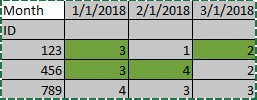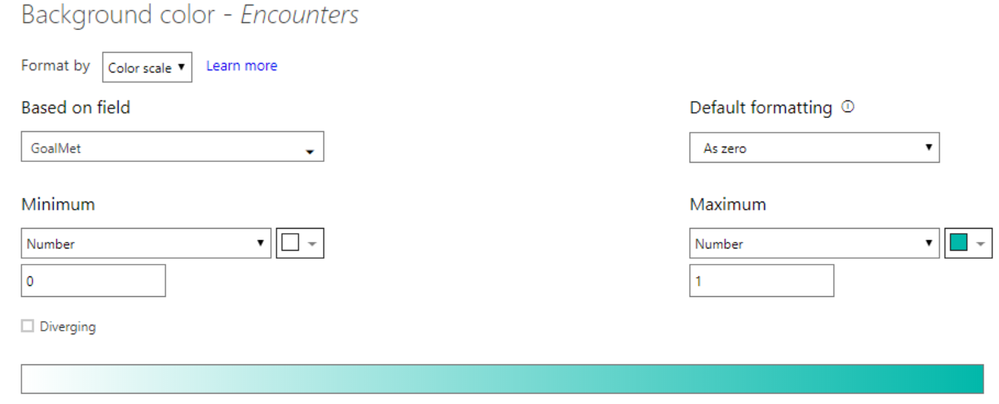- Power BI forums
- Updates
- News & Announcements
- Get Help with Power BI
- Desktop
- Service
- Report Server
- Power Query
- Mobile Apps
- Developer
- DAX Commands and Tips
- Custom Visuals Development Discussion
- Health and Life Sciences
- Power BI Spanish forums
- Translated Spanish Desktop
- Power Platform Integration - Better Together!
- Power Platform Integrations (Read-only)
- Power Platform and Dynamics 365 Integrations (Read-only)
- Training and Consulting
- Instructor Led Training
- Dashboard in a Day for Women, by Women
- Galleries
- Community Connections & How-To Videos
- COVID-19 Data Stories Gallery
- Themes Gallery
- Data Stories Gallery
- R Script Showcase
- Webinars and Video Gallery
- Quick Measures Gallery
- 2021 MSBizAppsSummit Gallery
- 2020 MSBizAppsSummit Gallery
- 2019 MSBizAppsSummit Gallery
- Events
- Ideas
- Custom Visuals Ideas
- Issues
- Issues
- Events
- Upcoming Events
- Community Blog
- Power BI Community Blog
- Custom Visuals Community Blog
- Community Support
- Community Accounts & Registration
- Using the Community
- Community Feedback
Register now to learn Fabric in free live sessions led by the best Microsoft experts. From Apr 16 to May 9, in English and Spanish.
- Power BI forums
- Forums
- Get Help with Power BI
- Desktop
- Conditional formatting comparing values across dif...
- Subscribe to RSS Feed
- Mark Topic as New
- Mark Topic as Read
- Float this Topic for Current User
- Bookmark
- Subscribe
- Printer Friendly Page
- Mark as New
- Bookmark
- Subscribe
- Mute
- Subscribe to RSS Feed
- Permalink
- Report Inappropriate Content
Conditional formatting comparing values across different tables
Hello all,
What I'm trying to accomplish:
Essentially I'm trying to create a matrix visualization with conditional formatting for the cells. However, it involves comparing values across different tables. Creating the matrix is easy; I've already done that. It's the conditional formatting that I'm having trouble with.
I have two tables. A 'Services' table that has a employee ID, an enounter ID (more than one service can be performed per encounter) and a date (everything has been normalized to the first day of the month). See spoiler:
| ID | Encounter ID | YearMonth |
| 123 | 741 | 1/1/2018 |
| 123 | 741 | 1/1/2018 |
| 123 | 842 | 1/1/2018 |
| 123 | 842 | 1/1/2018 |
| 123 | 842 | 1/1/2018 |
| 123 | 842 | 1/1/2018 |
| 123 | 953 | 1/1/2018 |
| 123 | 654 | 2/1/2018 |
| 123 | 789 | 3/1/2018 |
| 123 | 253 | 3/1/2018 |
| 456 | 253 | 1/1/2018 |
| 456 | 753 | 1/1/2018 |
| 456 | 853 | 1/1/2018 |
| 456 | 753 | 1/1/2018 |
| 456 | 157 | 2/1/2018 |
| 456 | 149 | 2/1/2018 |
| 456 | 367 | 2/1/2018 |
| 456 | 954 | 2/1/2018 |
| 456 | 756 | 3/1/2018 |
| 456 | 931 | 3/1/2018 |
| 789 | 584 | 1/1/2018 |
| 789 | 526 | 1/1/2018 |
| 789 | 254 | 1/1/2018 |
| 789 | 256 | 1/1/2018 |
| 789 | 985 | 2/1/2018 |
| 789 | 125 | 2/1/2018 |
| 789 | 325 | 2/1/2018 |
| 789 | 652 | 3/1/2018 |
| 789 | 452 | 3/1/2018 |
| 789 | 458 | 3/1/2018 |
I have a second table that lists the monthly goals for number of encounters for each employee
| ID | Goal |
| 123 | 2 |
| 456 | 3 |
| 789 | Ineligible |
What I need to do is count the number of distinct encounters per employee per month. Then, if the count of distinct encounters is higher than the goal, highlight that cell. An approximate visualization using the above data is shown.
What I've done so far:
While looking at other threads trying to cobble together a solution, I think I need to create two new measures. The first counting the number of distinct encounter IDs per month and the second comparing that count to the goals for each employee.
I was able to create the first measure:
NumberHours = CALCULATE(
DISTINCTCOUNT(Services[Encounter ID]), FILTER(Services, Services[YearMonth]
))I'm stuck on the second measure:
GoalMet = CALCULATE(
if(Services[NumberHours] > BonusGoals[Goals], 1, 0)
) Once I have this measure, I think I can make a conditional formatting statement using the GoalMet measure to highlight the cells, but I'm not positive.
Am I on the right track? Is this something that's possible to accomplish in Power BI?
Solved! Go to Solution.
- Mark as New
- Bookmark
- Subscribe
- Mute
- Subscribe to RSS Feed
- Permalink
- Report Inappropriate Content
Yes, you are on the right track and basically there.
I think the main issue is that because you have text in your BonusGoals[Goal] column, it can't be recognized as a number column to compare against number of encounters. I would either remove that row or make the goal null, and change format to number, although the below measure should work with your data as is (IFERROR + VALUE are handling the text):
GoalMet =
CALCULATE(
VAR CurGoal = IFERROR(VALUE(SELECTEDVALUE(BonusGoals[Goal])),BLANK()) RETURN
IF([Encounters]>= CurGoal && ISNUMBER(CurGoal),1,0),
Services
)
P.S. as @Greg_Deckler also mentions, your NumberHours measure can just be DISTINCTCOUNT(Services[Encounter ID]) -- no need for the calculate or filtering, since the dates and encounter IDs are in the same table so relationship between encouters and dates are implicitly known.
- Mark as New
- Bookmark
- Subscribe
- Mute
- Subscribe to RSS Feed
- Permalink
- Report Inappropriate Content
Yes, you are on the right track and basically there.
I think the main issue is that because you have text in your BonusGoals[Goal] column, it can't be recognized as a number column to compare against number of encounters. I would either remove that row or make the goal null, and change format to number, although the below measure should work with your data as is (IFERROR + VALUE are handling the text):
GoalMet =
CALCULATE(
VAR CurGoal = IFERROR(VALUE(SELECTEDVALUE(BonusGoals[Goal])),BLANK()) RETURN
IF([Encounters]>= CurGoal && ISNUMBER(CurGoal),1,0),
Services
)
P.S. as @Greg_Deckler also mentions, your NumberHours measure can just be DISTINCTCOUNT(Services[Encounter ID]) -- no need for the calculate or filtering, since the dates and encounter IDs are in the same table so relationship between encouters and dates are implicitly known.
- Mark as New
- Bookmark
- Subscribe
- Mute
- Subscribe to RSS Feed
- Permalink
- Report Inappropriate Content
Get rid of the CALCULATE and probably use LOOKUPVALUE to grab your Goal.
@ me in replies or I'll lose your thread!!!
Instead of a Kudo, please vote for this idea
Become an expert!: Enterprise DNA
External Tools: MSHGQM
YouTube Channel!: Microsoft Hates Greg
Latest book!: The Definitive Guide to Power Query (M)
DAX is easy, CALCULATE makes DAX hard...
Helpful resources

Microsoft Fabric Learn Together
Covering the world! 9:00-10:30 AM Sydney, 4:00-5:30 PM CET (Paris/Berlin), 7:00-8:30 PM Mexico City

Power BI Monthly Update - April 2024
Check out the April 2024 Power BI update to learn about new features.

| User | Count |
|---|---|
| 112 | |
| 97 | |
| 85 | |
| 67 | |
| 59 |
| User | Count |
|---|---|
| 150 | |
| 120 | |
| 99 | |
| 87 | |
| 68 |