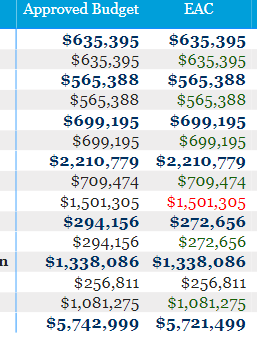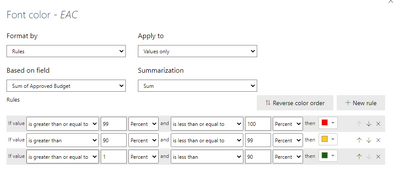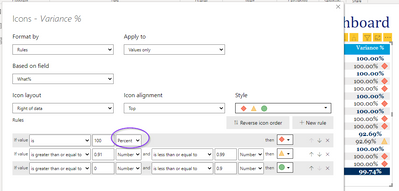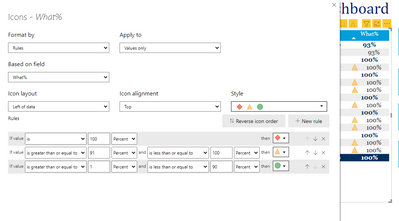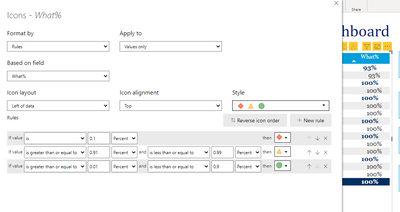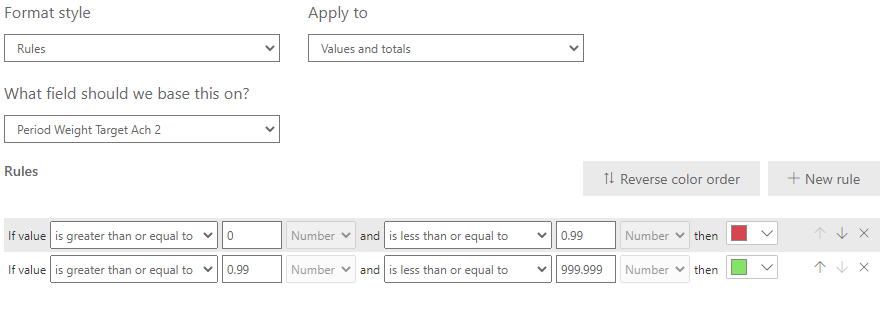- Power BI forums
- Updates
- News & Announcements
- Get Help with Power BI
- Desktop
- Service
- Report Server
- Power Query
- Mobile Apps
- Developer
- DAX Commands and Tips
- Custom Visuals Development Discussion
- Health and Life Sciences
- Power BI Spanish forums
- Translated Spanish Desktop
- Power Platform Integration - Better Together!
- Power Platform Integrations (Read-only)
- Power Platform and Dynamics 365 Integrations (Read-only)
- Training and Consulting
- Instructor Led Training
- Dashboard in a Day for Women, by Women
- Galleries
- Community Connections & How-To Videos
- COVID-19 Data Stories Gallery
- Themes Gallery
- Data Stories Gallery
- R Script Showcase
- Webinars and Video Gallery
- Quick Measures Gallery
- 2021 MSBizAppsSummit Gallery
- 2020 MSBizAppsSummit Gallery
- 2019 MSBizAppsSummit Gallery
- Events
- Ideas
- Custom Visuals Ideas
- Issues
- Issues
- Events
- Upcoming Events
- Community Blog
- Power BI Community Blog
- Custom Visuals Community Blog
- Community Support
- Community Accounts & Registration
- Using the Community
- Community Feedback
Register now to learn Fabric in free live sessions led by the best Microsoft experts. From Apr 16 to May 9, in English and Spanish.
- Power BI forums
- Forums
- Get Help with Power BI
- Desktop
- Re: Conditional formatting based on % of another c...
- Subscribe to RSS Feed
- Mark Topic as New
- Mark Topic as Read
- Float this Topic for Current User
- Bookmark
- Subscribe
- Printer Friendly Page
- Mark as New
- Bookmark
- Subscribe
- Mute
- Subscribe to RSS Feed
- Permalink
- Report Inappropriate Content
Conditional formatting based on % of another column
I need the EAC column to change colors (stoplight) as follows:
green=EAC is 90% or less of the Approved Budget
yellow=EAC is 100% or less of the Approved Budget
red=EAC is 100% or greater of the Approved Budget.
I can't seem to get conditional formatting right, nor can I figure out the Dax for this. The EAC column is a measure (if that makes a difference). Here is the conditional formatting that shows the colors as above. As you can see, it isn't behaving as I'd like. I THINK it's partly because there is an overlap...
Any suggestions would be appreciated!
Solved! Go to Solution.
- Mark as New
- Bookmark
- Subscribe
- Mute
- Subscribe to RSS Feed
- Permalink
- Report Inappropriate Content
Okay, so I finally figured it out. I changed the percentages to 'number' on the dropdown and added the decimal. That, in it's self still wasn't working correctly. I discovered that you were partially correct in that, but not 100%. What works (the way I need it to) is to change the first value ("is" statement) to percent. Now, the icons are the correct color according to my needs. I appreciate your help in getting me there!
- Mark as New
- Bookmark
- Subscribe
- Mute
- Subscribe to RSS Feed
- Permalink
- Report Inappropriate Content
I found a work around that almost works. Can someone tell me WHY IN THE WORLD the conditional formatting isn't working? I've tried it several different ways and it acts like it's not reading the % correctly. The ones that are currently yellow should be red and the one with no icon should be yellow. Is it because that What% column is a measure?
- Mark as New
- Bookmark
- Subscribe
- Mute
- Subscribe to RSS Feed
- Permalink
- Report Inappropriate Content
change the percent values into decimal
- Mark as New
- Bookmark
- Subscribe
- Mute
- Subscribe to RSS Feed
- Permalink
- Report Inappropriate Content
you should change the percentage value into decimal like 15% into .15
- Mark as New
- Bookmark
- Subscribe
- Mute
- Subscribe to RSS Feed
- Permalink
- Report Inappropriate Content
Thank you for the suggestion. I tried it. The result is blanks where the icons should be. 😞
- Mark as New
- Bookmark
- Subscribe
- Mute
- Subscribe to RSS Feed
- Permalink
- Report Inappropriate Content
Is what% is a measure? if it is measure please share a dax
- Mark as New
- Bookmark
- Subscribe
- Mute
- Subscribe to RSS Feed
- Permalink
- Report Inappropriate Content
- Mark as New
- Bookmark
- Subscribe
- Mute
- Subscribe to RSS Feed
- Permalink
- Report Inappropriate Content
If your measure is in percentage format it won't work as it works only on integer values
- Mark as New
- Bookmark
- Subscribe
- Mute
- Subscribe to RSS Feed
- Permalink
- Report Inappropriate Content
I don't understand. I need the %...and the conditional formatting has a percent option (as apposed to number). If it has the option of percent, why use integers?
Note: I did change the measure to decimal number, then whole number AND changed the conditional formatting to number. My data then shows up incorrectly, and the icons are still not correct.
- Mark as New
- Bookmark
- Subscribe
- Mute
- Subscribe to RSS Feed
- Permalink
- Report Inappropriate Content
I have done like this , you can get help from this
- Mark as New
- Bookmark
- Subscribe
- Mute
- Subscribe to RSS Feed
- Permalink
- Report Inappropriate Content
The additional column won't work for my needs. I need the EAC column to change color. From the link you sent, it would appear that Power BI isn't capable of doing what I'm wanting. Is this correct?
- Mark as New
- Bookmark
- Subscribe
- Mute
- Subscribe to RSS Feed
- Permalink
- Report Inappropriate Content
- Mark as New
- Bookmark
- Subscribe
- Mute
- Subscribe to RSS Feed
- Permalink
- Report Inappropriate Content
Okay, so I finally figured it out. I changed the percentages to 'number' on the dropdown and added the decimal. That, in it's self still wasn't working correctly. I discovered that you were partially correct in that, but not 100%. What works (the way I need it to) is to change the first value ("is" statement) to percent. Now, the icons are the correct color according to my needs. I appreciate your help in getting me there!
Helpful resources

Microsoft Fabric Learn Together
Covering the world! 9:00-10:30 AM Sydney, 4:00-5:30 PM CET (Paris/Berlin), 7:00-8:30 PM Mexico City

Power BI Monthly Update - April 2024
Check out the April 2024 Power BI update to learn about new features.

| User | Count |
|---|---|
| 117 | |
| 107 | |
| 69 | |
| 68 | |
| 43 |
| User | Count |
|---|---|
| 148 | |
| 104 | |
| 102 | |
| 89 | |
| 66 |