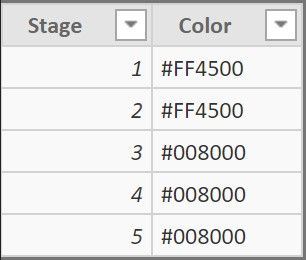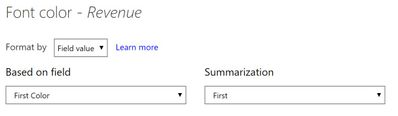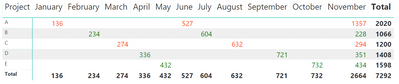- Power BI forums
- Updates
- News & Announcements
- Get Help with Power BI
- Desktop
- Service
- Report Server
- Power Query
- Mobile Apps
- Developer
- DAX Commands and Tips
- Custom Visuals Development Discussion
- Health and Life Sciences
- Power BI Spanish forums
- Translated Spanish Desktop
- Power Platform Integration - Better Together!
- Power Platform Integrations (Read-only)
- Power Platform and Dynamics 365 Integrations (Read-only)
- Training and Consulting
- Instructor Led Training
- Dashboard in a Day for Women, by Women
- Galleries
- Community Connections & How-To Videos
- COVID-19 Data Stories Gallery
- Themes Gallery
- Data Stories Gallery
- R Script Showcase
- Webinars and Video Gallery
- Quick Measures Gallery
- 2021 MSBizAppsSummit Gallery
- 2020 MSBizAppsSummit Gallery
- 2019 MSBizAppsSummit Gallery
- Events
- Ideas
- Custom Visuals Ideas
- Issues
- Issues
- Events
- Upcoming Events
- Community Blog
- Power BI Community Blog
- Custom Visuals Community Blog
- Community Support
- Community Accounts & Registration
- Using the Community
- Community Feedback
Register now to learn Fabric in free live sessions led by the best Microsoft experts. From Apr 16 to May 9, in English and Spanish.
- Power BI forums
- Forums
- Get Help with Power BI
- Desktop
- Re: Conditional formatting based on Field value
- Subscribe to RSS Feed
- Mark Topic as New
- Mark Topic as Read
- Float this Topic for Current User
- Bookmark
- Subscribe
- Printer Friendly Page
- Mark as New
- Bookmark
- Subscribe
- Mute
- Subscribe to RSS Feed
- Permalink
- Report Inappropriate Content
Conditional formatting based on Field value
I have 2 tables showing project details and the stage each project.
Table Project:
Table Stage:
I have created a matrix visualization that display the total revenue for each project for each month and a filter on stage:
I want to apply conditional formatting for Revenue depending on the Stage. All projects which are in Stage 1 and 2, font color for revenue should be in Orange, all projects which are in 3,4 and 5, font color for revenue should be in Green.
To achieve this, I created a calculated column in the Stage table like below:
Color = SWITCH(TRUE(),Stage[Stage]=1, "#FF4500",
Stage[Stage]=2, "#FF4500", Stage[Stage]=3, "#008000",
Stage[Stage]=4, "#008000",Stage[Stage]=5, "#008000","#FF1493")
I did the required modification in the Format pane like below:
This is not working the way I want. My desired output is something like below:
- If I do not select any value from Stage filter, the font for revenue value should come as Orange for all projects in Stage 1 and 2, and as Green for all projects in Stage 3,4,5.
- If I select Stage 1 and Stage 3 at the same time, all projects in Stage 1 should appear in Orange color and in Stage 3 should appear in Green.
Thank you for your help in advance!
Solved! Go to Solution.
- Mark as New
- Bookmark
- Subscribe
- Mute
- Subscribe to RSS Feed
- Permalink
- Report Inappropriate Content
Hey,
based on your sample file I created this measure and assigned the measure to the table: Project
viz Aid - FontColor Revenue =
var theProject = SELECTEDVALUE('Project'[Project],BLANK())
var theLastDate = CALCULATE(MAX('Project'[Date]),'Project'[Project] = theProject)
var theStage = CALCULATE(FIRSTNONBLANK('Project'[Stage],0),'Project'[Date] = theLastDate, 'Project'[Project]=theProject)
var theColor = LOOKUPVALUE(Stage[Color],Stage[Stage], theStage)
return
theColor
It may look somewhat complicated, but with this measure it is possible to retrieve the stage value from the last date of a project. This value is used to pull the color from the stage table using the LOOKUPVALUE(...) function.
The measure "just" returns the color that is associated with the stage value.
Then I used "Conditional Formatting" on the font color on the revenue in the matrix visual like so:
The result looks like this
And here is a link to your sample file that contains my solution:
Regards,
Tom
Did I answer your question? Mark my post as a solution, this will help others!
Proud to be a Super User!
I accept Kudos 😉
Hamburg, Germany
- Mark as New
- Bookmark
- Subscribe
- Mute
- Subscribe to RSS Feed
- Permalink
- Report Inappropriate Content
Hey,
I'm wondering if there is some kind of realtionship betwenn both tables.
I recommend to create a measure that looks for the stage value inside the project table and use this measure for the conditionali formatting on your revenue field.
Please consider to create a pbix with some sample data, upload the file to onedrive or dropbox and share the link.
Regards,
Tom
Did I answer your question? Mark my post as a solution, this will help others!
Proud to be a Super User!
I accept Kudos 😉
Hamburg, Germany
- Mark as New
- Bookmark
- Subscribe
- Mute
- Subscribe to RSS Feed
- Permalink
- Report Inappropriate Content
Hi @TomMartens
Thank you for your response. Yes, both the tables are connected. For convenience, I am sharing a pbix. here's the link:
https://www.dropbox.com/s/tt0ib5d6429502b/test.pbix?dl=0
Please let me know if you require further information.
And thank you once again 🙂
- Mark as New
- Bookmark
- Subscribe
- Mute
- Subscribe to RSS Feed
- Permalink
- Report Inappropriate Content
Hey,
based on your sample file I created this measure and assigned the measure to the table: Project
viz Aid - FontColor Revenue =
var theProject = SELECTEDVALUE('Project'[Project],BLANK())
var theLastDate = CALCULATE(MAX('Project'[Date]),'Project'[Project] = theProject)
var theStage = CALCULATE(FIRSTNONBLANK('Project'[Stage],0),'Project'[Date] = theLastDate, 'Project'[Project]=theProject)
var theColor = LOOKUPVALUE(Stage[Color],Stage[Stage], theStage)
return
theColor
It may look somewhat complicated, but with this measure it is possible to retrieve the stage value from the last date of a project. This value is used to pull the color from the stage table using the LOOKUPVALUE(...) function.
The measure "just" returns the color that is associated with the stage value.
Then I used "Conditional Formatting" on the font color on the revenue in the matrix visual like so:
The result looks like this
And here is a link to your sample file that contains my solution:
Regards,
Tom
Did I answer your question? Mark my post as a solution, this will help others!
Proud to be a Super User!
I accept Kudos 😉
Hamburg, Germany
- Mark as New
- Bookmark
- Subscribe
- Mute
- Subscribe to RSS Feed
- Permalink
- Report Inappropriate Content
Thank you for the great solution! I have many complicated tables and relationships in my original data with millions of rows and multiple conditions and filters. I mapped your solution to my original data and it worked perfectly.
Thank you!
Helpful resources

Microsoft Fabric Learn Together
Covering the world! 9:00-10:30 AM Sydney, 4:00-5:30 PM CET (Paris/Berlin), 7:00-8:30 PM Mexico City

Power BI Monthly Update - April 2024
Check out the April 2024 Power BI update to learn about new features.

| User | Count |
|---|---|
| 114 | |
| 99 | |
| 82 | |
| 70 | |
| 60 |
| User | Count |
|---|---|
| 149 | |
| 114 | |
| 107 | |
| 89 | |
| 67 |