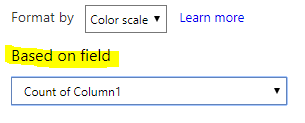- Power BI forums
- Updates
- News & Announcements
- Get Help with Power BI
- Desktop
- Service
- Report Server
- Power Query
- Mobile Apps
- Developer
- DAX Commands and Tips
- Custom Visuals Development Discussion
- Health and Life Sciences
- Power BI Spanish forums
- Translated Spanish Desktop
- Power Platform Integration - Better Together!
- Power Platform Integrations (Read-only)
- Power Platform and Dynamics 365 Integrations (Read-only)
- Training and Consulting
- Instructor Led Training
- Dashboard in a Day for Women, by Women
- Galleries
- Community Connections & How-To Videos
- COVID-19 Data Stories Gallery
- Themes Gallery
- Data Stories Gallery
- R Script Showcase
- Webinars and Video Gallery
- Quick Measures Gallery
- 2021 MSBizAppsSummit Gallery
- 2020 MSBizAppsSummit Gallery
- 2019 MSBizAppsSummit Gallery
- Events
- Ideas
- Custom Visuals Ideas
- Issues
- Issues
- Events
- Upcoming Events
- Community Blog
- Power BI Community Blog
- Custom Visuals Community Blog
- Community Support
- Community Accounts & Registration
- Using the Community
- Community Feedback
Register now to learn Fabric in free live sessions led by the best Microsoft experts. From Apr 16 to May 9, in English and Spanish.
- Power BI forums
- Forums
- Get Help with Power BI
- Desktop
- Re: Conditional formatting - Matrix by column inst...
- Subscribe to RSS Feed
- Mark Topic as New
- Mark Topic as Read
- Float this Topic for Current User
- Bookmark
- Subscribe
- Printer Friendly Page
- Mark as New
- Bookmark
- Subscribe
- Mute
- Subscribe to RSS Feed
- Permalink
- Report Inappropriate Content
Conditional formatting - Matrix by column instead of the entire dataset
Hello Guys
I created a Matrix visual in Powebi which contains on the header "Months" and the row "Customers". I am just counting the number of items per customer.
I am trying to figure out if there is a way to use conditional formatting to go on the basis of the column, instead of the entire of the matrix.
Such as when I use the Lowest value to Highest color scale, it will compare the values of the whole table, when I wanna the conditional formatting to compare lowest to highest of only the values in columns.
Is it possible to do that?
Thanks
- Mark as New
- Bookmark
- Subscribe
- Mute
- Subscribe to RSS Feed
- Permalink
- Report Inappropriate Content
You need to create another measure to do your conditional formatting on.
if you have a table like this:
| USA | SPAIN | SWEDEN | DENMARK | |
| Jan | 10 | 20 | 10 | 10 |
| Feb | 20 | 19 | 31 | 91 |
| Mar | 30 | 20 | 35 | 31 |
| Apr | 50 | 30 | 12 | 42 |
Create a measure that calculates the share of the individual row i relation to the country:
Measure =
SUM('Table'[Amount]') / CALCULATE(SUM('Table'[Amount]) ; ALL('Calendar'))
Then you use that measure as the 'Based on field' on your conditional formatting:
Connect on LinkedIn
- Mark as New
- Bookmark
- Subscribe
- Mute
- Subscribe to RSS Feed
- Permalink
- Report Inappropriate Content
I dont have a table like that
@tex628 wrote:You need to create another measure to do your conditional formatting on.
if you have a table like this:
USA SPAIN SWEDEN DENMARK Jan 10 20 10 10 Feb 20 19 31 91 Mar 30 20 35 31 Apr 50 30 12 42
Create a measure that calculates the share of the individual row i relation to the country:Measure = SUM('Table'[Amount]') / CALCULATE(SUM('Table'[Amount]) ; ALL('Calendar'))
Then you use that measure as the 'Based on field' on your conditional formatting:
@tex628 wrote:You need to create another measure to do your conditional formatting on.
if you have a table like this:
USA SPAIN SWEDEN DENMARK Jan 10 20 10 10 Feb 20 19 31 91 Mar 30 20 35 31 Apr 50 30 12 42
Create a measure that calculates the share of the individual row i relation to the country:Measure = SUM('Table'[Amount]') / CALCULATE(SUM('Table'[Amount]) ; ALL('Calendar'))
Then you use that measure as the 'Based on field' on your conditional formatting:
In my case
Month comes from Calendar table and customer comes from customers table
The values i have a measure called Items received. Even so it possible to achieve your first table based on the my current situation ?
- Mark as New
- Bookmark
- Subscribe
- Mute
- Subscribe to RSS Feed
- Permalink
- Report Inappropriate Content
In that case it should just be the opposite, replace the filter on calendar with customer:
Measure =
SUM('Table'[Amount]') / CALCULATE(SUM('Table'[Amount]) ; ALL('Customer'))
Let me know if it works!
Connect on LinkedIn
- Mark as New
- Bookmark
- Subscribe
- Mute
- Subscribe to RSS Feed
- Permalink
- Report Inappropriate Content
Give us a graphic representation to get your point...is still quite open your question.... pictures and exel examples of what you have and how would be your expected result.
- Mark as New
- Bookmark
- Subscribe
- Mute
- Subscribe to RSS Feed
- Permalink
- Report Inappropriate Content
Hello
Thanks for your help
Please see below what i m trying to achieve
I have the table below in powerbi and i m using the the conditional formating in a Matrix visual which contains on the header "Months" and the row "Customers"
I m using the Lowest value to Highest color scale.
What do i need to do?
I would like to put a conditional formatting for each month as per the conditional column.
Currently, conditional formating in PowerBi works by appling to a range of values in a single column, when you create a Matrix visual using fields such as "MonthYear", all values come from this original single column, thus conditional formatting goes on the entire Matrix.
- Mark as New
- Bookmark
- Subscribe
- Mute
- Subscribe to RSS Feed
- Permalink
- Report Inappropriate Content
Hi @Anonymous ,
Actually, the Conditional formatting in Matrix is based on the column rather than whole dataset, in your scenario, for each month, it will sort data differently.
Best Regards,
Teige
Helpful resources

Microsoft Fabric Learn Together
Covering the world! 9:00-10:30 AM Sydney, 4:00-5:30 PM CET (Paris/Berlin), 7:00-8:30 PM Mexico City

Power BI Monthly Update - April 2024
Check out the April 2024 Power BI update to learn about new features.

| User | Count |
|---|---|
| 109 | |
| 98 | |
| 77 | |
| 66 | |
| 54 |
| User | Count |
|---|---|
| 144 | |
| 104 | |
| 102 | |
| 88 | |
| 63 |