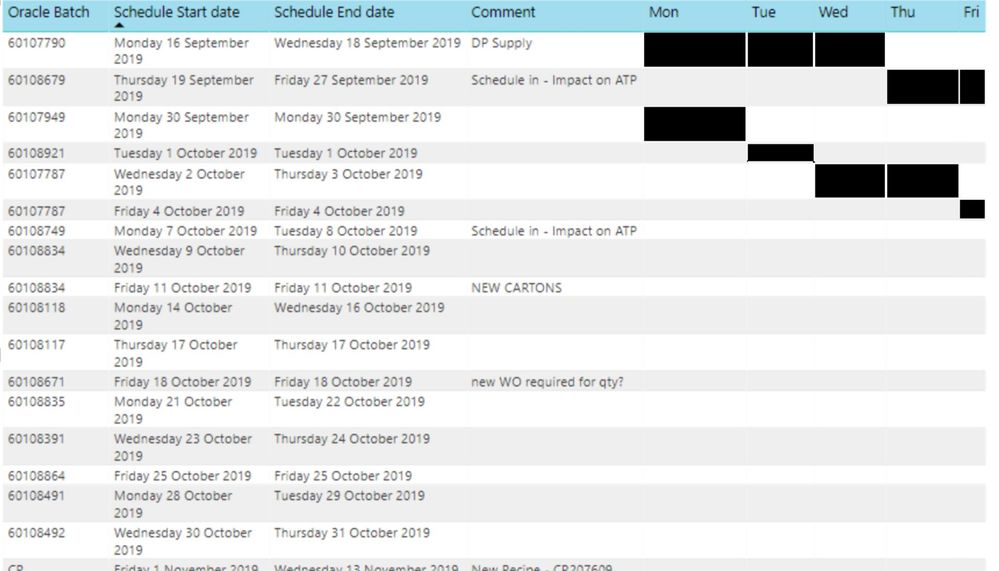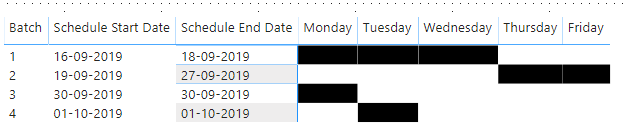- Power BI forums
- Updates
- News & Announcements
- Get Help with Power BI
- Desktop
- Service
- Report Server
- Power Query
- Mobile Apps
- Developer
- DAX Commands and Tips
- Custom Visuals Development Discussion
- Health and Life Sciences
- Power BI Spanish forums
- Translated Spanish Desktop
- Power Platform Integration - Better Together!
- Power Platform Integrations (Read-only)
- Power Platform and Dynamics 365 Integrations (Read-only)
- Training and Consulting
- Instructor Led Training
- Dashboard in a Day for Women, by Women
- Galleries
- Community Connections & How-To Videos
- COVID-19 Data Stories Gallery
- Themes Gallery
- Data Stories Gallery
- R Script Showcase
- Webinars and Video Gallery
- Quick Measures Gallery
- 2021 MSBizAppsSummit Gallery
- 2020 MSBizAppsSummit Gallery
- 2019 MSBizAppsSummit Gallery
- Events
- Ideas
- Custom Visuals Ideas
- Issues
- Issues
- Events
- Upcoming Events
- Community Blog
- Power BI Community Blog
- Custom Visuals Community Blog
- Community Support
- Community Accounts & Registration
- Using the Community
- Community Feedback
Register now to learn Fabric in free live sessions led by the best Microsoft experts. From Apr 16 to May 9, in English and Spanish.
- Power BI forums
- Forums
- Get Help with Power BI
- Desktop
- Conditional format based on start and end date
- Subscribe to RSS Feed
- Mark Topic as New
- Mark Topic as Read
- Float this Topic for Current User
- Bookmark
- Subscribe
- Printer Friendly Page
- Mark as New
- Bookmark
- Subscribe
- Mute
- Subscribe to RSS Feed
- Permalink
- Report Inappropriate Content
Conditional format based on start and end date
Hi,
I need to shade/conditional format the days of the week based on start and end date as below.
Scheduled Start date and scheduled End date are calculated columns generting dates that exclude weekends.
Solved! Go to Solution.
- Mark as New
- Bookmark
- Subscribe
- Mute
- Subscribe to RSS Feed
- Permalink
- Report Inappropriate Content
Hi @Anonymous ,
Regarding your questions you can do the following:
More than 1 week
Create a measure:
Number of days = SUMX('Table';DATEDIFF('Table'[Schedule Start date];'Table'[Schedule End date];DAY)) + 1
Adjust your previous measure to:
Day of the week calculation =
IF (
[Number of days] > 7;
1;
IF (
WEEKDAY ( MAX ( 'Table'[Schedule Start Date] ); 1 ) > MAX ( 'Weekdays'[ID] )
|| WEEKDAY ( MAX ( 'Table'[Schedule End Date] ); 1 ) < MAX ( 'Weekdays'[ID] );
0;
1
)
)Assuming you want to have all days ocupied correct?
Making use of a table
Instead of making a measure make one for each of the weekdays and place them on your table then use the same condittional formatting.
Monday =
IF (
[Number of days] > 7;
1;
IF (
WEEKDAY ( MAX ( 'Table'[Schedule Start Date] ); 1 ) > 2
|| WEEKDAY ( MAX ( 'Table'[Schedule End Date] ); 1 ) < 2;
0;
1
)
)
Tuesday =
IF (
[Number of days] > 7;
1;
IF (
WEEKDAY ( MAX ( 'Table'[Schedule Start Date] ); 1 ) > 3
|| WEEKDAY ( MAX ( 'Table'[Schedule End Date] ); 1 ) < 3;
0;
1
)
)
Wednesday =
IF (
[Number of days] > 7;
1;
IF (
WEEKDAY ( MAX ( 'Table'[Schedule Start Date] ); 1 ) > 4
|| WEEKDAY ( MAX ( 'Table'[Schedule End Date] ); 1 ) < 4;
0;
1
)
)
Thursday =
IF (
[Number of days] > 7;
1;
IF (
WEEKDAY ( MAX ( 'Table'[Schedule Start Date] ); 1 ) > 5
|| WEEKDAY ( MAX ( 'Table'[Schedule End Date] ); 1 ) < 5;
0;
1
)
)
Friday =
IF (
[Number of days] > 7;
1;
IF (
WEEKDAY ( MAX ( 'Table'[Schedule Start Date] ); 1 ) > 6
|| WEEKDAY ( MAX ( 'Table'[Schedule End Date] ); 1 ) < 6;
0;
1
)
)
Check PBIX file attach with both options.
Regards,
MFelix
Regards
Miguel Félix
Did I answer your question? Mark my post as a solution!
Proud to be a Super User!
Check out my blog: Power BI em Português- Mark as New
- Bookmark
- Subscribe
- Mute
- Subscribe to RSS Feed
- Permalink
- Report Inappropriate Content
Hi @Anonymous ,
Create a table with the days of the week (don't include the weekends):
ID Day of the week
| 2 | Monday |
| 3 | Tuesday |
| 4 | Wednesday |
| 5 | Thursday |
| 6 | Friday |
Now add the following measure to your model:
Day of the week calculation =
IF (
WEEKDAY ( MAX ( 'Table'[Schedule Start Date] ); 1 ) > MAX ( 'Week Days'[ID] )
|| WEEKDAY ( MAX ( 'Table'[Schedule End Date] ); 1 ) < MAX ( 'Week Days'[ID] );
0;
1
)
Now construct the following matrix:
- Rows:
- Batch
- Start Date
- End Date
- ....
- Other Columns
- Columns:
- Day of the week (previous create table)
- Values
- Measure [Day of the week calculation]
Now add conditional formatting for 1 (black) and 0 (white) on the background and font color.
Result attach.
Please be aware that looking at your data you do not have value that go more than 2 or 3 days if difference of dates is bigger than 1 week you my need to make some adjustments.
Regards.
MFelix
Regards
Miguel Félix
Did I answer your question? Mark my post as a solution!
Proud to be a Super User!
Check out my blog: Power BI em Português- Mark as New
- Bookmark
- Subscribe
- Mute
- Subscribe to RSS Feed
- Permalink
- Report Inappropriate Content
Hi @MFelix ,
Thanks for this great help.
The solution seems very close. I have incorporated the solution in the files below.
As you guessed it right, We do have items that run over a week, so i would need your help to capture this scenario as well.
Is there a way to achieve this result in a calculated column and table view instead of matrix view as it could be convenient??
We would like to view a line item as a seperate row without any grouping, whereas matrix groups rows if i am not wrong.
- Mark as New
- Bookmark
- Subscribe
- Mute
- Subscribe to RSS Feed
- Permalink
- Report Inappropriate Content
Hi @Anonymous ,
Regarding your questions you can do the following:
More than 1 week
Create a measure:
Number of days = SUMX('Table';DATEDIFF('Table'[Schedule Start date];'Table'[Schedule End date];DAY)) + 1
Adjust your previous measure to:
Day of the week calculation =
IF (
[Number of days] > 7;
1;
IF (
WEEKDAY ( MAX ( 'Table'[Schedule Start Date] ); 1 ) > MAX ( 'Weekdays'[ID] )
|| WEEKDAY ( MAX ( 'Table'[Schedule End Date] ); 1 ) < MAX ( 'Weekdays'[ID] );
0;
1
)
)Assuming you want to have all days ocupied correct?
Making use of a table
Instead of making a measure make one for each of the weekdays and place them on your table then use the same condittional formatting.
Monday =
IF (
[Number of days] > 7;
1;
IF (
WEEKDAY ( MAX ( 'Table'[Schedule Start Date] ); 1 ) > 2
|| WEEKDAY ( MAX ( 'Table'[Schedule End Date] ); 1 ) < 2;
0;
1
)
)
Tuesday =
IF (
[Number of days] > 7;
1;
IF (
WEEKDAY ( MAX ( 'Table'[Schedule Start Date] ); 1 ) > 3
|| WEEKDAY ( MAX ( 'Table'[Schedule End Date] ); 1 ) < 3;
0;
1
)
)
Wednesday =
IF (
[Number of days] > 7;
1;
IF (
WEEKDAY ( MAX ( 'Table'[Schedule Start Date] ); 1 ) > 4
|| WEEKDAY ( MAX ( 'Table'[Schedule End Date] ); 1 ) < 4;
0;
1
)
)
Thursday =
IF (
[Number of days] > 7;
1;
IF (
WEEKDAY ( MAX ( 'Table'[Schedule Start Date] ); 1 ) > 5
|| WEEKDAY ( MAX ( 'Table'[Schedule End Date] ); 1 ) < 5;
0;
1
)
)
Friday =
IF (
[Number of days] > 7;
1;
IF (
WEEKDAY ( MAX ( 'Table'[Schedule Start Date] ); 1 ) > 6
|| WEEKDAY ( MAX ( 'Table'[Schedule End Date] ); 1 ) < 6;
0;
1
)
)
Check PBIX file attach with both options.
Regards,
MFelix
Regards
Miguel Félix
Did I answer your question? Mark my post as a solution!
Proud to be a Super User!
Check out my blog: Power BI em Português- Mark as New
- Bookmark
- Subscribe
- Mute
- Subscribe to RSS Feed
- Permalink
- Report Inappropriate Content
- Mark as New
- Bookmark
- Subscribe
- Mute
- Subscribe to RSS Feed
- Permalink
- Report Inappropriate Content
Hi @TomMartens,
Thanks for looking into this.
I am sharing the actual powerbi and the dataset in the background with you.
I have tried the solutions shared by MFelix , they seem to be very close except that the users wouldl like to use a table visual and also we have items that go beyond a week which you will find in the actual files.
Is there a way to achieve the results in calcualted column?
- Mark as New
- Bookmark
- Subscribe
- Mute
- Subscribe to RSS Feed
- Permalink
- Report Inappropriate Content
Hey @Anonymous ,
please provide a pbix file that contains sample data, but still represents your data model, upload the file to onedrive or dropbox and share the link. If you use an Excel file to create the sample data, then also upload the xlsx and share the link as well.
Regards,
Tom
Did I answer your question? Mark my post as a solution, this will help others!
Proud to be a Super User!
I accept Kudos 😉
Hamburg, Germany
Helpful resources

Microsoft Fabric Learn Together
Covering the world! 9:00-10:30 AM Sydney, 4:00-5:30 PM CET (Paris/Berlin), 7:00-8:30 PM Mexico City

Power BI Monthly Update - April 2024
Check out the April 2024 Power BI update to learn about new features.

| User | Count |
|---|---|
| 109 | |
| 99 | |
| 77 | |
| 66 | |
| 54 |
| User | Count |
|---|---|
| 144 | |
| 104 | |
| 102 | |
| 87 | |
| 64 |