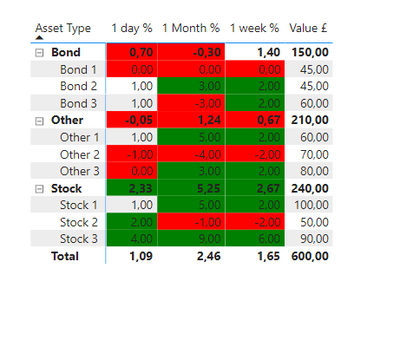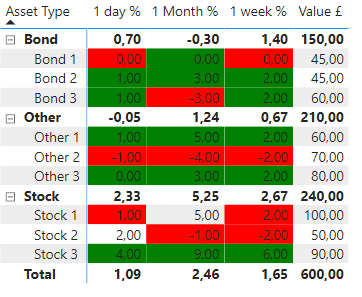- Power BI forums
- Updates
- News & Announcements
- Get Help with Power BI
- Desktop
- Service
- Report Server
- Power Query
- Mobile Apps
- Developer
- DAX Commands and Tips
- Custom Visuals Development Discussion
- Health and Life Sciences
- Power BI Spanish forums
- Translated Spanish Desktop
- Power Platform Integration - Better Together!
- Power Platform Integrations (Read-only)
- Power Platform and Dynamics 365 Integrations (Read-only)
- Training and Consulting
- Instructor Led Training
- Dashboard in a Day for Women, by Women
- Galleries
- Community Connections & How-To Videos
- COVID-19 Data Stories Gallery
- Themes Gallery
- Data Stories Gallery
- R Script Showcase
- Webinars and Video Gallery
- Quick Measures Gallery
- 2021 MSBizAppsSummit Gallery
- 2020 MSBizAppsSummit Gallery
- 2019 MSBizAppsSummit Gallery
- Events
- Ideas
- Custom Visuals Ideas
- Issues
- Issues
- Events
- Upcoming Events
- Community Blog
- Power BI Community Blog
- Custom Visuals Community Blog
- Community Support
- Community Accounts & Registration
- Using the Community
- Community Feedback
Register now to learn Fabric in free live sessions led by the best Microsoft experts. From Apr 16 to May 9, in English and Spanish.
- Power BI forums
- Forums
- Get Help with Power BI
- Desktop
- Re: Conditional format asset returns based upon we...
- Subscribe to RSS Feed
- Mark Topic as New
- Mark Topic as Read
- Float this Topic for Current User
- Bookmark
- Subscribe
- Printer Friendly Page
- Mark as New
- Bookmark
- Subscribe
- Mute
- Subscribe to RSS Feed
- Permalink
- Report Inappropriate Content
Conditional format asset returns based upon weight Averages
Hi
Really would appreciate someones help on this.
I have a table containing the value and returns (e.g. 1 day%, 1 week %,1 month%) for a range of assets grouped into different categories. A simplified dat table would look like this:
| Asset Type | Asset Name | Value £ | 1 day % | 1 week % | 1 Month % |
| Stock | Stock 1 | 100 | 1 | 2 | 5 |
| Stock | Stock2 | 50 | 2 | -2 | -1 |
| Stock | Stock 3 | 90 | 4 | 6 | 9 |
| Bond | Bond 1 | 45 | 0 | 0 | 0 |
| Bond | Bond 2 | 45 | 1 | 2 | 3 |
| Bond | Bond 3 | 60 | 1 | 2 | -3 |
| Other | Other 1 | 60 | 1 | 2 | 5 |
| Other | Other 2 | 70 | -1 | -2 | -4 |
| Other | Other 3 | 80 | 0 | 2 | 3 |
I would like to create a matrix which computes weight average return by Asset Type and an overal weight average return for each period. In excel it looks like this:
| Value £ | 1 day % | 1 week % | 1 Month % | |
| Stocks | 240 | 2.33 | 2.67 | 5.25 |
| Stock 1 | 100 | 1 | 2 | 5 |
| Stock2 | 50 | 2 | -2 | -1 |
| Stock 3 | 90 | 4 | 6 | 9 |
| Bonds | 150 | 0.70 | 1.40 | -0.30 |
| Bond 1 | 45 | 0 | 0 | 0 |
| Bond 2 | 45 | 1 | 2 | 3 |
| Bond 3 | 60 | 1 | 2 | -3 |
| Other | 210 | -0.05 | 0.67 | 1.24 |
| Other 1 | 60 | 1 | 2 | 5 |
| Other 2 | 70 | -1 | -2 | -4 |
| Other 3 | 80 | 0 | 2 | 3 |
| Weighted Av. | 1.09 | 2.40 | 3.04 |
I would then like to conditionally colour each cell based on:
If cell value is greater than 1.2 x weighted average for period - Green
If cell value is less than 0.8 x weighted average for period - Red
I am hoping I can do the calculations in the matrix without having to create lots of measures per return period as there are 8 periods X 11 asset types x 40 assets.
All inputs gratefully received
Kind regards
Ian
Solved! Go to Solution.
- Mark as New
- Bookmark
- Subscribe
- Mute
- Subscribe to RSS Feed
- Permalink
- Report Inappropriate Content
Hi @ianhan13
If the calculations is correct then for the condittional formatting use the following measure:
Conditional_Formatting =
VAR temp_table =
SUMMARIZE (
ALL ( Assets[Asset Name], Assets[Asset Type], Assets[Attribute], Assets[Value] ),
Assets[Attribute],
"Total Value", [Values]
)
RETURN
SWITCH (
TRUE (),
SELECTEDVALUE ( Period[Period] ) = "Value £", BLANK (),
[Values]
> SUMX ( temp_table, [Total Value] ) * 1.2, "Green",
[Values]
< SUMX ( temp_table, [Total Value] ) * 0.8, "Red"
)
Don't forget to mark the correct answer to help others.
PBIX file attach.
Regards
Miguel Félix
Did I answer your question? Mark my post as a solution!
Proud to be a Super User!
Check out my blog: Power BI em Português- Mark as New
- Bookmark
- Subscribe
- Mute
- Subscribe to RSS Feed
- Permalink
- Report Inappropriate Content
Hi @ianhan13 ,
Redo the measure to:
Conditional_Formatting =
VAR temp_table =
SUMMARIZE (
ALLSELECTED (
Assets[Asset Type],
Assets[Attribute],
Assets[Asset Name],
Assets[Value]
),
Assets[Attribute],
Assets[Asset Type],
"Total Value", [Values]
)
VAR AssetTypeTotal =
SUMX (
FILTER ( temp_table, Assets[Asset Type] = SELECTEDVALUE ( Assets[Asset Type] ) ),
[Total Value]
)
RETURN
IF (
ISFILTERED ( Assets[Asset Name] ),
SWITCH (
TRUE (),
SELECTEDVALUE ( Period[Period] ) = "Value £", BLANK (),
[Values] > AssetTypeTotal * 1.2, "Green",
[Values] < AssetTypeTotal * 0.8, "Red"
)
)
Regards
Miguel Félix
Did I answer your question? Mark my post as a solution!
Proud to be a Super User!
Check out my blog: Power BI em Português- Mark as New
- Bookmark
- Subscribe
- Mute
- Subscribe to RSS Feed
- Permalink
- Report Inappropriate Content
- Mark as New
- Bookmark
- Subscribe
- Mute
- Subscribe to RSS Feed
- Permalink
- Report Inappropriate Content
Which measure do I then use to do the conditional format of each cell based on Column Average +/- 20%?
Many thanks
Ian
- Mark as New
- Bookmark
- Subscribe
- Mute
- Subscribe to RSS Feed
- Permalink
- Report Inappropriate Content
Hi @MFelix
Having checked my final row columns seems I have a maths error in week and month returns your values are perfectly correct 🙂
- Mark as New
- Bookmark
- Subscribe
- Mute
- Subscribe to RSS Feed
- Permalink
- Report Inappropriate Content
Hi @ianhan13
If the calculations is correct then for the condittional formatting use the following measure:
Conditional_Formatting =
VAR temp_table =
SUMMARIZE (
ALL ( Assets[Asset Name], Assets[Asset Type], Assets[Attribute], Assets[Value] ),
Assets[Attribute],
"Total Value", [Values]
)
RETURN
SWITCH (
TRUE (),
SELECTEDVALUE ( Period[Period] ) = "Value £", BLANK (),
[Values]
> SUMX ( temp_table, [Total Value] ) * 1.2, "Green",
[Values]
< SUMX ( temp_table, [Total Value] ) * 0.8, "Red"
)
Don't forget to mark the correct answer to help others.
PBIX file attach.
Regards
Miguel Félix
Did I answer your question? Mark my post as a solution!
Proud to be a Super User!
Check out my blog: Power BI em Português- Mark as New
- Bookmark
- Subscribe
- Mute
- Subscribe to RSS Feed
- Permalink
- Report Inappropriate Content
Hi @MFelix
Many thanks for your solution which works perfectly !!
One last question on this I promise 🙂
Is there a way to apply the +/- conditional formatting based upon the weight average of the Subtotal in the column rather than the whole column
i.e. stocks measured +/- 20% against weighted average of Stock for the return period not the total weighted average for the return period.
Hopefully I have explained that clearly enough?
Kind regards
Ian
- Mark as New
- Bookmark
- Subscribe
- Mute
- Subscribe to RSS Feed
- Permalink
- Report Inappropriate Content
Hi @ianhan13 ,
Redo the measure to:
Conditional_Formatting =
VAR temp_table =
SUMMARIZE (
ALLSELECTED (
Assets[Asset Type],
Assets[Attribute],
Assets[Asset Name],
Assets[Value]
),
Assets[Attribute],
Assets[Asset Type],
"Total Value", [Values]
)
VAR AssetTypeTotal =
SUMX (
FILTER ( temp_table, Assets[Asset Type] = SELECTEDVALUE ( Assets[Asset Type] ) ),
[Total Value]
)
RETURN
IF (
ISFILTERED ( Assets[Asset Name] ),
SWITCH (
TRUE (),
SELECTEDVALUE ( Period[Period] ) = "Value £", BLANK (),
[Values] > AssetTypeTotal * 1.2, "Green",
[Values] < AssetTypeTotal * 0.8, "Red"
)
)
Regards
Miguel Félix
Did I answer your question? Mark my post as a solution!
Proud to be a Super User!
Check out my blog: Power BI em Português- Mark as New
- Bookmark
- Subscribe
- Mute
- Subscribe to RSS Feed
- Permalink
- Report Inappropriate Content
Hi @ianhan13 ,
You can do the following:
- Unpivot the period columns on your data
- Create a new table using the following code:
Period = UNION(DISTINCT('Assets'[Attribute]); {"Value £"})- Create the following measure:
Values =
IF (
SELECTEDVALUE ( 'Period'[Attribute] ) = "Value £";
SUMX ( VALUES ( 'Assets'[Asset Name] ); AVERAGE ( 'Assets'[Value £] ) );
CALCULATE (
SUMX ( 'Assets'; 'Assets'[Value] * 'Assets'[Value £] )
/ SUM ( 'Assets'[Value £] );
FILTER (
ALLSELECTED ( 'Assets'[Attribute] );
'Assets'[Attribute] = SELECTEDVALUE ( 'Period'[Attribute] )
)
)
)
- Configure your matrix in the following way:
- Rows:
- Asset Type
- Asset Name
- Columns
- Periods from the Period table
- Values
- Values measure
- Rows:
Result below and in attach PBIX file:
I have only one question regarding the last line of the Weight average on the last line how are you calculating the values since all the calculations I have tried don't give the same value.
Regards
Miguel Félix
Did I answer your question? Mark my post as a solution!
Proud to be a Super User!
Check out my blog: Power BI em Português- Mark as New
- Bookmark
- Subscribe
- Mute
- Subscribe to RSS Feed
- Permalink
- Report Inappropriate Content
Hi Miguel
Many thanks for a super quick and comprehensive response I will download and try out the attached file.
The last lien of weighted averages is just a weighted average of the subtotals to give an overal average. I t should come to the same answer as taking all the individual line items.
ie
(Sub total Shares * Total value Shares + sub Total Bonds * Total Value Bond + sub Total Other * Total Value Other)/ Total Value
Helpful resources

Microsoft Fabric Learn Together
Covering the world! 9:00-10:30 AM Sydney, 4:00-5:30 PM CET (Paris/Berlin), 7:00-8:30 PM Mexico City

Power BI Monthly Update - April 2024
Check out the April 2024 Power BI update to learn about new features.

| User | Count |
|---|---|
| 117 | |
| 107 | |
| 70 | |
| 70 | |
| 43 |
| User | Count |
|---|---|
| 148 | |
| 106 | |
| 104 | |
| 89 | |
| 65 |