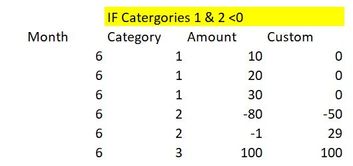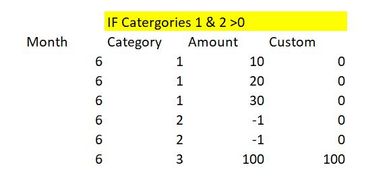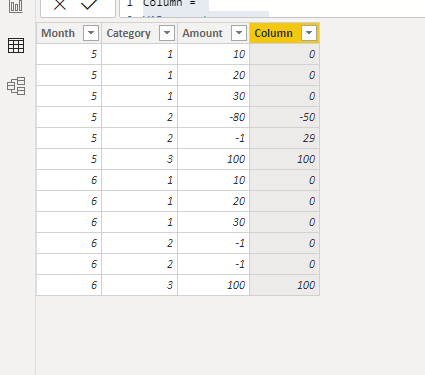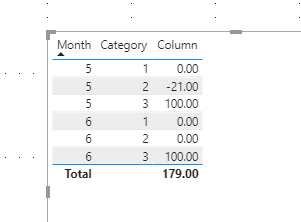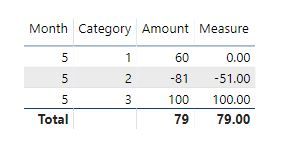- Power BI forums
- Updates
- News & Announcements
- Get Help with Power BI
- Desktop
- Service
- Report Server
- Power Query
- Mobile Apps
- Developer
- DAX Commands and Tips
- Custom Visuals Development Discussion
- Health and Life Sciences
- Power BI Spanish forums
- Translated Spanish Desktop
- Power Platform Integration - Better Together!
- Power Platform Integrations (Read-only)
- Power Platform and Dynamics 365 Integrations (Read-only)
- Training and Consulting
- Instructor Led Training
- Dashboard in a Day for Women, by Women
- Galleries
- Community Connections & How-To Videos
- COVID-19 Data Stories Gallery
- Themes Gallery
- Data Stories Gallery
- R Script Showcase
- Webinars and Video Gallery
- Quick Measures Gallery
- 2021 MSBizAppsSummit Gallery
- 2020 MSBizAppsSummit Gallery
- 2019 MSBizAppsSummit Gallery
- Events
- Ideas
- Custom Visuals Ideas
- Issues
- Issues
- Events
- Upcoming Events
- Community Blog
- Power BI Community Blog
- Custom Visuals Community Blog
- Community Support
- Community Accounts & Registration
- Using the Community
- Community Feedback
Register now to learn Fabric in free live sessions led by the best Microsoft experts. From Apr 16 to May 9, in English and Spanish.
- Power BI forums
- Forums
- Get Help with Power BI
- Desktop
- Re: Conditional custom column with some math
- Subscribe to RSS Feed
- Mark Topic as New
- Mark Topic as Read
- Float this Topic for Current User
- Bookmark
- Subscribe
- Printer Friendly Page
- Mark as New
- Bookmark
- Subscribe
- Mute
- Subscribe to RSS Feed
- Permalink
- Report Inappropriate Content
Conditional custom column with some math
Hi community,
Hope you can help me on this one.
I want to create a custom column in query editor based on some conditions which include summation and split of amounts. I was able to do this with excel, but can't find a way in powerBI so far...
Let me explain: if the sum of amounts for categories 1 and 2 are negative (if they share same month), then category 1 should be zero and the sum of it's amounts must be splited and added into the raws of category 2. Other categories (like 3) untouched.
But, if the sum of categories 1 and 2 are positive (if they share month), then categories 1 and 2 must show zero and other categories untouched.
Also, number of raws here is very simple, but my data can have hundreds of raws, so the split must be dynamic depending on the number of raws for category 2 and only for the corresponding month.
Any ideas? you think this can be possible?
Solved! Go to Solution.
- Mark as New
- Bookmark
- Subscribe
- Mute
- Subscribe to RSS Feed
- Permalink
- Report Inappropriate Content
Hi @cpdanielmc21 ,
Thanks for explaining, I made this, hope that's what you want:
Measure 14 =
VAR sumcategory = CALCULATE(SUM('Table (4)'[Amount]),FILTER(ALL('Table (4)'[Category],'Table (4)'[Amount]),'Table (4)'[Category] in {1,2}))
VAR sumcategory1 = CALCULATE(SUM('Table (4)'[Amount]),FILTER(ALL('Table (4)'[Category],'Table (4)'[Amount]),'Table (4)'[Category] in {1}))
VAR countrow2 = CALCULATE(COUNTROWS('Table (4)'),FILTER(ALL('Table (4)'[Category],'Table (4)'[Amount]),'Table (4)'[Category] = 2))
RETURN IF(MAX('Table (4)'[Category]) = 3,SUM('Table (4)'[Amount]),
IF(sumcategory < 0,
IF(MAX('Table (4)'[Category]) = 1,0,sumcategory1 / countrow2 + SUM('Table (4)'[Amount])),
0))
Aiolos Zhao
Did I answer your question? Mark my post as a solution!
Proud to be a Super User!
- Mark as New
- Bookmark
- Subscribe
- Mute
- Subscribe to RSS Feed
- Permalink
- Report Inappropriate Content
Hi @cpdanielmc21 ,
You can modify @AiolosZhao 's code and create a calculated column directly.
Column =
VAR sumcategory =
CALCULATE(
SUM('Table (4)'[Amount]),
FILTER(
ALL( 'Table (4)'),
'Table (4)'[Category] in {1,2} && 'Table (4)'[Month] = EARLIER('Table (4)'[Month] )
)
)
VAR sumcategory1 =
CALCULATE(
SUM('Table (4)'[Amount]),
FILTER(
ALL('Table (4)'),
'Table (4)'[Category] = 1 && 'Table (4)'[Month] = EARLIER('Table (4)'[Month] )
)
)
VAR countrow2 =
CALCULATE(
COUNTROWS('Table (4)'),
FILTER(
ALL('Table (4)'),
'Table (4)'[Category] = 2 && 'Table (4)'[Month] = EARLIER('Table (4)'[Month] )
)
)
RETURN
IF(
[Category] = 3,
'Table (4)'[Amount],
IF(
sumcategory > 0,
0,
SWITCH(
[Category],
1, 0,
2, (sumcategory1/countrow2) + 'Table (4)'[Amount]
)
)
)
Best regards,
Lionel Chen
If this post helps, then please consider Accept it as the solution to help the other members find it more quickly.
- Mark as New
- Bookmark
- Subscribe
- Mute
- Subscribe to RSS Feed
- Permalink
- Report Inappropriate Content
Hi @cpdanielmc21 ,
You can modify @AiolosZhao 's code and create a calculated column directly.
Column =
VAR sumcategory =
CALCULATE(
SUM('Table (4)'[Amount]),
FILTER(
ALL( 'Table (4)'),
'Table (4)'[Category] in {1,2} && 'Table (4)'[Month] = EARLIER('Table (4)'[Month] )
)
)
VAR sumcategory1 =
CALCULATE(
SUM('Table (4)'[Amount]),
FILTER(
ALL('Table (4)'),
'Table (4)'[Category] = 1 && 'Table (4)'[Month] = EARLIER('Table (4)'[Month] )
)
)
VAR countrow2 =
CALCULATE(
COUNTROWS('Table (4)'),
FILTER(
ALL('Table (4)'),
'Table (4)'[Category] = 2 && 'Table (4)'[Month] = EARLIER('Table (4)'[Month] )
)
)
RETURN
IF(
[Category] = 3,
'Table (4)'[Amount],
IF(
sumcategory > 0,
0,
SWITCH(
[Category],
1, 0,
2, (sumcategory1/countrow2) + 'Table (4)'[Amount]
)
)
)
Best regards,
Lionel Chen
If this post helps, then please consider Accept it as the solution to help the other members find it more quickly.
- Mark as New
- Bookmark
- Subscribe
- Mute
- Subscribe to RSS Feed
- Permalink
- Report Inappropriate Content
Hi @v-lionel-msft and @AiolosZhao
Both solutions work in different scenarios so I am using both, thank you!
- Mark as New
- Bookmark
- Subscribe
- Mute
- Subscribe to RSS Feed
- Permalink
- Report Inappropriate Content
@cpdanielmc21 , try new columns like
custom 1 = if([category] in{ 1,2} && [Amount] <0)
custom 2 = if([category] in{ 1,2} && [Amount] >0)
Microsoft Power BI Learning Resources, 2023 !!
Learn Power BI - Full Course with Dec-2022, with Window, Index, Offset, 100+ Topics !!
Did I answer your question? Mark my post as a solution! Appreciate your Kudos !! Proud to be a Super User! !!
- Mark as New
- Bookmark
- Subscribe
- Mute
- Subscribe to RSS Feed
- Permalink
- Report Inappropriate Content
Hi @cpdanielmc21 ,
I think using DAX doing the logic is not hard, but i don't get the logic for split amount.
In scenario one, the total amount = -21. Then you want to split it to 2 rows(amount -80 and amount -1)
Why the custom number is -50 and 29?
Could you please help to explain how you get -50 and 29?
Thanks.
Aiolos Zhao
Did I answer your question? Mark my post as a solution!
Proud to be a Super User!
- Mark as New
- Bookmark
- Subscribe
- Mute
- Subscribe to RSS Feed
- Permalink
- Report Inappropriate Content
Hi, sure
total for category 1 is 60, so this 60 must be assigned to category 2.
Since category 2 has 2 rows, the split is going to be 30 and 30.
-80 plus 30 = -50
-1 plus 30 = 29
so before this process, total for cat 1 and 2 was -21, and after the process is still -21, is just re-arranged.
- Mark as New
- Bookmark
- Subscribe
- Mute
- Subscribe to RSS Feed
- Permalink
- Report Inappropriate Content
Hi @cpdanielmc21 ,
Thanks for explaining, I made this, hope that's what you want:
Measure 14 =
VAR sumcategory = CALCULATE(SUM('Table (4)'[Amount]),FILTER(ALL('Table (4)'[Category],'Table (4)'[Amount]),'Table (4)'[Category] in {1,2}))
VAR sumcategory1 = CALCULATE(SUM('Table (4)'[Amount]),FILTER(ALL('Table (4)'[Category],'Table (4)'[Amount]),'Table (4)'[Category] in {1}))
VAR countrow2 = CALCULATE(COUNTROWS('Table (4)'),FILTER(ALL('Table (4)'[Category],'Table (4)'[Amount]),'Table (4)'[Category] = 2))
RETURN IF(MAX('Table (4)'[Category]) = 3,SUM('Table (4)'[Amount]),
IF(sumcategory < 0,
IF(MAX('Table (4)'[Category]) = 1,0,sumcategory1 / countrow2 + SUM('Table (4)'[Amount])),
0))
Aiolos Zhao
Did I answer your question? Mark my post as a solution!
Proud to be a Super User!
- Mark as New
- Bookmark
- Subscribe
- Mute
- Subscribe to RSS Feed
- Permalink
- Report Inappropriate Content
@AiolosZhao Thanks!
One question, is there a way to do this directly as a custom column in the Data / step in query editor instead of measure?
Also, the measure works very well except when I start to filter:
So the thing is, later on I will create a summary with the total values per month of the categories, and this is what I get (Category 1 is zero, and 3 is 100 that's ok, but total category 2 should be -21)
- Mark as New
- Bookmark
- Subscribe
- Mute
- Subscribe to RSS Feed
- Permalink
- Report Inappropriate Content
I think it's another logic in your screenshot.
Do you want to show the amount column by sum or not sum?
In your screenshot, the amount is a sum, so every category will only have one amount.
But in your post, you split the category 1 amount to 3 rows, that's different. which one is you wanted?
Aiolos Zhao
Did I answer your question? Mark my post as a solution!
Proud to be a Super User!
Helpful resources

Microsoft Fabric Learn Together
Covering the world! 9:00-10:30 AM Sydney, 4:00-5:30 PM CET (Paris/Berlin), 7:00-8:30 PM Mexico City

Power BI Monthly Update - April 2024
Check out the April 2024 Power BI update to learn about new features.

| User | Count |
|---|---|
| 109 | |
| 99 | |
| 77 | |
| 66 | |
| 54 |
| User | Count |
|---|---|
| 144 | |
| 104 | |
| 102 | |
| 87 | |
| 64 |