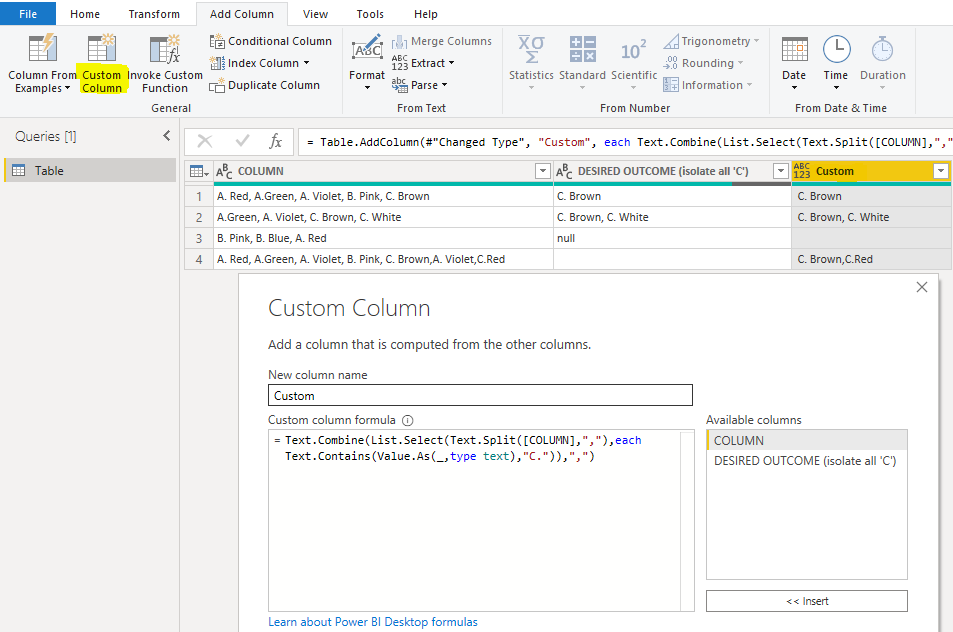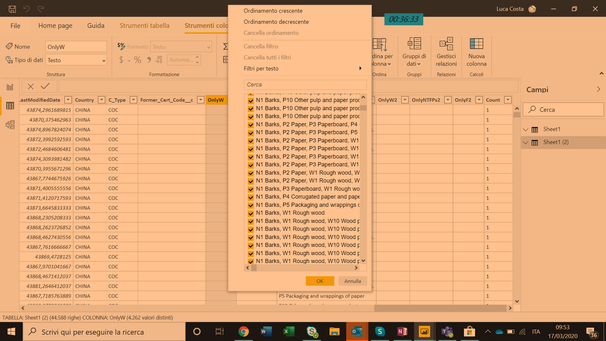- Power BI forums
- Updates
- News & Announcements
- Get Help with Power BI
- Desktop
- Service
- Report Server
- Power Query
- Mobile Apps
- Developer
- DAX Commands and Tips
- Custom Visuals Development Discussion
- Health and Life Sciences
- Power BI Spanish forums
- Translated Spanish Desktop
- Power Platform Integration - Better Together!
- Power Platform Integrations (Read-only)
- Power Platform and Dynamics 365 Integrations (Read-only)
- Training and Consulting
- Instructor Led Training
- Dashboard in a Day for Women, by Women
- Galleries
- Community Connections & How-To Videos
- COVID-19 Data Stories Gallery
- Themes Gallery
- Data Stories Gallery
- R Script Showcase
- Webinars and Video Gallery
- Quick Measures Gallery
- 2021 MSBizAppsSummit Gallery
- 2020 MSBizAppsSummit Gallery
- 2019 MSBizAppsSummit Gallery
- Events
- Ideas
- Custom Visuals Ideas
- Issues
- Issues
- Events
- Upcoming Events
- Community Blog
- Power BI Community Blog
- Custom Visuals Community Blog
- Community Support
- Community Accounts & Registration
- Using the Community
- Community Feedback
Register now to learn Fabric in free live sessions led by the best Microsoft experts. From Apr 16 to May 9, in English and Spanish.
- Power BI forums
- Forums
- Get Help with Power BI
- Desktop
- Conditional column with does NOT include and OR cr...
- Subscribe to RSS Feed
- Mark Topic as New
- Mark Topic as Read
- Float this Topic for Current User
- Bookmark
- Subscribe
- Printer Friendly Page
- Mark as New
- Bookmark
- Subscribe
- Mute
- Subscribe to RSS Feed
- Permalink
- Report Inappropriate Content
Conditional column with does NOT include and OR criteria
Hello,
what is the best way to set up a conditional column in the following scenario:
| COLUMN | DESIRED OUTCOME (isolate all 'C') |
| A. Red, A.Green, A. Violet, B. Pink, C. Brown | C. Brown |
| A.Green, A. Violet, C. Brown, C. White | C. Brown, C. White |
B. Pink, B. Blue, A. Red | null |
The pre-made conditional column function seems to be able to handle this (with an 'does not cointain).
I guess it is possible with a DAX formula?
This is a very simplified example, my column contain a very large number of attributes.
Thanks!
- Mark as New
- Bookmark
- Subscribe
- Mute
- Subscribe to RSS Feed
- Permalink
- Report Inappropriate Content
Yeah, that's ugly. DAX is not the world's greatest text parser. So if that is really how your data looks, I would highly recommend using Power Query to split that column out and unpivoting it.
@ me in replies or I'll lose your thread!!!
Instead of a Kudo, please vote for this idea
Become an expert!: Enterprise DNA
External Tools: MSHGQM
YouTube Channel!: Microsoft Hates Greg
Latest book!: The Definitive Guide to Power Query (M)
DAX is easy, CALCULATE makes DAX hard...
- Mark as New
- Bookmark
- Subscribe
- Mute
- Subscribe to RSS Feed
- Permalink
- Report Inappropriate Content
Thanks,
yes it's ugly - with the addition that my data has many more attributes than the colours in my example (all in the same nasty format). If I split the column I end up with approx. 50 columns, too much too handle for any single slicer or smart slicer visual.
Any hints? There has to be a way to do this ....🤔
- Mark as New
- Bookmark
- Subscribe
- Mute
- Subscribe to RSS Feed
- Permalink
- Report Inappropriate Content
Hi @Anonymous ,
You could have a try in Power Query like below.
= Text.Combine(List.Select(Text.Split([COLUMN],","),each Text.Contains(Value.As(_,type text),"C.")),",")let
Source = Table.FromRows(Json.Document(Binary.Decompress(Binary.FromText("i45WctRTCEpN0VFw1HMvSk3NAzEUwjLzc1JLdBSc9BQCMvOydRSc9RScivLL85R0lODMWB2QZkxNMAVgVnhGZkkqki4kQZB+uAVAhlNOaSrYIKBzgDrySnNyoHaQ4EAdhKSzHsQgpdhYAA==", BinaryEncoding.Base64), Compression.Deflate)), let _t = ((type text) meta [Serialized.Text = true]) in type table [COLUMN = _t, #"DESIRED OUTCOME (isolate all 'C')" = _t]),
#"Changed Type" = Table.TransformColumnTypes(Source,{{"COLUMN", type text}, {"DESIRED OUTCOME (isolate all 'C')", type text}}),
#"Added Custom" = Table.AddColumn(#"Changed Type", "Custom", each Text.Combine(List.Select(Text.Split([COLUMN],","),each Text.Contains(Value.As(_,type text),"C.")),","))
in
#"Added Custom"
Xue Ding
If this post helps, then please consider Accept it as the solution to help the other members find it more quickly.
- Mark as New
- Bookmark
- Subscribe
- Mute
- Subscribe to RSS Feed
- Permalink
- Report Inappropriate Content
Thanks,
unluckily seems not working in my scenario. I get a blank column.
- Mark as New
- Bookmark
- Subscribe
- Mute
- Subscribe to RSS Feed
- Permalink
- Report Inappropriate Content
Hi @Anonymous ,
Can you please share a few screenshots?
Xue Ding
If this post helps, then please consider Accept it as the solution to help the other members find it more quickly.
- Mark as New
- Bookmark
- Subscribe
- Mute
- Subscribe to RSS Feed
- Permalink
- Report Inappropriate Content
Hi @v-xuding-msft ,
I manage to create my desired column with a few Pytonh lines, so that is OK now.
Still my 'problem' on how to filter that on the individual' attributes remains, since that even my 'desired' column (which is already filtered from the original, as pet my example) includes too many attribures per line (screenshot at the end).
I would need to filter that column to find e.g. all entry including 'N1 Barks'.
If I slplit the column that does not work as said since I end up with 60+columns, I tried a few smart slicers but it's they do not handle so many columns.
For now the best solution I found is the 'Text Filter' visual which I downloaded from the MP, but that has limitations as well.
Any hint on how to best do this ?
Many thanks for your support!
- Mark as New
- Bookmark
- Subscribe
- Mute
- Subscribe to RSS Feed
- Permalink
- Report Inappropriate Content
Hi @Anonymous ,
I also tried other custom visuals, like Smart Filter,Attribute Slicer. However, I think it might be the best way to use the visual of Text Filter.
And I found a blog that create a new table manually as a slicer to filter data. I don't know if it works for your situation. Maybe you can get some ideas from it.
https://blog.pragmaticworks.com/power-bi-problem-design-solution-text-search-slicer
Xue Ding
If this post helps, then please consider Accept it as the solution to help the other members find it more quickly.
- Mark as New
- Bookmark
- Subscribe
- Mute
- Subscribe to RSS Feed
- Permalink
- Report Inappropriate Content
Hi @v-xuding-msft ,
thansk for the link, that seems to be pretty much my case!
I followed the example and entered correctly tha DAX and everything, but when I add the new measure with the DAX to the table (and I should get a TRUE/FALSE values column) I get the following error instead:
MdxScript(Model) (6, 9) Calculation error in measure 'Sheet1 (2)'[IsFiltered]: The function SUMX cannot work with values of type Boolean.
I think it's because the SUMX clearly expect numbers, while I have text data - which is in line with what suggested in the example of the video you linked.
Any hint ?
The full DAX is:
IsFiltered = IF(
SUMX(RawMat;
(FIND
(RawMat[Raw Materials];
MAX('Sheet1 (2)'[Product Lev 1]);;0)) > 0)
;"True"
;"False")
Thansk again!!
- Mark as New
- Bookmark
- Subscribe
- Mute
- Subscribe to RSS Feed
- Permalink
- Report Inappropriate Content
Hi @Anonymous ,
Sorry for late back. Have you resolved the problem? If not, please try like this:
IsFiltered =
IF (
SUMX (
RawMat;
FIND ( RawMat[Raw Materials]; MAX ( 'Sheet1 (2)'[Product Lev 1] );; 0 )
) > 0;
"True";
"False"
)
Xue Ding
If this post helps, then please consider Accept it as the solution to help the other members find it more quickly.
- Mark as New
- Bookmark
- Subscribe
- Mute
- Subscribe to RSS Feed
- Permalink
- Report Inappropriate Content
Hi @v-xuding-msft ,
thanks - I just tried it. Still same problem, does not work because SUMX cannot work with boleeans. Strange since in the example in the video you shared with me, that is exactly what they seem to be doing....
- Mark as New
- Bookmark
- Subscribe
- Mute
- Subscribe to RSS Feed
- Permalink
- Report Inappropriate Content
Hi @Anonymous ,
I create a new sample to test that formula. It works fine. I think the error in your report might be caused by the position of parentheses. Maybe ">0" is contained in the function of SUMX. You could format it using the tool of DAX Formatter by SQLBI firstly. http://www.daxformatter.com/
And please share a few screenshots. We will understand clearly.
Xue Ding
If this post helps, then please consider Accept it as the solution to help the other members find it more quickly.
Helpful resources

Microsoft Fabric Learn Together
Covering the world! 9:00-10:30 AM Sydney, 4:00-5:30 PM CET (Paris/Berlin), 7:00-8:30 PM Mexico City

Power BI Monthly Update - April 2024
Check out the April 2024 Power BI update to learn about new features.

| User | Count |
|---|---|
| 118 | |
| 107 | |
| 70 | |
| 70 | |
| 43 |
| User | Count |
|---|---|
| 148 | |
| 106 | |
| 104 | |
| 89 | |
| 65 |