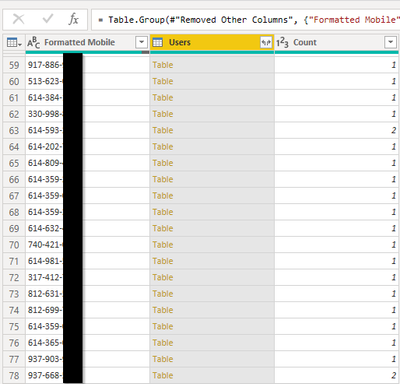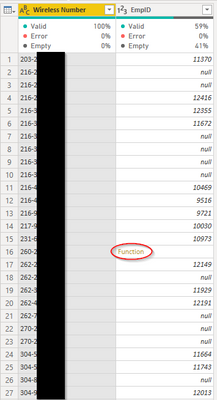- Power BI forums
- Updates
- News & Announcements
- Get Help with Power BI
- Desktop
- Service
- Report Server
- Power Query
- Mobile Apps
- Developer
- DAX Commands and Tips
- Custom Visuals Development Discussion
- Health and Life Sciences
- Power BI Spanish forums
- Translated Spanish Desktop
- Power Platform Integration - Better Together!
- Power Platform Integrations (Read-only)
- Power Platform and Dynamics 365 Integrations (Read-only)
- Training and Consulting
- Instructor Led Training
- Dashboard in a Day for Women, by Women
- Galleries
- Community Connections & How-To Videos
- COVID-19 Data Stories Gallery
- Themes Gallery
- Data Stories Gallery
- R Script Showcase
- Webinars and Video Gallery
- Quick Measures Gallery
- 2021 MSBizAppsSummit Gallery
- 2020 MSBizAppsSummit Gallery
- 2019 MSBizAppsSummit Gallery
- Events
- Ideas
- Custom Visuals Ideas
- Issues
- Issues
- Events
- Upcoming Events
- Community Blog
- Power BI Community Blog
- Custom Visuals Community Blog
- Community Support
- Community Accounts & Registration
- Using the Community
- Community Feedback
Register now to learn Fabric in free live sessions led by the best Microsoft experts. From Apr 16 to May 9, in English and Spanish.
- Power BI forums
- Forums
- Get Help with Power BI
- Desktop
- Re: Conditional column evaluation on grouped data ...
- Subscribe to RSS Feed
- Mark Topic as New
- Mark Topic as Read
- Float this Topic for Current User
- Bookmark
- Subscribe
- Printer Friendly Page
- Mark as New
- Bookmark
- Subscribe
- Mute
- Subscribe to RSS Feed
- Permalink
- Report Inappropriate Content
Conditional column evaluation on grouped data to maintain a distinct list
Hello,
Using PowerBI I am trying to use Active Directory as the source of user information for our mobile phone accounts because the data in the mobile environment has gotten way out of sync and is causing billing issues.
You dont have to tell me that this is a silly idea, I've already tried to explain so here I am with a problem.
There is a big disconnect in data and in order to not drop rows between the two sets of data I will have instances where multiple users (past and present associates) may have the same phone number or no number at all. The joining of data will be to dump all the numbers from the mobile provider, because that's what is being billed on, and attaching the information from AD of the associate that matches.
So, I need to build a 1:1 lookup with no good scalar to use. I have decided that the best way would be to build the distinct list of mobile numbers, join the displayName and userAccountStatus from AD, then group on mobile number and also added a count for this post. Results in:
Inside those grouped records are a UserAccountControl value of 512 or 514.
512 = Active and 514 = Disabled
See for reference: https://www.windowstechno.com/useraccountcontrol-attribute-flag-values/
So, this brings me to the end of my PowerQuery knowledge. What I want in the end is a table with 1 Mobile Number for 1 person (or nobody). If the count of users with that number is 1 then I dont care if its a 512 or a 514 user, I want that record expanded. If the count is > 1 then I want the 512 record only. If there are multiple 512 records then we get to the point where my boss and I butt heads because I can't think of another scalar value I would use to determine the record to choose! But, I guess I would rather error handle that and return "Multiple" or something just to keep the distinct list of mobile numbers.
Here is a quick pbix file that I whipped up with just the attempt to group up the data.
- Mark as New
- Bookmark
- Subscribe
- Mute
- Subscribe to RSS Feed
- Permalink
- Report Inappropriate Content
Bump because I am still stuck trying to figure out how to do the inner evaluations.
- Mark as New
- Bookmark
- Subscribe
- Mute
- Subscribe to RSS Feed
- Permalink
- Report Inappropriate Content
Bumping and adding new code as I am getting closer but I've again run into the edge of my knowledge.
I am producing a table of distinct wireless numbers and then selecting the appropriate employeeID to return and then relating that back to the AD data to produce a name and other information.
Here's where I am:
{"Wireless Number"},
{
{"Items", each _, type table [Wireless Number=nullable text, GetBaseUserInfo.displayName=nullable text, GetBaseUserInfo.Custom.extensionAttribute15=nullable text, GetBaseUserInfo.UserStatus.user.userAccountControl=nullable number]},
{"Count of Users", each Table.RowCount(_), Int64.Type}
,{"EmpID",
each
if Table.RowCount(_) = 1
then List.Max([GetBaseUserInfo.employeeID])
else if Table.RowCount(_) > 1 then
each if [GetBaseUserInfo.UserStatus.user.userAccountControl] = 512
then List.Max([GetBaseUserInfo.employeeID])
else List.Max([GetBaseUserInfo.employeeID])
else 0, Int64.Type
}
}
I feel like my issue is getting closer to resolve but the step where I am trying to look into the grouped data to find a value seems to produce an output that says "Function". Obviously I am doing something wrong, so perhaps someone can help correct me.
The logic I want is if the rowcount is 1 then give me the empID.
If the rowcount is > 1 then give me the user empID where the status is 512
If the rowcount is > 1 and there are multiple 512 users (this case exists currently due to user error) then give me the user with the higher empID
The else then is if the rowcount is > 1 and there are no 512 users then give me the 514 user with the highest empID
Please help with any insights or tips on how to properly perform this set of nested if statements in this language that I don't fully understand.
Thanks
- Mark as New
- Bookmark
- Subscribe
- Mute
- Subscribe to RSS Feed
- Permalink
- Report Inappropriate Content
You have nested each statements. That can confuse the query engine, and general advice is to use explicit calls instead of the syntax sugar.
- Mark as New
- Bookmark
- Subscribe
- Mute
- Subscribe to RSS Feed
- Permalink
- Report Inappropriate Content
Please...I have stated that I am trying to make something work in a language that I can use in GUI form but once we leave that realm and move to the advanced editor I am lost. Telling me I did something wrong without providing some syntax to correct it seems like trolling at this point.
What do I need to do to be able to evaluate the inner items of the grouped rows?
Again, here is my pseudocode:
The logic I want is if the rowcount is 1 then give me the empID.
If the rowcount is > 1 then give me the user empID where the status is 512
If the rowcount is > 1 and there are multiple 512 users (this case exists currently due to user error) then give me the user with the higher empID
The else then is if the rowcount is > 1 and there are no 512 users then give me the 514 user with the highest empID
Currently the inner evaluations are not happening, hence why i tried another each statement because I simply don't know what I need to do to evaluate the inner items to pick the result I am looking for. That's what I need help with!
- Mark as New
- Bookmark
- Subscribe
- Mute
- Subscribe to RSS Feed
- Permalink
- Report Inappropriate Content
Nice problem 🙂 Do you have any sort of "Last updated date" that could break the 512 ties?
Also, instead of merging the tables like that I think you will want to do a full outer join first, just in case. Maybe you are doing that already - can you show the Table.Combine code?
- Mark as New
- Bookmark
- Subscribe
- Mute
- Subscribe to RSS Feed
- Permalink
- Report Inappropriate Content
@lbendlin Thanks for your interest in my problem here!
I have thought about using a last modified/logon/etc type of date but of those I thought of, I couldn't think of one that wouldn't introduce a bug that could shift the output of the report based on when it was viewed. In our actual live data there is are two active associates with the same mobile number in AD. This is obviously an error we need to fix, but what could happen to the report if it weren't? If user A is the one with the MAXed value one day but something occurs that shifts the value for User B so that they are the one being pulled from the two then based on when you looked at the report you could see a different name associated. So, I would rather error handle that to alert someone that seeing "Multiple" means that there is data that needs to be corrected. But I think while that logic applies to the active user, what if I have 2 users on a line that are Inactive? I would actually want to use the Last Modified field to display the most recent active user.
I know the logic that I need to apply my problem is that I simply do not know how to do it in this application, and that's what I am looking for help with.
Here's the code for creation of this table currently.
let
Source = VZW_Wireless_Summary,
#"Removed Other Columns" = Table.SelectColumns(Source,{"Wireless Number"}),
#"Removed Duplicates" = Table.Distinct(#"Removed Other Columns"),
#"Sorted Rows" = Table.Sort(#"Removed Duplicates",{{"Wireless Number", Order.Ascending}}),
#"Merged Queries" = Table.NestedJoin(#"Sorted Rows", {"Wireless Number"}, GetBaseUserInfo, {"Formatted Mobile"}, "GetBaseUserInfo", JoinKind.LeftOuter),
#"Expanded GetBaseUserInfo" = Table.ExpandTableColumn(#"Merged Queries", "GetBaseUserInfo", {"displayName", "Custom.extensionAttribute15", "UserStatus.user.userAccountControl"}, {"GetBaseUserInfo.displayName", "GetBaseUserInfo.Custom.extensionAttribute15", "GetBaseUserInfo.UserStatus.user.userAccountControl"}),
#"Replaced Value" = Table.ReplaceValue(#"Expanded GetBaseUserInfo",null,"Missing",Replacer.ReplaceValue,{"GetBaseUserInfo.displayName"}),
#"Replaced Value1" = Table.ReplaceValue(#"Replaced Value",null,"Missing",Replacer.ReplaceValue,{"GetBaseUserInfo.Custom.extensionAttribute15"}),
#"Replaced Value2" = Table.ReplaceValue(#"Replaced Value1","","Blank",Replacer.ReplaceValue,{"GetBaseUserInfo.Custom.extensionAttribute15"})
in
#"Replaced Value2"The reason I am doing a left outer is because this report is about billing and I only care about those numbers only. AD contains non-company mobile numbers so adding all those records in doesn't seem like it would be beneficial unless I am missing something you could explain further?
- Mark as New
- Bookmark
- Subscribe
- Mute
- Subscribe to RSS Feed
- Permalink
- Report Inappropriate Content
What you describe makes sense. Maybe have a matrix as a result with four buckets. Active/Inactive and Single/Multiple for x and y axis. Like a magic quadrant chart 🙂
- Mark as New
- Bookmark
- Subscribe
- Mute
- Subscribe to RSS Feed
- Permalink
- Report Inappropriate Content
I'm confused by your response.
On one hand, that concept could be helpful for the side project to fix up the gaps in AD data that I know exist, but I am not looking for a visual answer. I am looking for code help to be able to parse through the grouped records to create a 1:1 table of data.
Thanks
- Mark as New
- Bookmark
- Subscribe
- Mute
- Subscribe to RSS Feed
- Permalink
- Report Inappropriate Content
I have found through the years that visual solutions are often much easier to achieve than formula based solutions. In other words - I have no idea how your formula could possibly be made to work 🙂 I am sure the experts here will have something that can help you along.
Helpful resources

Microsoft Fabric Learn Together
Covering the world! 9:00-10:30 AM Sydney, 4:00-5:30 PM CET (Paris/Berlin), 7:00-8:30 PM Mexico City

Power BI Monthly Update - April 2024
Check out the April 2024 Power BI update to learn about new features.

| User | Count |
|---|---|
| 109 | |
| 99 | |
| 77 | |
| 66 | |
| 54 |
| User | Count |
|---|---|
| 144 | |
| 104 | |
| 102 | |
| 87 | |
| 64 |