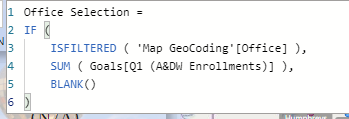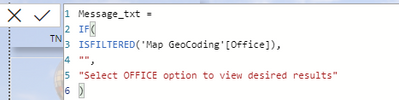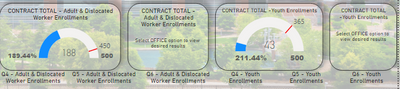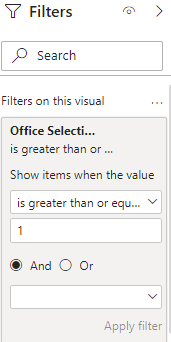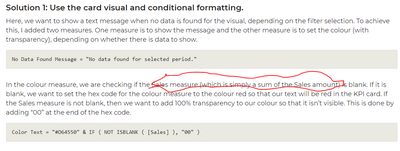- Power BI forums
- Updates
- News & Announcements
- Get Help with Power BI
- Desktop
- Service
- Report Server
- Power Query
- Mobile Apps
- Developer
- DAX Commands and Tips
- Custom Visuals Development Discussion
- Health and Life Sciences
- Power BI Spanish forums
- Translated Spanish Desktop
- Power Platform Integration - Better Together!
- Power Platform Integrations (Read-only)
- Power Platform and Dynamics 365 Integrations (Read-only)
- Training and Consulting
- Instructor Led Training
- Dashboard in a Day for Women, by Women
- Galleries
- Community Connections & How-To Videos
- COVID-19 Data Stories Gallery
- Themes Gallery
- Data Stories Gallery
- R Script Showcase
- Webinars and Video Gallery
- Quick Measures Gallery
- 2021 MSBizAppsSummit Gallery
- 2020 MSBizAppsSummit Gallery
- 2019 MSBizAppsSummit Gallery
- Events
- Ideas
- Custom Visuals Ideas
- Issues
- Issues
- Events
- Upcoming Events
- Community Blog
- Power BI Community Blog
- Custom Visuals Community Blog
- Community Support
- Community Accounts & Registration
- Using the Community
- Community Feedback
Register now to learn Fabric in free live sessions led by the best Microsoft experts. From Apr 16 to May 9, in English and Spanish.
- Power BI forums
- Forums
- Get Help with Power BI
- Desktop
- Re: Conditional Visibility - how can I show/hide a...
- Subscribe to RSS Feed
- Mark Topic as New
- Mark Topic as Read
- Float this Topic for Current User
- Bookmark
- Subscribe
- Printer Friendly Page
- Mark as New
- Bookmark
- Subscribe
- Mute
- Subscribe to RSS Feed
- Permalink
- Report Inappropriate Content
Conditional Visibility - how can I show/hide a Gauge NOT a card??
Hello guys,
So I'm not sure where to start. I created a slicer for the list of offices in TN, and toggling through those offices will show their # of enrollments & goals in the KPI cards and gauge visuals. Unfortunately, my nuanced boss doesn't like when the slicer is in default status and no option is chosen, the KPI cards/gauges show the sum value of enrollments. I don't think it's that big of a deal but I can see how it can be confusing to the end user. So for a workaround, I added a KPI card for offices and an extra cell in spreadsheet named "(N/A)". That way in default mode, "(N/A)" will pop up first. Then I found a couple measures online that allow me to type instructions to follow inside the KPI cards, and will disappear behind a value when an office is clicked in the slicer.
My problem is that these measures don't work at all for gauges, only the cards. And my next problem is all of the offices work fine with their respective cards, except one....which I saw has 0 enrollments. All of the values in the cards for that office disappears when you click that office. I'm thinking due to the filter on the visual that says "is greater than or equal 1" (in picture below), messes with the values. Hence, I don't know how to compensate for that. So as of right now I have 2 problems, #1: I have gauges that cannot be hidden like the KPI cards when an office is clicked. #2: I have KPI cards that stays blank when that one office is clicked.
If anyone understands my problems and can explain it in layman's terms, I would appreciate your help! I worked hard on this dashboard and I don't want to break it all down lol. Is there another measure I'm missing? Or do is there a more efficient method to execute this conditional visibility thing? Is there another visual that can show/hide a visual that also has progress to goal fields for targets & indicators the default gauge?
I feel like I'm so close...but yet so far lol.
Please help.
Thank you.
Solved! Go to Solution.
- Mark as New
- Bookmark
- Subscribe
- Mute
- Subscribe to RSS Feed
- Permalink
- Report Inappropriate Content
@jhaynes81 check my blog post here and see if it helps. Might not be a direct fit but you can always tweak it to get the desired output.
Using Conditional Formatting to Display a Message Instead of a Blank Visual | PeryTUS
✨ Follow us on LinkedIn
Check my latest blog post Comparing Selected Client With Other Top N Clients | PeryTUS I would ❤ Kudos if my solution helped. 👉 If you can spend time posting the question, you can also make efforts to give Kudos to whoever helped to solve your problem. It is a token of appreciation!
⚡ Visit us at https://perytus.com, your one-stop-shop for Power BI-related projects/training/consultancy.⚡
Subscribe to the @PowerBIHowTo YT channel for an upcoming video on List and Record functions in Power Query!!
Learn Power BI and Fabric - subscribe to our YT channel - Click here: @PowerBIHowTo
If my solution proved useful, I'd be delighted to receive Kudos. When you put effort into asking a question, it's equally thoughtful to acknowledge and give Kudos to the individual who helped you solve the problem. It's a small gesture that shows appreciation and encouragement! ❤
Did I answer your question? Mark my post as a solution. Proud to be a Super User! Appreciate your Kudos 🙂
Feel free to email me with any of your BI needs.
- Mark as New
- Bookmark
- Subscribe
- Mute
- Subscribe to RSS Feed
- Permalink
- Report Inappropriate Content
HI @jhaynes81,
I don't think you can achieve these on gauge visual, it does not support advanced conditional formatting as same as card visual.
For this scenario, I'd like to suggest you submit an idea or change to use script-based visuals (python, r) with custom conditions in scripts.
Regards,
Xiaoxin Sheng
If this post helps, please consider accept as solution to help other members find it more quickly.
- Mark as New
- Bookmark
- Subscribe
- Mute
- Subscribe to RSS Feed
- Permalink
- Report Inappropriate Content
🙏 BEAUTIFUL FEEDBACK. 👏
Subscribe to the @PowerBIHowTo YT channel for an upcoming video on List and Record functions in Power Query!!
Learn Power BI and Fabric - subscribe to our YT channel - Click here: @PowerBIHowTo
If my solution proved useful, I'd be delighted to receive Kudos. When you put effort into asking a question, it's equally thoughtful to acknowledge and give Kudos to the individual who helped you solve the problem. It's a small gesture that shows appreciation and encouragement! ❤
Did I answer your question? Mark my post as a solution. Proud to be a Super User! Appreciate your Kudos 🙂
Feel free to email me with any of your BI needs.
- Mark as New
- Bookmark
- Subscribe
- Mute
- Subscribe to RSS Feed
- Permalink
- Report Inappropriate Content
@jhaynes81 is very positive feedback when someone is trying to help you. You need to learn some basic ways of communicating on public forums when you are expecting help for free. Thanks for the feedback and good to know that your problem is solved.
Subscribe to the @PowerBIHowTo YT channel for an upcoming video on List and Record functions in Power Query!!
Learn Power BI and Fabric - subscribe to our YT channel - Click here: @PowerBIHowTo
If my solution proved useful, I'd be delighted to receive Kudos. When you put effort into asking a question, it's equally thoughtful to acknowledge and give Kudos to the individual who helped you solve the problem. It's a small gesture that shows appreciation and encouragement! ❤
Did I answer your question? Mark my post as a solution. Proud to be a Super User! Appreciate your Kudos 🙂
Feel free to email me with any of your BI needs.
- Mark as New
- Bookmark
- Subscribe
- Mute
- Subscribe to RSS Feed
- Permalink
- Report Inappropriate Content
NO SIR....YOU WERE COMPLETELY UNPROFESSIONAL, DEFENSIVE AND CONDESENDING BY SAYING "if you cannot follow the simple blog post, not sure what else to tell." iF IT WAS SO SIMPLE, I WOULD'VE BEEN ABLE TO FOLLOW IT. YOU DIDN'T EVEN BOTHER ANSWER THE SPECIFIC PROBLEMS I OUTLINED ABOUT YOUR BLOG. Your solution was not helpful nor relatable to my problem just because you think some ppl are able to follow instructions that are RELATABLE TO THEIR PROBLEM does not make it as "simple" for others. SO MAYBE YOU SHOULD FOLLOW YOUR OWN ADVICE AND CHECK YOUR PROFESSIONALISM AND HOW YOU COMMINICATE....FREE OR NOT! Have a good day.
enjoy your day
- Mark as New
- Bookmark
- Subscribe
- Mute
- Subscribe to RSS Feed
- Permalink
- Report Inappropriate Content
HI @jhaynes81,
I don't think you can achieve these on gauge visual, it does not support advanced conditional formatting as same as card visual.
For this scenario, I'd like to suggest you submit an idea or change to use script-based visuals (python, r) with custom conditions in scripts.
Regards,
Xiaoxin Sheng
If this post helps, please consider accept as solution to help other members find it more quickly.
- Mark as New
- Bookmark
- Subscribe
- Mute
- Subscribe to RSS Feed
- Permalink
- Report Inappropriate Content
Thank you for your help with this part of the problem. I have no idea how to use script yet but at least this solution puts me in the right direction of what I will need to learn. So, thank you.
- Mark as New
- Bookmark
- Subscribe
- Mute
- Subscribe to RSS Feed
- Permalink
- Report Inappropriate Content
@jhaynes81 check my blog post here and see if it helps. Might not be a direct fit but you can always tweak it to get the desired output.
Using Conditional Formatting to Display a Message Instead of a Blank Visual | PeryTUS
✨ Follow us on LinkedIn
Check my latest blog post Comparing Selected Client With Other Top N Clients | PeryTUS I would ❤ Kudos if my solution helped. 👉 If you can spend time posting the question, you can also make efforts to give Kudos to whoever helped to solve your problem. It is a token of appreciation!
⚡ Visit us at https://perytus.com, your one-stop-shop for Power BI-related projects/training/consultancy.⚡
Subscribe to the @PowerBIHowTo YT channel for an upcoming video on List and Record functions in Power Query!!
Learn Power BI and Fabric - subscribe to our YT channel - Click here: @PowerBIHowTo
If my solution proved useful, I'd be delighted to receive Kudos. When you put effort into asking a question, it's equally thoughtful to acknowledge and give Kudos to the individual who helped you solve the problem. It's a small gesture that shows appreciation and encouragement! ❤
Did I answer your question? Mark my post as a solution. Proud to be a Super User! Appreciate your Kudos 🙂
Feel free to email me with any of your BI needs.
- Mark as New
- Bookmark
- Subscribe
- Mute
- Subscribe to RSS Feed
- Permalink
- Report Inappropriate Content
I was able to take your msg & color text measures, and applied an "office selection measure" to the Filter Pane.
And somehow it is holding up under peer review.
Thank you for your assistance.
- Mark as New
- Bookmark
- Subscribe
- Mute
- Subscribe to RSS Feed
- Permalink
- Report Inappropriate Content
This is not simple lol. I feel like you missed a step that I'm not getting in your blog.
You said I need 2 measures...one that shows text and the other to set the color. But then you jump right into the "Sales measure (which is simply a sum of the Sales amount) is blank". I already have a sum # of enrollments as a field, so I'm not quite sure why I would need an Enrollments measure....And, you didn't elaborate on what that "Sales Measure" would look like...you never spelled out the measure for me to understand it. So now your Color Text measure is asking me for the Sales measure (which I assume would be an enrollments measure)....So are you saying I would have to write out a separate Enrollments measure even though I already have a "sum # of enrollments" field? Because your color measure isn't allowing me to grab the enrollments field, its asking for the measure.
- Mark as New
- Bookmark
- Subscribe
- Mute
- Subscribe to RSS Feed
- Permalink
- Report Inappropriate Content
@jhaynes81 if you cannot follow the simple blog post, not sure what else to tell. A lot of other users used this method without any issue. Thanks for your feedback and good luck with finding the solution. Hope someone else can help.
Subscribe to the @PowerBIHowTo YT channel for an upcoming video on List and Record functions in Power Query!!
Learn Power BI and Fabric - subscribe to our YT channel - Click here: @PowerBIHowTo
If my solution proved useful, I'd be delighted to receive Kudos. When you put effort into asking a question, it's equally thoughtful to acknowledge and give Kudos to the individual who helped you solve the problem. It's a small gesture that shows appreciation and encouragement! ❤
Did I answer your question? Mark my post as a solution. Proud to be a Super User! Appreciate your Kudos 🙂
Feel free to email me with any of your BI needs.
- Mark as New
- Bookmark
- Subscribe
- Mute
- Subscribe to RSS Feed
- Permalink
- Report Inappropriate Content
It is NOT SIMPLE because your blog DOES NOT WORK FOR GAUGES. Clearly you did not know this. I was helped by someone else. Thx.
Helpful resources

Microsoft Fabric Learn Together
Covering the world! 9:00-10:30 AM Sydney, 4:00-5:30 PM CET (Paris/Berlin), 7:00-8:30 PM Mexico City

Power BI Monthly Update - April 2024
Check out the April 2024 Power BI update to learn about new features.

| User | Count |
|---|---|
| 117 | |
| 105 | |
| 69 | |
| 67 | |
| 43 |
| User | Count |
|---|---|
| 148 | |
| 103 | |
| 103 | |
| 88 | |
| 66 |