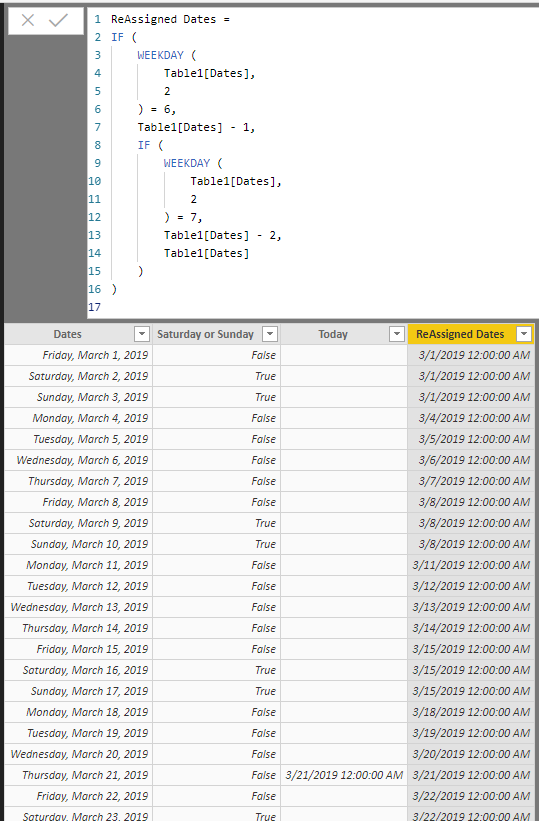- Power BI forums
- Updates
- News & Announcements
- Get Help with Power BI
- Desktop
- Service
- Report Server
- Power Query
- Mobile Apps
- Developer
- DAX Commands and Tips
- Custom Visuals Development Discussion
- Health and Life Sciences
- Power BI Spanish forums
- Translated Spanish Desktop
- Power Platform Integration - Better Together!
- Power Platform Integrations (Read-only)
- Power Platform and Dynamics 365 Integrations (Read-only)
- Training and Consulting
- Instructor Led Training
- Dashboard in a Day for Women, by Women
- Galleries
- Community Connections & How-To Videos
- COVID-19 Data Stories Gallery
- Themes Gallery
- Data Stories Gallery
- R Script Showcase
- Webinars and Video Gallery
- Quick Measures Gallery
- 2021 MSBizAppsSummit Gallery
- 2020 MSBizAppsSummit Gallery
- 2019 MSBizAppsSummit Gallery
- Events
- Ideas
- Custom Visuals Ideas
- Issues
- Issues
- Events
- Upcoming Events
- Community Blog
- Power BI Community Blog
- Custom Visuals Community Blog
- Community Support
- Community Accounts & Registration
- Using the Community
- Community Feedback
Register now to learn Fabric in free live sessions led by the best Microsoft experts. From Apr 16 to May 9, in English and Spanish.
- Power BI forums
- Forums
- Get Help with Power BI
- Desktop
- Conditional Statments
- Subscribe to RSS Feed
- Mark Topic as New
- Mark Topic as Read
- Float this Topic for Current User
- Bookmark
- Subscribe
- Printer Friendly Page
- Mark as New
- Bookmark
- Subscribe
- Mute
- Subscribe to RSS Feed
- Permalink
- Report Inappropriate Content
Conditional Statments
Hi All,
I have tried to find solution to this problem for last few days with no success.
I managed to get TodaysDate - 3 days using Today()-3
also I was able to extrct Name of the Day by using FORMAT([TodaysDate - 3 days].[Date], "dddd")
But any attempts then to build in conditional stetments like justfor example
if ( FORMAT([TodaysDate - 3 days].[Date], "dddd") = "Saturday", TODAY()-4)
to display date of the Friday preceding that Saturday failed.
Is this possible to build in such statments ?
Hope someone will be able to help.
I have a column that stores “Last Job Start Time” (type: Date/Time).
I want to find out if compliant or non-compliant based on this date.
I want to find out and display the date:
if “Last Job Start Time” < “Todays Date – 3 days “ = non-compliant
else Compliant.
In addition, we do not take into consideration Saturdays and Sundays so
if “Todays Date - 3 days” = Saturday or Sunday , I want to display date of the preceding Friday
If “Last Job Start Time” < that “date of the preceding Friday” = non-compliant
I have tried :
Column =
IF([Last Job Start Time]<[TodaysDate-3days],"Non-Compliant",
IF(
IF([TodaysDate-3days].[Day]=[Weekday Name]="Saturday",[TodaysDate-3days]=TODAY()-4),
IF(([TodaysDate-3days]=TODAY()-4)<[Last Job Start Time],"Non-Compliant")
||
IF([TodaysDate-3days].[Day]=[Weekday Name]= "Sunday", [TodaysDate-3days]=TODAY()-5),
IF(([TodaysDate-3days]=TODAY()-5)<[Last Job Start Time],"Non-Compliant")
)
Kind Regards,
Agata
Solved! Go to Solution.
- Mark as New
- Bookmark
- Subscribe
- Mute
- Subscribe to RSS Feed
- Permalink
- Report Inappropriate Content
@agatan -
I think I understand your issue, possibly below will aid in your solution.
ReAssigned Dates =
IF (
WEEKDAY (
Table1[Dates],
2
) = 6,
Table1[Dates] - 1,
IF (
WEEKDAY (
Table1[Dates],
2
) = 7,
Table1[Dates] - 2,
Table1[Dates]
)
)
Did I answer your question? Mark my post as a solution!
Did my answers help arrive at a solution? Give it a kudos by clicking the Thumbs Up!
Proud to be a Super User!
- Mark as New
- Bookmark
- Subscribe
- Mute
- Subscribe to RSS Feed
- Permalink
- Report Inappropriate Content
Hi,
After your reasurment that the IF statment should work, I want to see what can cause the error.
There was few oter small issues but it is working now.
Big Thank You for your support!
Kind Regards,
Agata
- Mark as New
- Bookmark
- Subscribe
- Mute
- Subscribe to RSS Feed
- Permalink
- Report Inappropriate Content
@agatan -
I think I understand your issue, possibly below will aid in your solution.
ReAssigned Dates =
IF (
WEEKDAY (
Table1[Dates],
2
) = 6,
Table1[Dates] - 1,
IF (
WEEKDAY (
Table1[Dates],
2
) = 7,
Table1[Dates] - 2,
Table1[Dates]
)
)
Did I answer your question? Mark my post as a solution!
Did my answers help arrive at a solution? Give it a kudos by clicking the Thumbs Up!
Proud to be a Super User!
- Mark as New
- Bookmark
- Subscribe
- Mute
- Subscribe to RSS Feed
- Permalink
- Report Inappropriate Content
Hi ,
Thank You for your help.
Thanks to your code I was able to reassign dated (exclude Saturdays and Sundays)! Great help.
But I am still struggling to compare those two dates.
I want to find out if my "LAST JOB START DATE " is earlier then "Reassigned Date " .
How to commpare dates ? Statments like below dont work
IF(Table1[Last Job Start Date] > Table1[ReassignedDate], "Compliant", "Non-Compliant" )
Any suggestions will be highly appriciated 🙂
Kind Regards,
Agata
- Mark as New
- Bookmark
- Subscribe
- Mute
- Subscribe to RSS Feed
- Permalink
- Report Inappropriate Content
@agatan -
Are you getting some sort of error message? An IF ( ) like what you've mentioned should work as a calculated column.
Did I answer your question? Mark my post as a solution!
Did my answers help arrive at a solution? Give it a kudos by clicking the Thumbs Up!
Proud to be a Super User!
- Mark as New
- Bookmark
- Subscribe
- Mute
- Subscribe to RSS Feed
- Permalink
- Report Inappropriate Content
Hi,
After your reasurment that the IF statment should work, I want to see what can cause the error.
There was few oter small issues but it is working now.
Big Thank You for your support!
Kind Regards,
Agata
- Mark as New
- Bookmark
- Subscribe
- Mute
- Subscribe to RSS Feed
- Permalink
- Report Inappropriate Content
Can you provide some sample data. So, I can try for a solution.
- Mark as New
- Bookmark
- Subscribe
- Mute
- Subscribe to RSS Feed
- Permalink
- Report Inappropriate Content
Hi Rokcy09 ,
Please find sample data:
Kind regards,
Agata
Helpful resources

Microsoft Fabric Learn Together
Covering the world! 9:00-10:30 AM Sydney, 4:00-5:30 PM CET (Paris/Berlin), 7:00-8:30 PM Mexico City

Power BI Monthly Update - April 2024
Check out the April 2024 Power BI update to learn about new features.

| User | Count |
|---|---|
| 112 | |
| 97 | |
| 84 | |
| 67 | |
| 60 |
| User | Count |
|---|---|
| 150 | |
| 120 | |
| 99 | |
| 87 | |
| 68 |