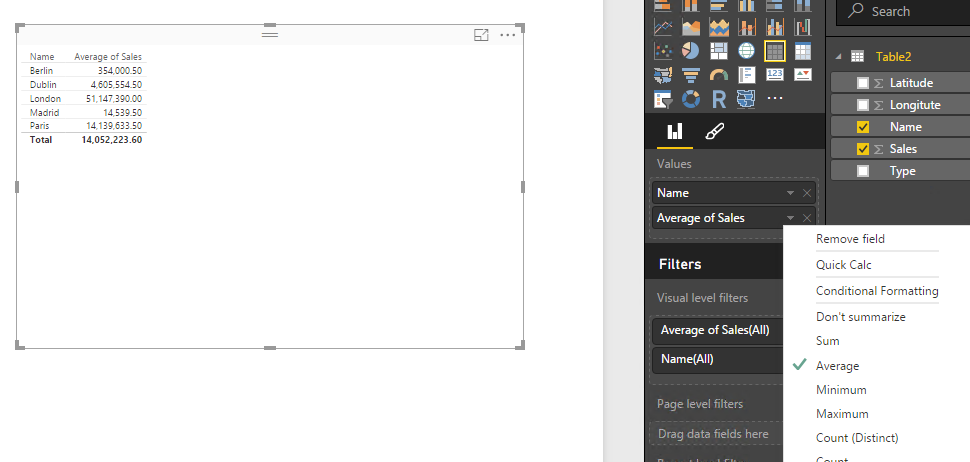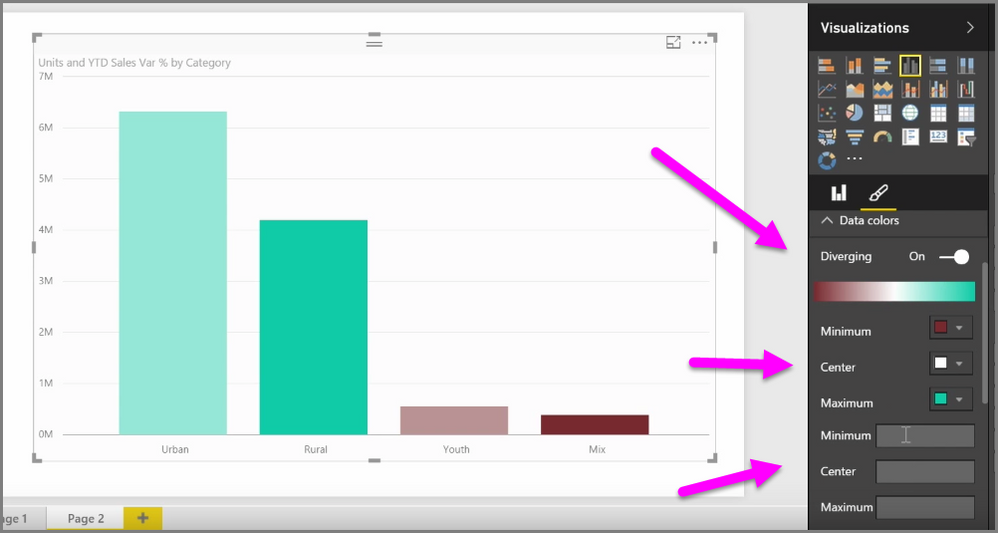- Power BI forums
- Updates
- News & Announcements
- Get Help with Power BI
- Desktop
- Service
- Report Server
- Power Query
- Mobile Apps
- Developer
- DAX Commands and Tips
- Custom Visuals Development Discussion
- Health and Life Sciences
- Power BI Spanish forums
- Translated Spanish Desktop
- Power Platform Integration - Better Together!
- Power Platform Integrations (Read-only)
- Power Platform and Dynamics 365 Integrations (Read-only)
- Training and Consulting
- Instructor Led Training
- Dashboard in a Day for Women, by Women
- Galleries
- Community Connections & How-To Videos
- COVID-19 Data Stories Gallery
- Themes Gallery
- Data Stories Gallery
- R Script Showcase
- Webinars and Video Gallery
- Quick Measures Gallery
- 2021 MSBizAppsSummit Gallery
- 2020 MSBizAppsSummit Gallery
- 2019 MSBizAppsSummit Gallery
- Events
- Ideas
- Custom Visuals Ideas
- Issues
- Issues
- Events
- Upcoming Events
- Community Blog
- Power BI Community Blog
- Custom Visuals Community Blog
- Community Support
- Community Accounts & Registration
- Using the Community
- Community Feedback
Register now to learn Fabric in free live sessions led by the best Microsoft experts. From Apr 16 to May 9, in English and Spanish.
- Power BI forums
- Forums
- Get Help with Power BI
- Desktop
- Re: Conditional Formatting
- Subscribe to RSS Feed
- Mark Topic as New
- Mark Topic as Read
- Float this Topic for Current User
- Bookmark
- Subscribe
- Printer Friendly Page
- Mark as New
- Bookmark
- Subscribe
- Mute
- Subscribe to RSS Feed
- Permalink
- Report Inappropriate Content
Conditional Formatting
Hi All
As far as I'm aware, conditional formatting finally appeared in the May update of PBI Desktop. I now have the June update and I can't see it anywhere ! I've got some data with some averages that I'd like to apply conditional formatting to, but when I select the down arrow beside the measure I want to format (or right click the field), there is no Conditional Formatting option.
Am I missing something here ?
Paul
- Mark as New
- Bookmark
- Subscribe
- Mute
- Subscribe to RSS Feed
- Permalink
- Report Inappropriate Content
Hi @Paulx99,
Could you please share sample data of your scenario and describe more details about which fields you drag into the table visual? I am not able to reproduce your issue, when I create a table visual in the latest version of Power BI Desktop(2.36.4434.381), conditional formatting options appears as shown in the following screenshot.
In addition, please make sure that you create a table visual rather than matrix visual, there are no conditional formatting option and “Do not Summarize” option in matrix visual. There is an example for your reference.
Thanks,
Lydia Zhang
If this post helps, then please consider Accept it as the solution to help the other members find it more quickly.
- Mark as New
- Bookmark
- Subscribe
- Mute
- Subscribe to RSS Feed
- Permalink
- Report Inappropriate Content
Hi Lydia
Thanks for your reply. Unfortunately, I cannot share a sample of the data, due to confidentiality reasons. However, I believe you may have solved why conditional formatting is not working for me - my average figures are on a matrix, not a table. When I replicated a simple table example (such as you have shown below), the conditional formatting option appears. However, when I click on the averages in my matrix, the conditional formatting option does not appear. I was not aware that conditional formatting (and do not summarize) are not available options for a matrix visual. Now I know that, my question is why is that ?
I need to be ablel to apply conditional formatting to a matrix visual - a table visual is not suitable for the data I'm working with.
Do you know of any reason why MS would provide the conditional formatting option on a table, but not on a matrix ? Should this be suggested to MS as an enhancement ?
Regards
Paul
- Mark as New
- Bookmark
- Subscribe
- Mute
- Subscribe to RSS Feed
- Permalink
- Report Inappropriate Content
Hi @Paulx99,
I am not aware that if there are any plans about adding conditional formatting option to Matrix. However, about this feature, you can vote it and add comments in the following ideas.
https://ideas.powerbi.com/forums/265200-power-bi-ideas/suggestions/15310341-conditional-formatting-i...
https://ideas.powerbi.com/forums/265200-power-bi-ideas/suggestions/9588453-conditional-formatting-th...
Thanks,
Lydia Zhang
If this post helps, then please consider Accept it as the solution to help the other members find it more quickly.
- Mark as New
- Bookmark
- Subscribe
- Mute
- Subscribe to RSS Feed
- Permalink
- Report Inappropriate Content
Hi Lydia
Thanks for the links - have just voted for it. If MS currently does not have any plans to add conditional formatting to a matrix, they should. To me, it makes no sense to be able to do conditional formatting on a table and not be able to do conditional formatting on a matrix. I use matrix's way more often than tables and ahve a real need to be able to apply conditional formatting to them. I will take this issue up directly with MS.
Regards
Paul
- Mark as New
- Bookmark
- Subscribe
- Mute
- Subscribe to RSS Feed
- Permalink
- Report Inappropriate Content
@Paulx99 It depends on which visual you're using but if you're using table visual then provided you've column of data type Whole Numbe or Decimal (basically number) then when you click on that dropdown you will get conditional formatting option. So make sure column you're trying to apply conditional formatting is of data type Whole Number or Decimal.
In addition for other visual type you can go to Paintbrush icon and under Data Colors apply conditional coloring.
- Mark as New
- Bookmark
- Subscribe
- Mute
- Subscribe to RSS Feed
- Permalink
- Report Inappropriate Content
ankitpatira
Thanks for your reply. I am using a table visual and both average columns on it are of decimal type. I am still not getting the conditional formatting option. Any further suggestions ?
Paul
- Mark as New
- Bookmark
- Subscribe
- Mute
- Subscribe to RSS Feed
- Permalink
- Report Inappropriate Content
Hi @Paulx99,
when adding a simple table with column you can't find the conditional formatting sub menu as you described
check if you column has a "Do not summarize" option
try to set the sum option and the you'll see the conditional formatting sub menu.
- Mark as New
- Bookmark
- Subscribe
- Mute
- Subscribe to RSS Feed
- Permalink
- Report Inappropriate Content
Hi BIXL
Thanks for your reply.
Unfortunately, I'm getting nowhere here ! All I'm doing is adding a simple table with a couple of numeric fields, where I am then clicking on the Values dropdown and ticking the 'Average' option. Neither column has a "Do not Summarize option". Setting the option to Sum does not bring up the conditional formatting menu - even if it did, is not going to achieve what I want - I need the average. Doing conditional formatting in Excel is simple - why is it so hard in PBI Desktop ?
As far as I'm concerned, if I have valid numeric fields and I click on any valid option in the Values dropdown, I should be able to see and use the Conditinal Formatting sub menu.
Paul
Helpful resources

Microsoft Fabric Learn Together
Covering the world! 9:00-10:30 AM Sydney, 4:00-5:30 PM CET (Paris/Berlin), 7:00-8:30 PM Mexico City

Power BI Monthly Update - April 2024
Check out the April 2024 Power BI update to learn about new features.

| User | Count |
|---|---|
| 111 | |
| 99 | |
| 80 | |
| 64 | |
| 57 |
| User | Count |
|---|---|
| 145 | |
| 111 | |
| 92 | |
| 84 | |
| 66 |