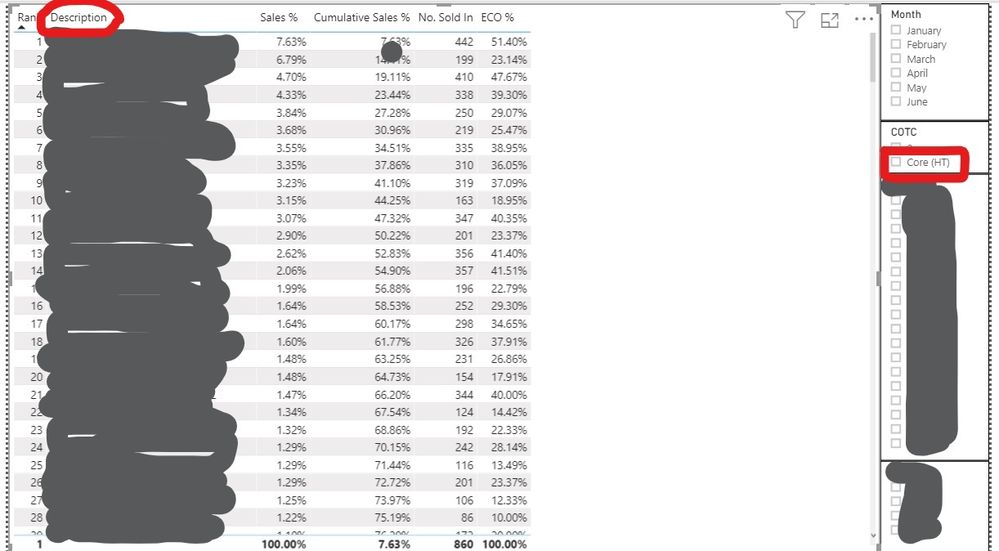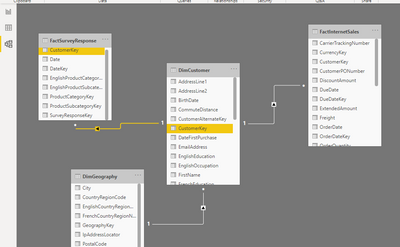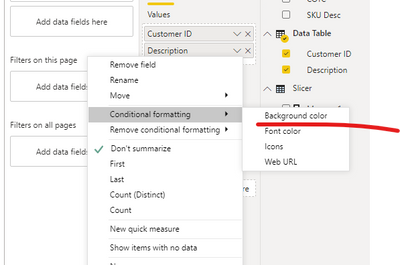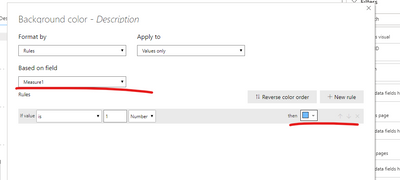- Power BI forums
- Updates
- News & Announcements
- Get Help with Power BI
- Desktop
- Service
- Report Server
- Power Query
- Mobile Apps
- Developer
- DAX Commands and Tips
- Custom Visuals Development Discussion
- Health and Life Sciences
- Power BI Spanish forums
- Translated Spanish Desktop
- Power Platform Integration - Better Together!
- Power Platform Integrations (Read-only)
- Power Platform and Dynamics 365 Integrations (Read-only)
- Training and Consulting
- Instructor Led Training
- Dashboard in a Day for Women, by Women
- Galleries
- Community Connections & How-To Videos
- COVID-19 Data Stories Gallery
- Themes Gallery
- Data Stories Gallery
- R Script Showcase
- Webinars and Video Gallery
- Quick Measures Gallery
- 2021 MSBizAppsSummit Gallery
- 2020 MSBizAppsSummit Gallery
- 2019 MSBizAppsSummit Gallery
- Events
- Ideas
- Custom Visuals Ideas
- Issues
- Issues
- Events
- Upcoming Events
- Community Blog
- Power BI Community Blog
- Custom Visuals Community Blog
- Community Support
- Community Accounts & Registration
- Using the Community
- Community Feedback
Register now to learn Fabric in free live sessions led by the best Microsoft experts. From Apr 16 to May 9, in English and Spanish.
- Power BI forums
- Forums
- Get Help with Power BI
- Desktop
- Conditional Formatting on a text field based on Sl...
- Subscribe to RSS Feed
- Mark Topic as New
- Mark Topic as Read
- Float this Topic for Current User
- Bookmark
- Subscribe
- Printer Friendly Page
- Mark as New
- Bookmark
- Subscribe
- Mute
- Subscribe to RSS Feed
- Permalink
- Report Inappropriate Content
Conditional Formatting on a text field based on Slicer selections from a separate dataset
Hello,
I am trying to "highlight" the background of each item that falls under a specific category of a slicer.
The slicer however comes from a separate dataset i.e. the items come from one data table and the slicer/filter comes from another data table.
I created a relationship between both data tables in order to use the specific slicer.
Attached is a picture to give some context (sensitive info blocked out).
Is it possible to format the background (add colour) to specific lines under Description based on the slicer highlighted to the right?
Any guidance on this will be appreciated.
- Mark as New
- Bookmark
- Subscribe
- Mute
- Subscribe to RSS Feed
- Permalink
- Report Inappropriate Content
Hi @lm_i ,
There are 3 steps:
1) created disconnected table - it will prevent slicer from filtering main list so you will be able to only highlight selected values
2) create measure like this:
3) assign background color conditional format based on this measure
Full description and steps: https://stackoverflow.com/questions/59930844/highlighting-with-slicer-power-bi
- Mark as New
- Bookmark
- Subscribe
- Mute
- Subscribe to RSS Feed
- Permalink
- Report Inappropriate Content
@lm_i sure, you can add a measure for the color and then use this measure in conditional formatting of the description, using field value
Color =
IF ( SELECTEDVALUE ( TableSlicer[Column] ) = MAX ( Table[Column] ), "Red" )
I would ❤ Kudos if my solution helped. 👉 If you can spend time posting the question, you can also make efforts to give Kudos whoever helped to solve your problem. It is a token of appreciation!
⚡Visit us at https://perytus.com, your one-stop-shop for Power BI-related projects/training/consultancy.⚡
Subscribe to the @PowerBIHowTo YT channel for an upcoming video on List and Record functions in Power Query!!
Learn Power BI and Fabric - subscribe to our YT channel - Click here: @PowerBIHowTo
If my solution proved useful, I'd be delighted to receive Kudos. When you put effort into asking a question, it's equally thoughtful to acknowledge and give Kudos to the individual who helped you solve the problem. It's a small gesture that shows appreciation and encouragement! ❤
Did I answer your question? Mark my post as a solution. Proud to be a Super User! Appreciate your Kudos 🙂
Feel free to email me with any of your BI needs.
- Mark as New
- Bookmark
- Subscribe
- Mute
- Subscribe to RSS Feed
- Permalink
- Report Inappropriate Content
Thank you both @parry2k and @nandic for your responses.
I am a novice at power bi so my explanations may not be the most concise.
The data in the visual is linked to the data in the slicer by another table, i.e. there are 3 data tables, the one in the middle linking the *visual data* to *slicer data*.
The fields highlighted in the picture are text fields.
Also, the data in the slicer is different from the data to be highlighted i.e. the Description column is different from what the Slicer (Core HT).
Please let me know if any other information would be useful.
- Mark as New
- Bookmark
- Subscribe
- Mute
- Subscribe to RSS Feed
- Permalink
- Report Inappropriate Content
Hi, @lm_i
Do you mean that these two tables are not directly related to each other?
Is it convenient to show the view of the relationship between your table and the table (using the option insert photos)?
Ex:
Best Regards,
Community Support Team _ Eason
- Mark as New
- Bookmark
- Subscribe
- Mute
- Subscribe to RSS Feed
- Permalink
- Report Inappropriate Content
Hi @v-easonf-msft ,
Yes, both tables are not directly related to each other.
All the relationships are not able to fit into one picture but I will post them, hopefully you can follow.

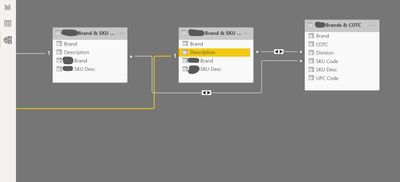
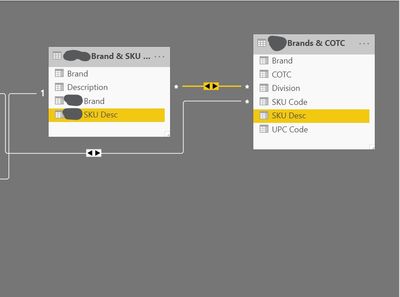
- Mark as New
- Bookmark
- Subscribe
- Mute
- Subscribe to RSS Feed
- Permalink
- Report Inappropriate Content
Hi , @lm_i
Try measure as below :
Measure1 =
VAR _cotc =
CALCULATETABLE (
VALUES ( 'Brands&COTC'[COTC] ),
FILTER (
ALL ( 'Brands&COTC' ),
'Brands&COTC'[COTC] IN FILTERS ( Slicer[slicer_COTC] )
)
)
VAR _sku =
CALCULATETABLE (
VALUES ( 'Brands&COTC'[SKU Desc] ),
FILTER ( ALL ( 'Brands&COTC' ), 'Brands&COTC'[COTC] IN _cotc )
)
VAR _skureflect =
CALCULATETABLE (
VALUES ( 'Brand&SKU'[Description] ),
FILTER ( ALL ( 'Brand&SKU' ), 'Brand&SKU'[SKU Desc] IN _sku )
)
VAR _description =
CALCULATETABLE (
VALUES ( 'Data Table'[Customer ID] ),
FILTER ( ALL ( 'Data Table' ), 'Data Table'[Description] IN _skureflect )
)
RETURN
IF ( MAX ( 'Data Table'[Customer ID] ) IN _description, 1, 0 )Then apply it to background conditional formatting.
Best Regards,
Community Support Team _ Eason
If this post helps, then please consider Accept it as the solution to help the other members find it more quickly.
- Mark as New
- Bookmark
- Subscribe
- Mute
- Subscribe to RSS Feed
- Permalink
- Report Inappropriate Content
Hello @v-easonf-msft ,
Thank you for your solution.
It first highlights all Item Descriptions when no filter selections are made. When COTC Slicer is applied, only those Item Descriptions which fall under that category are highlighted.
Also, I am not able to mark your answer as the solution because "Authentication Failed" error occurs.
- Mark as New
- Bookmark
- Subscribe
- Mute
- Subscribe to RSS Feed
- Permalink
- Report Inappropriate Content
Hi, @lm_i
It first highlights all Item Descriptions when no filter selections are made. When COTC Slicer is applied, only those Item Descriptions which fall under that category are highlighted.
Sorry, I am not able to understand what you mean.
Has your problem been resolved? If there is something that does not meet your expected results, can you explain it in more detail.
Best Regards,
Community Support Team _ Eason
- Mark as New
- Bookmark
- Subscribe
- Mute
- Subscribe to RSS Feed
- Permalink
- Report Inappropriate Content
Hi @v-easonf-msft ,
Yes your solution works.
In my previous reply I was trying to explain what was the result of the measure you shared.
Sorry for the confusion.
Thank you for your assistance!
Helpful resources

Microsoft Fabric Learn Together
Covering the world! 9:00-10:30 AM Sydney, 4:00-5:30 PM CET (Paris/Berlin), 7:00-8:30 PM Mexico City

Power BI Monthly Update - April 2024
Check out the April 2024 Power BI update to learn about new features.

| User | Count |
|---|---|
| 109 | |
| 98 | |
| 77 | |
| 66 | |
| 54 |
| User | Count |
|---|---|
| 144 | |
| 104 | |
| 100 | |
| 86 | |
| 64 |