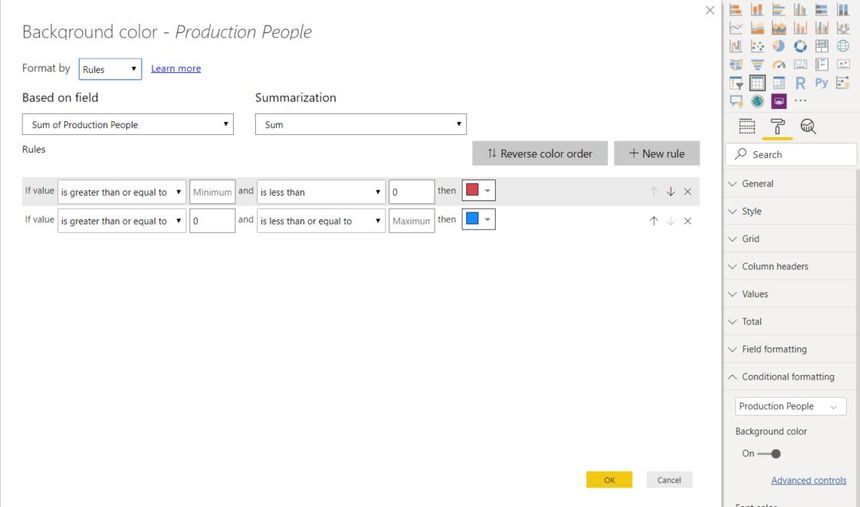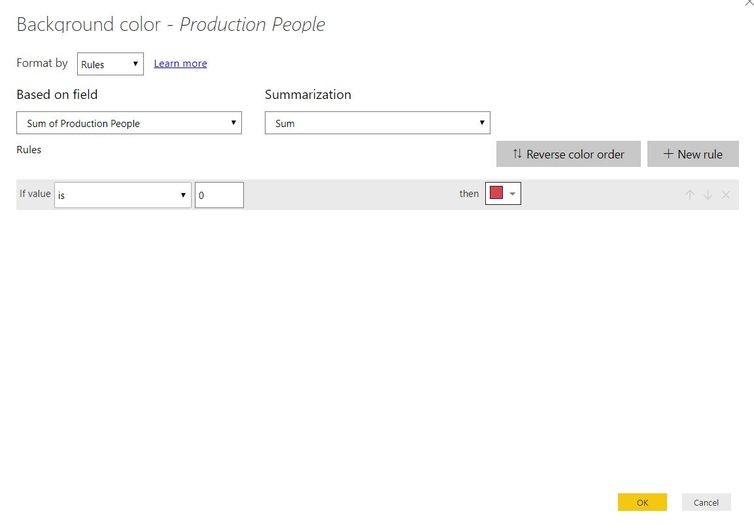- Power BI forums
- Updates
- News & Announcements
- Get Help with Power BI
- Desktop
- Service
- Report Server
- Power Query
- Mobile Apps
- Developer
- DAX Commands and Tips
- Custom Visuals Development Discussion
- Health and Life Sciences
- Power BI Spanish forums
- Translated Spanish Desktop
- Power Platform Integration - Better Together!
- Power Platform Integrations (Read-only)
- Power Platform and Dynamics 365 Integrations (Read-only)
- Training and Consulting
- Instructor Led Training
- Dashboard in a Day for Women, by Women
- Galleries
- Community Connections & How-To Videos
- COVID-19 Data Stories Gallery
- Themes Gallery
- Data Stories Gallery
- R Script Showcase
- Webinars and Video Gallery
- Quick Measures Gallery
- 2021 MSBizAppsSummit Gallery
- 2020 MSBizAppsSummit Gallery
- 2019 MSBizAppsSummit Gallery
- Events
- Ideas
- Custom Visuals Ideas
- Issues
- Issues
- Events
- Upcoming Events
- Community Blog
- Power BI Community Blog
- Custom Visuals Community Blog
- Community Support
- Community Accounts & Registration
- Using the Community
- Community Feedback
Register now to learn Fabric in free live sessions led by the best Microsoft experts. From Apr 16 to May 9, in English and Spanish.
- Power BI forums
- Forums
- Get Help with Power BI
- Desktop
- Conditional Formatting on Tables
- Subscribe to RSS Feed
- Mark Topic as New
- Mark Topic as Read
- Float this Topic for Current User
- Bookmark
- Subscribe
- Printer Friendly Page
- Mark as New
- Bookmark
- Subscribe
- Mute
- Subscribe to RSS Feed
- Permalink
- Report Inappropriate Content
Conditional Formatting on Tables
Hi,
I'm not sure if a recent update has changed this but it's become more difficult to create conditional formatting on tables based on a minus value.
I'm trying to make the background of these minus values in a table red but can't figure it out! It feels like the greater than and less than rule options are the wrong way around.
I'm probably just being stupid but any help would be great. FYI I've reviewed the help documentation and it didn't really help.
Solved! Go to Solution.
- Mark as New
- Bookmark
- Subscribe
- Mute
- Subscribe to RSS Feed
- Permalink
- Report Inappropriate Content
Hey @mwimberger ,
I think I solved it, basically it need a text field to reference against. It was weird but once I dropped in the Project field (Text) into the table, all of the conditional formatting came to life. Strange and never experienced it before!
Thanks for your input though, really appreciate it.
Ben
- Mark as New
- Bookmark
- Subscribe
- Mute
- Subscribe to RSS Feed
- Permalink
- Report Inappropriate Content
It sometimes takes a bit of playing with the settings to get it right, and by deleting the zero in the first box of the custom formatting box ( and bringing Minimum or Maximum into view can help with the understanding of the logic.
Here is an example with some steps to help you with both fonts and backgrounds:
Hope this helps,
Manfred
- Mark as New
- Bookmark
- Subscribe
- Mute
- Subscribe to RSS Feed
- Permalink
- Report Inappropriate Content
Hi @mwimberger,
Thanks for taking the time to produce that detailed answer, it's much appreciated. So, I had no problem when the rule sets were set up like yours. I completed an update a few weeks ago and mine now look like this:
My rule fields look very different to yours! Any idea?
Cheers!
- Mark as New
- Bookmark
- Subscribe
- Mute
- Subscribe to RSS Feed
- Permalink
- Report Inappropriate Content
If you want the min value for each group to show red background, you could create measures and use the measure in the conditional formatting.
min = CALCULATE(MIN('Table'[production]),ALLEXCEPT('Table','Table'[name]))
flag = IF(MAX('Table'[production])=[min],1,0)Maggie
If this post helps, then please consider Accept it as the solution to help the other members find it more quickly.
- Mark as New
- Bookmark
- Subscribe
- Mute
- Subscribe to RSS Feed
- Permalink
- Report Inappropriate Content
Hi both @mwimberger @v-juanli-msft ,
I've just done another update and mine is still completely different from both of yours, I don't even have the number field that @v-juanli-msft has.
Do you think it's worth doing a full uninstall and reinstall? Can't understand why it would be so different.
Thanks for your continued help!
- Mark as New
- Bookmark
- Subscribe
- Mute
- Subscribe to RSS Feed
- Permalink
- Report Inappropriate Content
So I doubt a reinstall will do anything. I would check the field you are trying to get the formatting for isn’t set to mixed text and numbers or maybe text . It may trip it up in this case.
You can set this in the modelling tab or in the Power Query step.
Cheers
Manfred
- Mark as New
- Bookmark
- Subscribe
- Mute
- Subscribe to RSS Feed
- Permalink
- Report Inappropriate Content
Hi @mwimberger ,
Just checked, the values are set to (Whole Number) and (Currency).
I set up a new file and entered a quick test table. I then set the following rules, this should turn column 1 the correct colour but nothing happens.
- Mark as New
- Bookmark
- Subscribe
- Mute
- Subscribe to RSS Feed
- Permalink
- Report Inappropriate Content
Weird. I have created a pbix with various formats as well as a video on the deletion of the percent ( to illustrate 0 percent is same as minimum number). The weird thing is you are not seeing those extra fields.
Check the PBIX in the link (Conditional Formatting PBIX and Video - OneDrive and compare to the video and see if you can see what I see. If you don't - maybe consider an uninstall and reinstall as a last resort. Not sure if you download from the Microsoft Store or direct download though I doubt this makes a difference - but do check if your version in File / Options and Settings/ Diagnostics is 2.74.5619.862 ( which should be the latest as at 2/11/2019) Use this link Advanced Download Link
Hope you crack this one soon mate,
Cheers
Manfred
- Mark as New
- Bookmark
- Subscribe
- Mute
- Subscribe to RSS Feed
- Permalink
- Report Inappropriate Content
Hey @mwimberger ,
I think I solved it, basically it need a text field to reference against. It was weird but once I dropped in the Project field (Text) into the table, all of the conditional formatting came to life. Strange and never experienced it before!
Thanks for your input though, really appreciate it.
Ben
- Mark as New
- Bookmark
- Subscribe
- Mute
- Subscribe to RSS Feed
- Permalink
- Report Inappropriate Content
I'm using the following Power BI build ( 2.74.5619.862) from 24 October 2019. I know there was an update to conditional formatting from August 2019.
Maybe try do a manual update Advanced Download Options Power BI if you want to check if that gives the same options as mine.
Cheers
Manfred
Helpful resources

Microsoft Fabric Learn Together
Covering the world! 9:00-10:30 AM Sydney, 4:00-5:30 PM CET (Paris/Berlin), 7:00-8:30 PM Mexico City

Power BI Monthly Update - April 2024
Check out the April 2024 Power BI update to learn about new features.

| User | Count |
|---|---|
| 110 | |
| 94 | |
| 82 | |
| 66 | |
| 58 |
| User | Count |
|---|---|
| 151 | |
| 121 | |
| 104 | |
| 87 | |
| 67 |